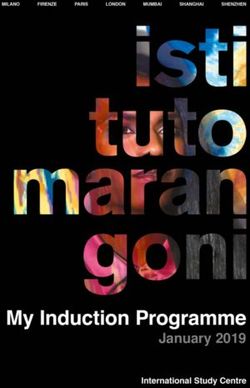Year End Gift Processing - December 2019 - Caroline Johansson Hao Khuu IT Manager - Advancement ...
←
→
Page content transcription
If your browser does not render page correctly, please read the page content below
Year End Gift Processing - December 2019
Caroline Johansson
Director of Advancement Services
Hao Khuu
IT ManagerYear End Gift Processing Agenda
• Goal is to cover these main areas:
O Bursar Office Closure
O Coverage for University Closure
O Messaging to Department Heads, Deans and Donors
O Special Arrangements for Large Gifts
O Securing Your Area
O Scheduled Power Outage
O Remote Accessibility and Security of Data
2Bursar’s Office Closures
• We anticipate that Campus may be closed early or
completely on Tuesday, December 24th.
• In order to process gift payments prior to the campus
closure, please request that donor’s send or deliver
checks before:
Friday, December 20th at 3:00PM
• Please alert Deans, their assistants, Assistant Deans
and Department Heads that gifts and pledges should be
in before the deadline.
• I will send copies of the messaging to DOD’s and the
department.
• Development website will be updated with script
3Coverage for Closure
• Gift Processors will be checking 415-338-1042
number from Dec. 24th through January 1, 2020.
• Note: The Mail House on campus is CLOSED
during the holiday break. Gift processing is not
coming in to process checks.
• Please do not have donors send checks via Fed Ex
or UPS which require signatures upon delivery
• Manny Nungaray will be the DOD on duty – all
messaging should include his contact information
O We will meet with Manny to go over procedures
O We will provide Manny with access to key forms i.e. wire
transfer forms, stock/securities forms, etc.
4Script for Holiday Break –Email and Development
Website:
Thank you for contacting San Francisco State’s Office of University Advancement.
The University will be closed over the holidays from December 24 to January 1, and will re-open on
Thursday, January 2, 2020.
If you would like to make a donation via credit card and want the gift recorded in this calendar
year, please follow one of the following links:
I would like to make a gift online to support academic programs and scholarships
I would like to make a gift online to support Athletics
Please note that credit card gifts sent via the U.S. mail will not be processed in this calendar year.
If you would like to make a gift of stock or to speak to a development officer, please contact Manny
Nungaray, Executive Director of Development and Campaign Operations, at mannyn@sfsu.edu or 415-
405-2655 and he will be pleased to assist you.
If you would like to make a gift by check, please make it payable to the University Corporation, San
Francisco State, and mail it to:
Office of University Development
San Francisco State University
1600 Holloway Avenue, ADM 153
San Francisco, CA 94132-1722
Please make sure the envelope is postmarked by December 31, 2019.
Thank you for your support of San Francisco State, and have a wonderful holiday season!
5Voicemail messaging
The University will be closed over the holidays from December 24 to January 1, and will re-open on
Thursday, January 2, 2020.
If you would like to make a gift of stock, arrange a wire transfer or speak to a development officer, please
contact Manny Nungaray, Executive Director of Development and Campaign Operations, at
mannyn@sfsu.edu or 415-405-2655 and he will be pleased to assist you.
If you would like to make a gift by check, please make it payable to the University Corporation, San
Francisco State, and mail it to:
Office of University Development
San Francisco State University
1600 Holloway Avenue, ADM 153
San Francisco, CA 94132-1722
Please make sure the envelope is postmarked by December 31, 2019.
If you would like to make a donation via credit card and want the gift recorded in this calendar year, please
visit our online donation page at develop.sfsu.edu, click on “Make a Gift,” then click on “Donate Now to
Programs or Scholarships”.
Please note that credit card gifts sent via the U.S. mail will not be processed this calendar year.
Thank you for your support of San Francisco State, and have a wonderful holiday season!
6Office Closure Messaging
• Please change your voicemail messaging
O Take instructions on how to remotely access voicemail with
you
Dial 415-338-6000
Dial your mailbox number
Dial your password
• Set your Outlook Out of Office message with a
personalized script prior (using the messaging
provided) and please mention the date you will be
returning to the office.
7Special Arrangements for Large Gifts
• If you anticipate any large donations coming in, please let Irina,
Caroline and Andrea know prior to the closure.
• Be prepared to let us know who the donor is, what fund or
program or scholarship it will be applied to, how they expect to
submit payment, form of payment, contact information for the
donor, etc.
• Please complete a Gift Acceptance Form in advance for any
anticipated large checks prior to Dec. 20th, if possible.
• First week of January Gift Acceptance Forms – last year we had
an issue with not enough DOD’s and admins available to
complete the GAF forms which backlogged us.
O If you are in Development and planning to take time off in December or
anytime during the first two weeks of January, please let Thao Vo know.
8End of Campaign Date: Dec. 31, 2019!
• This means it is very important that we process all
end of year gifts in a timely manner so we can
count everything toward our BOLD Thinking
campaign
• We need to get gifts in and processed within the
first couple of weeks of January so we can start
creating data reports around the campaign totals by
the end of January.
9Agreement and Pledge Schedule Dates
• In the future, please consider using December 1 -
December 15 on agreements and pledge
schedules where possible (if the donor has some
flexibility).
• Ensures that we get pledge payments and
donations in larger amounts before the holiday
closure when we are in the office to process and
receipt accordingly.
• Takes pressure off donor to get something in last
minute on Dec. 31st.
10Scheduled Power Outages
• Advance database will be accessible over the
closure (via VPN).
• Scheduled power outage for the ADM building
O No outages scheduled as of 12/13/2019
O Weather caused outages may cause some interruption.
However, our wonderful IT staffer, Hao, will come over if
needed to help out.
11IT Needs
• http://its.sfsu.edu/getstarted/staff
O ITS list of How to Get Started Guides for university
systems.
• http://tech.sfsu.edu/guides/information-security-
program
O Information on protecting your computer and sensitive data
• Gerard is out From Dec 11 – Jan 8th
O For IT needs please refer to Ashley Kim
narankim@sfsu.edu
12Accessibility During the break
• Shared Drive Access
O Directions to connect to a department share
https://its.sfsu.edu/guides/storage-departments#share
Ashley to give out folder names as needed
O Unavailable during power outage
O Mapped shared drives require vpn to access
O Suggest to load download work files to Box.com (Box.com
files will be available during outage times.)
O All Staff have 500gb free space (up from 50gb)
O http://tech.sfsu.edu/guides/box-sfstate-file-sharing
O Web Access: https://sfsu.box.com
O Also available via computer/phone apps
13VPN
• http://tech.sfsu.edu/guides/vpn
• 2 Versions Web and application
• Web (not available on mac)
• uses web browser
• Requires latest java
• Application
• Download and install
• Directions on tech.sfsu.edu
• Phone apps available through iTunes and Google Play.
14Two Factor Authentication (DUO)
• Two Factor Authentication will be required for All
Staff on January 15
• Directions on how to setup DUO can be found here:
O https://its.sfsu.edu/guides/2fa
• DUO can be accessed via smartphone or hardware
token
O Hardware Tokens can be requested via a ticket
O Note that older smartphones will not be compatible with the
Duo app, So a hardware token will be required
15Two Factor Authentication (DUO) CONT.
• What does Two-Factor Authentication Effect?
O All web pages that are on single sign on:
Web email
Service ticket request form
Box.com
Portal
16Two Factor Authentication (DUO) CONT.
• I Can’t find the DUO app on the app store.
O Your phone may not be compatible with DUO
• What if I lose my Hardware token/ Smartphone
O You need to report it via a Ticket, and have ITS assistance
when adding a new account or hardware token
O Also, A $20 admin fee will be charged to the department to
replace a lost Hardware token.
• Additional Questions are answered here:
https://its.sfsu.edu/guides/twofactorauthentication2f
afrequentlyaskedquestionsfaq
17DUO Training Session (ITS):
• ITS will provide a drop-in training session if you
require assistance setting up 2FA. The training will
be provided at the following time and location:
LOCATION: ADMIN 103
DATES/TIMES:
• Friday, December 20, 2019 - 1:30 p.m. - 3:30 p.m.
• Thursday, January 9, 2020 - 10:00 a.m. - Noon
• Wednesday, January 15, 2020 - 8:00 a.m. - Noon
and 1:00 p.m. - 5:00 p.m.
18Security Measures
• Never access Advance/AWA in a public place unless you are
sure the donor data cannot be compromised– watch out for
someone looking over your shoulder on BART or trains, for
example
• Password protect your files with donor data!
• Please delete downloaded files from your laptop
• Never leave a laptop or other computer device unattended
• Always log out of a computer when it is not in use
• Never download items without authorization
• If you suspect breach of security, contact Mary Morshed,
Information Security Officer, immediately at mmorshed@sfsu.edu
• Also contact Caroline and Venesia
• If this is part of a theft, please file a police report with local
police agency and/or University Police
19Secure Your Personal Work Space
• Power off your computers, monitors, printers and power strips
• Lock laptops (if you leave it in office do not leave out in the
open)
• Lock cabinets and drawers
O Check to make sure you do not leave sensitive material around your desk
• Offices with windows:
O Shut/lock windows
O Close blinds
O Get your perishable food out of the refrigerators!
P.S. Don’t forget to water your plants prior to the break!
20Questions?
• Have a wonderful holiday season!
21You can also read