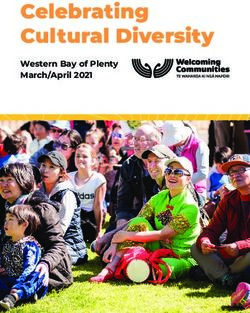SOCIAL MEDIA FOR TOURISM AND HOSPITALITY - INSYNCH
←
→
Page content transcription
If your browser does not render page correctly, please read the page content below
Charlie Young
Social Media Digital Marketing Specialist
for Tourism & InSynch Business Services Ltd
Hospitality www.insynch.co.uk
© 2019• Formed in Feb 2005 – Based in Shrewsbury, Swansea and
Aberystwyth & but cover all Wales and Midlands.
About • Main areas of Business are:
• Digital Marketing Agency
InSynch • Digital Strategy Consultants
• Web Services – Design, Manage, strategy, improve
• Training – Over 30 courses in house, open or one to one
© 2019• Organic Social Media - Main Feed and Story posts
across chosen platforms
Your Social • Community Management – Replying to queries on
Social Media, reaching out to new potential
Media Strategy customers
should contain • Social Media Advertising – Using different formats
and audiences to find what works
4 key elements • Remarketing – Advertising to potential customers
who visited your website, but didn’t make a booking
or enquire
© 2019Organic Social Media
Strategy
© 2019Social Media is primarily a brand awareness and
customer loyalty tool. It’s called Social Media for a
reason, not Selling A-Link-To-My-Website. If you are
Social Media Social and share good Media, you will have success. If
you are constantly Selling and only posting links to
Best Practise your website, you will not have any success.
This is because Social Media is built on a system of
Reach and Engagement.
© 2019• Engagement is a comment, like, share or any other
Understanding interaction a user has with your post
Engagement • Reach (Impressions) is the amount of unique
timelines that your post was viewed on
and • The more Engagement a post gets, the further it
travels and the more Reach it has
Reach • Social Media is about spreading awareness of your
(Impressions) business, so Reach is vital to good Social Media
Marketing, and Engagement is vital to Reach.
© 2019Social Media is all about amplifying the things
that make your company special!
• What do you represent?
What is your • What makes your company yours?
Social Media • What is it that would make people buy from you or
use your service?
selling-point? • What does it mean to be a customer of your
business?
• What are your company’s values?
• What’s your USP?
© 2019Remember, you aren’t selling a bed in a hotel
or a seat in a restaurant, you are selling an
experience. Knowing this will give you more
scope for good, creative, Social Media
content.
Sell an • What can guests do in your area? Walking routes,
cycling, wild swimming?
experience • What makes your produce extra special? Is it local?
• Where can you eat and drink in the area?
• Do you offer dog-friendly dining or rooms?
• Are there any historical points of interest in the area?
• When is the local farmers market?
• Are there any upcoming events in the area?
© 2019Who are you talking to?
Are you looking to reach cycling and hiking groups who are
Who is your 40+? They are more likely to be active on Facebook.
Looking to reach 25 to 35 year old couples or young
target families? They are more likely to be active on Instagram
audience? and Facebook.
Create content and write copy that attracts your target
audience, and post it on the platforms that your target
audience are primarily using.
© 2019When should •
•
Check your analytics
Consistency > Frequency
you be • You don’t need to post in ‘real time’
posting on •
•
Your feed shows the most popular posts, not the most up to date
Think about the person, not the customer
Social Media?
Example: Monday 8am, Wednesday 6pm, Friday 8am.
© 2019• Keep outbound links to a minimum - mix them in with
other posts
• Be Social and encourage conversation/engagement
• Link your Facebook to Instagram so Stories appear
on both platforms
• Use inbuilt Facebook features like Offers and Events
for maximum exposure
Facebook Best • Use the Facebook bookings feature
Practise • Use Facebook Creator Studio to schedule posts and
gain access to extra Facebook Features such as the
‘Shop Now’ button
• Update your Facebook Page Button. This can be a
link to the booking page on your website, or
automatically start a phone call on click
• If you’re a restaurant or café, use Facebook’s
bookings feature
© 2019• Don’t post more than once a day to your main feed.
• Post a few times throughout the day on your story
• Include interactive elements such as polls in your stories, this will
have an impact on the amount of people who see your posts
• Instagram users only see popular posts, not up to date posts – so
make sure your post receives likes and comments.
•
Instagram Best
Tag your location
• Keep your posting consistent. If you start posting every Monday
Practise •
and Thursday evening, keep to that schedule.
Use hashtags to find new followers and gain engagement. Add
your location as a hashtag, add popular tourism hashtags such as
#VisitWales and #FindYourEpic
• Spend 30 minutes a week going through the feeds of the hashtags
you use and engaging with other users followers. This will increase
your following, engagement and awareness.
• Add important information such as menus, opening times, booking
information as Instagram Highlights
© 2019Community
Management &
Conquesting
© 2019• Take the time to use Social Media to be Social.
• Spend time each liking and commenting on other photos that use
similar hashtags and locations as you. Follow bigger accounts like
Community Visit Wales, interact their posts to gain visibility amongst their
followers.
Management & •
•
Reply to your customers queries.
Leave likes and comments on the photos you are tagged in from
Conquesting customers
All of this will help you gain more visibility online – increasing
followers and engagement.
© 2019Advertising
© 2019There are lots of different ways to target Facebook and Instagram
users using Facebook Ads Manager. You can target based on
interests, behaviours or demographics. For example:
Advertising on • Use knowledge of past customer base to build a Saved
Audience around demographics and interests.
Facebook and • Use your email marketing database to advertise to members on
Facebook and Instagram.
Instagram • Use your email marketing database to create a Lookalike
Audience who are within 1% similarity to your past guests and
customers.
• Create a Lookalike Audience who are within 1% similarity to
people who regularly interact with posts on your Facebook or
Instagram.
© 2019@insynch
Facebook Ads Manager Demo
© 2019Remarketing
© 2019@insynch
Installing a Facebook Pixel on your website allows you advertise to
Facebook users who visited your website.
Perhaps these people were thinking of making a booking, but need
an extra push with a discount code.
Facebook Pixel Maybe they were about to book, but got caught up doing something
& Remarketing else, only to close the tab with your booking page on in their browser
and forget all about it.
For those with a Wordpress, Wix, Squarespace or any other off-the-
shelf CMS system website, installing a Facebook Pixel is easy. Once
installed, you can create a Custom Audience in Facebook Ads
Manager.
© 2019@insynch
Q&A
© 2019InSynch Business Services Ltd.
Contact Tel: 01743 455989 / 01970 630077
Details Email: charlie@insynch.co.uk
Website: www.insynch.co.uk
© 2019You can also read