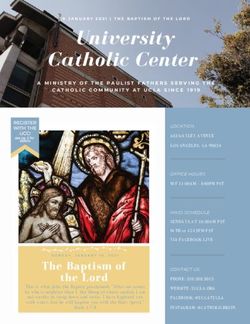School's out - Facebook for Education
←
→
Page content transcription
If your browser does not render page correctly, please read the page content below
School’s out
REMOTE
RESOURCES
Handling a wide range of conversations involving coronavirus (COVID-19) and overall health
concerns in your schools and communities can be difficult, especially when trying to parse
fact from fiction. If you’re looking for reliable content to share with your members on the
prevention of coronavirus, or dealing with anxiety surrounding the virus, we’ve compiled
some helpful information from leading health authorities. We have also included information
about tools you can use to continue building a connected learning community.
We’ve gathered information to help your Facebook community respond to coronavirus
(COVID-19).
The CDC is helping schools and universities plan,
prepare, and respond to coronavirus.
Student food insecurity is a worldwide challenge
Resources for K-12 Schools and Childcare Programs that is even more of a concern when schools are
closed. If your school’s students or families are
looking for more information on local resources
Resources for Institutes of Higher Education such as religious institutions and food banks,
students and families can call 211 or go to 211.org.
School Facebook Page and Instagram account
Find or start a Facebook Group to connect with your community, collaborate digitally, or keep your community
informed by updating your school’s Facebook page and Instagram account with the latest information,
including status changes of campus availability hours.Share credible, reliable information
Educator and Parent Facebook Groups
Find or start a Facebook Group to connect with your
community, collaborate digitally, or discuss and share ways
to support fellow educators and parents. Get started and
learn more about creating a Facebook Group. If you have a
series of information or resources to share, create a unit in
your group to easily find materials. We recommend sharing
links to the World Health Organization.
Stay connected and support your community
Facebook Live
Facebook Live enables you to be part of what’s happening around the world in real-
time, no matter where you are. If your school can’t meet in person, you can use Facebook
Live to host online events and stay connected. Go live from the Facebook app on your
phone to broadcast a live discussion, office hours or a school leader’s Q&A. For higher
quality broadcasts, you can also use a camera and streaming software on Facebook
Live. Broadcast your sports events on Facebook Live so fans who can’t attend in person
can watch from anywhere. Learn more about how to go live on Facebook.
Instagram
To connect with others in your community at this time, you can use Stories, Feed, Live,
IGTV or Direct, on Instagram. We also offer more information on how to share safely on
Instagram at parents.instagram.com.
Messenger
As more and more schools are asked to transition to a work from home model,
and for many, the bulk of conversations and collaborations are now taking place
online, Messenger can help you stay connected with your community even when
you can’t be together in person. Make 1:1 and group voice and video calls with
coworkers, teachers, school administrators and parents to communicate updates
or check in on each other. You can add up to 8 people in group audio and video
calls. You can also use Messenger to start a group chat with each other and
designate a group admin, as well as transfer files by tapping on the paper clip.
Learn more about Messenger.Messenger Kids
Messenger Kids an app designed to allow kids ages 6 to 12 to have fun video chatting
and messaging with friends and family in a parentally-controlled environment. If school
is closed, Messenger Kids is a way to continue the social interactions the students might
have at school in a space made for kids and controlled by parents. Set up a digital get-
together or homework session, where kids can use fun filters, stickers, GIFs, and sound
effects to express themselves, empowering them to stay engaged and connected. There
aren’t any in-app purchases or ads, and parents must log in to their own Facebook
account in order to create their child’s account. While kids use Messenger Kids, parents
can connect with them using their Messenger app. Learn more about Messenger Kids.
Workplace
Technology can help minimize disruption to operations by keeping staff members
connected, regardless of where they’re working. With features like groups to provide
a single source for daily updates and safety recommendations, marking as important
to send high-signal updates to reach everyone effectively, going live via video to make
communication more engaging, or Safety Check to quickly acknowledge the well being
of your staff, schools use Workplace to increase communication and collaboration
in their learning community. Check out how Miami Dade County Public Schools staff
members communicate and collaborate across their learning community.
WhatsApp
WhatsApp helps you connect with those who matter most, reliably and securely.
Whether you teach at a school or university, you can use WhatsApp to engage with
your students or their parents securely through chat, voice and video calls. Learn how
to connect with your students on WhatsApp.
Stay safe and informed
Town Hall
Find, follow and contact your elected officials and
government services on Town Hall.
Facebook Newsroom
For more information on efforts across the Facebook
company to keep people safe and informed, check
out this Newsroom blog.
Facebook requires everyone to be at least 13 years old before they can create an account.
Any use of our products and services is subject to our online Terms of Service and all
incorporated policies and terms referenced therein (including our Data Policy), currently
available at facebook.com/legal/terms or any successor URL advised by FB from time to time.
Our Community Standards apply to live video, just as they do with other types of content on
Facebook. Content that violates our policies will be removed. If you are broadcasting from a
Page, Group or Event, our Pages, Groups and Events policies apply to you.You can also read