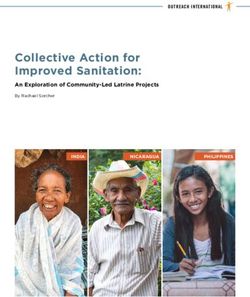Quick Installation Guide and Limited Warranty - tangentbord
←
→
Page content transcription
If your browser does not render page correctly, please read the page content below
Quick Installation Guide and Limited Warranty
Guide d’installation rapide
et garantie limitée
Guía de instalación rápida
y garantía limitada
Guia de instalação rápido
e garantia limitada
Guida di installazione rapida
e garanzia limitata
Schneller Installations-Führer
und begrenzte GarantieInstallation Guide
Guide d’installation
Guía de instalación
Guia de instalação
Guida di installazione
Installations-Führer
Quick Connect™
To Computer
À l’ordinateur SEAL CAP™
A la computadora
Ao computador
Al calcolatore
To keyboard or mouse
Zum Computer
Au clavier ou à la souris
Al teclado o al ratón
Ao teclado ou ao rato
Alla tastiera o al mouse
Zur Tastatur oder zur Maus
OR
ou
o
ou
o
oderWarranty:
We warrant that the SEAL SHIELD™ Keyboard or mouse shall, for a period of 2 (two) years from the date of
purchase, be free of any defect in material and workmanship and that it will perform in accordance with specifica-
English
tions. The sole obligation of this warranty shall be to either repair or replace the product upon return to the
manufacturer. There are no other warranties except as stated. There are no warranties expressed or implied,
including, but not limited to, the implied warranties of merchantability and of fitness for a particular purpose. In
no event shall we be liable for consequential, incidental, or special damages, including, but not limited to, dam-
ages or loss of data, profits or goodwill.
Products which have been subject to abuse such as, misuse, vandalism, accident, alteration, neglect, unauthor-
ized repair or improper installation will not be covered by the warranty. For more information or to make a
warranty claim, please visit us on the web at www.sealshield.com
Exclusions
SEAL SHIELD, LLC does not warrant that the operation of this product will be uninterrupted or error free. SEAL
SHIELD, LLC is not responsible for damage that occurs as a result of your failure to follow instructions intended
for the SEAL SHIELD™ product.
FCC Compliance
This equipment has been tested and found to comply with the limits for a Class B digital device,
pursuant to Part 15 of the FCC Rules. These limits are designed to provide reasonable protection against harmful
interference in a residential installation. This equipment generates, uses, and can radiate radio frequency energy,
and if not installed and used in accordance with the instructions, may cause harmful interference to radio com-
munications. There is no guarantee, however, that interference will not occur in a particular installation. If this
equipment does cause harmful interference to radio or television reception, which can be determined by turning
the equipment off and on, the user is encouraged to try to correct the interference by one or more of the follow-
ing measures:
1) Reorient or relocate the receiving antenna.
2) Increase the separation between the equipment and receiver.
3) Connect the equipment into an outlet on a circuit different from that to which the receiver is connected.
Properly shielded and grounded cables and connectors must be used in order to meet FCC emission limits. Seal
Shield, LLC, is not responsible for any radio or television interference caused by using other than recommended
cables and connectors or by unauthorized changes or modifications to this equipment. Unauthorized changes or
modifications could void the limited warranty.
This device complies with Part 15 of the FCC Rules. Operation is subject to the following two conditions: (1) this
device may not cause harmful interference, and (2) this device must accept any interference received, including
interference that may cause undesired operation.
CAUTION: Changes or Modification not expressly approved by the manufacturer responsible for
compliance could void the warranty.
* SEAL SHIELD™ Washable Keyboards and mice have been tested with the named elements, compounds and
mixtures in various strength solutions. Sterilization should only be performed with qualified disinfectant products.
For more information, please visit us on the web at www.sealshield.com.
Copyright 2009, All Rights Reserved
Seal Shield, LLC
www.sealshield.comWelcome to the SEAL SHIELD™ Medical Grade Washable Keyboards and Mice.
Congratulations on taking the first step towards a CLEAN, SAFE and SECURE work environment. Computer input
English
devices such as keyboards and mice have been identified as a major source of cross contamination infections.
SEAL SHIELD™ keyboards and mice represent an unprecedented line of defense in infection control. The SEAL
SHIELD™ Medical Grade Washable Keyboard is a uniquely designed, fully submersible, washable keyboard. Our
exclusive SEAL SHIELD™ technology combines a two step electronic PCB sealant process with a custom, water-
proof, internal keyboard membrane. This technology makes SEAL SHIELD™ Keyboards the first dishwasher safe
true-type keyboards for the mass market. It looks like a regular keyboard. It types like a regular keyboard. It is
priced like a regular keyboard. But, because of the SEAL SHIELD™ technology, the keyboard is rugged and
resistant to the following: blood, water, salt water, disinfectants, solvents, humidity, abrasives, dust, dirt,
corrosives, sand, shock, alcohol, bleach, acid and alkaline.*
SEAL SHIELD™ keyboards and mice are designed to facilitate your disinfectant procedures, regardless of your
infection control protocols. SEAL SHIELD™ technology allows your keyboard to be regularly sterilized with
hospital strength disinfectant sprays or wipes, without ever being disconnected from your computer. The SEAL
SHIELD™ SEAL CAP is a custom USB cap which allows you to fully submerse your keyboard, including the USB
cable and connector. This innovation is ideal for environments where a sink, wash tub or automatic dishwasher is
the preferred method of keyboard cleaning. Additionally, SEAL SHIELD™ keyboards and mice are the only
consumer level input devices to use 24K gold plated USB connectors. Gold plated USB con-nectors help to
prevent corrosion due to elemental exposure from repeated washings. SEAL SHIELD™ Medical Grade Washable
Keyboards are dishwasher safe, and our laser etched keys will never fade from repeated washing or even
cleaning with mild abrasives. For more information please visit us on the web at www.SealShield.com.
SEAL SHIELD™ keyboards and mice with SILVER SEAL™ additive for antimicrobial protection are made from our
exclusive SILVER SEAL™ plastic. This is not a coating! The antimicrobial Silver Ions are actually embedded in the
molten plastic during the manufacturing process, protecting your keyboards and mice by inhibiting up to 99.9%
of surface microbial growth. SILVER SEAL™ is a natural antimicrobial solution. It is completely safe for people,
animals and the environment. For more information please visit us on the web at www.SealShield.com.
Use of a keyboard may be linked to serious injuries or disorders. When using a computer, you may experi-
ence discomfort in your hand, wrist, shoulders or other parts of your body. If the discomfort continues and is
persistent, promptly see a qualified professional. These symptoms may be associated with musculatory disorders
(MSDs), such as Carpal Tunnel Syndrome and tendonitis.Recommended Cleaning Protocols
Your SEAL SHIELD™ Washable Keyboard or mouse is the first defense in infection control. Following the suggested
English
cleaning protocols can help reduce the risk of infection.
1) Use Hospital Grade Disinfectant Sprays (Best Practice!)
The SEAL SHIELD™ keyboard or mouse is designed to work with
virtually all medical grade, commercial grade, antibacterial, antiviral
and antifungal sprays to kill most known surface contaminants in-
cluding SARS, Influenza, Staph and MRSA. Testing confirms that this
is the most effective cleaning protocol for hospitals. Thoroughly
spray all surface areas and between keys. Use as directed. Wipe
away excess moisture prior to use. There is no need to unplug
your keyboard or power down your computer.
2) Use Disinfectant Wipes.
Alcohol based disinfectant wipes are the fastest and easiest way to
disinfect your SEAL SHIELD™ keyboard or mouse.
Thoroughly wipe all surface area with disinfectant wipes. There is
no need to unplug your keyboard or power down your computer.
3) Hand wash with soap and warm water
Your SEAL SHIELD™ keyboard or mouse is washable and fully
submersible.
1) Unplug keyboard or mouse from Quick-Connect cable.
2) Plug keyboard or mouse USB connector in to the included SEAL
CAP™. Insure a tight connection to prevent water intrusion.
3) Soak in warm water using dish soap or other cleaning agent.
Vigorously wash and rinse keyboard in order to insure thorough
cleaning.
4) Shake dry. Wipe away excess surface moisture.
5) Unplug SEAL CAP™ from USB connector. Be sure to wipe all
excess moisture from USB connector prior to plugging into the
Quick-Connect Cable.
7) Reconnect keyboard or mouse to Quick-Connect cable.
4) Machine Wash in Dishwasher
Your SEAL SHIELD™ Medical Grade Washable Keyboard or mouse
is designed to be washed in a dishwasher using standard automatic
dishwasher detergent.
1) Unplug keyboard or mouse from Quick-Connect cable.
2) Plug keyboard or mouse USB connector into the included SEAL
CAP™ to insure a tight connection to prevent water intrusion.
3) Place keyboard or mouse on top rack of dishwasher. Wash in
dishwasher using dishwasher detergent and standard wash cycle.
Disable “Heated Drying.”
4) Remove from dishwasher. Shake dry. Wipe away excess surface
moisture.
5) Unplug SEAL CAP™ from USB connector. Be sure to wipe all
excess moisture from USB connector prior to plugging into Quick-
Connect cable.
6) Reconnect keyboard or mouse to Quick-Connect cable.Bienvenue dans la gamme clavier et souris lavable SEAL SHIELD™
Nous vous félicitons de prendre la première étape vers un environnement de travail PROPRE, SURE et SECURISE.
Les composants d’ordinateurs tels que les claviers et souris ont été identifiés comme les premières sources de
contamination des infections transmissibles. Les claviers et souris SEAL SHIELD™ représentent une imprécé-
dente arme de defense pour la prévention des infections. Le clavier lavable SEAL SHIELD™ est un périphérique
au design unique, complètement submersible, clavier lavable. Notre technologie exclusive SEAL SHIELD™ com-
bine un procede en deux etapes le PBC electronique avec une membrane interne au clavier adaptee et lavable.
Ce procédé technologique en cours d’homologation fait des claviers SEAL SHIELD™ les premiers claviers de
coffre-fort de lave-vaisselle disponibles sur le marché grand public. Il ressemble à un clavier classique. Il tape
comme un clavier classique. Son prix est comme un clavier classique. Mais grace à son procédé technologique
SEAL SHIELD™ en cours d’homologation, il est solide et résistant au: sang, eau, eau salee, désinfectants,
Français
solvants, humidité, abrasifs, poussières, saletés, corrosifs, sable, choc, alcool, javel, acide et alkaline.*
Les claviers ou souris SEAL SHIELD™ ont été conçus pour faciliter les procédures de désinfections, indépendam-
ment de vos protocoles de préventions des infections. La technologie SEAL SHIELD™ permet que votre clavier
soit régulierèment stérilisé avec des vaporisateurs ou lingettes désinfectantes hospitaliers sans être déconnecté
de votre ordinateur. Le SEAL SHIELD™ SEAL CAP (en cours d’homologation) est un support USB adapté qui
vous permet d’immerger completement le clavier y compris le cable USB et son connecteur. SEAL SHIELD™
est egalement le seul périphérique disponible sur le marché utilisant les connecteurs USB 24K plaqué-or. Les
connecteurs plaqué-or USB permet d’éviter la corrosion du material due à des lavages repetitifs. Les claviers
lavables SEAL SHIELD™ aux normes medicales reconnues est lavable aux lave-vaiselles et les membranes laser
des touches ne seront jamais endommagées par des lavages répétitifs ou même par le nettoyage avec des
produits semi-inflammables. Pour plus d’information, veuillez visiter svp le site internet www.SealShield.com.
Le clavier et souris SEAL SHIELD™ avec la protection anti-bactériologique SILVER SEAL™ ont été conçus à
partir de notre plastique unique Silver Seal. Ce n’est pas un enduit! L’antibactériologique Silver est en realité
incorporé à du plastique fondu, protégeant les claviers et souris empéchant à 99.9% de la croissance microbi-
enne. SILVER SEAL™ est une solution anti-bactériologique naturelle. Elle est complètement inoffensive pour les
animaux, plantes et l’environnement.Pour plus d’information, veuillez visiter svp le site internet www.SealShield.
com.
L’utilisation d’un clavier peut engendrer des sérieuses douleurs ou inconforts. Lorsque vous utilisez un ordina-
teur, vous pouvez éventuellement ressentir des douleurs aux mains, poignets, épaules et autres parties de votre
corps. Si les symptômes persistent, veuillez consulter rapidement un médecin. Ces symptômes peuvent être
associés avec des problèmes musculaires tel que le syndrome du canal carpien ou la tendinite.
Garantie:
Nous garantissons le clavier ou souris SEAL SHIELD™ devrait, pour une periode d’ 2 (deux) an à partir de la
date d’achat, être absent de tout défaut matériel ou de fabrication et il devrait fonctionner en accord avec ces
caractéristiques. La seule obligation de cette garantie devrait être de réparer ou remplacer le produit suite à un
retour au fabricant. Aucune autre garantie n’existent que autrement spécifiée. Aucune garantie specifiée ou sous-
entendue, inclus mais non limité, aux garanties marchandes applicables à un contexte particulier. En aucun cas,
la socièté ne sera tenue responsable de toutes conséquences, incidents, ou dommages spécifiques incluant mais
non limité à la détérioration ou perte de données, profits ou réputation.
Les produits qui ont été soumis à des abus tel que de mauvaises utilisations, utilisations abusives, vandalisme,
accident, altération, négligence, réparation non autorisée ou installation contraire aux conseils d’utilisations ne
seront pas couverts par la garantie. Pour plus d’informations ou pour faire une déclaration dans le cadre de la
garantie, veuillez visiter svp notre site internet www.SealShield.com.
Exclusions
SEAL SHIELD, LLC ne garantit pas que l’utilisation de ce produit ne sera pas interrompue ou absente d’erreurs.
SEAL SHIELD, LLC ne pourrait pas, et, en aucun cas être tenue responsable des damages résultant d’une défail-
lance due aux non respects des conseils d’utilisations fournis pour le produit SEAL SHIELD™.Protocoles de nettoyage recommandés
Votre clavier lavable SEAL SHIELD™ ou souris est le premier moyen de défense pour la prévention des infec-
tions. Suivre les protocoles de nettoyages suivants peuvent aider à prévenir les risques d’infections.
1) Utiliser les pulvérisateurs antibactériologiques hospitaliers (Meilleure méthode)
Le clavier SEAL SHIELD™ ou souris a été conçus pour fonc-
tionner virtuellement avec tous les pulverisateurs médicalement
reconnus, commercialement reconnus, antibactérioloques,
antiviraux et antifongiques afin de tuer les plus courantes
contaminations telles que SRAS, grippe, staphylocoques et
SAMR. Les tests prouvent qu’il s’agit du protocole de nettoy-
Français
age le plus efficace pour les hôpitaux. Vaporiser largement
toutes les surfaces et entre les clés. Utiliser comme indiqué.
Essuyer les traces avant utilisation. Vous n’avez pas besoin de
débrancher votre clavier ou d’éteindre votre ordinateur.
2) Utiliser les lingettes désinfectantes.
Les lingettes désinfectantes sont le moyen le plus rapide et
facile de désinfecter votre clavier ou souris SEAL SHIELD™.
Nettoyer complètement toutes les surfaces avec les lingettes
désinfectantes. Il n’est pas nécessaire de débrancher votre
clavier ou d’éteindre votre ordinateur.
3) Nettoyage à la main avec du savon et de l’eau chaude.
Votre clavier ou souris SEAL SHIELD™ est lavable et com-
plètement submersible
1) Débrancher votre clavier ou souris du cable Quick-Connect
2) Brancher le clavier ou la souris au connecteur USB dans le
SEAL CAP™ (en cours d’homologation). S’assurer une connec-
tion étanche afin de prévenir les risques d’intrusion d’eau.
3) Savonner à l’eau chaude en utilisant du nettoyant vaisselle
ou autre produit nettoyant. Laver vigoureusement et rincer le
clavier afin d’assurer un nettoyage complet.
4) Séchage à sec. Essuyer les éventuels résidus de savon.
5) Débrancher SEAL CAP ™ du connecteur USB
6) S’assurer de nettoyer tous les résidus éventuels de savon
du connecteur USB avant de rebrancher au cable Quick-
Connect.
7) Reconnecter le clavier ou la souris au Quick-Connect cable.
4) Lavage au lave-vaisselles
Votre clavier ou souris SEAL SHIELD™ lavable, normes médi-
cales reconnues, a été conçu pour être lavé au lave-vaisselles
en utilisant des produits vaiselles classiques.
1) Débrancher votre clavier ou souris du cable Quick-Connect
2) Brancher le clavier ou la souris au connecteur USB dans le
SEAL CAP™ (en cours d’homologation). S’assurer une connec-
tion étanche afin de prévenir les risques d’intrusion d’eau.
3) Placer le clavier ou la souris dans le compartiment su-
périeur de votre lave-vaisselles. Laver au lave-vaisselles en
utilisant un produit vaisselles classiques et avec un programme
vaisselles classique. Désactiver la fonction “séchage à haute
temperature”.
4) Retirer du lave-vaisselles. Sechage à sec. Essuyer les
éventuels résidus de savons.
5) Débrancher SEAL CAP ™ du connecteur USB. S’assurer
de nettoyer tous les résidus éventuels de savons du connect-
eur USB avant de rebrancher au cable Quick-Connect.
6) Reconnecter le clavier ou la souris au Quick-Connect cable.BIENVENDIDO A LOS TECLADOS Y RATONES LAVABLES DE GRADO MEDICO SEAL SHIELD™
Felicidades por dar su primer paso hacia un ambiente de trabajo LIMPIO, SANO Y SEGURO. Los aparatos periféricos
para ordenadores, como teclados y ratones, han sido identificados como una de las principales fuentes de contami-
nación cruzada de infecciones en hospitales. Los teclados lavables de grado médicos SEAL SHIELD™ representan una
primera línea de defensa sin precedentes en el control de infecciones. Los teclados y ratones SEAL SHIELD™ tienen
un diseño único, pueden ser completamente sumergidos y lavados. Nuestra tecnología exclusiva SEAL SHIELD™
combina dos procesos electrónicos de sellado de la PCB, con una membrana interna a prueba de agua. Esta
tecnología, hace del teclado SEAL SHIELD™ el primero caja fuerte del lavaplatos, un teclado verdadero para el Mercado
masivo. Parece un teclado estándar. Escribe como un teclado estándar. Tiene el precio de un teclado estándar. Pero
por su tecnología SEAL SHIELD™, el teclado es robusto y resistente a: sangre, agua, agua salada, desinfectantes,
disolventes, humedad, abrasivos, polvo, suciedad, agentes corrosivos, arena, golpes, alcohol, cloro, ácidos y productos
alcalinos.
Los teclados y ratones SEAL SHIELD™ están diseñados para facilitar sus procedimientos de desinfección, indepen-
dientemente de sus protocolos de control de infecciones. La tecnología SEAL SHIELD™ permite a su teclado ser
esterilizado regularmente con aerosoles o paños desinfectantes hospitalarios, sin necesidad de ser desconectados
de su ordenador. El SEAL SHIELD™ SEAL CAP es un tapón para el conector USB que permite sumergir completamente
su teclado, incluyendo el cable y el conector USB. Esta innovación es ideal para lugares en los que sumergir o utilizar
un lavavajillas automático es la manera preferida de limpiar los teclados. Adicionalmente, los teclados y ratones SEAL
SHIELD™ son los únicos dispositivos para el consumo que utilizan conectadores USB recubi-ertos de oro de 24K. Los
Español
conectores USB recubiertos de oro previenen de la corrosión debido a lavados repetitivos. Los teclados SEAL
SHIELD™ de grado médico están a salvo en lavavajillas y nuestra impresión con láser de las teclas nunca se borraran
por el lavado continuo o por la limpieza con abrasivos no fuertes. Para mas información por favor visítenos en
www.SealShield.com
Los teclados y ratones SEAL SHIELD™ con tecnología antimicrobiana SEAL SHIELD™, están hechos de plástico o
silicona con Silver Ion Nano. ¡Esto no es un recubrimiento! Los iones antimicrobianos Silver son implantados durante el
moldeado del plástico, haciéndolo un 99.99% resistente de microbios en la superficie. SEAL SHIELD™ es una solución
antibacteriana natural. Es totalmente segura para personas, animales y el medio ambiente. Para más información, por
favor visítenos en www.SealShield.com
Usar un teclado puede estar relacionado con problemas serios o dolencias. Cuando utilice un ordenador puede experi-
mentar cansancio en manos, muñecas, hombros u otras partes del cuerpo. Si el cansancio continúa, visite pronto a un
profesional cualificado. Estos síntomas pueden estar asociados a dolencias musculares (MSDs), como el síndrome de
“túnel carpal” y tendinitis.
Garantía:
Nosotros garantizamos el teclado o ratón SEAL SHIELD™ por un periodo de 2 (dos) año desde la fecha de compra,
libre de defectos en material, fabricación y funcionamiento según sus especificaciones. La única obligación de esta
garantía será la de reparar o reemplazar el producto una vez que éste haya sido retornado a fábrica. No hay otras ga-
rantías además de las descritas. No hay garantías expresas ni implícitas, incluyendo, pero no limitadas, a las garantías
de mercado o de uso particular. En ningún caso seremos responsables de los daños consecuentes, incidentales o
especiales, incluyendo, pero no limitados, a daños por pérdida de datos o de beneficios.
Los productos que hayan sido objeto de abuso, como el uso indebido, vandalismo, accidentes, alteración, abandono,
reparaciones no autorizadas o instalación impropia, no serán cubiertos por esta garantía. Para más información o para
efectuar una reclamación de garantía, por favor visítenos en www.SealShield.com
Exclusiones
Seal Shield, LLC no garantiza que el funcionamiento de este producto será ininterrumpido, sin errores. Seal Shield, LLC
no es responsable de los daños que ocurran como resultado de fallos al seguir las instrucciones indicadas para los
productos Seal ShieldProtocolos de limpieza recomendados
Su Seal Shield teclado lavable o raton es la primera defensa en control de infecciones. Seguir los protocolos de limpieza
sugeridos puede ayudar a reducir el riesgo de infeccion.
1) Aerosoles Desinfectantes de uso Hospitalario. (La mejor práctica)
El teclado o ratón SEAL SHIELD™ está diseñado virtualmente para
ser desinfectado con todo tipo de aerosoles desinfectantes de uso
médico, comercial, antibacteriano, antiviral y antihongos que matan
los contaminantes de superficies mas conocidos incluyendo SARS,
gripe, Staph y MRSA. Los tests y pruebas realizados confirman
que este es el protocolo de limpieza más efectivo para los centros
hospitalarios. Rocíe completamente toda la superficie y entre las
teclas. Usar como se indica en el producto. Limpiar el exceso
de humedad antes del uso. No hay necesidad de desconectar su
teclado o de apagar su ordenador.
2) Paños desinfectantes
Los paños desinfectantes con base de alcohol son el modo más
rápido y fácil para desinfectar su teclado o ratón SEAL SHIELD™.
Limpie completamente toda la superficie con paños desinfectantes.
No hay necesidad de desconectar su teclado o de apagar su
Español
ordenador.
3) Lavarse las manos con jabon y agua templada.
Su teclado o ratón SEAL SHIELD™ es lavable y completamente
sumergible.
1) Desconecte el teclado o ratón del cable de conexión rápida
2) Enchufe el conector USB del teclado o ratón dentro del tapón
SEAL CAP. Asegurar la conexión para prevenir que entre agua.
3) Poner en remojo con agua templada utilizando jabón de
manos, de lavaplatos u otro agente de limpieza/desinfección. Lave
y enjuague vigorosamente el teclado para que esté completamente
limpio.
4) Sacudir el teclado hasta que esté seco. Limpiar cualquier
exceso de humedad en la superficie.
5) Desconectar el tapón SEAL CAP del conector USB. Asegurarse
de limpiar todo el exceso de humedad del conector USB antes de
conectarlo en el cable de conexión rápida.
6) Volver a conectar el teclado o ratón al cable de conexión
rápida.
4) Lavado a maquina en lavavajillas.
Su teclado o ratón lavable SEAL SHIELD™ de grado médico está
diseñado para ser lavado en un lavavajillas utilizando detergente
habitual de lavaplatos.
1) Desconecte el teclado o ratón del cable de conexión rápida
2) Enchufe el conector USB del teclado o ratón dentro del tapón
SEAL CAP incluido para una conexión segura que prevenga la
entrada de agua.
3) Ubique el teclado o ratón en la bandeja superior del lavavajillas.
Utilice detergente normal de vajillas y sitúe el programador en un
ciclo de lavado normal. Desactive el “Secado Caliente”
4) Una vez lavado sacarlo del lavavajillas. Sacudir hasta que esté
seco. Limpiar cualquier exceso de humedad en la superficie.
5) Desconectar el tapón SEAL CAP del conector USB. Asegurarse
de limpiar todo el exceso de humedad en el conector USB y en el
cable de conexión rápida.
6) Volver a conectar el teclado o ratón al cable de conexión.1) Uso de spray de Desinfetante de Nível de Hospital (Melhor Prática)!
O SILVER SEAL™ teclado ou mouse é projetado para trabalhar
com praticamente todo nível médico, nível comercial, antibacterial,
antiviral e borrifos de antifungal matar contaminants mais sabido
de superfície incluir SARS, Gripe, Staph e MRSA. A prova confirma
que isto é o protocolo mais eficiente de limpeza para os hospitais.
Completamente pulverize todas superfícies e entre teclas. Use
como dirigido. Limpe vapor de excesso prévio usar. Não há nen-
huma necessidade desligar seu teclado ou seu computador.
2) Uso lenços desenfetantes.
Los paños desinfectantes con base de alcohol son el modo más
rápido y fácil para desinfectar su teclado o ratón SEAL SHIELD™.
Limpie completamente toda la superficie con paños desinfectantes.
No hay necesidad de desconectar su teclado o de apagar su
ordenador.
3) Lave com as mãos com sabão e água morna
Seu SEAL SHIELD™ teclado ou mouse será lavável se for plena-
mente submerso
.
1) Desligue a tomada ou teclado e mouse do computador.
2) Colocar a conexão USB do teclado e mouse dentro do SEAL
CAP™. Tenha certeza que a conexão está protegida para não
entrar água.
3) Encharcar em água morna usando detergente ou outro agente
de limpeza. Vigorosamente lave e enxague o teclado para assegu-
rar limpeza completa.
4) Sacuda à seco. Limpe com vapor a superfície se houver excesso.
5) Tira SEAL CAP™ de conexão de USB. Esteja seguro de limpar
todo vapor de excesso de conexão de USB antes de tapar seu
computador.
6) Fazer a conexão do teclado e mouse. Em seguida pode liguar o
computador.
4) Máquina de Lavar em Máquina de lavar louça
Seu SEAL SHIELD™ Nível Médico teclado ou mouse Lavável é pro-
jetado para serem lavados numa máquina de lavar louça usando
detergente de máquina de lavar louça automático normal.
1) Desliga Computador e tira o tomada de teclado ou mouse.
2) Tampar o teclado ou mouse conexão de USB incluído de SEAL
CAP™ UMA conexão apertada previnindo a intromissão de água.
3) Colocar o teclado ou mouse em prateleira superior de máquina
de lavar louça. Lave em máquina de lavar louça usando detergente
de máquina de lavar louça em para lavar ciclo normal. Não usar
“Aquecer e Secar”.
4)Tira de máquina de lavar louça. Sacudir a seco. Limpe o excesso
de vapor na superfície.
5) Tire a tomada o SEAL CAP™ de conexão de USB. Limpar bem
todoo excesso de vapor na conexão de USB antes de fazer a
conexão no seu computador
6) Ligar a conexão do teclado e do mouse no seu computador.Benvenuti al mondo delle Tastiere e Mouse Lavabili SEAL SHIELD ™ di tipo medico.
Congratulazioni per aver intrapreso il primo passo verso un ambiente di lavoro pulito, sicuro e protetto. I dispositivi di in-
gresso dei Computer come tastiere e mouse sono state identificati come una delle principali fonti di contaminazione dalle
infezioni. Le tastiere e i mouse sigillati SEAL SHIELD ™ rappresentano un linea di difesa senza precedenti nel controllo
delle infezioni. La Tastiera SEAL SHIELD ™ Sigillata, Lavabile e Disinfettabile a livello medico è un progetto unico di
tastiera impermeabile che può essere completamente lavata e immersa in acqua,. La nostra esclusiva tecnologia imper-
meabilizzante SEAL SHIELD ™ utilizza un processo in cui due passi elettronici sigillanti con PCB sono combinati ad una
tastiera a membrana, interna, personalizzata e impermeabile. Questa tecnologia (in attesa di brevetto) rende le Tastiere
SEAL SHIELD ™in primo luogo quello può essere pulito in una lavapiatti, progettate per il mercato di consumo. Si
assomigliano a una tastiera normale. Si usano come una tastiera normale. Hanno il prezzo di una normale tastiera. Ma,
a causa della tecnologia (in attesa di brevetto) SEAL SHIELD ™, la tastiera è robusta e resistente ad essere bagnata
dai seguenti liquidi: sangue, acqua, acqua salata, disinfettanti, solventi, umidità, abrasivi, polvere, sporcizia, corrosivi,
sabbia, shock, alcool, candeggina, sostanze acide e alcaline .*
Le tastiere e il mouse SEAL SHIELD ™ sono progettati per facilitare le procedure disinfettanti, qualunque sia il proto-
collo di controllo delle infezioni in uso. La tecnologia SEAL SHIELD ™ consente di sterilizzare regolarmente le tastiere
con disinfettanti di tipo ospedaliero a spruzzo (spray) o in salviette, senza doverle scollegare dal computer.
Il SEAL SHIELD ™ SEAL CAP (Brevetto in corso) è un tappo sigillante personalizzato USB che permette di immergere
completamente in acqua la tastiera, compreso il suo cavo e connettore USB. Questa innovazione è ideale per ambienti in
cui un lavabo, una vasca di lavaggio o una lavastoviglie automatica sono il metodo preferito per la pulizia della tastiera.
Inoltre, le tastiere e il mouse SEAL SHIELD ™ sono i soli dispositivi di ingresso per computer a livello commerciale
ad utilizzare connettori USB placcati in oro 24K. I connettori USB placcati in oro contribuiscono a prevenire la loro
corrosione quando sono sottoposti a lavaggi ripetuti. Le Tastiere Sigillate SEAL SHIELD ™ Lavabili di tipo medico sono
lavabili in tutta sicurezza in una lavastoviglie, e il loro tasti, stampati al laser, non saranno mai cancellati dai lavaggi
ripetuti o finanche dalla pulizia con lievi abrasivi. Per ulteriori informazioni si prega di visitare il nostro sito Internet www.
SealShield.com.
Le tastiere e mouse sigillati SEAL SHIELD ™ con Protezione Antimicrobica SILVER SEAL sono fatti con la nostra
esclusiva plastica a Sigillo d’Argento. Questo non è un rivestimento! Gli ioni d’argento antimicrobici sono effettivamente
incorporati nella plastica fusa, proteggendo tastiere e mouse, inibendo fino al 99,9% di sviluppo microbico sulla superfi-
cie. Il Sigillo d’Argento SILVER SEAL™ è una soluzione antimicrobica naturale. E ‘completamente sicuro per le persone,
gli animali e l’ambiente. Per ulteriori informazioni si prega di visitare il nostro sito Internet www.SealShield.com.
L’uso di una tastiera può essere collegato con gravi lesioni o disturbi. Quando si utilizza un computer, è possibile che si
provino disagi a mano, polso, spalle o altre parti del corpo. Se il disagio continua ed è persistente, fatevi vedere al più
presto da un professionista qualificato. Questi sintomi possono essere associati a disturbi muscolari (MSD), come ad
esempio la sindrome del tunnel carpale o tendiniti.
Garanzia:
Garantiamo che le nostre tastiere e mouse sigillati SEAL SHIELD ™, per un periodo di 2 (due) anno a decorrere dalla
data di acquisto, sono privi di qualsiasi difetto di materiale e fabbricazione, e che essi sono conformi alle specifiche.
Italiano
L’unico obbligo della presente garanzia è di riparare o sostituire il prodotto difettoso dopo il suo invio al produttore. Non
ci sono altre garanzie, salvo quanto indicato. Non vi sono garanzie esplicite o implicite, comprese, ma non limitate, le
garanzie implicite nella commerciabilità e idoneità per uno scopo particolare. In nessun caso saremo responsabili per
danni consequenziali, incidentali o speciali, compresi, ma non limitati, danni o perdita dei dati, profitti o di avviamento e
onorabilità commerciale.
Prodotti che sono stati oggetto di un uso non corretto, come uso improprio, atti di vandalismo, incidenti, modifiche,
negligenza, riparazioni non autorizzate o di installazione non corretta non saranno coperti dalla garanzia. Per maggiori
informazioni o per effettuare una reclamo in garanzia, la invitiamo a visitare il nostro sito Internet www.sealshield.com.
Exclusioni dalla garanzia:
SEAL SHIELD, LLC non garantisce che il funzionamento di questo prodotto sarà ininterrotto o privo di errori.
SEAL SHIELD, LLC non è responsabile per i danni che si possono verificare a causa di eventuali incapacità o errori nel
seguire le istruzioni fornite con il prodotto SEAL SHIELD ™.Protocolli di pulitura suggeriti
La Tastiera o il Mouse Sigillati e Lavabili SEAL SHIELD ™ , sono il primo ausilio nel controllo delle infezioni. Seguendo i
protocolli di pulizia di seguito suggeriti si può ridurre il rischio di contrarre infezioni.
1) Uso di Disinfettanti a spruzzo (Spray) di tipo ospedaliero (Metodo consigliato!)
La Tastiera o il Mouse SEAL SHIELD ™ sono progettati per
essere puliti con quasi tutti gli spray disinfettanti di tipo medico,
commerciale, antibatterici, antivirali e antifungini tali da uccidere i
più noti contaminanti delle superfici compresa la SARS, l’influenza,
lo Stafilococco e lo Stafilococco Aureo Resistente (MRSA). Le prove
confermano che questo è il più efficace protocollo di pulizia negli
ospedali. Spruzzare accuratamente lo spray disinfettante su tutta la
superficie e nelle zone tra i tasti della tastiera o del mouse. Seguire
le prescrizioni dello spray. Asciugare l’umidità in eccesso prima di
usare di nuovo la tastiera e il mouse. Non c’è bisogno di staccare
la tastiera o di spegnere il computer.
2) Uso di Salviettine Disinfettanti.
L’uso di salviette disinfettanti all’alcool è il modo più veloce e sem-
plice per disinfettare la tastiera o il mouse SEAL SHIELD ™ . Pulire
accuratamente tutta la superficie con salviette disinfettanti. Non c’è
bisogno di staccare la tastiera o spegnere il computer.
3) Lavaggio a mano con sapone e acqua calda.
La tua tastiera e il mouse SEAL SHIELD ™ sono lavabili intera-
mente in acqua.
1) Scollegare la tastiera o il mouse dal cavo di connessione rapida
Quick-Connect.
2) Collegare il connettore USB della tastiera o del mouse al Tappo
Sigillante SEAL CAP ™ (brevetto in corso) incluso . Assicurare uno
stretto collegamento fra i due per impedire l’entrata dell’acqua.
3) Lavare con acqua calda utilizzando sapone per piatti o altri
agenti di pulizia. Immergere, lavare vigorosamente e risciacquare la
tastiera o il mouse al fine di assicurare una pulizia approfondita.
4) Estrarre dall’acqua e scrollare via l’acqua. Asciugare l’acqua e
l’umidità residua.
5) Scollegare il Tappo Sigillante SEAL CAP ™ dal connettore USB.
Assicurarsi di togliere tutta la umidità residua dal connettore USB
prima di collegare il cavo di connessione rapida Quick-Connect.
6) Ricollegare la tastiera o il mouse al cavo di connessione rapida
Quick-Connect.
4) Lavaggio a macchina in una Lavastoviglie.
Italiano
La Tastiera e il Mouse Lavabili SEAL SHIELD ™ sono stati proget-
tati per essere lavati in una lavastoviglie utilizzando il normale
lavaggio e detersivo per lavastoviglie.
1) Scollegare la tastiera o il mouse dal cavo di connessione rapida
Quick-Connect.
2) Collegare il connettore USB della tastiera o del mouse al Tappo
Sigillante SEAL CAP ™ (brevetto in corso) incluso . Assicurare uno
stretto collegamento fra i due per impedire l’entrata dell’acqua.
3) Mettere la tastiera o il mouse sul cestello superiore della
lavastoviglie. Lavare in lavastoviglie usando detersivo normale per
lavastoviglie e il normale ciclo di lavaggio. Disattivare “Asciugatura
a caldo” (“Heated Drying.”)
4) Rimuovere dalla lavastoviglie. Scrollare via l’acqua rimasta.
Asciugare l’acqua e l’umidità residua.
5) Scollegare il Tappo Sigillante SEAL CAP ™ dal connettore USB.
Assicurarsi di togliere tutta la umidità residua dal connettore USB
prima di collegare il cavo di connessione rapida Quick-Connect.
6) Ricollegare la tastiera o il mouse al cavo di connessione rapida
Quick-Connect.Willkommen bei der für medizinische Zwecke abwaschbaren Tastaturen und Mäusen vonSEAL SHIELD™
Herzliche Glückwünsche zum ersten Schritt hin zu einer SAUBEREN, SICHEREN und GESCHÜTZTEN Arbeitsumgebung.
Eingabegeräte für Computer wie zum Beispiel Tastaturen und Mäuse wurden als eine bedeutende Quelle von Kreuz-
kontaminationen erkannt. Die Tastaturen und Mäuse von SEAL SHIELD™ bieten bei der Infektionskotrolle eine bisher
nicht verfügbare Abwehrmöglichkeit. Die für medizinische Zwecke abwaschbare Tastatur von SEAL SHIELD™ verfügt
über ein einzigartiges Design, ist absolut flüssigkeitsgeschützt und abwaschbar. Mit unserer exklusiven SEAL SHIELD™
Technologie verbinden wir einen zweistufigen elektronischen PCB Versiiegelungsvorgang mit einer speziellen, was-
sergeschützten, internen Tastaturmembran. Durch diese als Technologie sind die Tastaturen von SEAL SHIELD™ die
ersten sind für Geschirrspüler geeignet Tastaturen für den Massenmarkt, auf die diese Merkmale zutreffen. Das
Aussehen ist wie bei einer normalen Tastatur. Die Eingabe ist wie bei einer normalen Tastatur. Der Preis ist der einer
normalen Tastatur. Jedoch ist die Tastatur, bedingt durch die als SEAL SHIELD™ Technologie, robust und gegen die
folgenden Substanzen widerstandsfähig: Blut, Wasser, Salzwasser, Desinfizienzien, Lösungsmittel, Feuchigkeit,
Schweuermittel, Staub, Schmutz, Beizmittel, Sand, Stoss, Alkohol, Bleichmittel, säure- und alkalihaltige Substanzen.*
SEAL SHIELD™ Tastaturen und Mäuse wurden zur Erleichterung Ihrer Desinfektionsmassnahmen entwickelt, unabhängig
von Ihren Massnahmen zur Kontrolle von Infektionen. Die Technologie von SEAL SHIELD™ versetzt Sie in die Lage, Ihre
Tastatur regelmässig mit krankenhausüblichen Sprays oder Wischtüchern zu sterilisieren, ohne dass Ihnen dabei Ihr
Computer nicht zur Verfügung steht. Bei der SEAL SHIELD™ VERSIEGELUNGSKAPPE handelt es sich um eine spezielle
USB Kappe, welche Ihnen ermöglicht, Ihre Tastatur einschliesslich USB Kabel und Verbindung dem Wasser auszusetzen.
Diese Innovation ist ideal für die Umgebungen, in denen ein Ausguss, Waschbecken oder ein automatischer
Geschirrspüler zur Reinigung von Tastaturen bevorzugt verwendet wird. Darüber hinaus stellen die Tastaturen und
Mäuse von SEAL SHIELD™ die einzigen,d en Konsumenten zur Verfügung stehenden Eingabegeräte dar, die mit 24K
Gold galvanisierte USB Verbindungen verwenden. Mit Gold galvanisierte USB Verbindungen tragen zur Verhinderung von
Korrosion bei, die durch die Exposition durch wiederholte Waschgänge bedingt ist. Die für medizinis-che Zwecke
abwaschbaren Tastaturen von SEAL SHIELD™ sind für Geschirrspüler geeignet. Unsere lasergeätzten Tastaturen
werden auch durch wiederholtes Waschen oder Reinigung mit weichen Scheuermitteln niemals verbleichen. Bitte
besuchen Sie unsere Internetseite www.SealShield.com wenn Sie weitere Informationen erhalten möchten.
SEAL SHIELD™ Tastaturen und Mäuse mit SILVER SEAL™ Schutz vor Mikroben werden aus dem ausschliesslich von uns
verwendetem Silver Seal Plastik gefertigt. Es handelt sich dabei nicht um eine Beschichtung! Die antimikrobiell
wirksamen Silberionen sind in das geschmolzene Plastik eingebettet. Sie schützen Ihre Tastaturen und Mäuse mittels
einer bis zu 99,9 prozentigen Hemmung von den Mikroben auf den Oberfläche. Bei SILVER SEAL™ handelt es sich um
eine natürliche antimikrobielle Lösung. Uneingeschränkt sicher für Menschen, Tiere und die Umwelt. Bitte besuchen Sie
unsere Internetseite www.SealShield.com wenn Sie weitere Informationen erhalten möchten.
Die Verwendung einer Tastatur kann mit ernsthaften Verletzungen oder Störungen einhergehen. Beim Arbeiten am Com-
puter kann es zu Beschwerden in Ihrem Hand-, Handgelenk-, Schulterbereich oder anderen Bereichen Ihres Körpers
kommen. Suchen Sie umgehend fachliche kompetente professionelle Hilfe auf falls die Beschwerden anhaltend und
hartnäckig sind. Diese Symptome können in einem Zusammenhang mit muskulären Störungen (MSDs), wie zum Beispiel
Karpaltunnelsyndrom und Sehnenscheidenentzündung stehen.
Garantie:
Wir gewähren eine Garantie für die Dauer 2 (zwei) Jahres ab Kaufdatum dafür, dass die SEAL SHIELD™ Tastatur oder
Maus keine Material oder herstellungsbedingte Fehler aufweist und dass die angegebenen Leistungen eingehalten
werden. Die Entscheidung über eine Reparatur oder einen Ersatz nach Rückgabe an den Hersteller liegt ausschliesslich
beim Hersteller. Über die mitgeteilten Garantien hinaus werden keine weiteren Garantien abgegeben. Es bestehen weder
ausdrückliche noch unterstellte Garantien, einschliesslich, jedoch nicht beschränkt auf die unterstellten Garantien einer
marktgängigne Qualität und der Eignung für einen besonderen Zweck. Auf gar keinen Fall können wir für Folgeschäden,
zufällig eintretende Schäden oder gesondert eintretende Schäden haftbar gemacht werden, einschliesslich, jedoch nicht
beschränkt auf Schäden an oder Verlust von Daten, Gewinnen oder Geschäfts- bzw. Firmenwerten.
Produkte, die nicht wie vorgesehen verwendet wurden wie zum Beispiel durch unsachgemässe Nutzung, Vandalismus,
Unfall, Änderung, fehlende Wartung, nicht befugte Reparatur oder fehlerhafte Installation sind von der Garantie ausge-
schlossen. Bitte besuchen Sie uns im Internet unter www.seashield.com, wenn Sie weitere Information erhalten oder
Garantieleistungen beanspruchen möchten.
Deutsch
Ausschlüssse
SEAL SHIELD, LLC gibt keine Gewähr, dass dieses Produkt ohne Unterbrechungen oder fehlerfrei betrieben werden kann.
SEAL SHIELD, LLC ist nicht für Schäden verantwortlich, die durch Nichtbeachtung der Anweisungen zum Produkt SEAL
SHIELD™ eintreten.Empfohlene Reinigungsprotokolle
Ihre waschbare Tastatur oder Maus von SEAL SHIELD™ stellt bei der Infektionskontrolle die erste Strategie Ihrer Abwehr
dar. Sie können das Infektionsrisiko verhindern wenn Sie die Reinigungsvorschläge befolgen.
1) Für das Krankenhaus geeignete Desinfektionssprays verwenden (das bevorzugte Verfahren!)
Tastaturen oder Mäuse von SEAL SHIELD™ wurden für die Reini-
gung mit praktisch allen zur Verfügung stehenden medizinischen,
handelsüblichen, antibakteriellen, antiviralen und gegen Pilze
wirksamen Sprays entwickelt und töten die mesiten bekannten
Oberflächenverunreinigungen einschliesslich SARS, Influenza, Staph
und MRSA ab. Durch Tests wurde bestätigt, dass dieses die am
besten wirksame Reinigungsmetode ist, die in Krankenhäusern
zum Einsatz kommt. Sämtliche Oberflächen einschliesslich der
Zwischenräume zwischen den Tasten sind sorgfältig einzusprühen.
Wie angegeben verwenden. Überschüssige Feuchtigkeit vor dem
erneuten Einsatz abwischen. Es ist nicht erforderlich, Ihre Tastatur
oder Ihren Computer abzuschalten.
2) Mit Desinfektionsmitteln abwishen.
Das Abwischen mit einem Desinfektionsmittel auf Alkoholgrund-
lage stellt die schnellste und einfachste Methode dar, Ihre SEAL
SHIELD™ Tastatur oder Maus zu reinigen. Die gesamte Oberfläche
gründlich mit einem Desinfektionsmittel abwischen. Die Abschaltung
Ihrer Tastatur oder Ihres Computers ist nicht dazu erforderlich.
3) Händewaschen mit Seife und warmem Wasser
Ihre SEAL SHIELD™ Tastatur oder Maus kann gewaschen und
uneingeschränkt Wasser ausgesetzt werden.
1) Tastatur oder Maus vom Quick-Connect Kabel trennen.
2) Die Tastatur oder Maus USB Verbindung in der beiliegenden
SEAL CAP™ verpacken. Auf sicheren Abschluss zur Verhinderung
des Eindringens von Wasser achten.
3) In warmes Wasser mit Seife oder einem anderen Reinigungsmit-
tel einweichen. Um eine gründliche Reinigung durchzuführen, die
Tastatur gründlich waschen und abspülen.
4) Feuchtigkeit durch Schütteln entfernen. Verbleibende Ober-
flächenfeuchtigkeit abwischen.
5) SEAL CAP™ von der USB Verbindung trennen. Vor der
Verbind-ung mit dem Quick-Connect Kabel die Restfeuchtigkeit von
der USB Verbindung abwischen.
6) Tastatur oder Maus wieder mit dem Quick-Connect Kabel
verbinden.
4) Maschinell im Gechirrspüler gereinigt
Ihre für medizinische Zwecke abwaschbaren Tastaturen oder Mäuse
von SEAL SHIELD™ wurden für die Reinigung in einem Geschirr-
spüler mit den üblich verwendeten Geschirrspülern konzipiert.
1) Tastatur oder Maus vom Quick-Connect Kabel trennen.
2) Zur sicheren Verhinderung des Eindringens von Wasser die
Tastatur oder Maus USB Verbindung in der beiliegenden SEAL
CAP™ verpacken.
3) Tastatur oder Maus auf der obersten Ebene des Geschirrspül-
ers lagern. Mit einem üblichen, für Geschirrspüler geeigneten
Deutsch
Waschmittel im Standardwaschgang waschen. Keine “Hitzetock-
nung” durchführen.
4) Aus dem Geschirrspüler entnehmen. Feuchtigkeit durch Schüt-
teln entfernen. Verbleibende Oberflächenfeuchtigkeit abwischen.
5) Die SEAL CAP™ von der USB Verbindung trennen. Vor der
Verbindung mit dem Quick-Connect Kabel die Restfeuchtigkeit von
der USB Verbindung abwischen.
6) Tastatur oder Maus wieder mit dem Quick-Connect Kabel
verbinden.Copyright 2009, All Rights Reserved
Seal Shield, LLC
www.sealshield.com
Ver. C.0.002You can also read