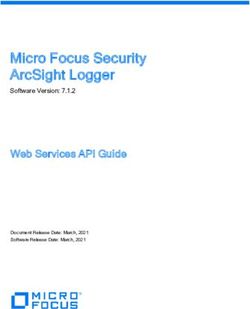Package Management in Racket - Northwestern University PLT
←
→
Page content transcription
If your browser does not render page correctly, please read the page content below
Package Management in Racket
Version 8.4.0.8
Jay McCarthy ăjay@racket-lang.orgą
March 3, 2022
The Racket package manager lets you install new libraries and collections, and the Racket
package catalog helps other Racket programmers find libraries that you make available.
1Contents
1 Getting Started with Packages 6
1.1 What is a Package? . . . . . . . . . . . . . . . . . . . . . . . . . . . . . . 6
1.2 Inspecting Your Installation . . . . . . . . . . . . . . . . . . . . . . . . . . 6
1.3 Finding Packages . . . . . . . . . . . . . . . . . . . . . . . . . . . . . . . 8
1.4 Installing Packages . . . . . . . . . . . . . . . . . . . . . . . . . . . . . . 8
1.5 Updating Packages . . . . . . . . . . . . . . . . . . . . . . . . . . . . . . 9
1.6 Removing Packages . . . . . . . . . . . . . . . . . . . . . . . . . . . . . . 9
1.7 Creating Packages . . . . . . . . . . . . . . . . . . . . . . . . . . . . . . . 10
1.7.1 Automatic Creation . . . . . . . . . . . . . . . . . . . . . . . . . . 10
1.7.2 Manual Creation . . . . . . . . . . . . . . . . . . . . . . . . . . . 10
1.7.3 Linking and Developing New Packages . . . . . . . . . . . . . . . 11
1.8 Sharing Packages . . . . . . . . . . . . . . . . . . . . . . . . . . . . . . . 12
1.8.1 GitHub Deployment . . . . . . . . . . . . . . . . . . . . . . . . . 12
1.8.2 Manual Deployment . . . . . . . . . . . . . . . . . . . . . . . . . 13
1.8.3 Helping Others Discover Your Package . . . . . . . . . . . . . . . 13
1.8.4 Naming and Designing Packages . . . . . . . . . . . . . . . . . . . 13
1.8.5 Packages Compatible with Racket 5.3.5 and 5.3.6 . . . . . . . . . . 14
2 Package Concepts 16
2.1 Single-collection and Multi-collection Packages . . . . . . . . . . . . . . . 16
2.2 Package Sources . . . . . . . . . . . . . . . . . . . . . . . . . . . . . . . 17
2.3 Package Catalogs . . . . . . . . . . . . . . . . . . . . . . . . . . . . . . . 20
2.4 Explicit vs. Auto-Installation . . . . . . . . . . . . . . . . . . . . . . . . . 20
2.5 Package Conflicts . . . . . . . . . . . . . . . . . . . . . . . . . . . . . . . 20
22.6 Package Updates . . . . . . . . . . . . . . . . . . . . . . . . . . . . . . . 21
2.7 Package Scopes . . . . . . . . . . . . . . . . . . . . . . . . . . . . . . . . 21
3 Using raco pkg 22
3.1 raco pkg install . . . . . . . . . . . . . . . . . . . . . . . . . . . . . 22
3.2 raco pkg update . . . . . . . . . . . . . . . . . . . . . . . . . . . . . . 26
3.3 raco pkg remove . . . . . . . . . . . . . . . . . . . . . . . . . . . . . . 29
3.4 raco pkg new . . . . . . . . . . . . . . . . . . . . . . . . . . . . . . . . 30
3.5 raco pkg show . . . . . . . . . . . . . . . . . . . . . . . . . . . . . . . 30
3.6 raco pkg migrate . . . . . . . . . . . . . . . . . . . . . . . . . . . . . 31
3.7 raco pkg create . . . . . . . . . . . . . . . . . . . . . . . . . . . . . . 32
3.8 raco pkg config . . . . . . . . . . . . . . . . . . . . . . . . . . . . . . 33
3.9 raco pkg catalog-show . . . . . . . . . . . . . . . . . . . . . . . . . . 35
3.10 raco pkg catalog-copy . . . . . . . . . . . . . . . . . . . . . . . . . . 35
3.11 raco pkg catalog-archive . . . . . . . . . . . . . . . . . . . . . . . . 36
3.12 raco pkg archive . . . . . . . . . . . . . . . . . . . . . . . . . . . . . 37
3.13 raco pkg empty-trash . . . . . . . . . . . . . . . . . . . . . . . . . . 38
4 Package Metadata 39
5 Source, Binary, and Built Packages 42
6 Developing Packages with Git 47
6.1 Linking a Git Checkout as a Directory . . . . . . . . . . . . . . . . . . . . 47
6.2 Linking a Git Checkout as a Clone . . . . . . . . . . . . . . . . . . . . . . 47
6.3 Interactions Between git and raco pkg . . . . . . . . . . . . . . . . . . . 49
7 Package APIs 51
37.1 Functions for raco pkg . . . . . . . . . . . . . . . . . . . . . . . . . . . 51
7.2 Package Management Functions . . . . . . . . . . . . . . . . . . . . . . . 53
7.3 Package Paths and Database . . . . . . . . . . . . . . . . . . . . . . . . . 70
7.4 Package Source Parsing . . . . . . . . . . . . . . . . . . . . . . . . . . . . 73
7.5 Package Catalog Database . . . . . . . . . . . . . . . . . . . . . . . . . . 74
7.6 Package Directories Catalog . . . . . . . . . . . . . . . . . . . . . . . . . 78
7.7 Package Management Environment Variables . . . . . . . . . . . . . . . . 80
8 Package Catalog Protocol 81
8.1 Remote and Directory Catalogs . . . . . . . . . . . . . . . . . . . . . . . . 81
8.2 SQLite Catalogs . . . . . . . . . . . . . . . . . . . . . . . . . . . . . . . . 82
9 PLaneT Compatibility 85
10 FAQ 86
10.1 Are package installations versioned with respect to the Racket version? . . 86
10.2 Where and how are packages installed? . . . . . . . . . . . . . . . . . . . 86
10.3 How are user-specific and installation-wide package scopes related for con-
flict checking? . . . . . . . . . . . . . . . . . . . . . . . . . . . . . . . . . 86
10.4 Do I need to change a package’s version when I update a package with error
fixes, etc.? . . . . . . . . . . . . . . . . . . . . . . . . . . . . . . . . . . . 87
10.5 How can I specify which version of a package I depend on if its interface
has changed and I need an old version? . . . . . . . . . . . . . . . . . . . 87
10.6 How can I fix my installation to a specific set of package implementations
or checksums? . . . . . . . . . . . . . . . . . . . . . . . . . . . . . . . . . 87
10.7 How can I install a package without its documentation? . . . . . . . . . . . 88
10.8 Why is the package manager so different than PLaneT? . . . . . . . . . . . 88
11 Future Plans 90
411.1 Short Term . . . . . . . . . . . . . . . . . . . . . . . . . . . . . . . . . . 90
11.2 Long Term . . . . . . . . . . . . . . . . . . . . . . . . . . . . . . . . . . 91
12 How Package Installation and Distribution Works 92
12.1 Relative References . . . . . . . . . . . . . . . . . . . . . . . . . . . . . . 92
12.2 Separate Documentation Rendering . . . . . . . . . . . . . . . . . . . . . 93
12.3 Cross-Document HTML References . . . . . . . . . . . . . . . . . . . . . 94
12.4 HTML Documentation Searching and Start Page . . . . . . . . . . . . . . 95
51 Getting Started with Packages
There are two ways to manage Racket package installations:
• The package manager graphical interface.
Most users access the package manager graphical interface through DrRacket, which
provides a Package Manager... item in the File menu.
You can also install the gui-pkg-manager package, with provides a Racket Pack-
age Manager application (which can be launched as racket-package-manager in
a command-line environment).
• The raco pkg command-line tool.
The raco executable launches various Racket command-line tools, and the raco pkg
command groups various package-management sub-commands. The different raco
pkg sub-commands are documented in §3 “Using raco pkg”.
We’ll use the raco pkg command to describe package-management operations here, but the
graphical interface allows the same operations.
1.1 What is a Package?
A package is not something that you refer to directly in your Racket programs. Instead, a
package is a set of libraries that fit into the collection hierarchy, and you refer to libraries
through their collection-based paths. Libraries that are close in the hierarchy may be pro-
vided by different packages, while a single package may provide libraries that are far from
each other in the hierarchy (but that are conceptually related, somehow).
Racket documentation tells you which package provides a given library. For example, the
documentation for the pict/face library says that it is provided by the pict-lib package. If you’re reading
this in a web
Over time, packages may be refactored so that a library moves to a different package, but the browser, click
pict/face to go
original package should continue to provide the library, too, by declaring a dependency on straight to its
the new package. More generally, a package is intended to have an interface that only grows documentation.
in terms of libraries, bindings, and functionality, which provides a basic level of backward
compatibility. Incompatible changes should be implemented in a new package.
1.2 Inspecting Your Installation
To see the packages that you have installed already, use the raco pkg show subcommand:
raco pkg show
6Unless you have an especially minimal Racket installation, you will have packages installed
already, probably listed in the “Installation-wide” section. In fact, if you have a typical
Racket installation, then raco pkg show will initially show a main-distribution pack-
age and a racket-lib package:
Installation-wide:
Package Checksum Source
main-distribution 01..........ef (catalog main-distribution)
racket-lib fe..........01 (catalog racket-lib)
User-specific for installation ....:
[none]
The “Checksum” column reports the specific implementation of each package that is in-
stalled. A package can have a version in a more traditional sense, but the checksum is the
“version” as far as the package system is concerned. When you request an update, then a
package installation is updated if the current implementation of the package has a differ-
ent checksum than the installed package, whether or not the package author adjusted the
package’s version.
The “Source” column indicates how each package was installed. A catalog source indi-
cates that the package was installed by consulting a package catalog. The name after cata-
log indicates the name of the package as requested from the catalog, which is normally (but
not necessarily) the name of the package as it exists in your installation. We discuss other
possibilities for “Source” in §1.4 “Installing Packages”.
Neither the main-distribution package nor the racket-lib package actually provides
any libraries on its own, but each declares dependencies on other packages. The racket-
lib package depends on native-library packages, if any, for your platform. The main-
distribution package depends on lots of packages that have been selected for inclusion
in the main Racket distribution. If you provide the --all flag to raco pkg show, then
you can see the packages that were automatically installed as a result of installing main-
distribution and racket-lib (or whatever packages you have explicitly selected for
your installation).
raco pkg show --all
An asterisk appears beside the name of every package that was “auto-installed” to satisfy
a dependency. All auto-installed packages are as available for your use in the same way
as explicitly installed packages, but normally your code should refer only to packages that
you have explicitly installed. The difference between an auto-installed and an explicitly
installed package is how various commands, such as raco pkg show, treat the package. If
you specifically request installation of a package that is auto-installed, then the package is
promoted and thereafter treated as a explicitly installed package.
71.3 Finding Packages
The PLT package catalog at
https://pkgs.racket-lang.org
provides a centralized listing of available Racket packages. The PLT package catalog nor-
mally will be the first place you check when looking for a package.
There are other ways to distribute and reference packages. For example, a package can be
installed directly from a ".zip" file—available locally or served from on a web site—or
from a Git repository. Such direct references make sense when a package is not yet ready for
wide distribution or when it will never be of interest to a wide audience. So, you may find
non-catalog references in mailing-list posts, recommended by your friends, or advertised in
e-mail spam.
There may be other package catalog services besides PLT’s. Note that even if you discover
a package name from PLT’s package catalog, your installation may be configured to consult
a different package catalog to locate the package’s implementation (to obtain a pre-built ver-
sion of the package, for example), but you should expect the installation-configured package
catalog to deliver the package that is described on the PLT package catalog.
1.4 Installing Packages
If you find a package by name from a package catalog, then use the package’s name with
raco pkg install:
raco pkg install xpkg-namey
If the package depends on other packages that you do not have installed already, then raco
pkg install will alert you and ask whether it should install them, too. Use --auto to skip
the question and make dependencies installed automatically. Either way, packages installed
to satisfy dependencies are marked as auto-installed, which makes them easier to uninstall,
and it also makes them hidden by default for raco pkg show (since packages that are in-
stalled for dependencies are an implementation detail that you usually do not care about).
The argument that you provide to raco pkg install does not have to be a package name
that is recognized by a package catalog. In general, each argument to raco pkg install
is a package source. A package source can refer to a ".zip" file, a ".tar" file, a Git
repository, a directory-structured web site, or a few other possibilities. In each of those
cases, a package name is inferred from the package source. After the package is installed,
you use the package name with other raco pkg commands to refer to the installed package.
In fact, a package catalog does not actually serve package implementations. It simply maps
8each package name to a package source. When the package manager consults a package cat-
alog, it gets back a package source for the actual package implementation, so each package
installed from a package catalog is actually installed from a ".zip" file, Git repository, etc.
Registering with a package catalog is just a way of making your package easier to find and
update.
1.5 Updating Packages
If your package installations become out of date, you can update packages with raco pkg
update:
raco pkg update xpkg-namey
Either specify individual packages to update, or use --all to update all installed packages
for which a new checksum is available.
The way that the package manager finds updates depends on the way that a package was
installed. If it was installed by using a package name that was resolved by a package catalog,
then the package catalog is consulted again to get the current checksum for the package, and
the package is updated if the checksum doesn’t match the current installation. If the package
was installed directly from a Git reference, then the Git repository is consulted to get the
current commit of a particular branch or tag, and the package is updated if the commit
identifier doesn’t match the checksum of the current installation.
In some cases, updating a package may require an update to one of the package’s dependen-
cies. That should happen only when the package requires a new binding, feature, or bug fix
from the dependent package, since packages are meant to evolve in an otherwise backward-
compatible way. Package versions provide a way for package authors to declare (and for the
package manager to check) those dependencies. The end result is that raco pkg update
might report a version-mismatch error that forces you to request more package updates than
you originally requested.
Normally, you provide package names to raco pkg update. More generally, you can
provide a package source to raco pkg update. In that case, a package with the same
name must be installed already, and the installed package is replaced with the specified one.
Replacing a package with a new package source is a generalization of fetching a replacement
package that has a new checksum at a previously specified source.
1.6 Removing Packages
As you might expect, raco pkg remove removes a package:
raco pkg remove xpkg-namey
9If the installation of a package triggered auto-installs of other packages, then removing the
package does not automatically remove the auto-installed packages. Supply the --auto flag
for raco pkg remove, either by itself or when uninstalling packages, to also remove any
auto-installed packages that are left without dependents.
The raco pkg remove command will not remove a package if other installed packages
depend on it, unless you force the removal. If you want to demote a package from explicitly
installed to auto-installed (for clean-up later, perhaps when other packages are removed),
then supply the --demote flag to raco pkg remove.
1.7 Creating Packages
A package normally starts life as a directory containing module files and grows up to become
a Git repository that is registered with a package catalog.
1.7.1 Automatic Creation
As a convenience, raco pkg new can automate the creation of a single-collection package.
To create xpkg-namey:
raco pkg new xpkg-namey
1.7.2 Manual Creation
To create a package manually, first make a directory and select its name, xpkg-namey:
mkdir xpkg-namey
Although a package can provide libraries in any number of collections, it’s common for a
package to provide only libraries in a collection that matches the package name. If that’s the
case for your package, then files implementing modules in the xpkg-namey collection will
go directly in the xpkg-namey directory that you have created.
If your package implements multiple collections, then you’ll need to add a basic
"info.rkt" file in the xpkg-namey directory:
cd xpkg-namey
echo "#lang info" > info.rkt
echo "(define collection 'multi)" >> info.rkt
The collection definition tells the package manager that the package implements libraries
10in multiple collections, and each collection is represented by a sub-directory whose name
matches the collection name. Libraries for each collection go in the collection’s directory.
You can start with a single-collection package and later change it to a multi-collection pack-
age by restructuring the package directory, so you don’t have to worry much about the choice
when you get started.
1.7.3 Linking and Developing New Packages
Whether creating a single-collection package or a multi-collection package, the next step is
to link your development directory as a locally installed package. Use raco pkg install
in the xpkg-namey directory:
raco pkg install
If you use raco pkg show at this point, you’ll see a line for xpkg-namey. The “Source”
column will show that it’s a linked package, and the “Checksum” column will say #f, which
means that there is no checksum. Sub-commands like raco pkg update will not work
on a linked package, because “updates” to the package happen whenever you modify the
package’s implementation.
Finally, inside the xpkg-namey directory, add directories and/or files to implement the collec-
tions and/or modules that your package provides. For example, the developer of a tic-tac-
toe multi-collection package that provides games/tic-tac-toe/main and data/matrix
libraries might create directories and files like this:
mkdir -p games/tic-tac-toe
touch games/tic-tac-toe/info.rkt
touch games/tic-tac-toe/main.rkt
mkdir -p data
touch data/matrix.rkt
An "info.rkt" file is not necessary for a single-collection package with no dependencies,
but you may wish to create one, anyway, to hold dependency declarations. Every package
at least depends on base, which provides the collections and libraries of a minimal Racket
installation. To make your package work best for other users, you will ultimately need to
declare all dependencies. (Fortunately, raco setup can check dependencies and help you
figure out what dependencies to declare.)
Even for a single-collection package, you may want to create "info.rkt" and include the
definition
(define collection "xpkg-namey")
11This definition may seem redundant, since xpkg-namey is available as the name of the en-
closing directory, but declaring the collection name explicitly prevents the meaning of your
package’s implementation from depending on the way that the implementation is referenced.
Finally, in the case of a multi-collection package, note that the "info.rkt" file in xpkg-
namey is for the package, not for a collection. Definitions such as scribblings or raco-
commands work only in a collection’s "info.rkt". For a single-collection package, the
"info.rkt" file serves double-duty for the package and collection.
1.8 Sharing Packages
After your package is ready to deploy, choose either §1.8.1 “GitHub Deployment” or §1.8.2
“Manual Deployment”, and then go on to §1.8.3 “Helping Others Discover Your Package”.
1.8.1 GitHub Deployment
First, create a free account on GitHub, then create a repository for your package. After that,
your package source is:
https://github.com/xusery/xpackagey.git
If you want the package to be at xbranchy or xtagy instead of the default branch, then add
"#xbranchy" or "#xtagy" to the end of the package source. If your package is a subdirectory
xpathy within the repository, add "?path=xpathy" to the end of the package source.
Whenever you
git push
your changes will automatically be discovered by those who use raco pkg update after
installing from your GitHub-based package source.
Other Git repository services can work just as well as GitHub—including GitLab or Support for services
BitBucket—as long as the server supports either the HTTP(S) protocol or the native Git other than GitHub
requires Racket
protocol (but use a git:// path for the latter). version 6.1.1.1 or
later.
The Racket package manager provides more support for Git-based development than just
deployment. See §6 “Developing Packages with Git” for more information.
121.8.2 Manual Deployment
Alternatively, you can deploy your package by publishing it on a URL you control. If you
do this, it is preferable to create an archive from your package directory first:
raco pkg create xpackagey
Then, upload the archive and its checksum to your site:
scp xpackagey.zip xpackagey.zip.CHECKSUM your-host:public_html/
Your package source is then something like
http://your-host/„xusery/xpackagey.zip
Whenever you want to provide a new release of a package, recreate and reupload the package
archive (and checksum). Your changes will automatically be discovered by those who used
your package source when they use raco pkg update. By default, raco
pkg create
generates a ".zip"
archive. For more
1.8.3 Helping Others Discover Your Package options, refer to the
raco pkg create
documentation. If
By using either §1.8.1 “GitHub Deployment” or §1.8.2 “Manual Deployment”, anyone will you want to
be able to install your package by referring to your package source. However, they will not generate an archive
be able to refer to it by a simple name until it is listed on a package catalog. through some other
means, simply
archive what you
If you’d like to use the PLT package catalog, browse to https://pkgs.racket-lang.org/ and made in the first
upload a new package. You will need to create an account and log in first. part of this section.
For more formal
You only need to go to this site once to list your package. The server will periodically check details, refer to the
package definition.
the package source you designate for updates.
If you use this server, and if you use a public Git repository for deployment, then you will
never need to open a web browser to update your package for end users. You just need to
push to your Git repository, then within 24 hours, the PLT package catalog will notice, and
raco pkg update will work on your user’s machines.
1.8.4 Naming and Designing Packages
We suggest the following conventions for naming and designing packages:
• Packages should not include the name of the author or organization that produces
them, but be named based on the content of the package. For example, data-
priority-queue is preferred to johns-amazing-queues.
13• Packages that provide an interface to a foreign library or service should be named the
same as the service. For example, cairo is preferred to Racket-cairo or a similar
name.
• Packages should not generally contain version-like elements in their names, ini-
tially. Instead, version-like elements should be added when backwards incompatible
changes are necessary. For example, data-priority-queue is preferred to data-
priority-queue1. Exceptions include packages that present interfaces to external,
versioned things, such as sqlite3 or libgtk2.
• A version declaration for a package is used only by other package implementors to
effectively declare dependencies on provided features. Such declarations allow raco
pkg install and raco pkg update to help check dependencies. Declaring and
changing a version is optional, and the package catalog ignores version declarations;
in particular, a package is a candidate for updating when its checksum changes, in-
dependent of whether the package’s version changes or even in which direction the
version changes. We suggest using a version smaller than "1.0" to indicate that a
package’s interface is unstable and changing it to "1.0" when you are ready to com-
mit to backwards compatibility going forward.
• Packages should not combine large sets of utilities libraries with other functionality.
For example, a package that contain many extensions to the "racket" collection,
like "racket/more-lists.rkt" and "racket/more-bools.rkt" should not also
contain complete applications, as other packages interested in the "racket/more-
bools.rkt" library will not wish to depend on in such application.
• Packages should normally include both documentation and implementation. To make
the implementation of a package available separately from its documentation (for use
in environments where local documentation is not useful), define a package xpkg-
namey-lib to hold just the implementation, xpkg-namey-doc to hold the documenta-
tion, and xpkg-namey that depends on both and that “re-exports” both with an implies
declaration (see §4 “Package Metadata”). If you want to keep tests separate, put them
a xpkg-namey-test package that is not a dependency of xpkg-namey. Similarly, use
xpkg-namey-exe for executables.
• Packages should generally provide one collection with a name similar to the name of
the package. For example, libgtk1 should provide a collection named "libgtk".
Exceptions include extensions to existing collection, such as new data-structures for
the "data" collection, DrRacket tools, new games for PLT Games, etc.
1.8.5 Packages Compatible with Racket 5.3.5 and 5.3.6
A beta version of the package system was added to Racket starting in version 5.3.5. By the
time version 6.0 was released, some features were added.
By using only certain older features, it is possible to make a package that can be used with
Racket versions 5.3.5, 5.3.6, 6.0, and newer.
14In your info.rkt, you should:
• Use #lang setup/infotab (not #lang info).
• Use (define collection 'multi). Even if your package has a single collection,
put it in a subdirectory and make a multi-collection package.
• If you depend on a specific version of another package, state this using the (other-
package-name required-version ) form (not the form with #:version).
Finally, when listing your package on https://pkgs.racket-lang.
org, you should supply a GitHub source using the URL format
github://github.com/xusery/xrepoy/xrevy[/xpathy] (not the git:// or http://
format).
Version Exceptions
To make supporting multiple versions of Racket easier, the package catalog software sup-
ports version exceptions. Version exceptions allow package authors to specify alternative
package sources to be used when installing a given package using a specific version of
Racket.
For example, a package that uses on Racket 6.0-specific features could provide a version
exception for Racket 5.3.6 using a different branch or tag in the package’s GitHub repository,
or a different zip archive, as package source. Users installing the package from Racket 6.0
will use the default source for the package, while those using Racket 5.3.5 will install from
the alternative branch, tag, or archive.
For more details, see §8 “Package Catalog Protocol”.
152 Package Concepts
A package is a set of modules in some number of collections. Modules installed using the
Racket package manager are required like any other modules. For example, if the package
tic-tac-toe contains the module "matrix.rkt" in a "data" collection, then after tic-
tac-toe is installed,
(require data/matrix)
imports the module. The package name is not mentioned with require, because packages
are a way of managing library collections, not a way of referencing them. It is common,
however, for a package to implement a collection whose name is the same as the package
name—in which case a require might appear to be referencing a package, but it is actually
referencing a collection provided by the package.
Each package has associated package metadata:
• a package name — a string made of the characters a through z, A through Z, 0 through
9, _, and -.
• a checksum — a string that identifies different releases of a package. A package can be
updated when its checksum changes, whether or not its version changes. The check-
sum normally can be computed as the SHA1 (see openssl/sha1) of the package’s
content.
• a version — a string of the form xmajy.xminy, xmajy.xminy.xsuby, or
xmajy.xminy.xsuby.xrely, where xmajy, xminy, xsuby, and xrely are all canonical dec- The constraints on
imal representations of natural numbers, xrely is not 0, xsuby is not 0 unless xrely is version numbers are
consistent with
supplied, xminy has no more than two digits, and xsuby and xrely have no more than version/utils
three digits. A version is intended to reflect available features of a package, and should and force version
not be confused with different releases of a package as indicated by the checksum. numbers to be in a
canonical form. For
• a list of dependencies — a list of packages to be installed simultaneously, optionally example, a
with a lower bound on each package’s version. would-be version
string "4.3.0"
must be written
instead as "4.3",
A package is typically represented by a directory with the same name as the package. "4.3.1.0" must
The checksum is typically left implicit. The package directory can contain a file named be written instead
"info.rkt" to declare other metadata (see §4 “Package Metadata”). as "4.3.1", and
"4" must be written
as "4.0".
2.1 Single-collection and Multi-collection Packages
A package can be a single-collection package or a multi-collection package:
16• A single-collection package’s directory doubles as a collection directory. By default,
the package name also doubles as the collection name, but if the package has an
"info.rkt" file that defines collection to a string, then the string is used as the
name of the package’s collection.
• A multi-collection package’s directory contains subdirectories, each of which is a col-
lection that is provided by the package (where the directory name is used as the col-
lection name). A multi-collection package must have an "info.rkt" file that defines
collection as 'multi.
2.2 Package Sources
A package source identifies a package representation. Each package source type has a dif-
ferent way of storing the checksum and providing the package content (usually with single-
collection package and multi-collection package variants).
The package source types are:
• a local file path naming an archive (as a plain path or file:// URL) — The name of
the package is the basename of the archive file. The checksum for archive "f.xexty"
is given by the file "f.xexty.CHECKSUM". The valid archive formats are (currently)
".zip", ".tar", ".tgz", ".tar.gz", and ".plt". Other than a type query, which
affects inference as described below, any query or fragments parts of a file:// URL
are ignored.
For example, "„/tic-tac-toe.zip" is an archive package source, and its check-
sum would be inside "„/tic-tac-toe.zip.CHECKSUM".
An archive represents package content analogous to a directory, but if the archive’s
content is contained within a single top-level directory, then the directory’s content (as
opposed to the overall archive content) is used as the package content. The ".plt"
format does not accommodate either an extra directory layer or a single-collection
package representation.
A package source is inferred to refer to an archive file only when it has a suffix match-
ing a valid archive format and when it starts with file:// or does not start with
alphabetic characters followed by ://. In the case that the package source starts with
file://, it must be a URL without a type query or with a type query value of file.
The inferred package name is the filename without its suffix.
Changed in version 6.0.1.12: Changed treatment of an archive that contains all content within a top-level
directory.
Changed in version 6.1.1.5: Changed file:// parsing to accept a general URL, recognize a type query,
and ignore any other query or fragment.
• a local directory (as a plain path or file:// URL) — The name of the package is the
name of the directory. The checksum is not present. Other than a type query, which
17affects inference as described below, any query or fragments parts of a file:// URL
are ignored.
For example, "„/tic-tac-toe/" is a directory package source.
A package source is inferred to refer to a directory only when it does not have a file-
archive suffix, does not match the grammar of a package name, and either starts with
file:// or does not start with alphabetic characters followed by ://. In the case that
the package source starts with file://, it must be a URL without a type query or
with a type query value of dir, link, or static-link. The inferred package name
is the directory name.
When the package source is a file:// URL with a type query value of link or
static-link, then the package is installed as directory link, the same as if --link
or --static-link is supplied to raco pkg install or raco pkg update.
Changed in version 6.1.1.5: Changed file:// parsing to accept a general URL, recognize a type query,
and ignore any other query or fragment.
• a remote URL naming an archive — This type follows the same rules as a local file
path, but the archive and checksum files are accessed via HTTP(S).
For example, "http://game.com/tic-tac-toe.zip" is a remote URL
package source whose checksum is found at "http://game.com/tic-tac-
toe.zip.CHECKSUM".
A package source is inferred to be a URL only when it starts with http:// or
https://, and it is inferred to be a file URL when the URL ends with a path ele-
ment that could be inferred as a file archive. The inferred package name is from the
URL’s file name in the same way as for a file package source.
• a remote URL naming a directory — The remote directory must contain a file named
"MANIFEST" that lists all the contingent files. These are downloaded into a local
directory and then the rules for local directory paths are followed. However, if the
remote directory contains a file named ".CHECKSUM", then it is used to determine the
checksum.
For example, "http://game.com/tic-tac-toe/" is a directory URL pack-
age source whose checksum is found at "http://game.com/tic-tac-
toe/.CHECKSUM".
A package source is inferred to be a URL the same for a directory or file, and it is
treated as a directory URL when it does not end with a path element that has an archive
file suffix or a ".git" suffix. The inferred package name is the directory name.
Changed in version 6.1.1.1: Added special-casing of the ".git" suffix.
• a remote URL naming a Git repository — The format for such URLs is:
xschemey://xhosty/.../xrepoy[.git][/][?path=xpathy][#xrevy]
where xschemey is git, http, https, git+http, or git+https, except when
xschemey is git and xhosty is github.com (which is treated more specifically as a
GitHub reference). The xpathy can contain multiple /-separated elements to form a
18path within the repository, and it defaults to the empty path. The xrevy can be a branch,
tag, or commit, and it defaults to using the default branch as reported by the server. Due to properties of
the Git protocol, the
For example, "http://bitbucket.org/game/tic-tac-toe#main" is a Git pack- archive might be
age source. accessed more
efficiently when
A checkout of the repository at xrevy provides the content of the package, and xrevy refers to a
xschemey determines the protocol that is used to clone the repository. The package’s branch or tag (even
checksum is the hash identifying xrevy if xrevy is a branch or tag, otherwise xrevy itself if it is written as a
serves as the checksum. commit). In those
cases, the content
A package source is inferred to be a Git reference when it starts with git:// and the typically can be
host is not github.com. A package source is also inferred to be a Git reference when obtained without
downloading
it starts with http:// or https:// and the last non-empty path element ends in .git; irrelevant history.
a .git suffix is added if the source is otherwise specified to be a Git reference. Finally,
a package source is inferred to be a Git reference when it starts with git+https://
or git+http://, in which case no .git suffix in the path is needed to designate
the source as a Git reference (and no .git suffix is implicitly added). The inferred
package name is the last element of xpathy if it is non-empty, otherwise the inferred
name is xrepoy.
Changed in version 6.1.1.1: Added Git repository support.
Changed in version 8.0.0.13: Added git+https:// and git+http:// support.
• a remote URL naming a GitHub repository — The format for such URLs is the same
as for a Git repository reference starting git://, but with github.com as the host:
git://github.com/xusery/xrepoy[.git][/][?path=xpathy][#xrevy]
For example, "git://github.com/game/tic-tac-toe#main" is a GitHub pack-
age source. A Github repository
source that starts
For backward compatibility, an older format is also supported: with git://
obtains the same
github://github.com/xusery/xrepoy/xrevy[/xpathy] content that would
be accessed if
The zip-formatted archive for the repository (generated by GitHub for any commit) github.com were
is used as a remote URL archive path. The checksum is the hash identifying xrevy if not treated
xrevy is a branch or tag, otherwise xrevy itself serves as the checksum. specially. The
special treatment is
A package source is inferred to be a GitHub reference when it starts with preserved for
git://github.com/ or github://; a package source that is otherwise specified historical reasons,
especially in
as a GitHub reference is automatically prefixed with git://github.com/. The in- combination with
ferred package name is the last element of xpathy if it is non-empty, otherwise the PLT_USE_GITHUB_API.
inferred name is xrepoy.
If the PLT_USE_GITHUB_API environment variable is set, GitHub packages are ob-
tained using the GitHub API protocol instead of using the Git protocol.
Changed in version 6.3: Changed handling of GitHub sources to use the Git protocol by default.
• a package name — A package catalog is consulted to determine the source and check-
sum for the package.
19For example, tic-tac-toe is a package name that can be used as a package source.
A package source is inferred to be a package name when it fits the grammar of package
names, which means that it has only the characters a through z, A through Z, 0 through
9, _, and -.
2.3 Package Catalogs
A package catalog is a server or database that converts package names to other package
sources. A package catalog is identified by a string representing a URL, where a http://
or https:// URL indicates a remote server, and a file:// URL indicates a local catalog
in the form of an SQLite database or a directory tree.
PLT supports two package catalog servers that are enabled by default: https://pkgs.
racket-lang.org for new packages and http://planet-compats.racket-lang.org
for automatically generated packages for old PLaneT packages. Anyone may host a package
catalog, and any file-serving HTTP host can act as a basic package catalog server. See §8
“Package Catalog Protocol” for information on how package information is extracted from
a catalog.
2.4 Explicit vs. Auto-Installation
When a package is installed, the original source of its installation is recorded, as well as
whether the installation was an automatic installation. An automatic installation is one that
was installed because it was a dependency of some other package (as opposed to being
installed explicitly by a user).
2.5 Package Conflicts
Two packages are in conflict if they contain the same module. For example, if the
package tic-tac-toe contains the module file "data/matrix.rkt" and the package
factory-optimize contains the module file "data/matrix.rkt", then tic-tac-toe
and factory-optimize are in conflict.
A package may also be in conflict with Racket itself, if it contains a module file that
is part of the base Racket implementation. For example, any package that contains
"racket/list.rkt" is in conflict with Racket.
For the purposes of conflicts, a module is a file that ends in ".rkt", ".ss", or ".scrbl",
with the exception of files named "info.rkt".
202.6 Package Updates
Package A is a package update of Package B if (1) B is installed, (2) A and B have the same
name, and (3) A’s checksum is different than B’s. A single-collection package can be a
package update of a multi-collection package and vice versa.
Note that a package version is not taken into account when determining a package update,
although a change in a package’s version (in either direction) implies a change in the check-
sum because the checksum is computed from the package source and the meta-data that
specifies the version is part of the source.
2.7 Package Scopes
A package scope determines the effect of package installations, updates, etc., with respect
to different users and Racket installations. The default package scope can be configured,
but it is normally user, which makes actions specific to both the current user and the in-
stallation’s name/version (in the sense of get-installation-name). The installation
scope means that package operations affect all users of the Racket installation.
A directory path can be used as a package scope, in which case package operations affect
the set of packages installations in the directory. An installation can be configured to include
the directory in its search path for installed packages (see §19 “Installation Configuration
and Search Paths”). When a directory path is used as a package scope, operations such as
dependency checking will use all paths in the configured search path starting with the one
that is designed as a package scope; if the designated path is not in the configured search
path, then the dierctory by itself is used as the search path.
Conflict checking disallows installation of the same or conflicting package in different
scopes, but if such a configuration is forced, collections are found first in packages with
user package scope. Search then proceeds in a configured order, where installation
package scope typically precedes other directory package scopes.
The default package scope is determined by first checking the configuration at 'user scope,
and then checking for configuration in wider scopes like 'installation. If the default
package scope is not configured in any scope, then it defaults to 'user.
213 Using raco pkg
The raco pkg command provides package-management tools via sub-commands.
3.1 raco pkg install
raco pkg install xoptiony ... xpkg-sourcey ... — Installs the given package sources
(eliminating exact-duplicate xpkg-sourceys). If a given xpkg-sourcey is auto-installed (to
satisfy some other package’s dependency), then it is promoted to explicitly installed.
If no xpkg-sourceys are supplied and the --clone flag is not supplied, the current directory
is installed as a link. See the --link flag below for more details.
If no xpkg-sourceys are supplied and the --clone flag is supplied, then the clone directory’s
name is used as the only xpkg-sourcey argument. See the --clone flag below for more
details.
The install sub-command accepts the following xoptionys:
• --type xtypey or -t xtypey — Specifies an interpretation of the package source, where
xtypey is either file, dir, file-url, dir-url, git, git-url, github, or name.
The difference between git and git-url is that a .git suffix is added to a http or
https URL for type git, but not for type git-url. The type is normally inferred for
each xpkg-sourcey.
• --name xpkgy or -n xpkgy — Specifies the name of the package, which makes sense
only when a single xpkg-sourcey is provided. The name is normally inferred for each
xpkg-sourcey.
• --checksum xchecksumy — Specifies a checksum for the package, which normally
makes sense only when a single xpkg-sourcey is provided. The use of xchecksumy
depends on xpkg-sourcey: for a Git or GitHub source, xchecksumy selects a checksum;
for a package name, file path, or remote URL as a source, xchecksumy specifies an
expected checksum; for a directory path (including a remote directory URL without a
".CHECKSUM" file) as a source, xchecksumy assigns a checksum.
• --deps xbehaviory — Selects the behavior for dependencies, where xbehaviory is one
of
– fail — Cancels the installation if dependencies are uninstalled or version re-
quirements are unmet. This behavior is the default for non-interactive mode.
– force — Installs the package(s) despite missing dependencies or version re-
quirements. Forcing an installation may leave package content in an inconsis-
tent state. Implied packages via implies or update-implies (see §4 “Package
Metadata”) are not updated, even if --ignore-implies is not specified.
22– search-ask — Looks for dependencies (when uninstalled) or updates (when
version requirements are unmet) via the configured package catalogs, but asks
the user whether packages should be installed or updated. This behavior is the
default in interactive mode.
– search-auto — Like search-ask, but does not ask for permission to install
or update a dependency.
Unless --ignore-implies is specified, when a package is updated or installed, any
package that it implies via implies or update-implies (see §4 “Package Meta-
data”) is automatically updated independent of fail, search-ask, or search-auto,
but implied dependencies are not updated for force behavior.
• --auto — Shorthand for --deps search-auto.
• --update-deps — With search-ask or search-auto dependency behavior,
checks already-installed dependencies transitively for updates (even when not forced
by version requirements, implies, or update-implies), asking or automatically
updating a package when an update is available.
Unless --ignore-implies or --deps force is specified, when a package is up-
dated or installed, any package that it implies implies or update-implies (see §4
“Package Metadata”) is automatically updated independent of the behavior requested
via --update-deps.
• --ignore-implies — Disables special treatment of dependencies that are listed in
implies or update-implies (see §4 “Package Metadata”) for an installed or up-
dated package.
• --link — Implies --type dir and links the existing directory as an installed pack-
age, instead of copying the directory’s content to install. Directory package sources
are treated as links by default, unless --copy is specified or the directory name was
reported by a catalog instead of specified directly.
The package is identified as a single-collection package or a multi-collection package
at the time that it is installed, and that categorization does not change even if the
collection definition in "info.rkt" is changed (i.e., the package must be removed
and re-installed for the change to take effect).
• --static-link — Implies --link, and also indicates that subdirectories of the
given directory will not change for each given directory that implements a multi-
collection package.
• --copy — Disables default handling of directory package sources as links, and in-
stead treats them like other sources: package content is copied to install.
• --clone xdiry — A Git or GitHub package source is cloned as xdiry and locally
linked as the package implementation. See also §6.2 “Linking a Git Checkout as a
Clone”.
If no xpkg-sourcey is supplied, then the last path element of xdiry is used as a package
name and used as a xpkg-sourcey argument.
23Multiple xpkg-sourcey arguments make sense only if they all specify the same Git
repository (with different paths into the repository). The --clone flag implies --type
in the sense that each xpkg-sourcey must be either a Git or GitHub package source or
a package name, where a package name must be mapped by the package catalog to a
Git or GitHub package source.
• --source — Strips built elements of a package before installing, and implies --copy.
See also §5 “Source, Binary, and Built Packages”.
• --binary — Strips source elements of a package before installing, and implies
--copy. See also §5 “Source, Binary, and Built Packages”.
• --binary-lib — Strips source and documentation elements of a package before
installing, and implies --copy. See also §5 “Source, Binary, and Built Packages”.
• --scope xscopey — Selects the package scope for installation, where xscopey is one
of
– installation — Install packages for all users of a Racket installation, rather
than user-specific.
– user — Install packages for the current user and current installation’s
name/version.
The default package scope is normally user, but it can be configured with raco pkg
config --set default-scope xscopey. The default installation name is normally
the Racket version, but it can be configured with raco pkg config --set name
xnamey.
• -i or --installation — Shorthand for --scope installation.
• -u or --user — Shorthand for --scope user.
• --scope-dir xdiry — Select xdiry as the package scope.
• --catalog xcatalogy — Uses xcatalogys instead of of the currently configured pack-
age catalogs. This flag can be provided multiple times. The catalogs are tried in the
order provided.
• --skip-installed — Ignores any xpkg-sourcey whose name corresponds to an
already-installed package, except for promoting auto-installed packages to explicitly
installed.
• --pkgs — Disables default installation of the current directory when no xpkg-
sourceys are supplied.
• --all-platforms — Considers package dependencies independent of the current
platform (instead of filtering dependencies to platforms other than the current one).
• --force — Ignores module conflicts, including conflicts due to installing a single
package in multiple scopes. Forcing an installation may leave package content in an
inconsistent state.
24• --ignore-checksums — Ignores errors verifying package checksums (unsafe).
• --strict-doc-conflicts — Refuses to install in user package scope when
documentation-directory names would conflict with other packages. “Conflicting”
documentation names are normally allowed for installation in user package scope, but
strict checking ensures that installation would succeed in other package scopes.
• --no-cache — Disables use of the download cache.
• --multi-clone xmodey — Specifies the handling of packages that are from the same
Git repository but are installed with different clone-linking modes or different clone
directories. (See also §6 “Developing Packages with Git”.) The following modes are
available:
– convert — Converts non-clone-linked packages (either newly or previously
installed) to clone-linked packages, assuming that the packages that are clone-
linked all use the same clone directory. If clone-linked packages currently use
different clone directories, installation fails.
– ask — In the case when packages can be converted, ask the user whether to con-
vert or allow the different clone-linking modes or clone directories. If converting
is not an option, the installation fails. This clone-handling mode is the default in
interactive mode.
– fail — Reports an error and cancels the installation (the default in non-
interactive mode).
– force — Allows packages to have different clone-linking modes or clone direc-
tories.
• --pull xmodey — Specifies the way that commits are merged to clone-linked pack-
ages (see §6 “Developing Packages with Git”) on installation or update. The following
modes are available:
– ff-only — Commits are merged using --ff-only, and installation fails if the
fast-forward merge fails.
– try — Like ff-only, but if the fast-forward fails, the repository checkout is left
as-is, and installation continues.
– rebase — Commits are merged using git rebase instead of git merge.
• --dry-run — Prevents changes to the current installation. All installation and update
work is staged and checked, but the final installation step is skipped.
• --no-setup — Does not run raco setup after installation. This behavior is also the
case if the environment variable PLT_PKG_NOSETUP is set to any non-empty value.
• --no-docs or -D — Does not render documentation during setup after installation.
This flag has no effect with --no-setup.
25• --recompile-only —Constrains raco setup to at most recompile a module from
machine-independent form, reporting an error if compilation from source is needed.
This behavior is useful as a sanity check when installing built packages (to ensure
that they are properly built), but if a compilation error is reported, it will be after the
package is installed.
• --jobs xny or -j xny — Installs and runs raco setup with xny parallel jobs.
• --batch — Disables interactive mode, suppressing potential prompts for a user (e.g.,
about package dependencies or clone sharing).
• --no-trash — Refrains from moving updated or removed packages to a trash folder.
• --fail-fast — Breaks raco setup as soon as any error is encountered.
Changed in version 6.1.1.5: Added the --batch, --clone, and --multi-clone flags.
Changed in version 6.1.1.6: Added the --no-trash flag, and changed the --deps default to depend only on
interactive mode.
Changed in version 6.1.1.8: Added the --pull flag.
Changed in version 6.4.0.14: Added the --dry-run flag.
Changed in version 7.2.0.8: Added the --recompile-only flag.
Changed in version 7.4.0.4: Added the --no-docs, -D flags.
Changed in version 7.6.0.14: Allowed multiple --catalog flags.
Changed in version 8.0.0.13: Added git-url as a --type option.
3.2 raco pkg update
raco pkg update xoptiony ... xpkg-sourcey ... — Checks the specified package names
for package updates or replaces existing package installations with the given sources. If an
update or replacement cannot be installed (e.g. it conflicts with another installed package),
then this command fails without installing any of the xpkg-sourceys (or their dependencies).
The treatment of a xpkg-sourcey depends on the way that it parses:
• When a xpkg-sourcey parses as a package name, then the named package must be
installed already, and it is checked for updates. The --lookup and --clone flags
change this interpretation of xpkg-sourcey.
• If xpkg-sourcey parses as a directory package source, and if the named package is
installed as a link to a Git repository clone, then the clone is checked for updates.
The --link, --static-link, and --copy flags change this interpretation of xpkg-
sourcey.
• Otherwise, xpkg-sourcey specifies a package source to replace the current installation
of the named package.
26If no xpkg-sourcey, --all or -a flag, or --clone flag is specified, and if the current di-
rectory is within a package, then the enclosing package is updated. If no xpkg-sourcey is
specified, but --clone is supplied, then the clone directory’s name is used as the only xpkg-
sourcey argument.
If a package scope is not specified, the scope is inferred from the given xpkg-sourceys.
The update sub-command accepts the following xoptionys:
• --all or -a — Updates all packages, if no packages are given in the argument list.
• --lookup — Causes a package name as a xpkg-sourcey to be used as a replacement
that is looked up in a catalog, instead of the name of an installed package that may
have updates from its current source. (If the named package was installed through
a package name, then there’s effectively no difference, unless a different catalog is
used.)
By default, if xpkg-sourcey refers to a package that is currently linked as a Git reposi-
tory clone, then replacing the installation with a catalog-specified source has the effect
of removing the clone link. However, the --lookup flag can be combined with the
--clone flag (assuming that the catalog maps the package to a Git repository) so that
the resulting installation is a linked repository clone.
• --type xtypey or -t xtypey — Same as for raco pkg install.
• --name xpkgy or -n xpkgy — Same as for raco pkg install.
• --checksum xchecksumy — Same as for raco pkg install.
• --deps xbehaviory — Same as for raco pkg install.
• --auto — Shorthand for --deps search-auto plus --update-deps.
• --update-deps — Same as for raco pkg install, but implied by --auto only
for raco pkg update.
• --ignore-implies — Same as for raco pkg install.
• --link — Same as for raco pkg install, but a directory package source is treated
as a link by default only when it does not correspond to a link or a Git repository clone.
• --static-link — Same as for raco pkg install.
• --copy — Same as for raco pkg install.
• --clone xdiry — Same as for raco pkg install, except that a xpkg-sourcey as
a package name is treated as the name of an installed package (unless --lookup
is specified). In that case, the package must be currently installed from a Git or
GitHub source—possibly as directed by a catalog—and that source is used for the
clone (which replaces the existing package installation).
27You can also read