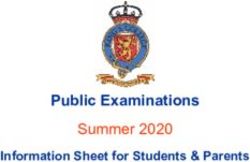WORKSHOP PACKAGE 2021 - Carleton University
←
→
Page content transcription
If your browser does not render page correctly, please read the page content below
Virtual Ventures offers a wide range of workshops in Science, Technology, and Engineering. Although our workshops are designed by grade, some accommodations may be made to provide a workshop for grades other than those listed. Please contact us to discuss prior to booking. All workshops will be delivered virtually, led by Instructors who will join remotely. Virtual Options: Online Only Online Only workshops are computer-based lessons that only need a computer or laptop. If your school already has access to this equipment, then you are all set! If your school does not have access to this equipment, then it can be rented through Virtual Ventures. ✍ Supply Rental Supply Rental workshops are technology-based lessons that require a certain piece of equipment. The equipment required can be rented through Virtual Ventures, will be dropped off and picked up at your location (details below). Drop off Supplies Drop off Supplies workshops are engineering or science lessons that need craft or science supplies. All supplies needed will be dropped off by Virtual Ventures and can be kept by the students. Rental Agreement: Equipment (laptops and other tech. equipment) is available to rent to equip you for these workshops. Equipment will be lent at no cost; however, a rental agreement must be signed prior to the equipment drop-off. Your school/community centre etc. will be responsible for the replacement value (outlined in the rental agreement) should equipment be lost or damaged. Pricing: To receive the multiple booking workshop pricing below, workshops must be booked on the same day. WORKSHOP PRICING (NO ✅ $) # " # of $/workshop Total Cost workshops 1 75 75 2-3 70 140 or 210 4+ 65 260+ All workshops with a ✅ $symbol will be offered for FREE in Spring 2021! # " If free workshop(s) and paid workshop(s) are booked on the same day, we will honor the multiple booking prices above. vv.director@carleton.ca carleton.ca/vv (613)520-2600 x5007
DIGITAL LITERACY WORKSHOP DESCRIPTION GRADE(S) ON/OFF LENGTH COMPUTER (HRS) An introduction to programming concepts 2-5 ON Computer 1.5-2 hours with no coding involved! Using Scratch, a (laptops required*) visual programming software, students $ Programming # " ✅ will create games and animations that enhance science and technology knowledge. Students will learn basic coding by taking 3-5 ON Computer 1.5-2 hours simple drawing commands and (laptops required*) converting them to coding in Processing. Using TinkerCAD Codeblocks, a visual 3-6 ON Computer 1.5-2 hours programming tool, students will learn the (laptops required*) basics of the coordinate system and 3D modelling to create moving designs. Children will take the basics of 6-10 ON Computer 2 hours programming to the next level and begin (laptops required*) to put their logical thinking to the test with Python. Learn about functions, conditional programming and begin to work with the syntax of an industry standard language! Micro:bits are tiny computers designed 3-5 ON Computer 1.5-2 hours $ Micro:bits # " ✅ for beginners in electronics and coding. (laptops required*) Learn the basics of coding to make animations and games! 5-8 ON Computer 1.5-2 hours ✍ See Earth & Space Systems workshops (laptops required*) for Micro:bits grades 8-11 *Laptops can be rented through Virtual Ventures, see the “Rental Agreement” section above MECHANISMS & STRUCTURES WORKSHOP DESCRIPTION GRADE(S) ON/OFF ONTARIO LENGTH COMPUTER CURRICULUM (HRS) CONNECTION Civil engineers work to 3-5 OFF Computer Strong and Stable 1.5-2 hours create strong, stable Structures; Forces Engineering structures that can withstand Acting on Structures Structures powerful forces from nature. and Mechanisms Students will learn about forces, weight, pressure and motion by participating in an engineering challenge to test constructions to their limits! Pulleys and Gears Modern machinery is a 4-6 OFF Computer Pulleys and Gears 1.5-2 hours *NEW* marvel! Students will use Lego to take a look at the ✍ fundamentals of how the forces of our universe interact with our machinery to make our lives easier! vv.director@carleton.ca carleton.ca/vv (613)520-2600 x5007
MATTER & ENERGY WORKSHOP DESCRIPTION GRADE(S) ON/OFF ONTARIO LENGTH COMPUTER CURRICULUM (HRS) CONNECTION By mimicking a keyboard and 3-6 ON Computer Electricity and 2 hours $ Makey Makey # " ✅ mouse the Makey Makey lets (laptops required*) Electrical Devices you control any computer ✍ program with everyday objects. Students will create 7-10 ON Computer Electricity and Electrical Devices 2 hours controllers and emit electrical (laptops required*) signals to control the computer ✅ Connecting $ # " This workshop puts the power 4-6 ON Computer Electricity and 1.5-2 hours the Circuit of electronics in the hands of (laptops required*) Electrical Devices everyone! Students will learn *NEW* about circuits and electronic components like LEDs and resistors. Using an online software, they will discover how electrical decides work by designing and testing their own creations with no soldering or wiring required. Students will learn about 2-4 OFF Computer Properties of Liquids 1.5-2 hours Chemistry fundamental principles of and Solids chemistry by getting involved in hands-on experiments using household materials. This 8 OFF Computer Fluids 1.5-2 hours workshop is an interactive experience to familiarize with magical chemical reactions. *Laptops can be rented through Virtual Ventures, see the “Rental Agreement” section above LIFE SYSTEMS WORKSHOP DESCRIPTION GRADE(S) ON/OFF ONTARIO LENGTH COMPUTER CURRICULUM (HRS) CONNECTION $ Habitats # " ✅ Using a 3D design tool, 4 ON Computer Habitats and 1.5-2 hours in 3D students will strengthen (laptops required*) Communities science concepts learned in class by developing their own habitats and communities. $ The Heart # " ✅ Using a 3D design tool, 5 ON Computer Human Organ 1.5-2 hours students will strengthen Systems in 3D (laptops required*) science concepts learned in class by developing their own human heart. ✅ Virtual $ # " Using Scratch – an online 2-4 ON Computer Growth and 1.5-2 hours Ecosystems block-coding software, create (laptops required*) Changes in *NEW* a video game while learning Animals, about ecosystems! Add in Growth and characters and code them to interact with one another! Changes in Plants *Laptops can be rented through Virtual Ventures, see the “Rental Agreement” section above vv.director@carleton.ca carleton.ca/vv (613)520-2600 x5007
EARTH & SPACE SYSTEMS WORKSHOP DESCRIPTION GRADE(S) ON/OFF ONTARIO LENGTH COMPUTER CURRICULUM (HRS) CONNECTION Students will learn about the 2-3 OFF Computer Air and Water in the 1.5-2 hours sources and effects of water Environment; Soils in contamination in the the Environment Clean Water environment. By building their own water purification 5-8 OFF Computer Conservation of Energy 1.5-2 hours systems, students will Resources; Water recognize the importance of water quality around the Systems globe and get inspired to work towards the engineering challenges in water treatment processes. ✅ Climate $ # " Discover the ways Climate 8-10 ON Computer Climate Change; 1.5-2 hours Change with Change is affecting the world (laptops required*) Earth’s Dynamic Micro:bits around you, and with coding, Climate take action and make a ✍ difference! *Laptops can be rented through Virtual Ventures, see the “Rental Agreement” section above OUR SUPPORTERS Actua provides training, resources and support to its national network of members located at universities and colleges across Canada in the delivery of science, technology, engineering and mathematics (STEM) education outreach programming. Each year, these members engage over 300,000 youth in 500 communities nationwide. Please visit Actua at www.actua.ca. vv.director@carleton.ca carleton.ca/vv (613)520-2600 x5007
You can also read