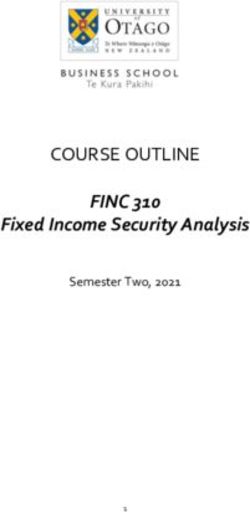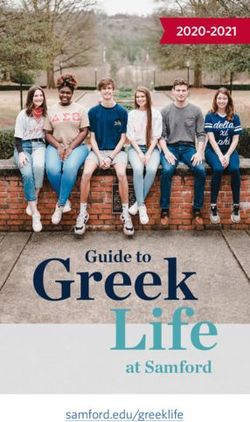Student Remote Testing Guide - Council for Aid to Education
←
→
Page content transcription
If your browser does not render page correctly, please read the page content below
Student Remote Testing Guide
ABOUT CLA+
Collegiate Learning Assessment (CLA+) is a performance-based assessment that provides a measure of an
institution’s contribution to the development of critical-thinking and written communication skills of its students.
CLA+uses a Performance Task (PT) and a Selected-Response Question (SRQ) section to measure critical- thinking
and written communication skills. While CLA+ allows schools to benchmark the progress their students make relative
to the progress of similar students at other colleges, it also provides useful feedback to individual test takers. The
principal goal of CLA+ is to assist faculty, administrators, and students in improving teaching and learning.
You have been asked by your institution to take CLA+ remotely. This is possible through CLA+’s partnership with
ProctorU. Remote testing allows you to take CLA+ at home, dorm room, or any other quiet location. If you have
any questions about your remote testing please contact MiSun Kwon at mkwon@cae.org. Please include which
institution you are testing in the email.
SCHEDULING AND STARTING YOUR EXAM
1 2
You are able to schedule your exam through the first After clicking on the link in your email, you will
email you received from CLAsupport@testsys.com. be brought to the CLA+ Student Portal. Your
You must complete your exam by the date listed in Authorization Code will already be populated.
the email.
3 4
You will be asked to enter your Email address and You will see your unscheduled CLA+ Exam on the
birthday. This information will be matched up to the My Appointments page. Click Schedule to begin the
information already provided by your institution. process of scheduling your exam.
Copyright © 2018 Council for Aid to Education 1CLA+ Student Remote Testing Guide
5 Select the date you would like to test.
Appointments must be made 72 hours in advance.
Complete the contact information and select your
6
Review the ProctorU Terms and Service and click
the I Agree button.
Local Time Zone.
7 8
Select the time of day you would like to take Review your appointment details and click
your exam and then the time. Click Make an Continue. Please ensure that the time of day is
Appointment. correct (AM vs PM).
9 10
You may Reschedule your exam up to 72 hours You will be transferred to ProctorU’s platform.
before its start. Your link to connect to ProctorU Follow the three steps on the screen to connect
will appear on this page at the start of your with your proctor.
appointment.
Copyright © 2018 Council for Aid to Education 2CLA+ Student Remote Testing Guide
SCHEDULING YOUR EXAM
You must complete your CLA+ exam by the date listed at the bottom of your initial scheduling email. Please remember
that all exams must be scheduled 72 hours in advance and you are unable to schedule an exam the three days leading
to the deadline. We also advise that you avoid scheduling an exam for the last day of testing as your exam cannot be
rescheduled if you are unable to test for any reason. If you have any questions about the deadline for testing please
email MiSun Kwon at mkwon@cae.org.
WHAT CAN I EXPECT ON THE DAY OF TESTING?
CLA+ is delivered online through a secure browser and is designed to take approximately 90 minutes. The assessment
contains a 60-minute Performance Task and a 30-minute section consisting of Selected-Response Questions. CLA+
must be administered under standardized and controlled testing conditions, and must be digitally monitored by a
proctor.
On the day of the assessment, we recommend that you prepare 15 minutes in advance and allot approximately two
hours for your testing session. 30 minutes for set up and authentication, 60 minutes for the Performance Task, and
30 minutes for the Selected-Response Questions. The use of scrap paper and/or a calculator is not allowed.
CLA+ should be taken in a quiet location where there will be no disruptions. You are not allowed to complete CLA+
in a library or any other public location. If your computer is in a public area of your house or dorm room please make
proper arrangements.
BEFORE YOU TAKE CLA+:
1. You should review the Configuration Requirements and ensure that your setup is compatible (remotely
administered tests are live proctored by CAE’s partner, ProctorU). Click the following link to confirm your
system’s compatibility: http://proctoru.com/testitout.
2. You should also review the ProctorU “How it Works” video, for a preview of the ProctorU test environment:
http://proctoru.com/howitworks. For more information about ProctorU’s privacy policy, please visit
http://www.proctoru.com/privacy.html.
3. Please contact MiSun Kwon at mkwon@cae.org with any questions.
ON THE DAY OF TESTING
1. You will receive an email reminder three days before your testing date and on the day before your testing date.
2. You will use the hyperlink and code provided in the confirmation and reminder emails to log in to CLA+.
3. When you have logged in, a link to start CLA+ will appear exactly at your scheduled time (this link will only be
available for 10 minutes). If the link does not appear please try refreshing the page.
4. After clicking start, you will be directed to ProctorU and will need to follow instructions to connect with your
Proctor.
5. You will need two forms of photo ID (one needs to be government issued) and complete an authentication quiz
to enter CLA+.
6. ProctorU will approve you into the test.
7. After you are done with your exam please verbally inform your proctor so they may verify your submission. If
you exit without informing your proctor, ProctorU will attempt to contact you to verify that you completed your
exam.
EXAM TERMINATION
Before the start of your exam your proctor will review the rules and procedure of completing your exam. This includes,
but is not limited to having additional people in the room with you, conversing with other people, use of your cell
phone, and/or browsing outside web pages. Your proctor may choose to discontinue proctoring your exam if you
violate any of the rules. In this instance, the proctor will stop the exam, even if you are not finished. An incident report
will be sent to your institution with a detailed description of incident. Your institution will decide if your test should be
invalidated.
Copyright © 2018 Council for Aid to Education 3CLA+ Student Remote Testing Guide
STUDENT RIGHTS
Both CLA+ and ProctorU are committed to protecting your privacy. After you connect with your proctor, they
will explain the steps they are taking to launch the exam. Proctors will always ask for your permission before
performing any major action. They will never try to access anything personal on your computer. If at any point you
are uncomfortable with your proctor’s requests or actions please do not hesitate to ask questions. If you have any
concerns that you would like to share please contact mkwon@cae.org.
TESTING INTERFACE
Below are previews of the Performance Task and Selected Response screens. We recommend that you spend a few
minutes reviewing the tutorials before each section to become familiar with some of the features that are available.
Please note that once you pass the yellow warning screen after the Performance Task you are unable to return to it.
Performance Task Selected-Response Questions
SAMPLE ASSESSMENT
You are able to view a full sample of the CLA+ assessment by going to:
http://www.cae.org/CLApracticeassessment.
YOUR RESULTS
When your score report is ready you will receive an email from CLAsupport@testsys.com
with the subject CLA+ Score Report is available. Your score report will be retrieved through
the CLA+ Portal. After reviewing your scores, you are also able to retrieve a digital badge if
your mastery level qualifies you for one.
Student score reports are released after your institution’s report is ready. This varies
depending on for how long your institution plans to test for in the current window. All
score reports are usually released by December in fall and June in spring, but they can be
released earlier.
If you have any questions about your score report please email mkwon@cae.org.
Copyright © 2018 Council for Aid to Education 4CLA+ Student Remote Testing Guide
FREQUENTLY ASKED QUESTIONS
Q: What forms of ID are required and/or acceptable?
A: The following IDs are accepted:
• Driver’s License
• Passport
• Military ID
• Other Gov/State Issued ID with Photo
• Current Institution ID with Photo
• Bank Card with Photo and Correct Name
Q: I do not have two forms of photo ID.
A: Please make your best effort to come prepared with one government issued photo ID and an alternate photo ID. The
second ID will be needed if you fail the authentication quiz.
Q: What questions will be asked on the authentication quiz?
A: All questions are pulled from public records and will vary from questions about past addresses to jobs.
Q: Will the proctor be able to access personal computer files and documents without my knowledge?
A: No. You are able to see everything the proctor does. Proctors will ask to take control of the computer to begin the
process of starting CLA+, but will not access any of your personal files.
Q: I missed my exam and I would like to reschedule. What should I do?
A: Please remember that you are able to reschedule your exam up to 72 hours before its start. If you miss your exam,
but would like to reschedule please contact mkwon@cae.org.
Copyright © 2018 Council for Aid to Education 5You can also read