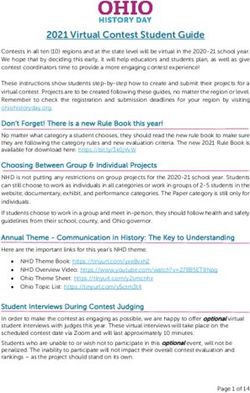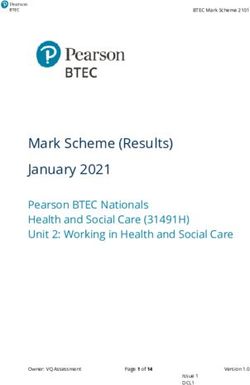Specifications 2020 WEISCHER.ONLINE - Weischer.Media
←
→
Page content transcription
If your browser does not render page correctly, please read the page content below
SPECIFICATIONS| INDEX
A. General Information Supply of Advertising Media, Deadlines,
Redirect, HTML5
B. Advertisement Standard Skyscraper, Wide Skyscraper (expandable)
Medium Rectangle / Content Ad (expandable)
Supersize Banner / Superbanner (expandable)
Wallpaper
Billboard
Halfpage Ad
Dynamic Sitebar
C. Advertisement Special Layer Ad
Prestitial/ Interstitial
Floor Ad
Fireplace
Videotakeover
Preroll / Postroll / Outstream / interactive Preroll
D. Mobile Mobile Superbanner, Mobile Billboard, Mobile Splash, Mobile Preroll, Mobile Cube
E. Swiss Formats Overview
F. Contact Your ContactA. GENERAL INFORMATION | SUPPLY OF ADVERTISING MEDIA Supplying your Advertising Media, please note our deadlines before starting the campaign: ▪ standard Advertising formats: min. three working days ▪ special advertising formats: min. five working days ▪ Supply to: ads@weischeronline.de The following informations are mandatory for a goal-oriented production flow: ▪ name of customer, name of campaign ▪ booking period ▪ reserved site/s, placement on site/s ▪ advertising format ▪ contact person in case of questions ▪ click-url/s, name of motif as well as an alternative text (optional) ▪ GIF / JPG / as fallback, in case user has not HTML5
A. GENERAL INFORMATION | SUPPLY OF ADVERTISING MEDIA
Supply of Advertising Media:
▪ Please state explicitly, if you wish one campaign with several motifs and different placement units.
▪ In case of advertising media exchange please advise us of relevant motifs and timed placements. Please also be aware of the time limits before exchange:
three working days standard advertising (five working days nonstandards)
▪ For a smooth production flow, please pay attention to our following technical specifications
(max. files sizes, pixel sizes of the different advertising formats).
For more information please see the relevant pages
Advertising material, which do not correspond in our specs, we are regrettably unable to work with.A. GENERAL INFORMATION | REDIRECT
All standard advertising media can be supplied as a redirect.
Requirements:
▪ The link opens an active, new window.
▪ The preparation of a redirect will require these features: HTML5 specifications and individual functionality of different
advertisings (close-button, ton closes with video end e.g..).
▪ Please don‘t distribute cookies over the redirect.
▪ All redirects und countingpixels must be http-complient. This also applies to included trackings.
Please send us redirects as text files / attachements and don‘t paste redirects as a text in your email.A. GENERAL INFORMATION | HTML5
▪ Implement the clicktag as shown below:
var clickTag = "http://www.google.com";
[PASTE REST OF CREATIVE CODE HERE]
▪ In your creative use the clicktag-Variable as click-URL:
▪ Use unique identifiers, classes, variables and function names per banner.
▪ Weischer Online use asynchronous Google Publisher Tags, based on friendly iframes. Dynamic or expanding Rich Media Formats have to break out of friendly
iframes themselves.
▪ Please follow the Google-Guidelines: https://support.google.com/admanager/answer/7046799B. ADVERTISING STANDARD| FORMATS AND SIZES
Advertising Pixel Weight (max.) Pixel/expandable Weight (max.) Formats (Options)
Skyscraper 120x600 200 KB 400x600 200 KB GIF / JPG / HTML5
Wide Skyscraper 160-200x600 200 KB 600x600 200 KB GIF / JPG / HTML5
Medium Rectangle/ 500x500/
300x250 200 KB 200 KB GIF / JPG / HTML5
Content Ad 600x250
Supersize Banner/ Super
728x90 200 KB 728x300 200 KB GIF / JPG / HTML5
Banner
728x90,
Wallpaper 200KB 728x90/600x600 200KB GIF / JPG / HTML5
120-160x600 + Hintergrund
Billboard 800x250 200 KB GIF / JPG / HTML5
Halfpage Ad 300x600 200 KB GIF / JPG / HTML5
Dynamic Sitebar >300x600B. ADVERTISING STANDARD | WALLPAPER A wallpaper contains a (wide) skyscraper, a superbanner and a background color (colorcode: hexadezimal). Usually the superbanner docks with the sky on left side. The sky might be sticky. . The advertising media will be supplied as a redirect (relative positioning of both ads) or physical. ▪ Size Superbanner: 728x90 px ▪ Size Skyscraper: 120-160x600 px ▪ Size Wide Skyscraper: 300x600 px ▪ Total Weight: 200 KB ▪ Format: GIF / JPG / HTML5
B. ADVERTISING STANDARD | | BILLBOARD / STICKY BILLBOARD Billboard The billboard is played between header and content. Therefore the advertising pushes the content down. Optionally the billboard might be placed on superbanner-position. Sticky Billboard It starts at the billboard position and sticks to the top of the screen when scrolling It does not cover page content, since the content is pushed downwards during user-friendly scrolling. In addition you can integrate moving images up to max. 30 seconds. In this case, the format expands down to twice the size If the User does not close the ad via „close-button“, it will minimize itself after 5 seconds to its original position ▪ Size: 800x250 px ▪ Weight: 200 KB ▪ Format: GIF/ JPG / HTML5
B. ADVERTISING STANDARD | HALFPAGE AD A large area advertising format integrated in the right side part. It might be sticky. ▪ Size: 300x600 px ▪ Weight: max. 200 KB ▪ Format: GIF / JPG / HTML5
B. ADVERTISING STANDARD | DYNAMIC SITEBAR The Dynamic Sitebar is placed to the right of the content and fills the area up to the screen edge and, besides , adapts itself dynamically to the screen size. A dynamic sitebar means remain sticky and is always in the view area of the user. ▪ Size: ab 300 x 600px oder größer ▪ Weight: max. 200 KB ▪ Format: HTML5 Please, deliver the advertising as a redirect. Please, consider the following conditions : ▪ The link has to open a new window ▪ No cookies about the redirect may be strewn
B. ADVERTISING STANDARD | EXPANDABLE AD Expandable ads should be delivered as one file, one advertising. With input „OnMouseOver“ (user moves mouse-pointer on advertising media) the user activates the expandable ad and enlarges the advertising space in front of the content. The sounds starts only after user interaction. . As soon as the user removes the mouse-pointer from the space, the advertising media must return immediately in its output parameter. Possible advertising forms : ▪ Expandable Skyscraper 600x600 px 200 KB ▪ Expandable Wide Skyscraper 600x600 px 200 KB ▪ Expandable Superbanner 728x300 px 200 KB ▪ Expandable Medium Rectangle/ Content Ad 500x500 / 600x250 px 200 KB
C. ADVERTISING SPECIAL | FORMATS AND SIZES
Werbeform Pixel Weight (max.) Formats (Options)
Layer 400x400 200 KB HTML5
Megalayer 800x800 240 KB HTML5
Banderole 770x250 200 KB GIF / JPG / HTML5
Fireplace Siehe Tabelle Seite 19 GIF / JPG / HTML5
Videotakeover Siehe Tabelle Seite 22 GIF / JPG / HTML5/ MP4
Pre- and Postroll 854x480 3,9 MB MP4
Interactive Preroll 854x480 3,9 MB Redirect
Prestitial / Interstitial 1.280x800 200 KB GIF / JPG / HTML5
Floor Ad 1.000x200 / 1.000x400 200 KB GIF / JPG / HTML5C. ADVERTISING SPECIAL| LAYER AD This Advertising overlays page content for max. 20 sec.. Parts of the content below are hidden. Layer-Options: ▪ Layer Ad ▪ Banderole Ad ▪ Floor Ad ▪ Inter- und Prestitial The following conditions must be fullfilled: ▪ Max. duration of animation: 20 sec. (animation and videostream) ▪ Autoclose functionality after layers ending is necessary ▪ Z-Index: 111.000 ▪ Layer must be clearly recognizable as advertising ▪ The sound starts only within user interaction and must end directly with closing the video window ▪ This advertising must have a close button (please see below page 15) ▪ Only visible features may be clickable ▪ Please do not use buttons in tranparent sufaces ▪ The layer has to have an autoclose after clicking and transfer ▪ Using a redirect is possible
C. ADVERTISING SPECIAL | LAYER AD This advertising overlays the page-content for max. 20 sec. ▪ Max. Datasize Layer : 400x400 px, 200KB ▪ Max. Datasize Megalayer: 800x800 px, 240 KB ▪ Format: *HTML5 (JPG, GIF, PNG, HTML, Javascript) incl. background-color or redirect ▪ Close-Button**: must be integrated Functionality of a closebutton: ▪ The closebutton must be clearly identifiable and the word „Schließen X“ must be contained ▪ Positioning of the closebutton for layer, pre- and interstitial: top right ▪ Positioning of the closebutton for floor Ad: bottom right ▪ Positioning of the closebutton for banderole: bar on right side The closebutton closes the advertising with javascript. E.g.: optional the assignment of ad-wrapper uses display='none‘ or visibility='hidden‘. * see HTML5-Specification on page 6 ** see closebutton-functionality on page 15
C. ADVERTISING SPECIAL | PRESTITIAL / INTERSTITIAL A prestitial is a full-page advertising installed upstream underlying the content . An Interstitial contains a full-page advertisement, during the interaction on the website it is indicated. The video closes by itself, depending on the length. The advertising adapts to users display. It is fully surfaced. It will be possible by reading out the information screen size (clientWidth / clientHeight) and linked content- scaling (transform: scale) ▪ Format: *HTML5 (JPG, GIF, PNG, HTML, Javascript) background color ▪ The advertising have to close after max. 20 seconds ▪ A logo of the website operator must be integrated on top left-hand side ▪ The physical advertising media and if appropriate a video as MP4-Data will be needed. Also the advertising may be supplied as a redirect ▪ closebutton has to be integrated ▪ Weight: max. 180 KB ▪ Graphics size: dynamic appropiate to advertising-scaling * see HTML5-Specification on page 6 ** see closebutton functionality on page 15
C. ADVERTISING SPECIAL | FLOOR AD
A floor ad (footer ad) is fixed at the bottom of the page („sticky“), even when the content ist scrolled. Per mouseover it expands from
1000x200 px to max. 1000x400px. If the mouse leaves the advertisement, it automatically scales down.The closebutton is always positioned
on the bottom right side. By clicking the button the advertising closes completly
▪ Size: 1 datafile which expands from1.000x200 px to1.000x400 px.
Weight: 1.000x200 px: 200 KB / 1.000x400 px: 200 KB
▪ Format: GIF/ JPG / HTML5* as a fallback size1.000x200 px
▪ Closebutton**: Must be integrated into both files
* see HTML5-Specification on page 6
** see closebutton functionality on page 15C. ADVERTISING SPECIAL | FIREPLACE A Fireplace contains one superbanner and two skyscrapers. The skyscraper are docking with superbanners left and right side and might be sticky. ▪ Size SB: each width * x 150 px ▪ Size Sky: each150x850 px ▪ Weight: each max. 200 KB ▪ Format: JPG, HTML5* or Redirect Please declare the colorcode for the background color.. * Page width list please see page 20. * see HTML5-Specification on page 6
C. ADVERTISING SPECIAL | PAGE WIDTH
Header Size Site
Hero: UCI-Kinowelt.de
1920x665 Pixel
mobile: 770x665 Pixel
Top:
1920x120 Pixel
mobile: 770x120 Pixel
882 Pixel astor-grandcinema.de (responsive)
zoopalast-berlin.de (responsive)
982 Pixel c1-cinema.de
cinemotion-kino.de (responsive)
cineplex.de (responsive)
cineweb.de
critic.de
kino-zeit.de (responsive)
kinoundco.de
robots-and-dragons.de
1.002 Pixel blairwitch.de
fernsehplan.de
quotenmeter.de
promivideo.de
spielenxxl.de
1.032 Pixel cinemaxxl.de
moviejones.de (responsive)
scary-movies.de (responsive)
.C. ADVERTISING SPECIAL | VIDEOTAKEOVER A Videotakeover contains a wallpaper and a content overlaying video. By mouseover via button (cineplex: mouseclick) the content expands and the content overlaying video starts automatically A closebutton is necessary and should be placed at top right in the expanded header. With a userclick the expandable window closes. After video has completed, a PLAY-button appears in the header for starting again. The avarage utilisation of CPU-capacity should not be higher than 50%, . General information: ▪ Several linkings are possible. ▪ Please supply the optional backgroundcolor in hexadecimal code ▪ For more page format details please see page 20.
C. ADVERTISING SPECIAL | VIDEOTAKEOVER
Picture elements:
▪ Size: Superbanner: 210 x page width (see page 20)
2 Skyscraper: 160 x 850 px
▪ Weight: Single element max: 200 KB
▪ Format: HTML5
GIF / JPG as a fallback
Redirects are also possible.
Video elements:
▪ Video in Header: “Sound OFF” when starting (optionally per click “Sound ON”)
▪ Video in exp. Header: “Sound ON” when expanding
▪ Videolenght: max. 30 sec.
▪ Weight: max. 5,5 MB
▪ Stream: 1 Videostream (when using two streams, one has to be paused)
▪ Format: MP4
▪ Button: closebutton, audibutton, pausebutton
Hosting via Weischer.Online GmbH is possible. Please supply in best quality, e.g. HD.C. ADVERTISING SPECIAL | PRE-/ POSTROLL AND OUTSTREAM AD
Pre- and postrolls are advertising spots, which might be placed exclusive on the website
before or after a trailer. Outstream-videos might be placed in websites content, in a longer text passage. While scrolling the text a
videowindow opens, the video starts and ends automatically. If the user scrolls during the term in another visible area, the video pauses. If
he scrolls back, it continues. The outstream ad might be closed during the term by a closebutton.
▪ Spotlenght Preroll: 20 sec. (longer terms up to max. 30 sec. for extra charge)
▪ Spotlenght Postroll: up to zu 40 sec
▪ Spotlenght Outstream: up to 30 sec. (longer running time on request)
▪ Size Pre-/ Postroll (optimal): 854x480 px
▪ Further optional sizes:
16:9 ratio :640:360 px, 960:540 px and 1024:576px, 1920:1080 px
4:3 ratio: 640:480 px and 960:720 px must be looked as a function of the sides in each case to be played
▪ Weight Preroll / Postroll / Outstream: max: 3,9 MB
▪ Linking is possible
Please supply the videomaterial in best possible quality, preferred MP4.
The Video could also be supplied as a VAST-Redirect (MP4 involved)
We exclusively use VAST Version 2.0 – protocol (Video Ad Serving Template).C. ADVERTISING SPECIAL | INTERACTIVE PREROLL If the user clicks the ad, he will get more interactive information. To get these additional information, the user might stop the preroll. After closing the information window, the preroll continues. Please supply a VAST-REDIRECT. ▪ Size (optimal): 854x480 px ▪ WeightPreroll: max: 3,9 MB ▪ Spotlenght: 20 sec. (longer terms up to max. 30 sec. for extra charge) If you use a redirect, please guarantee the functionality of the ads in the current browsers.
D. MOBILE ADVERTISING| MOBILE SUPERBANNER
The mobile superbanner presents itself prominent and for users always obviously in the upper side edge in banner strip.
Please supply the banner physically.
Mobile Web / App:
▪ Size 300x 50px
300x150px
480x240px
300x300px
▪ Weight: 200 KB
▪ Format: GIF/ JPG/ PNGD. MOBILE ADVERTISING | MOBILE BILLBOARD
The mobile billboard presents itself on mobile sides at the upper side edge in the banner strip.
In addition, a video can also be played
.
Please deliver the image physically and the video possibly as MP4-file
Mobile Web / App:
▪ Size: 710x 210px
▪ Weight: 200 KB
▪ Format: GIF/ JPG/ PNG/ HTML5*
and video possibly as MP4-file
* see HTML5-specifications on page 6D. MOBILE ADVERTISING | MOBILE SWIPE AD
The mobile Swipe Ad presents itself prominent and for the user always in sight at the bottom edge above the content
The ad closes automatically after 10 seconds but can also be closed by the user with a swipe.
The time for auto close and the note for closing the ad will always be shown at the upper edge of the ad.
Please deliver the ad physically:
Mobile Web / App:
▪ Size: 300x 50px
300x150px
▪ Weight: 200 KB
▪ Format: GIF/ JPG/ PNGD. MOBILE ADVERTISING| MOBILE SPLASH / MOBILE INTERSTITIAL While starting the mobile website, the mobile splash appears. It contains a closebutton in ther upper right corner. The user can close the mobile splash by closebutton. Without users interaction the advertising closes after 7 sec. automatically. Please deliver the image physically. Mobile Splash (Mobile Interstitial): ▪ Size: 640x860px ▪ Weight: 200 KB ▪ Format: GIF / JPG / PNG
D. MOBILE ADVERTISING | MOBILE PREROLL Mobile prerolls will be supplied directly in a videoplayer which is installed on mobile websites or apps. The advertising starts automatically, the delivery occurs before the real video content appears. ▪ Size: 480x270px ▪ Weight: max. 2,9 MB ▪ Format: MP4 ▪ Bitrate: as small as possible/ recommendation: 384 The word „ANZEIGE“ must appear well obviously on top right in the video.
D. MOBILE ADVERTISING | MOBILE CUBE A 3D-Cube is a mobile advertising which can be used on the great banner position or screen-filling as mobile splash. There appears a 4- sided cube which can be turned about finger interaction in the display. All four sides are clickable. Four different links can be deposited. These advertising gets by without FLASH and are suitable for smartphones as well as for Tablets. In the splash version there is closebutton in the upper right corner. Here is valid the guideline for mobile splash (page 28) Please, deliver the images physically. Mobile Cube: ▪ Size: 4 images à 620x620px ▪ Weight: 200 KB ▪ Format: GIF / JPG / PNG ▪ Links: 4 different links can be deposited
E. ADVERTISING SWITZERLAND| FORMATS AND SIZES
Advertising Pixel Weight (max.) Format (Options)
Maxi Leaderboard 994x118 200KB GIF / JPG / HTML5
Monsterboard 468x400 200 KB GIF / JPG / HTML5
Monstersky 345x770 200 KB GIF / JPG / HTML5
Wideboard 994x250 200 KB GIF / JPG / HTML5F. WEISCHER.ONLINE | CONTACT
Weischer.Online GmbH T +49 40 8090 58-2000
Elbberg 7 F +49 40 8090 58-2198
D-22767 Hamburg
Durchwahl:
Sales:
Marke: Nicolaus Klemkow nicolaus.klemkow@weischer.net -2239
Marke: Jan Löffler jan.loeffler@weischer.net -2358
Filmstudio/HE: Andreas Reth andreas.reth@weischer.net -2347
Project Management: Britta Möhring britta.moehring@weischer.net -2349
Tecnology:
Ad Management: Helge Wittmaack helge.wittmaack@weischer.net -2273
Ad Management: Christoph Rück christoph.rueck@weischer.net -2335
Ad Management: Guido Jouliardt guido.jouliardt@weischer.net -2317
Ad Technology: Robert Moszczynski robert.moszczynski@weischer.net -2389
Data Supply: ads@weischer.netYou can also read