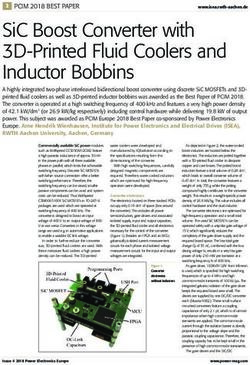Woodhead Electric Railway in Blue - Akamaihd.net
←
→
Page content transcription
If your browser does not render page correctly, please read the page content below
Woodhead Electric Railway in Blue © Copyright Dovetail Games 2018, all rights reserved Release Version 1.0
Train Simulator – Woodhead Electric Railway in Blue
1 ROUTE INFORMATION.................................................................................................................... 4
1.1 Route Map...................................................................................................................................................... 4
1.2 Route Features.............................................................................................................................................. 4
2 ROLLING STOCK.............................................................................................................................. 5
2.1 BR Class 08 – BR Blue ............................................................................................................................... 5
2.2 BR Class 76-bX – BR Blue.......................................................................................................................... 5
2.3 BR Class 506 – BR Blue, BR Blue & Grey...............................................................................................6
2.4 HAA MGR Wagon.......................................................................................................................................... 6
2.5 Ex-LNER HOP 21t Coal Hopper................................................................................................................. 7
2.6 MCV 16t Mineral Wagon.............................................................................................................................. 7
2.7 Ex-LNER Toad E Brake Van....................................................................................................................... 8
2.8 BR Mk1 Coaches – BR Blue & Grey..........................................................................................................8
2.9 GUV Blue Express Parcels & GUV Blue Newspapers ............................................................................9
3 DRIVING THE BR CLASS 08........................................................................................................ 10
3.1 Cab Controls................................................................................................................................................ 10
3.2 Driving Notes............................................................................................................................................... 10
4 DRIVING THE BR CLASS 506...................................................................................................... 11
4.1 Cab Controls................................................................................................................................................ 11
4.2 Driving Notes............................................................................................................................................... 12
5 DRIVING THE BR CLASS 76-BX.................................................................................................. 13
5.1 Cab Controls................................................................................................................................................ 13
5.2 Starting the Class 76.................................................................................................................................. 14
5.3 Clear Call System....................................................................................................................................... 14
5.4 Regerative Braking..................................................................................................................................... 14
5.5 Rheostatic Braking...................................................................................................................................... 15
5.6 Brake Selector............................................................................................................................................. 15
5.7 Locomotive Formations.............................................................................................................................. 15
5.8 Faults and Failures..................................................................................................................................... 16
5.9 Brake Modes................................................................................................................................................ 17
6 CREDITS........................................................................................................................................... 18
© Copyright Dovetail Games 2018, all rights reserved Release Version 1.0
Page 2Train Simulator – Woodhead Electric Railway in Blue
1 Route Information
1.1 Route Map
1.2 Route Features
Manchester London Road/Piccadilly
Reddish Electric Depot
Rotherwood Exchange Sidings
© Copyright Dovetail Games 2018, all rights reserved Release Version 1.0
Page 3Train Simulator – Woodhead Electric Railway in Blue
2 Rolling Stock
2.1 BR Class 08 – BR Blue
2.2 BR Class 76-bX – BR Blue
© Copyright Dovetail Games 2018, all rights reserved Release Version 1.0
Page 4Train Simulator – Woodhead Electric Railway in Blue
2.3 BR Class 506 – BR Blue, BR Blue & Grey
BR Blue – MOBS, DTOS & TOS
BR Blue Weathered – MOBS, DTOS & TOS
BR Blue & Grey – MOBS, DTOS & TOS
BR Blue & Grey Weathered – MOBS, DTOS & TOS
2.4 HAA MGR Wagon
© Copyright Dovetail Games 2018, all rights reserved Release Version 1.0
Page 5Train Simulator – Woodhead Electric Railway in Blue
2.5 Ex-LNER HOP 21t Coal Hopper
2.6 MCV 16t Mineral Wagon
© Copyright Dovetail Games 2018, all rights reserved Release Version 1.0
Page 6Train Simulator – Woodhead Electric Railway in Blue
2.7 Ex-LNER Toad E Brake Van
2.8 BR Mk1 Coaches – BR Blue & Grey
Mk1 Brake First
Mk1 Guard
Mk1 Brake Second Corridor
Mk1 First Corridor
Mk1 Mini Buffet
Mk1 Second Corridor
Mk1 BR Tourist Second Open
© Copyright Dovetail Games 2018, all rights reserved Release Version 1.0
Page 7Train Simulator – Woodhead Electric Railway in Blue
2.9 GUV Blue Express Parcels & GUV Blue Newspapers
© Copyright Dovetail Games 2018, all rights reserved Release Version 1.0
Page 8Train Simulator – Woodhead Electric Railway in Blue
3 Driving the BR Class 08
3.1 Cab Controls
1 Headlights ( H / Shift+H ) 7 Reverser ( W / S )
2 Cab Light ( L ) 8 Power Handle ( A / D )
3 Loco Brake ( [ / ] ) 9 Wipers ( V )
4 Exhauster Speed-up ( P ) 10 Air Release Valve ( Ctrl+I )
5 Sander ( X ) 11 Engine On / Off ( Z )
6 Train Brake ( ; / ' ) 12 Brake Mode (Page Up / Page Down )
3.2 Driving Notes
Max Speed 15mph
Brake Modes
◦ Unfitted or light engine with vac bag off dummy coupling.
◦ Unfitted,light engine or unbraked shunting.
◦ Wagons with vacuum brake and no D.A. valves.
◦ Wagons with vacuum brake and D.A. valves.
◦ Passenger coaching stock with vacuum brake and D.A. valves.
© Copyright Dovetail Games 2018, all rights reserved Release Version 1.0
Page 9Train Simulator – Woodhead Electric Railway in Blue
4 Driving the BR Class 506
4.1 Cab Controls
© Copyright Dovetail Games 2018, all rights reserved Release Version 1.0
Page 10Train Simulator – Woodhead Electric Railway in Blue
1 Train Brake ( ; / ' ) 15 Wiper Switch ( V )
2 Handbrake ( / ) 16 Destination Roller (mouse only)
3 Horn ( Space ) 17 Manual Wiper control (mouse only)
4 Reverser ( W / S ) 18 Driver/Guard Buzzer ( C )
5 Power Handle ( A / D ) 19 Fuse Cupboard (mouse only)
6 Pantograph Down ( Ctrl+P ) 20 Marker Light Top Left (mouse only)
7 Pantograph Up ( P ) 21 Marker Light Top Right (mouse only)
8 Overload Reset ( R ) 22 Destination Light (mouse only)
9 Passenger Heat Trip (mouse only) 23 Cab Light ( L )
10 Crew Heat Trip (mouse only) 24 Marker Light Bottom Left (mouse only)
11 Crew Heat Set (mouse only) 25 Marker Light Bottom Right (mouse only)
12 Control Key Switch (mouse only) 26 Tail Light (mouse only)
13 Train Line Key (mouse only) 27 Instrument Lights (mouse only)
14 Wiper Reducing Valve (mouse only)
4.2 Driving Notes
Headlight combinations can be cycled through using the H / Shift+H keys.
© Copyright Dovetail Games 2018, all rights reserved Release Version 1.0
Page 11Train Simulator – Woodhead Electric Railway in Blue
5 Driving the BR Class 76-bX
5.1 Cab Controls
© Copyright Dovetail Games 2018, all rights reserved Release Version 1.0
Page 12Train Simulator – Woodhead Electric Railway in Blue
1 Wiper Switch ( V ) 21 Rheostatic Brake Switch ( R / Ctrl+R )
2 Loco Brake ( [ / ] ) 22 Weight Transfer Switch (mouse only)
3 Manual Wiper Handle (mouse only) 23 Marker No. 4 ( Ctrl+3 )
4 Deadmans holdover switch (mouse only) 24 Regenerative Brake ( , / . )
5 Secondman's Horn (mouse only) 25 Reverser ( W / S )
6 Power handle Button ( E ) 26 Foot Warmer (mouse only)
7 Pantograph Up ( P ) 27 Cab Heater 2 (mouse only)
8 Overload Reset (loco) (mouse only) 28 Control Key Switch (mouse only)
9 Pantograph Down ( Ctrl+P ) 29 Clear Call Switch (mouse only)
10 Power Handle ( A / D ) 30 Overload Reset (multiple locos)(mouse only)
11 Combination Lever ( C / Ctrl+C ) 31 Call Button (mouse only)
12 Supply Motor Generator (mouse only) 32 M8 Valve Pin ( Return )
13 Exciter Motor Generator (mouse only) 33 Train Brake (M8 Valve) ( ; / ' )
14 Cab Light ( L ) 34 Sander ( X )
15 Instrument Lights ( I ) 35 Deadmans Pedal (mouse only)
16 Window Heater (mouse only) 36 Locomotive Formation ( Home / Ctrl+Home )
17 Marker No. 2 ( Ctrl+1 ) 37 Brake Mode ( Page Up / Page Down )
18 Marker No. 1 ( Ctrl+4 ) 38 Advanced Mode ( B )
19 Marker No. 3 ( Ctrl+2 ) 39 Pantograph Flashing Effect ( Ctrl+Shift+Y )
20 Cab Heater 1 (mouse only) 40 Brake Selector ( End / Shift+End )
5.2 Starting the Class 76
1. Move Reverser into forward or reverse.
2. Move the Combination Lever into Series.
3. Release Train Brake or Loco Brake
4. Once the brakes are released, move the power handle into notch 1. You will notice
the Field Amps and Armature Amps increase on the gauges in front of you. Do not al -
low the amps to go near 1000 amps as you will overload the loco/locos.
5. Slowly notch up on the power handle until you reach the Full Field notch (displayed as
“F.F.” on the HUD.
6. Once at Full Field move the Combination Lever into Parallel and reduce the Power
Handle into notch 1. After about 1 second, you will hear the loco go from Series to
Parallel. You will also see this on the Field and Armature gauges.
7. Slowly notch up on the Power Handle again as before, all the way into the Weak Field
notches.
5.3 Clear Call System
This system allows the leading loco to control multiple locos to assist up steep inclines. To
use this system advanced mode is required (press B key).
1. Select locomotive formation using Home / Ctrl+Home.
2. Turn the Clear Call Switch to increase power from the assisting locomotive/locomo -
tives. Quarter power, half power and full power can be selected.
5.4 Regerative Braking
Regenerative brakes use the motors to create a braking effect while regenerating electricity
and sending it back into the overhead wires.
If you wish to use the regenerative brake between 16 mph and 33 mph and unlikely to be
much above 33mph then move the combination lever to series. If speed is likely to be
between 33 mph and 55 mph and unlikely to be below 33 mph select parallel. Speed may
need to be maintained by the friction brakes until setup.
© Copyright Dovetail Games 2018, all rights reserved Release Version 1.0
Page 13Train Simulator – Woodhead Electric Railway in Blue
Please note that regenerative brakes are inoperative if the weight transfer switch is in the on
position.
1. With the combination lever set in the required position as stated above, move the
regenerative handle to it's first notch. If in parallel it will take around 2 seconds for the
parallel connections to be made from series.
2. Once the connections have been made, increase the regenerative brake handle's
position until the motor voltmeter reads approximately the line voltage.
3. Move the power handle straight to notch 15 and do not pause in any notch to prevent
the resistors heating up. To produce a braking effort move the regenerative brake
handle towards back. You should note the motor voltmeter reading increasing, and
the armature ammeter reading increasing. The higher the current on the armature and
field ammeters the more braking effort is being generated.
4. To increase speed, move the handle towards motoring (forward), to decrease speed
move the handle back towards.
5.5 Rheostatic Braking
The locomotive is also fitted with rheostatic brakes, which operate relatively similarly to the
regenerative brakes.. These brakes are operative in series only and are effective right down
to speeds below 5 mph. They shouldn’t really be used above 20mph as the high currents will
very quickly burn out the resistors. This brake should only be used in emergencies or poor
adhesion conditions. The Rheostatic braking is inoperable if the weight transfer switch is
enabled.
To enable rheostatic brakes, first the regenerative brake handle must be in motoring, the
combination lever in series, the power handle in off and the weight transfer switch off.
1. The rheostatic brake switch has 4 positions: Off, B1, B2 and B3 which alter the
excitation of the motor fields. The higher the excitation the more braking effort. To
begin rheostatic braking, move the rheostatic brake switch to the desired excitation
setting.
2. Open the power handle and rheostatic braking should commence as indicated by the
armature ammeter which should now show a current.
3. To increase braking effort, increase the throttle setting (this decreases the resistance
and increases the current) or increase excitation.
5.6 Brake Selector
Brake Selector Switch Approx. time for brake Approx. time for brake
Setting cylinder pressure to drop cylinder to reach
below 5psi after brake pipe maximum after brake pipe
pressure rises above 70psi. pressure rises drops
below 50 psi.
Air Passenger 15-20 seconds 3-5 seconds
Air Goods 45-60 seconds 20-28 seconds
Vacuum Passenger 5-8 seconds 10 seconds
Vacuum Goods 25-30 seconds 10 seconds
5.7 Locomotive Formations
Locomotive formations can be selected using the “Home/Ctrl+Home” key:
1 lead locomotive and 0 banking locomotives.
2 lead locomotives and 0 banking locomotives.
2 lead locomotives and 1 banking locomotive.
2 lead locomotives and 2 banking locomotives.
1 lead locomotive and 1 banking locomotive.
© Copyright Dovetail Games 2018, all rights reserved Release Version 1.0
Page 14Train Simulator – Woodhead Electric Railway in Blue
1 lead locomotive and 2 banking locomotives.
4 lead locomotives and 0 banking locomotives.
5.8 Faults and Failures
On the Class 76 there are a number of faults and failures which could occur. In standard
mode they are simplified or not present.
Overload
Description: Current exceeded safe limits and so power has been cut to protect motors and
circuits.
Symptoms: Loss of power, Line switch light extinguished with power handle open, fault light
illuminated
Cause: Current exceeded 950 amps
Remedy: If 1 lead loco, press local reset button, if multiple lead locos press main fault reset
button
Resistor High Temperature
Description: Resistors are running hot and care must be taken not to burn them out.
Symptoms: fault light illuminated and isn’t extinguishable.
Cause: Excessive current for prolonged time periods.
Remedy: Stop using resistance notches until fault light extinguishes by itself. Do not move
combination lever to off otherwise motors blowers (and hence cooling will cease).
Note: Advanced mode Only
Resistor Burn Out
Description: Resistors have run so hot that one or more components has failed.
Symptoms: fault light illuminated, Loss of power, Line switch light extinguished with power
handle open, Failure message.
Cause: Excessive current for prolonged time periods.
Remedy: None, locomotive is a complete failure.
Note: Advanced mode Only
Traction Motor High Temperature
Descriptions: Motors are running hot and care must be taken not to burn them out.
Symptoms: fault light illuminated and isn’t extinguishable.
Cause: Excessive current for prolonged time periods.
Remedy: reduce and cut power until fault light extinguishes by itself. Do not move
combination lever to off otherwise motors blowers (and hence cooling will cease).
Note: Advanced mode Only
Traction motor burn out
Description: Motors have run so hot that the insulation on the armature has melted causing a
flashover and the motors to fail.
Symptoms: fault light illuminated, Loss of power, Line switch light extinguished with power
handle open, Failure message.
Cause: Excessive current for prolonged time periods.
Remedy: None, locomotive is a complete failure.
Note: Advanced mode Only
Loss of Line Volts
Description: Line voltage has been lost
Symptoms: Voltmeter reading less than 900 volts, loss of traction power.
Cause: Pantograph dropped, Overhead line fault*
Remedy: Check pantograph is raised. Otherwise shut off power and wait for line voltage to
return.
Note: overhead line fault can only be caused through scenario scripting.
© Copyright Dovetail Games 2018, all rights reserved Release Version 1.0
Page 15Train Simulator – Woodhead Electric Railway in Blue
Large drop in line volts
Description: Line voltage not in usual operating range (1350-1650 volts).
Symptoms: Line Voltmeter reading is not between the bands of between 1350-1650 volts.
Cause: One or more substations have tripped or failed meaning voltage is being provided
from a substation some considerable distance away resulting in a voltage drop.
Remedy: Wait for voltage to return to normal and reduce power to reduce load on substation.
Note: Substation line fault can only be caused through scenario scripting.
Air brake traction interlocks.
Description: To prevent damage for occurring, or moving with inoperative brakes power will
be cut.
Symptoms: Loss of traction power, Line switch light extinguished with power handle open
Cause: Air brake pipe pressure dropped below 45psi, or main reservoir pressure dropped
below 80psi
Remedy: Increase brake pipe pressure above 62psi and/or wait for main reservoir pressure
to increase past 95psi.
Deadman’s demand.
Description: Deadmans device has activated bring about an emergency application of the air
brake.
Symptoms: Loss of traction power, Line switch light extinguished with power handle open,
train pipe pressure rapidly dropping.
Cause: Deadmans pedal or holdover button not depressed while reverser in the forward
direction, and 6 second delay period exceeded.
Remedy: Move throttle to off, re-depress deadmans pedal and make a full application of the
locomotive straight air brake. Once made the demand should cease, the brake released and
traction power should return.
5.9 Brake Modes
The brake mode can be changed with the Page Up / Page Down keys:
Passenger coaching stock with vacuum brake and D.A. valves.
Wagons with vacuum brake and D.A. valves.
Wagons with vacuum brake and no D.A. valves.
Unfitted,light engine or unbraked shunting.
Unfitted or light engine with vac bag off dummy coupling.
© Copyright Dovetail Games 2018, all rights reserved Release Version 1.0
Page 16Train Simulator – Woodhead Electric Railway in Blue
6 Credits
Dovetail Games would like to thank the following people & organisations for their contribution
to the development of the Woodhead Electric Railway BR Blue:
Stuart Galbraith
Route Builder
Masterkey Simulations
BR Class 506 Artwork
Ricardo Rivera
BR Class 76 Artwork
Edward Fisk
BR Class 08, 76 & 506 sounds and physics
Dovetail Games Beta Team
Department for Transport
© Copyright Dovetail Games 2018, all rights reserved Release Version 1.0
Page 17You can also read