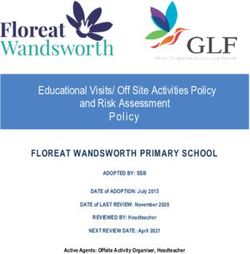Migrating your Shop to Spree Commerce - The Essential Guide
←
→
Page content transcription
If your browser does not render page correctly, please read the page content below
Migrating your Shop to Spree Commerce The Essential Guide © 2014 Resolve Digital LLC San Francisco, CA and Christchurch, NZ www.resolvedigital.com 1
The good news: Business is booming.
The bad news: The limitations of your existing
ecommerce platform are costing you money.
Limited customization; lack of integration options; poor inventory management, no
localization: These are just some of the common pains associated with growth.
It’s time to consider a move to Spree Commerce. Spree is an agile platform
(powered by Ruby on Rails) that easily adapts to your needs and scales as your
business expands.
As a certified Spree Commerce Partner, Resolve Digital provides carefully planned
and meticulously implemented shop-to-shop replatforming with a
customer-focused perspective.
We migrate your data to the Spree platform and apply a rigorous test suite to
ensure smooth performance. Then we work with you to meet your business
requirements and create the optimal visitor experience.
Trust Resolve Digital to take care of your
migration and integrations and you can
concentrate on your customers.
© 2014 Resolve Digital LLC San Francisco, CA and Christchurch, NZ www.resolvedigital.com 2Moving to a new platform Ten crucial issues to consider in the planning stage. 1. Data migration Depending on your existing platform your developers will use an API to migrate your product and customer data or if there’s no API available, connect directly to your database. The format and size of your database will define the scope of work. Please see the Appendix for a list of the most common data fields. 2. URL redirects It’s important to set up redirects so any visitor who previously bookmarked a product page is directed to the correct page on your new site. Equally important, search engines will see the new URLs and update their results accordingly. 3. Passwords A new platform may require users to create a new account password. Depending on your current platform it is possible to come up with a solution so they can keep their current password on your new Spree site. 4. Payment provider Check with your current payment provider to confirm that Spree is compatible with the existing gateway for that provider. Spree uses Active Merchant which supports dozens of different payment gateways. © 2014 Resolve Digital LLC San Francisco, CA and Christchurch, NZ www.resolvedigital.com 3
5. Third-Party Integrations Integrations are standalone applications that communicate with Spree to supply and process object data. Your site may integrate with applications like Xero, NetSuite and ShipWire. It is essential that these applications continue to function properly after the transfer. 6. Multi-channel The Spree Hub has a variety of pre-built integrations that cover POS (point of sale) systems, multiple brick and mortar retail locations and other online channels like Amazon or eBay. 7. Wombat Integration Platform (The Spree Hub) If your site processes more than 500 orders per month you’re a good candidate for Wombat. As a fully managed environment Wombat ensures users are registered, tracks orders and confirms they’re completed and that product pages are created. It allows you to connect with third-party vendors quickly and efficiently using integrations. If Wombat’s out-of-the-box-hosted integrations don’t meet your needs we can create customized integrations that will. Since Wombat uses a standard JSON API for communication, it can communicate with any storefront, including custom-built solutions. © 2014 Resolve Digital LLC San Francisco, CA and Christchurch, NZ www.resolvedigital.com 4
8. Hosting and performance Spree works especially well with Ninefold, a hosting platform for deploying and hosting your site. It offers economies of scale and consistently high performance. How much does speed matter? Shopzilla reports that for every 100ms (1/10th of a second) of load time improvement, sales increase by 1 percent. Looking at it another way, Kissmetrics reveals that a one-second delay in page response results in a 7% decrease in conversions. In addition, Google considers page speed, so faster pages rank higher. 9. HTML and CSS In addition to data migration you may want to port your existing design to your Spree site. If your current design is not responsive, it should be. Spree offers responsive design out-of-the-box for a quality user experience across all devices. If you’re seeing this as an opportunity for a new design direction you can entirely avoid the question of re-purposing your old HTML and CSS. 10. You own the code With the Spree platform you own the complete source code and can modify it to meet the specific needs of your business. As one of the world’s most active open source projects, Spree is used by thousands of developers worldwide. © 2014 Resolve Digital LLC San Francisco, CA and Christchurch, NZ www.resolvedigital.com 5
Testing and launch Before you can go live with your new site After your hosting is set up, your data is migrated, your design is updated or ported over and all the extensions are in place, we’ll start testing your site to make sure everything works smoothly. We create automated tests around your key processes (especially the checkout sequence) to ensure any bugs or problems are quickly identified and fixed. When we’re confident that the beta site is ready, we turn it over to your team for final review and QA (quality assurance). When you give the word, we’ll switch off your old site and visitors immediately start shopping on your new Spree site. © 2014 Resolve Digital LLC San Francisco, CA and Christchurch, NZ www.resolvedigital.com 6
Make your Spree store even better
When you migrate to the Spree Commerce platform we’re confident you’ll see a big
improvement in functionality, flexibility and customer experience.
But migration is only the first step. In addition to custom Spree implementation,
Resolve Digital can maintain and improve your site through the application of
● Machine learning and recommendation engines
● High performance site search
● Site speed performance optimization
Together these enhancements lead to measurable improvements
● Increased revenue
● Higher conversion rate
● Larger average order size
● Improved customer retention
© 2014 Resolve Digital LLC San Francisco, CA and Christchurch, NZ www.resolvedigital.com 7FAQ Will there be down time? On most projects there is little if any downtime, generally not more than 2 hours. We schedule this in advance when you site traffic is lightest. How can we be sure we don’t lose any orders? We will manually match orders against your new site to catch any that may have not be transferred. Can existing customers use their current passwords? Ordinarily your existing customers will have to create new accounts but depending on your specific situation it may be possible to save and transfer the passwords. How long does it take to complete a migration to Spree? Depending on the complexity of your database, where you’re migrating from, and if you’re migrating the design it can take a minimum of about four weeks. What are the costs? Migration can cost anywhere from $25,000 up. What about PCI compliance? We recommend using a payment gateway like Stripe which takes care of PCI compliance for you. Does Resolve Digital provide ongoing support? Yes, absolutely. We’ll set a mutually agreeable monthly retainer and provide estimates as required for new features, integrations etc. © 2014 Resolve Digital LLC San Francisco, CA and Christchurch, NZ www.resolvedigital.com 8
Next Steps
Based on your prior experience you’ll undoubtedly have expectations about how
eCommerce platforms “normally” work. But of course, each one behaves in a
slightly different way. Before we dive in, it’s important to have a clear
understanding of your existing site functionality, business processes and goals.
If you’d like Resolve Digital to assist with your migration to Spree Commerce, these
are some of the questions we’ll ask you:
● What platform is your current site on?
● If your site is self-hosted, what is the database format and size?
● What problems are you experiencing with your current site?
● What are your goals for your new site?
● What is your payment gateway?
● What integrations do you require (i.e. shipping, warehousing,
accounting, ERP, email, customer service, SMS)?
● Is your shop multi-channel?
● If you have brick and mortar stores how do you want to synchronize
● Do you require a redesign?
● Is your current site responsive?
● What is your budget?
● What is your desired launch date?
© 2014 Resolve Digital LLC San Francisco, CA and Christchurch, NZ www.resolvedigital.com 9Appendix A Typical Data Migration Fields Customers ● First Name, Last Name ● Email, Username ● Customer Type and Group ● Registration and Last Activity Dates ● Total Orders, Total Sales ● Company ● Address 1, Address 2 ● City, State or Province, Country, Postal Code ● Phone, Fax Products ● SKU, Name, Model ● Slug, Alias, SEO URL ● Short Description, Description ● Category Name, Brand ● Cost, Price, List Price, Sale Price ● Quantity, Minimum Quantity ● Width, Height, Length ● Weight, Weight Unit ● Type, for Shipping/Download ● Attributes and Variants Data ● Date, Status, Featured ● Images, Galleries © 2014 Resolve Digital LLC San Francisco, CA and Christchurch, NZ www.resolvedigital.com 10
● Files for Downloads ● Package Size, Back Order Status ● Drop Shipped, Drop Shipper, Supplier ● Meta Descriptions Orders ● Customer and User Data ● Total, Sub Total, Currency ● Processed Date, Invoice id ● Payment Method, Fees, Transaction id ● Payment Authorization Code, Gateway ● Payment Affiliate Name and Amount ● Billing First Name, Last Name ● Billing Email, Company ● Billing Address 1, Address 2 ● Billing City, State or Province, Country, Postal Code ● Shipping Phone, Fax ● Shipping First Name, Last Name ● Shipping Email, Company ● Shipping Address 1, Address 2 ● Shipping City, State or Province, Country, Postal Code Categories & Brands ● Name ● Description ● Slug, Alias, SEO UR ● Parent-Child Relationship ● Featured Image © 2014 Resolve Digital LLC San Francisco, CA and Christchurch, NZ www.resolvedigital.com 11
Coupons and Discounts ● Coupon Code ● Coupon Type ● Coupon Discount ● Coupon Total ● Coupon Start Date ● Coupon End Date ● Used Total Times ● Used Total Customers ● Coupon Status ● Creation Date © 2014 Resolve Digital LLC San Francisco, CA and Christchurch, NZ www.resolvedigital.com 12
Learn more
We hope this guide to replatforming will help you to plan for your migration in a
comprehensive way. If you have comments, questions or would like to get an estimate
for your project please get in touch.
Barry Harrison David Jones
Managing Director Technical Director
barry@resolvedigital.com david@resolvedigital.com
Skype: barryhar Skype: mrdgjones
© 2014 Resolve Digital LLC San Francisco, CA and Christchurch, NZ www.resolvedigital.com 13You can also read