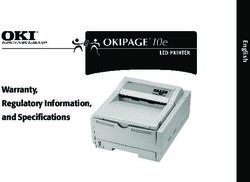INSTRUCTION MANUAL - 52" RENEW DESIGNER - Kichler Lighting
←
→
Page content transcription
If your browser does not render page correctly, please read the page content below
52" RENEW DESIGNER
Product images may vary slightly from actual product.
INSTRUCTION MANUAL
UL Model #330163
READ AND SAVE THESE INSTRUCTIONS REV 02-APR-2021Net weight: 7.70 kgs (16.98 lbs) Gross weight: 8.70 kgs (19.18 lbs)
TABLE OF CONTENTS
SAFETY RULES 4 ATTACHING THE FAN BLADES 14
CARE AND USE INSTRUCTIONS 5 INSTALLING THE LED LIGHT KIT 14
TOOLS AND MATERIALS REQUIRED 6 INSTALLING THE GLASS SHADE 15
PACKAGE CONTENTS 6 INSTALLING THE BATTERY 15
MOUNTING OPTIONS 7 OPERATING INSTRUCTIONS 16
HANGING THE FAN 8 INSTALLING THE TRANSMITTER WALL BRACKET 17
INSTALLATION OF SAFETY SUPPORT 11 TROUBLESHOOTING 18
ELECTRICAL CONNECTIONS 11 CEILING AND WALL FAN WARRANTY 19
FINISHING THE MOTOR INSTALLATION 13 FCC INFORMATION 20
Read all instructions BEFORE assembly and USE of product
KEEP INSTRUCTIONS FOR FUTURE USE
52" Renew Designer | 3SAFETY RULES
1. CAUTION -RISK OF SHOCK- 9. Avoid placing objects in the path of the blades.
Disconnect Power at the main circuit breaker panel 10. To avoid personal injury or damage to the fan and other
or main fusebox before starting and during the items, be cautious when working around or cleaning
installation. the fan.
2. WARNING: This fixture is intended for installation in 11. WARNING: Make sure the power is disconnected
accordance with the National Electrical Code (NEC) before cleaning the fan.
and all local code specifications. If you are not familiar
with code requirements, installation by a certified 12. Do not use water or detergents when cleaning the fan
electrician is recommended. or fan blades. A dry dust cloth or lightly dampened
cloth will be suitable for most cleaning.
3. WARNING: To reduce the risk of fire or electric shock,
do not use this fan with any solid-state speed control 13. After marking electrical connections, spliced
device. conductors should be turned upward and pushed
carefully up into outlet box. The wires should be
4. WARNING: To reduce the risk of fire, electric shock, spread apart with the grounded conductor and the
or personal Injury mount to an outlet box marked equipment-grounding conductor on one side of the
“Acceptable For Fan Support of up to 22.7 kg (50 outlet box and the ungrounded conductor on the other
lbs)”. For outlet box mounting, use mounting screws side of the outlet box.
provided with the outlet box.
14. Electrical diagrams are reference only. Light Kits that
5. WARNING: To reduce the risk of fire, electric shock are not packed with the fan must be cULus Listed
or personal injury, mount fan to outlet box marked and marked suitable for use with the model fan you
“acceptable for fan support”. are installing. Switches must be cULus General Use
6. The outlet box and support structure must be securely Switches. Refer to the Instructions packaged with
mounted and capable of reliably supporting a minimum the light kits and switches for proper assembly. Use
of 50 pounds. Use only cULus Listed outlet boxes only with light kits marked “suitable for use in damp
marked “FOR FAN SUPPORT”. locations”.
7. The fan must be mounted with a minimum of 2.1 m 15. WARNING: To reduce the risk of personal injury, do not
(7 feet) clearance from the trailing edge of the blades bend the blade brackets (also reffered to as flanges)
to the floor. during assembly or after installation. Do not insert
8. WARNING: Do not operate reversing switch while fan objects in the path of blades.
blades are in motion. Fan must be turned off and blades 16. All set screws must be checked, and retightened where
stopped before reversing blade direction. necessary, before installation.
4 | KICHLER.COMCARE AND USE INSTRUCTIONS
1. Read and understand these Care and Use Instructions 6. Be sure the fixture is supported by a chain only (if
and all installation instructions provided with this fixture hangs by chain) and not by wire.
fixture, both front and back, before proceeding with 7. The hand-crafted beauty of this fixture is the
assembly, installation, care and use of this fixture. result of tasteful design, experienced engineering,
2. If you have doubts about how to install a lighting careful craftsmanship and a dedication to customer
fixture or if the fixture fails to operate correctly, please satisfaction. You will be assured years of service and
contact a local qualified licensed electrical contractor. enjoyment if you read and observe the following list of
3. All parts must be used as indicated in the assembly/ product care suggestions:
installation instructions. Do not substitute the • Be certain electric current is turned off before
parts provided with any other parts (use authorized cleaning.
replacement parts only) or use any parts which are • Clean metal components with a soft cloth,
worn out or broken. If replacement parts are needed, moistened with a mild liquid soap solution. Wipe
write to clean and buff with a soft dry cloth. Under no
Authorized Replacement Parts Distribution Department, circumstances should any metal polish be used,
P.O. Box 318010, Cleveland, Ohio 44131-8010. as its abrasive nature could damage the protective
Failure to obey this instruction could invalidate the ETL/ finish placed on the metal parts.
UL or CSA certification for this fixture. • Wood components may be polished with a fine
4. Be sure to use light bulbs with wattage no greater than furniture polish, taking care to avoid getting the
specified on this fixture. Be certain the electric current polish on the metal surfaces.
is turned off before changing light bulbs. • Never wash glass shades in an automatic
5. If a green insulated wire or bare copper or silver wire is dishwasher. To wash glass shades, line a sink with a
included with this fixture be certain never to attach this towel and fill with warm water and a mild liquid soap.
wire to the “hot” current carrying supply wire. Wash glass with a soft cloth, rinse and wipe dry.
52" Renew Designer | 5TOOLS REQUIRED
• Philips screw driver A B
• Blade screw driver I
• 11mm wrench
• Step ladder
• Wire cutters
C
D J
PACKAGE CONTENTS
E
Unpack your fan and check the contents. You should have the following items:
K
A. Fan blades (5) K. Package hardware: F
B. Ceiling mounting bracket 1) Safety cable hardware:
screw (1)
C. Canopy decoration ring
2) Gasket
D. Canopy
E. Canopy Cover 3) Balancing Kit G L
4) Blade attachment hardware:
F. Ball/downrod assembly
screws (15), washers (15)
G. Coupler cover
L. Glass shade H
H. Fan motor assembly
M. Remote package
M
I. 16.80 W LED Light Kit
1) Receiver
J. Blade brackets with pre-installed
mounting screws (5) 2) Transmitter
6 | KICHLER.COMMOUNTING OPTIONS
If there is not an existing UL (cUL for Canadian Installation) listed
mounting box, then read the following instructions. Disconnect the
power by removing fuses or turning off circuit breakers.
Outlet box
Secure the outlet box directly to the building structure. Use
appropriate fasteners and building materials. The outlet box and its
support must be able to fully support the full weight of the fan (up Fig. 1
to 50 lbs). Do not use plastic outlet boxes.
Figures 1, 2, and 3 are examples of different ways to mount the
outlet box.
NOTE: If you are installing the ceiling fan on a sloped (vaulted)
Outlet box
ceiling, you may need a longer downrod to maintain proper
clearance between the tip of the blade and the ceiling. A minimum Fig. 2
clearance of 12” is suggested for optimal operation.
ANGLED CEILING Provide strong
MAXIMUM 22° support
NOTE: Depending on the location you have selected for
ANGLE
installation, you may need to purchase and install a “Joist Hanger”
for the support of the outlet box. Make sure the joist hanger you
purchase has been designed for use with ceiling fans. (Fig. 4) Recessed
outlet box
Ceiling
mounting plate
Fig. 3
Fig. 4
Outlet box
52" Renew Designer | 7HANGING THE FAN
cULus Listed
REMEMBER to turn off the power before you begin. outlet box
To properly install your ceiling fan, follow the steps below.
NOTE: This ceiling fan is supplied with two types of hanging
assemblies; the standard ceiling installation using the downrod with
ball and socket mounting and the “close-to-ceiling” installation. The
Ceiling
“close-to-ceiling” installation is recommended in rooms with less mounting
than 8-feet ceilings or in areas where additional space is desired from bracket
the floor to the fan blades.
Washer
Mounting screws
(supplied with electrical box)
120V wires
Fig. 5
8 | KICHLER.COMHanger ball
Cross pin
HANGING THE MOTOR ASSEMBLY
Standard Ceiling Installation
Step 1. Pass the 120-volt supply wires through the center hole in the
ceiling hanger bracket as shown in Fig. 5. Ceiling canopy
Decoration ring
Step 2. Secure the hanger bracket to the ceiling outlet box with the
screws and washers provided with your outlet box.
Coupler cover
Step 3. Remove the hitch pin, lock pin and set screws from the top of the Downrod
motor assembly.
Set screws
Hitch pin Locking pin
Step 4. Route wires exiting from the top of the fan motor through the
coupler cover, canopy cover, canopy, decoration ring and then through Fig. 6
the ball/downrod. (Fig. 6)
Step 5. Align the holes at the bottom of the downrod with the holes
in the collar on top of the motor housing (Fig. 6). Carefully insert the
hitch pin through the holes in the collar and downrod. Be careful not
to jam the pin against the wiring inside the downrod. Insert the locking
pin through the hole near the end of the hitch pin until it snaps into its
locked position.
Step 6. Tighten two set screws on top of the fan motor firmly. (Fig. 6)
Registration slot Check tab
Step 7. Place downrod ball into the hanger bracket socket. (Fig 7)
Fig. 7
52" Renew Designer | 9Screws and Lock
HANGING THE MOTOR ASSEMBLY washers(3 of 6 places)
Close-to-Ceiling Installation Canopy
Step 1. Pass the 120-volt supply wires through the center hole in the
ceiling hanger bracket as shown in Fig. 5. Decoration ring
Step 2. Secure the hanger bracket to the ceiling outlet box with the Gasket
screws and washers provided with your outlet box.
Collar
Step 3. Remove three of the six screws and lock washers (every
other one) from the collar of top motor (Fig. 8)
Step 4. Place the ceiling canopy with decoration ring and the Fig. 8
gasket over the collar at the top of the motor. Align the mounting
holes with the holes in the motor and fasten using the screws and
lock washers provided. (Fig. 8)
Step 5. Tighten the mounting screws securely.
Ceiling mounting
WARNING: Failure to completely tighten the three screws in step 5
bracket
could result in fan loosening and possibly falling.
Step 6. Hang the fan on the hook of the hanger bracket. Be certain Hook
that the canopy is fully locked into hook as shown in Fig. 9. This will
allow you to make the electrical connections.
Canopy
Fig. 9
10 | KICHLER.COMINSTALLATION OF SAFETY SUPPORT
(Required for Canadian installation ONLY)
A safety support cable is provided to help prevent the ceiling fan
from falling, please install it as follows.
Step 1. Attach the provided wood screw to the ceiling joist next to the Hanger bracket
mounting bracket. (Fig. 10)
Safety cable
Step 2. Adjust the length of the safety cable to reach the screw Attach safety cable
by pulling the extra cable through the cable clamp until the overall to ceiling joist with
screw
length is correct, put the end of the cable back through the cable
clamp, forming a loop at the end of the cable. Tighten the cable
clamp securely. Now, put the loop in the end of the safety cable over
the wood screw securely.
NOTE: Although the safety support cable is required for Canadian
installations only. It’s a good idea to make the attachment with Fig. 10
any installation.
ELECTRICAL CONNECTIONS
WARNING: To avoid possible electrical shock, be sure you have Receiver
turned off the power at the main circuit panel.
Follow the steps below to connect the fan to your household wiring.
Use the wire connecting nuts supplied with your fan. Secure the
connector with electrical tape. Make sure there are no loose wire Ceiling mounting
bracket
strands or connections.
Step 1. Insert the receiver into the ceiling mounting bracket with the
flat side of the receiver facing the ceiling. (Fig. 11)
For best performance, make sure the black antenna, on the end
of the receiver, remains extended and not tangled with any of the Fig. 11
electrical wires.
52" Renew Designer | 11ELECTRICAL CONNECTIONS
Step 2. Motor to Receiver Electrical Connections: (Fig. 12) Connect the
black wire from the fan to the black wire marked “TO MOTOR L” on the
receiver. Connect the white wire from the fan to the white wire marked Outlet box
“TO MOTOR N” on the receiver. Connect the blue wire from the fan to in the ceiling
the blue wire marked “FOR LIGHT” on the receiver. Secure all the wire Black
Green (or bare)
connections with the plastic wire nuts provided.
White
Step 3. (Fig. 12) Receiver to House Supply Wires Electrical Connections: Green
Black White
Connect the black (hot) wire from the ceiling to the black wire marked Green
“AC in L” from the receiver. Connect the white (neutral) wire from the
ceiling to the white wire marked “AC in N” from the receiver. Secure the
wire connections with the plastic wire nuts provided.
Step 4. (Fig. 12) Connect the fan motor green ground wires to your
outlet box ground wire (green or bare copper). Secure the wire Black White
connection with a plastic nut (provided). After connecting the wires,
Blue
spread them apart so that the green and white wires are on one side
of the outlet box and black and blue wires are on the other side.
Carefully tuck the wire connections up into the outlet box. Blue White
Black
Fig. 12
12 | KICHLER.COMCeiling mounting Screws & Washers
FINISHING THE MOTOR INSTALLATION bracket
Standard Ceiling Installation
Decoration ring
Step 1. Tuck all the connections neatly into the ceiling outlet box.
Canopy
Step 2. Slide the canopy up to ceiling and attach the canopy to the
ceiling mounting bracket using 4 screws at the top edge of the mounting
bracket. Insert each screw through the canopy mounting hole and into
the mounting bracket. Tighten all screws securely. (Fig. 13)
Close-to-Ceiling Ceiling Installation
Fig. 13
Step 1. Tuck all the connections neatly into the ceiling outlet box.
Step 2. Remove the fan from the hook on the ceiling mounting
bracket. Attach the fan assembly to the ceiling mounting bracket Ceiling mounting Screw & Washer
using 4 screws at the top edge of the mounting bracket. bracket
Hook
Align the keyhole slots on the canopy with the mounting screw
heads on the sides of the mounting bracket. Lift up and turn the fan
assembly until the heads of the mounting screws are in the narrow
end of the keyhole slots. Decoration ring
Step 3. Make sure all four mounting screws are tight. (Fig. 14) Canopy
Fig. 14
52" Renew Designer | 13Screw
Washer
ATTACHING THE FAN BLADES Blade arm
Blade
CAUTION: Remove the rubber shipping blocks attached to the face
of the motor. These blocks keep the motor from shifting during
shipping and MUST be removed during installation.
Step 1. Attach the blade to the blade bracket using the screws and
washers as shown in Figure 15. Start screw into bracket. Repeat for Fan motor
assembly
the two remaining screws.
Step 2. Make sure the blade is straight and tighten each screw.
Step 3. Fasten blade assembly to motor using “Pre-Installed”
mounting screws in the blade bracket. Blade arm
Fig. 15
Screw
INSTALLING THE LED LIGHT KIT
NOTE: Before starting installation, disconnect the power by turning
off the circuit breaker or removing the fuse at the fuse box.
Step 1. Loosen the three mounting screws on the inside of the light
kit panel. (Fig. 16)
Step 2. While holding the LED light kit under the fan motor, make
the wire connections. (Fig. 16)
- Black to blue
- White to white
Step 3. Tuck the connections neatly into the light plate. Place the Light kit
key holes on the LED light kit over the 2 screws previously loosened
from the light plate, turn the LED light kit until it locks in place at
the narrow section of the key holes. Secure by tightening all three Screw Fig. 16
screws. (Fig.16)
14 | KICHLER.COMINSTALLING THE GLASS SHADE
Step 1. Raise the glass shade against the light kit and turn clockwise
until snug, DO NOT OVERTIGHTEN. (Fig. 17)
Light kit
Glass shade
Fig. 17
INSTALLING THE BATTERY
Install a 9 volt battery included with the Hand Held Transmitter.
(Fig. 18)
NOTE: To prevent damage to the transmitter, remove these
batteries if not used for long periods of time (months).
Battery
Battery cover
Fig. 18
52" Renew Designer | 15OPERATING INSTRUCTIONS
Turn the power on and check the operation of your ceiling fan. MED LOW
A. Fan Speed: HI OFF
These four buttons are used to set the fan speed as follows:
LOW = low speed
MED = medium speed
HI = high speed
OFF = turns fan off
B. Light
This button turns the light ON or OFF.
Fig. 19
NOTE: To set the fan blades in reverse, the reverse slide switch is
located on the side of the switch housing.
WARNING: Do not operate reversing switch while fan blades are in
motion. Fan must be turned off and blades stopped before reversing
blade direction. Fig. 20
Warm weather - Forward (counter clockwise) A downward airflow
creates a cooling effect as shown in Fig. 20. This allows you to set
your air conditioner on a warmer setting without affecting your
comfort.
Cool weather - Reverse (clockwise) An upward airflow moves warm
air off the ceiling area as shown in Fig. 21. This allows you to set your
heating unit on a cooler setting without affecting your comfort. Fig. 21
16 | KICHLER.COMINSTALLING THE TRANSMITTER
Screws
WALL BRACKET
1. Choose a location for the Transmitter Wall Pocket. Any location
within 30 feet from the ceiling fan remote control receiver is
required.
Choose a flat location, using the wall pocket as a guide, mark the wall
anchor locations.
2. Install the plastic wall anchors and attach the wall pocket.
Your transmitter slips into the wall pocket and may be used from this
location or removed and used as a Hand Held mobile transmitter.
MED LOW
HI OFF
52" Renew Designer | 17TROUBLESHOOTING
Problem Solution
Fan will not start. 1. Check circuit fuses or breakers.
2. Check all electrical connections to ensure proper contact.
CAUTION: Make sure the main power is OFF when checking any electrical connection.
Fan sounds noisy. 1. Make sure all motor housing screws are snug.
2. Make sure the screws that attach the fan blade brackets to the motor are tight.
3. Make sure wire nut connections are not rubbing against each other or the interior wall of the switch housing.
CAUTION: Make sure main power is off.
4. Allow a 24-hour “breaking-in period. Most noise associated with a new fan disappears during this time.
5. If using an optional light kit, make sure the screws securing the glassware are tight.Make sure the light bulbs are not
touching any other component.
6. Some fan motors are sensitive to signals from solid-state variable speed controls. If you have installed this type of control,
choose and install another type of control.
7. Make sure the upper canopy is a short distance from the ceiling. It should not touch the ceiling.
Fan wobbles. 1. Check that all blade and blade arm screws are secure.
2. Most fan wobbling problems are caused when blade levels are unequal. Check this level by selecting a point on the ceiling
above the tip of one of the blades. Measure this distance. Rotate the fan until the next blade is positioned for measurement.
Repeat for each blade. The distance deviation should be equal within 1/8”.
3. If the blade wobble is still noticeable, interchanging two adjacent (side by side) blades can redistribute the weight and
possibly result in smoother operation.
Remote control 1. Ceiling Fans with remote control systems CAN NOT be operated in conjunction with any other control system EXCEPT a
malfunction basic On/Off wall switch, if desired.
18 | KICHLER.COMCEILING AND WALL FAN WARRANTY
Lifetime Limited Warranty on Kichler® Ceiling and Wall Fans What You Must Do to Obtain Warranty Service or Replacement Parts
Kichler Lighting LLC (“Kichler Lighting”) warrants the following catalogued ceiling A warranty claim may be made by returning the product to the distributor or retailer
and wall fan products and component parts to the original consumer purchaser from whom you purchased the product with proof of purchase (original sales receipt)
or commercial purchaser, as applicable, to be free from defects in material and and a written claim briefly describing the defect.
workmanship for the applicable period specified below. If the distributor or retailer is not available, or if you have questions about this warranty,
Ceiling and Wall Fan Motor or Motor-Related Parts please contact us by mail or online as follows (please include your model number and
For as long as the original consumer purchaser or commercial purchaser owns the date of purchase):
ceiling or wall fan. Kichler Lighting LLC
LED Light Engines and Electrical Components 7711 East Pleasant Valley Rd
Five (5) years from the date of purchase when the ceiling or wall fan containing the LED Cleveland, OH 44131
light engine and electrical components is installed in a single family residence by the http://www.kichler.com/customer-service/contact-us/.aspx
original consumer purchaser. For commercial purchasers, the warranty period is three
(3) years from the date of purchase. Limitation on Duration of Implied Warranties
Other Parts Note: Some states/provinces (including Quebec) do not allow limitations on how
long an implied warranty lasts, so the below limitation may not apply to you. TO THE
One (1) year from the date of purchase of the ceiling or wall fan. Covered parts include, EXTENT PERMITTED BY LAW, ANY IMPLIED WARRANTY, INCLUDING THE IMPLIED
but are not limited to, blades, light kits, down rods, switches, housing or finish. WARRANTIES OF MERCHANTABILITY AND OF FITNESS FOR A PARTICULAR
Special Order (non-catalogued) Ceiling and Wall Fans PURPOSE, IS LIMITED TO THE STATUTORY PERIOD OR THE DURATION OF THIS
One (1) year from the date of purchase. WARRANTY, WHICHEVER IS SHORTER.
What We Will Do Limitation of Special, Incidental or Consequential Damages
Kichler Lighting, at its sole discretion, will repair or replace, free of charge, during the Note: Some states/provinces (including Quebec) do not allow the exclusion or limitation
applicable warranty period, any product or component part (as described above) that of special, incidental or consequential damages, so the below limitations and exclusions
proves defective in material and/or workmanship under normal installation, use and may not apply to you. Notice to residents of the State of New Jersey: The provisions
service. If repair or replacement is not practical, Kichler Lighting may elect to refund the of this warranty, including its limitations, are intended to apply to the fullest extent
purchase price in exchange for the return of the product. Replacement parts are subject permitted by the laws of the State of New Jersey. KICHLER LIGHTING SHALL NOT
to availability and may differ from those originally supplied. These are your exclusive BE LIABLE FOR ANY SPECIAL, INCIDENTAL OR CONSEQUENTIAL DAMAGES
remedies. (INCLUDING LABOR CHARGES TO REPAIR, REPLACE, INSTALL OR REMOVE THIS
PRODUCT), WHETHER ARISING OUT OF BREACH OF ANY EXPRESS OR IMPLIED
What is Not Covered WARRANTY, BREACH OF CONTRACT, TORT, OR OTHERWISE.
The following carry no warranty other than the manufacturer’s warranty: Additional Rights
• Non-LED light bulbs supplied by, but not manufactured by, Kichler Lighting. This warranty gives you specific legal rights. You may also have other rights which vary
• Non-Kichler branded LED light bulbs supplied by, but not manufactured by, by state or province.
Kichler Lighting. This warranty is not transferable.
This warranty does not cover polished brass finishes on the products described
above. This warranty does not cover damage resulting from reasonable wear and tear,
voltage outside of the North American Standard Voltage Range 108 to 132 VAC (60 HZ),
misuse (including use of the product for an unintended application), abuse, improper
packaging of product returned to Kichler Lighting, neglect and improper or incorrect
installation, maintenance or repair, including failure to follow the applicable care and
cleaning instructions. Kichler Lighting recommends using a professional electrician for
all installation and repair of its products.
52" Renew Designer | 19FCC INFORMATION
This device complies with part 15 of the FCC Rules. Operation is subject to the following two conditions:
1. This device may not cause harmful interference, and
2. This device must accept any interference received, including interference that may cause undesired operation.
Note: This equipment has been tested and found to comply with the limits for a Class B digital device, pursuant to part 15 of the FCC Rules. These
limits are designed to provide reasonable protection against harmful interference in a residential installation. This equipment generates, uses and
can radiate radio frequency energy and, if not installed and used in accordance with the instructions, may cause harmful interference to radio
communications. However, there is no guarantee that interference will not occur in a particular installation. If this equipment does cause harmful
interference to radio or television reception, which can be determined by turning the equipment off and on, the user is encouraged to try to correct
the interference by one or more of the following measures:
• Reorient or relocate the receiving antenna.
• Increase the separation between the equipment and receiver.
• Connect the equipment into an outlet on a circuit different from that to which the receiver is connected.
• Consult the dealer or an experienced radio/TV technician or help.
20 | KICHLER.COMwww.kichler.com
KICHLER® LIGHTING
7711 EAST PLEASANT VALLEY ROAD
CLEVELAND, OHIO 44131-8010
CUSTOMER SERVICE 866.558.5706
8:00 AM TO 5:00 PM EST, MONDAY - FRIDAY
52" Renew Designer | 21RENEW DESIGNER, 132 CM
Les images du produit peuvent varier légèrement par rapport au produit réel.
MANUEL D'INSTRUCTIONS
LISEZ ET CONSERVEZ CES INSTRUCTIONS
Renew Designer, 132
Modèle UL nº cm |
330163 1Poids net: 7,70 kgs (16,98 lbs)
Poids brut: 8,70 kgs (19,18 lbs)
2 | KICHLER.COMTABLE DES MATIÈRES
RÈGLES DE SÉCURITÉ 4 INSTALLATION DES PALES DU VENTILATEUR 14
OUTILS ET ÉQUIPEMENT REQUIS 5 INSTALLATION DU LUMINAIRE À DEL 14
INSTRUCTIONS POUR L’ENTRETIENT INSTALLATION DE L’ABAT-JOUR EN VERRE 15
ET L’UTILISATION 6
INSTALLATION DE LA PILE 15
CONTENU DE L’EMBALLAGE 6
MODE D’EMPLOI 16
OPTIONS D’INSTALLATION 7
INSTALLATION DU SUPPORT DE TÉLÉCOMMANDE 17
SUSPENSION DU VENTILATEUR 8
DÉPANNAGE 18
INSTALLATION DU CÂBLE DE SUPPORT DE SÉCURITÉ 11
GARANTIE DES VENTILATEURS DE
CONNEXIONS ÉLECTRIQUES 11 PLAFOND ET MURAUX 19
FINALISATION DE L’INSTALLATION DU MOTEUR 13 INFORMATIONS DE LA FCC 20
Lire toutes les instructions AVANT de procéder à l’assemblage et l’UTILISATION du produit.
CONSERVER CES INSTRUCTIONS POUR UN USAGE ULTÉRIEUR
Renew Designer, 132 cm | 3RÈGLES DE SÉCURITÉ
1. ATTENTION - RISQUE DE CHOC ÉLECTRIQUE - 9. Ne placez pas d’objets dans la trajectoire des pales.
Coupez le courant au panneau à disjoncteurs principal ou 10. Pour éviter les blessures corporelles ou les dommages
à la boîte à fusibles principale avant d’entamer et pendant au ventilateur ou d’autres objets, faites preuve de prudence
l’installation. en travaillant près du ventilateur ou en le nettoyant.
2. AVERTISSEMENT : Cet appareil est conçu pour une 11. AVERTISSEMENT : Assurez-vous que l’alimentation est
installation conformément au code national de l’électricité coupée avant de nettoyer le ventilateur.
(NEC), ainsi qu’à toutes les exigences des codes locaux.
Si vous n’êtes pas au courant des exigences en matière 12. N’utilisez ni eau ni détergents pour nettoyer le ventilateur
de code, nous recommandons une installation par un ou les pales du ventilateur. Un chiffon à poussière sec ou
électricien accrédité. un linge légèrement humide conviennent en général pour
le nettoyage et le conducteur non mis à la terre de l’autre
3. AVERTISSEMENT : Pour réduire le risque d’incendie ou
côté de la boîte de sortie..
d’électrocution, n’utilisez pas ce ventilateur avec un dispositif
de contrôle de vitesse à semi-conducteurs. . 13. Après avoir effectué les branchements électriques,
retournez les conducteurs épissés vers le haut et insérez-les
4. AVERTISSEMENT : Pour réduire les risques d’incendie,
soigneusement dans la boîte de sortie de courant. Les fils
de choc électrique, une boîte de sortie ou de montage
doivent être écartés de façon à ce que le conducteur mis
lésions corporelles portant la mention « acceptable pour
à la terre et le conducteur de mise à la terre de l’équipement
le ventilateur Supporte jusqu’à 22,7 kg (50 lb) ». Pour une
soient du même côté de la boîte de sortie de courant.
installation sur une boîte de sortie de courant, utilisez les
vis de montage fournies avec la boîte de sortie de courant. Les schémas électriques sont fournis à titre indicatif
seulement. Les luminaires qui ne sont pas emballés avec
5. AVERTISSEMENT : Afin de réduire les risques d’incendie,
le ventilateur doivent être homologués cULus et porter une
de choc électrique ou de blessure corporelle, installez
mention spécifiant qu’ils peuvent être utilisés avec ce modèle
le ventilateur sur une boîte de sortie de courant portant
de ventilateur. Les interrupteurs doivent être homologués
la mention « Capable de supporter un ventilateur ».
cULus pour usage général. Consultez les instructions
6. La boîte de sortie de courant et la structure de support fournies avec les luminaires et les interrupteurs pour
doivent être solidement fixées et capables de supporter un un assemblage approprié. Utilisez uniquement avec des kits
minimum de 22,7 kg de façon sûre. Utilisez uniquement des luminaire d’éclairage marqués «convient pour une utilisation
boîtes de sortie de courant homologuées cULus et portant dans des endroits humides».
la mention « POUR LE SUPPORT D’UN VENTILATEUR ».
14. AVERTISSEMENT : Afin de réduire les risques de blessure
7. Le ventilateur doit être installé avec une distance minimale corporelle, ne pliez pas les supports de pale (aussi appelés
de 2,1 m entre le bord de fuite des pales et le sol. brides) pendant l’assemblage ou après l’installation.
8. AVERTISSEMENT : N’activez pas le sélecteur d’inversion Ne placez pas d’objets dans la trajectoire des pales.
lorsque les pales du ventilateur sont en mouvement. 15. Toutes les vis de réglage doivent être vérifiées et resserrées
Le ventilateur doit être éteint et les pales immobiles si nécessaire avant l’installation.
avant d’inverser le sens de rotation des pales.
4 | KICHLER.COMINSTRUCTIONS POUR L’ENTRETIENT ET L’UTILISATION
1. Lire attentivement et comprendre ces instructions d’entretien 7. Ce très beau luminaire, fabriqué à la main, au design
et d’utilisation ainsi que toutes les instructions d’installation particulièrement soigné est le résultat d’une collaboration
fournies avec ce luminaire, recto et verso, avant de procéder étroite entre une vaste expertise en ingénierie, un travail
au montage, à l’installation, à l’entretien et à l’utilisation de ce méticuleux et notre dévouement à la satisfaction de la
luminaire. clientèle. Vous bénéficierez de nombreuses années de service
et de plaisir si vous suivez les conseils d’entretien suivants:
2. En cas d’hésitation sur l’installation d’un luminaire ou si le
luminaire ne fonctionne pas correctement, contactez un • Assurez-vous que le courant électrique est coupé avant de
électricien qualifié et agréé local. procéder au nettoyage du luminaire.
3. Toutes les pièces doivent être utilisées telles qu’indiquées dans • Nettoyez les éléments en métal avec un chiffon doux
les instructions de montage/installation. Ne pas substituer imprégné d’une solution à base de savon liquide doux.
les pièces fournies par d’autres pièces (utiliser toujours des Faites briller avec un chiffon sec et doux. N’utilisez jamais de
pièces de rechange autorisées) ni utiliser des pièces usées ou produits pour polir les métaux sous risque d’endommager le
cassées. Si des pèces doivent être remplacées, adressez-vous fini protecteur des pièces métalliques.
par écrit à :
• Les éléments en bois doivent être lustrés avec de la cire
Authorized Replacement Parts Distribution Department, P.O. Box pour meubles de bonne qualité. Ne pas cirer les surfaces
318010, Cleveland, Ohio 44131-8010 U.S.A. métalliques.
Ne pas se conformer à cette directive peut annuler la certification/ • Ne jamais mettre les abat-jours en verre dans un lave-
homologation ELT/UL ou CSA du luminaire. vaisselle. Pour les laver, placez une serviette dans l’évier que
vous remplissez d’eau chaude et ajoutez un savon liquide
4. Utilisez toujours des ampoules dont la puissance en watts
doux. Utilisez un chiffon doux, rincez et essuyez.
est équivalente ou inférieure à celle indiquée sur le luminaire.
Vérifiez que le courant électrique est coupé avant de changer
une ampoule.
5. Si le fil vert isolé ou le conducteur en cuivre nu ou le fil argent
sont inclus dans ce luminaire, veillez à ne jamais fixer ce fil au fil
d’alimentation sous tension.
6. Assurez-vous que le luminaire est supporté uniquement par
une chaîne (si le luminaire est suspendu à une chaîne) et non
par un fil électrique.
Renew Designer, 132 cm | 5OUTILS REQUIS
• Tournevis cruciforme A B
• Tournevis plat I
• Clé de 11 mm
• Escabeau
• Coupe-fils
C
D J
CONTENU DE L’EMBALLAGE
E
Déballez votre ventilateur et vérifiez le contenu de l’emballage.
Les articles suivants devraient s’y trouver : K
A. Pales de ventilateur (5) K. Emballage de quincaillerie :
F
B. Support de montage au plafond 1) Quincaillerie pour câble de
sécurité : vis (1)
C. Anneau décoratif du pavillon
2) Joint d’étanchéité (1)
D. Capote
G L
3) d’équilibrage
E. Couvercle
4) Quincaillerie de fixation des pales :
F. Ensemble boule/tige de suspension
vis (15), rondelles (15)
G. Couvercle d’accouplement H
L. Abat-jour en verre M
H. Moteur du ventilateur
M. Emballage de télécommande
I. Luminaire à DEL 16.80 W
1) Récepteur
J. Supports de pale avec vis de montage
2) Transmetteur
préinstallées (5)
6 | KICHLER.COMOPTIONS D’INSTALLATION
Si une boîte de sortie homologuée UL (cUL pour les installations au
Canada) n’est pas déjà installée, suivez les instructions suivantes.
Coupez l’alimentation en retirant les fusibles ou en déclenchant les
disjoncteurs. Boîte de
Outlet sortie de courant
box
Fixez la boîte de sortie de courant directement à la structure
du bâtiment. Utilisez les pièces de fixation et les matériaux de Fig. 1
construction appropriés. La boîte de sortie et son support doivent
pouvoir supporter complètement le plein poids du ventilateur
(22,7 kg [50 lb] maximum). Ne pas utiliser une boîte de sortie de
courant en plastique.
Les Figures 1, 2 et 3 montrent des exemples des différentes façons Boîte debox
sortie
Outlet
d’installer la boîte de sortie de courant. de courant
ANGLE MAXIMUM Fig. 2
REMARQUE : Si vous installez le ventilateur de plafond sur un
ANGLED
DE CEILING
22° POUR Fournir
Provide un
strong
plafond incliné (en voûte), il se peut que vous ayez besoin d’une
PLAFOND
MAXIMUM 22° support
support solide
tige de suspension plus longue pour maintenir un dégagement INCLINÉ
ANGLE
adéquat entre le bout de la pale et le plafond. Un dégagement
minimum de 30,48 cm (12 po) est suggéré pour un fonctionnement
optimal. Boîte de sortie
Recessed
de courantoutlet
encastrée
box Plaque
Ceiling de montage
REMARQUE : Selon l’emplacement choisi pour l’installation, il se au plafondplate
mounting
peut que vous ayez besoin d’acheter et d’installer un « étrier à
solive » pour soutenir la boîte de sortie de courant. Assurez-vous Fig. 3
que l’étrier à solive que vous achetez est conçu pour une utilisation
avec les ventilateurs de plafond. (Fig. 4)
Fig. 4 Boîte de sortie
Outlet box
de courant
7 | KICHLER.COM Renew Designer, 132 cm | 7SUSPENSION DU VENTILATEUR
cULusCoffret
Listed
N’OUBLIEZ PAS de couper le courant avant de commencer. outlet box
de branchement
homologué cULus
Pour installer correctement votre ventilateur de plafond, suivez les
étapes suivantes.
REMARQUE : Ce ventilateur de plafond est fourni avec deux options
d’installation; l’installation standard au plafond à l’aide d’une tige de Support
Ceiling
suspension avec rotule sphérique, et l’installation « près du plafond ». de montage
mounting
L’installation « près du plafond » est recommandée pour les pièces dont au plafond
bracket
la hauteur de plafond est inférieure à 2,44 m (8 pi), ou dans les endroits
où l’on souhaite disposer d’un espace supplémentaire entre le sol et les
Washer
Rondelle
pales du ventilateur.
Mounting
Vis screws
de montage
(supplied with electrical
(fournies avec box)
la boîte électrique)
120V
Fils dewires
120 volts
Fig. 5
8 | KICHLER.COMRotule sphérique de suspension
Hanger ball
Cross pin
ACCROCHAGE DU MOTEUR Contre-goupille
Installation standard au plafond
Étape 1. Faites passer les fils d’alimentation de 120 volts par l’orifice
central du support de montage au plafond, comme illustré sur la Fig. 5.
PavillonCeiling canopy
de plafond
Anneau Decoration
décoratifring
Étape 2. Fixez le support de montage sur la boîte de sortie au plafond, à
l’aide des vis et rondelles fournies avec cette dernière.
Couvercle d’accouplement
Coupler cover
Étape 3. Retirez la goupille d’attelage, la goupille de sécurité et les vis de
pression du haut du moteur. Downrod
Tige de suspension
Set de
Vis screws
pression
Étape 4. Faites passer les fils sortant du dessus du moteur du ventilateur Goupille d’attelage
Hitch pin Locking pin
Goupille de sécurité
à travers le couvercle d’accouplement, le couvercle de pavillon, le
pavillon, l’anneau décoratif, puis à travers la rotule sphérique et la tige de
Fig. 6
suspension. (Fig. 6)
Étape 5. Alignez les trous au bas de la tige de suspension avec les trous
du collet sur le dessus du boîtier du moteur (Fig. 6). Insérez la goupille
d’attelage avec précaution dans les trous du collet et de la tige de
suspension. Prenez garde de ne pas coincer la goupille contre le câblage
à l’intérieur de la tige de suspension. Insérez la goupille de sécurité dans
le trou voisin de l’extrémité de la goupille d’attelage, jusqu’à ce qu’elle
s’enclenche dans sa position verrouillée.
Fente de repérage Languette
Check tab antiretour
Étape 6. Serrez fermement les deux vis de pression situées sur le dessus Registration slot
du moteur du ventilateur. (Fig. 6)
Étape 7. Placez la rotule sphérique de la tige de suspension dans la douille
du support de montage. (Fig. 7)
Fig. 7
Renew Designer, 132 cm | 9VisScrews
et rondelles
and Lockde blocage
ACCROCHAGE DU MOTEUR (3 emplacements sur 6)
washers(3 of 6 places)
Capote
Canopy
Installation près du plafond
Étape 1. Faites passer les fils d’alimentation de 120 volts par l’orifice
central du support de montage au plafond, comme illustré sur la Decoration
Anneau ring
décoratif
Fig. 5.
Joint
Gasketd’étanchéité
Étape 2. Fixez le support de montage sur la boîte de sortie au plafond,
à l’aide des vis et rondelles fournies avec cette dernière. Collar
Collet
Étape 3. Retirez trois des six vis et rondelles de blocage (une sur deux)
du collet situé en haut du moteur (Fig. 8)
Fig. 8
Étape 4. Placez le pavillon au plafond avec l’anneau décoratif et le joint
d’étanchéité par-dessus le collet situé en haut du moteur. Alignez les
trous de montage sur ceux du moteur et serrez au moyen des trois vis
et rondelles de blocage fournies. (Fig. 8)
Étape 5. Serrez solidement les vis de montage.
Ceiling mounting
Support de montage
bracket
au plafond
AVERTISSEMENT : Un serrage insuffisant des trois vis à l’étape 5 peut
entraîner le desserrage du ventilateur et sa chute éventuelle.
Crochet
Hook
Étape 6. Suspendez le ventilateur au crochet du support de montage.
Assurez-vous que le pavillon est complètement fixé au crochet,
comme illustré dans la Fig. 9. Ceci vous permettra d’effectuer les Capote
Canopy
connexions électriques.
Fig. 9
10 | KICHLER.COMINSTALLATION DU CÂBLE DE SUPPORT DE SÉCURITÉ
(requis pour les installations au Canada UNIQUEMENT)
Un câble de support de sécurité est fourni pour aider à empêcher
le ventilateur de plafond de tomber; veuillez l’installer comme suit.
Étape 1. Fixez la vis à bois à la solive de plafond, à côté du support de
Hanger
Support bracket
de montage
montage. (Fig. 10)
Safety
Câble cable
de sécurité
Étape 2. Réglez la longueur du câble de sécurité pour lui permettre Attach
Fixez le safety
câble decable
sécurité
d’atteindre la vis en tirant l’excès de câble par le serre-câble, jusqu’à àtolaceiling joist
solive de with avec
plafond
ce que la longueur totale soit correcte, remettez l’extrémité du câble screw
une vis
dans le serre-câble en formant une boucle à l’extrémité du câble.
Serrez bien le serre-câble. Placez maintenant la boucle à l’extrémité
du câble de sécurité fermement par-dessus la vis à bois.
Fig. 10
REMARQUE : Bien que le câble de support de sécurité ne soit
requis que pour les installations au Canada, il est recommandé
d’effectuer cette fixation avec toutes les installations.
CONNEXIONS ÉLECTRIQUES
AVERTISSEMENT : Pour éviter tout risque de choc électrique, assurez-vous
de couper le courant au tableau de distribution principal. Receiver
Récepteur
Suivez les étapes ci-dessous pour brancher le ventilateur au câblage de
la maison. Utilisez les capuchons de connexion fournis avec le ventilateur.
Fixez le connecteur avec du ruban isolant. Assurez-vous qu’il n’y a aucun Ceiling mounting
Support de
fil ou connexion desserré(e). montage au
bracket
plafond
Étape 1. Insérez le récepteur dans le support de montage au plafond, le
côté plat du récepteur faisant face au plafond. (Fig. 11)
Pour de meilleurs résultats, assurez-vous que l’antenne noire, située à
Fig. 11
l’extrémité du récepteur, reste déployée et ne s’emmêle avec aucun des fils
électriques.
11 | KICHLER.COM Renew Designer, 132 cm | 11CONNEXIONS ÉLECTRIQUES
Étape 2. Connexions électriques du moteur au récepteur : (Fig. 12)
Connectez le fil noir du ventilateur au fil noir marqué « TO MOTOR L »
(AU MOTEUR SOUS TENSION) du récepteur. Connectez le fil blanc Outlet de
Boîte boxsortie
du ventilateur au fil blanc marqué « TO MOTOR N » du récepteur. in the
au ceiling
plafond
Noir
Black
Connectez le fil bleu du ventilateur au fil bleu marqué « FOR LIGHT » Green(ou
Vert (or nu)
bare)
du récepteur. Fixez fermement et de manière sécuritaire toutes les
connexions électriques avec les capuchons de connexion en plastique White
Blanc Vert
Green
fournis. Black
Noir White
Blanc
Récepteur Green
Vert
Étape 3. (Fig. 12) Connexions électriques du récepteur aux fils
d’alimentation de la maison : Connectez le fil noir (sous tension) du
plafond au fil noir marqué « AC in L » du récepteur. Branchez le fil blanc
(neutre) du plafond au fil blanc du récepteur marqué « AC in N ». Fixez
fermement les connexions électriques avec les capuchons de connexion
en plastique fournis. Black
Noir Blanc
White
Bleu
Blue
Étape 4. (Fig. 12) Connectez les fils de terre verts du moteur du
ventilateur au fil de terre de votre boîte de sortie (cuivre vert ou nu). .
Fixez la connexion du fil avec un écrou en plastique (fourni). Après avoir Bleu
Blue White
Blanc
connecté les fils, séparez-les de façon à ce que les fils verts et blancs Black
Noir
soient d’un côté de la boîte de sortie de courant et les fils bleus de l’autre
côté. Rentrez soigneusement les connexions des fils dans la boîte de
sortie.
Fig. 12
12 | KICHLER.COM Renew Designer, 132 cm | 12Support
Ceiling de
mounting Screws
Vis & Washers
et rondelles
FINALISATION DE L’INSTALLATION DU MOTEUR montage
bracket au
plafond
Installation standard au plafond
Decorationdécoratif
Anneau ring
Étape 1. Rentrez toutes les connexions dans la boîte de sortie au plafond.
Canopy
Monture
Étape 2. Faites glisser le pavillon jusqu’au plafond et fixez-la au support
de montage au plafond, à l’aide des 4 vis sur le bord supérieur du support
de fixation. Insérez chaque vis à travers le trou de montage du pavillon
dans le support de montage. Serrez fermement toutes les vis. (Fig. 13)
Installation près du plafond
Fig. 13
Étape 1. Rentrez toutes les connexions dans la boîte de sortie au plafond.
Étape 2. Retirez le ventilateur du crochet du support de montage au
plafond. Fixez le ventilateur au support de montage au plafond à l’aide de Support de montage
Ceiling mounting Screw
Vis et &rondelles
Washer
4 vis situées sur le bord supérieur du support de montage. au plafond
bracket
Hook
Crochet
Alignez les encoches en trou de serrure du pavillon avec les têtes de vis
de montage sur les côtés du support de montage. Soulevez et tournez le
ventilateur jusqu’à ce que les têtes des vis de montage se trouvent dans
l’extrémité étroite des encoches en trou de serrure. Decorationdécoratif
Anneau ring
Étape 3. Assurez-vous que les quatre vis de montage sont bien serrées. Canopy
Monture
(Fig. 14)
Fig. 14
Renew Designer, 132 cm | 13Screw
Vis
Washer
INSTALLATION DES PALES DU VENTILATEUR Blade
Bras de arm
pale
Rondelles
Blade
Pale
ATTENTION : Retirez les blocs d’expédition en caoutchouc fixés sur la
face du moteur. Ces blocs empêchent le moteur de bouger pendant le
transport et DOIVENT être retirés pendant l’installation.
Étape 1. Fixez la pale au support de pale à l’aide des vis et rondelles,
comme illustré dans la figure 15. Commencez à insérer la vis dans le Moteur
Fan motor
support. Répétez l’opération pour les deux autres vis. du ventilateur
assembly
Étape 2. Veillez à ce que la pale soit droite et serrez bien chaque vis.
Étape 3. Serrez la pale sur le moteur à l’aide des vis de montage
« préinstallées » du support de pale.
Blade
Bras arm
de pale Fig. 15
Screw
INSTALLATION DU LUMINAIRE À DEL Vis
REMARQUE : Avant de commencer l’installation, débrancher
l’alimentation électrique en fermant le disjoncteur ou en retirant le fusible
de la boîte à fusibles.
Étape 1. Desserrez les trois vis de montage situées à l’intérieur du
panneau de lumière kit. (Fig. 16)
Étape 2. Tout en tenant le luminaire à DEL sous le moteur du ventilateur,
connectez des fils. (Fig. 16)
- Noir à bleu
- Blanc à blanc
Étape 3. Rentrez toutes les connexions dans la plaque d’éclairage.
Placez les encoches en trous de serrure du luminaire à DEL sur les 2 vis Luminaire
Light kit
précédemment desserrées de la plaque d’éclairage, tournez l’ensemble
d’éclairage à DEL jusqu’à ce qu’il se verrouille en place dans la section
Screw
Vis Fig. 16
étroite des encoches. Fixez en serrant fermement les trois vis. (Fig. 16)
14 | KICHLER.COMINSTALLATION DE L’ABAT-JOUR EN VERRE
Étape 1. Placez l’abat-jour en verre contre le luminaire et tournez-le
dans le sens horaire jusqu’à ce qu’il soit bien ajusté. NE PAS TROP
SERRER. (Fig. 17)
Light kit
Luminaire
Glass shadeen verre
Abat-jour
Fig. 17
INSTALLATION DE LA PILE
Installez la pile de 9 volts fournie avec la télécommande (Fig. 18)
REMARQUE : Pour éviter tout dommage à la télécommande,
retirez la pile si vous ne les utilisez pas pendant de longues périodes
(plusieurs mois).
Pile
Battery
Couvercle
Battery coverdu
compartiment
à pile Fig. 18
Renew Designer, 132 cm | 15MODE D’EMPLOI
Remettez sous tension et vérifiez le fonctionnement de votre
MED (MOYENNE)
ventilateur de plafond. MED LOW LOW (BASSE)
A. Vitesse du ventilateur : HI (ÉLEVÉE) HI OFF
OFF (ARRÊT)
Ces quatre boutons permettent de régler la vitesse du
ventilateur comme suit :
LOW (BASSE) = vitesse basse
MED (MOYENNE) = vitesse moyenne
HI (ÉLEVÉE) = vitesse élevée
OFF (ARRÊT) = éteint le ventilateur
Fig. 19
B. Diffuseur
Ce bouton permet d’allumer ou d’éteindre la lumière.
REMARQUE : Le commutateur à glissière pour l’inversion des pales
du ventilateur est situé sur le côté du boîtier du commutateur.
Fig. 20
AVERTISSEMENT : N’activez pas le commutateur d’inversion
lorsque les pales du ventilateur sont en mouvement. Le ventilateur
doit être éteint et les pales immobiles avant d’inverser le sens de
rotation des pales.
Par temps chaud : vers l’avant (sens antihoraire). Un débit d’air
descendant crée une sensation rafraîchissante, tel qu’illustré sur
la Fig. 20. Ce qui permet d’utiliser un réglage de climatisation plus
chaud sans nuire au confort.
Par temps frais : en sens inverse (sens horaire). Un débit d’air Fig. 21
ascendant déplace l’air chaud du plafond, tel qu’illustré sur la Fig. 21.
Ce qui permet d’utiliser un réglage de chauffage plus bas sans nuire
au confort.
16 | KICHLER.COMINSTALLATION DU SUPPORT
Screws
DE TÉLÉCOMMANDE
1. Choisissez un emplacement pour le logement mural de la
télécommande. Tout emplacement situé à moins de 9 mètres (30 pi) du
récepteur de la télécommande du ventilateur de plafond est requis.
Choisissez un emplacement plat et à l’aide du logement mural comme
guide, marquez la position des ancrages muraux.
2. Installez les ancrages muraux en plastique et fixez le logement mural.
Votre télécommande se glisse dans le logement mural et peut être
utilisée à partir de cet emplacement ou retirée et utilisée comme
télécommande mobile portative.
MED LOW
HI OFF
Renew Designer, 132 cm | 17DÉPANNAGE
Problème Solution
Le ventilateur 1. Vérifiez les fusibles ou disjoncteurs.
ne démarre pas. 2. Vérifiez toutes les connexions électriques pour assurer un bon contact.
ATTENTION : Assurez-vous que l’alimentation électrique est COUPÉE lorsque vous vérifiez les connexions électriques.
Le ventilateur 1. Assurez-vous que toutes les vis du boîtier du moteur sont bien serrées.
est bruyant. 2. Assurez-vous que les vis qui fixent les supports de pales au moteur sont bien serrées.
3. Assurez-vous que les capuchons de connexion ne s’entrechoquent pas ou ne se battent pas contre la paroi intérieure du
boîtier de l’interrupteur.
ATTENTION : Assurez-vous que l’alimentation principale est coupée.
4. Laissez passer une période de « rodage » de 24 heures. La majorité du bruit d’un ventilateur neuf disparaît au cours de cette
période.
5. Si vous utilisez un luminaire en option, vérifiez que les vis qui fixent fermement tout abat-jour en verre soient bien serrées.
Assurez-vous que les ampoules ne touchent aucun autre composant.
6. Certains moteurs de ventilateur sont sensibles aux signaux provenant de commandes de vitesses transistorisées. Si vous
avez installé ce type de commande, sélectionnez et installez un autre type de commande.
7. Assurez-vous que le haut de la monture est légèrement éloigné du plafond. Elle ne devrait pas toucher le plafond.
Le ventilateur 1. Vérifiez que les vis de toutes les pales et de tous les supports de pales sont bien vissées.
oscille. 2. La plupart des problèmes d’oscillation des ventilateurs sont causés par la hauteur inégale des pales. Vérifiez la hauteur des
pales en choisissant un point au plafond, au dessus de l’extrémité de l’une des pales. Mesurez cette distance. Faites tourner
le ventilateur pour que la pale suivante soit en position pour la mesure. Répétez pour chaque pale. L’écart de distance doit
être le même, à 3,17 mm (1/8 po) près.
3. Si vous remarquez toujours l’oscillation des pales, il est possible que l’échange réciproque de pales adjacentes (qui se
côtoient) puisse redistribuer le poids et même résulter en un fonctionnement plus en douceur.
La télécommande 1. Les ventilateurs de plafond équipés de systèmes à télécommande NE PEUVENT PAS être utilisés de concert avec tout
fonctionne mal autre système de commande, À L’EXCEPTION d’un interrupteur mural de base MARCHE/ARRÊT, si vous le souhaitez.
18 | KICHLER.COMYou can also read