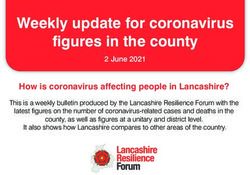Bidding Assistance Schedule - April 01 May 01 31 days (Blocking Window 71 80 hours) - CUPE 4094
←
→
Page content transcription
If your browser does not render page correctly, please read the page content below
March 2019
Bidding Assistance Schedule
(for the April 2019 Block Month)
April 01 May 01
31 days
(Blocking Window 71 80 hours)
In this Bulletin:
Note REVISED Pairings will be released no later than Monday
March 18...there will be a lot of themBid Package Info, 2019 Block Months and Duty Summary
PBS Schedule
PBS Direct Access Info & New UI Video link
Important Dates
Bidding Assistance Dates
Possible Language Coverage
Bidding Tips and Reminders
New User Interface Bulletins
Online Pairings/Revisions
How to find - All Awards - Your Reasons Report - Contesting Forms
Bidding Tools and Information - Bidders Guide - Link to the Local Website - How
to Add a Back-Up bid - Bidding for a Stretch of Days Off info - Merged Block
Worksheet - Vacation Proration Table - English and French Reserve Handbook
737 Revisions
Expected Pairing Revisions
Due to Aircraft relocation
Note REVISED Pairings will be released no later than Monday April 18...there will
be a lot of them
We expect a large number of pairings to be revised for the April block month in the
wake of the recent announcement on the B737 MAX aircraft. The Company has
announced that this will result in a number of schedule changes which will, of course,
trigger changes in the pairings just published for April. The affected pairings will be
available in PBS by, latest, Monday March 18th at 0800 and in the meantime bidding is
open.
WHAT CAN YOU DO:
The impact will be more than pairings with the B737 MAX as there will likely be other
schedule changes affecting other pairings and even destinations that are not part of
the grounding including Rouge. For now, it is recommended that you bid for destination
(Landings / Layover) and/or other pairing attributes vs pairing number.
While there is no official date as to when the ban will be lifted we also expect that there
will be B737 Max aircraft in April pairings. If this is the case, then you may use PBS to
bid for or avoid the aircraft as any other. Using, for example, “Avoid Pairings If Any
Aircraft 737” avoids pairings where any of the aircraft operated is on the B737 MAX.
Note that this does not filter out pairings with a dead head on the 737.WHERE CAN YOU FIND INFORMATION ON THE PAIRING REVISIONS:
Pairing revisions are a routine occurrence and it is always a good idea to check the
information on the portal when bidding. Pairing revisions are loaded into PBS as they
are done and a list of the affected pairings is published on the portal under:
In-Flight Service > Crew Scheduling & Planning > Block Bid
Packages > Block Period (Month) > Base (your base).
to view the Company's latest bulletin in regards to this issue
April Cover Page Info, Block Months and Duty Summary
2019 Block MonthsYVR Duty Summary
Note: Always add 1 hour for blocking purposes to your crew rest between
pairing
PBS ScheduleThe 'New UI' PBS Direct Access Link is:
You will need this info to log in when you are offline
https://aca.classbid.com/webapp
Help Desk: (first email your PBS committee @ pbs@local4094.ca)
1-866-274-5444 or 1-514-422-4357
____________________________________________
PBS New UI Seminar on Youtube
Featuring Paul Bouchard
(click on the link below)
https://youtu.be/q-wMLOnN4Ss
____________________________________________
PBS Committee CONTACT INFO
email pbs@local4094.ca
Important Dates
Monday, April 1 April Fool's Day
Friday, April 19 Good Friday
Sunday, April 21 Easter
Monday, April 22 Easter Monday
Bidding Assistance Dates
Bidding Assistance available from 10:00 to 15:30 on the third floor
in the Union Office on the following dates:Friday, Feb 15
Monday, Feb 18
Tuesday, Feb 19
If possible, please bring a laptop or tablet as there are only 3 computers
and possible wait time.
Map to the Union Office Below:
Possible Language Coverage
MD, PJ, HI, CA, GE
HKG is being operated on the 77P Increase in CA hours
Possible CA Coverage for Apirl
Bidding Tips and Reminders
Submitting your bid: Remember that you may submit your bid multiple
times within the month. It is actually recommended that you SUBMIT your
bid after entering every couple of bid lines to ensure that you do not lose
any data. If you have the GREEN dot in the upper right hand corner of
your bid page then you should only be Submitting your bid. The only time
that you need to use the SAVE tab is if your dot is GREY (no wifi)
PBS will not take Symbols within your password: You may be able to log
into ACaeronet but the New User Interface for PBS will not take these
special characters: & < > " \ ` : * ; within your passwordNew User Interface Bulletins:
All of the attached bulletins may also be found when logging into the
AC Portal > Crew Scheduling and Planning > Bidding Tools and Information >
Bulletins (#7 may not be there yet)
Bulletin #1 New UI Bulletin
Bulletin #2 New PBS UI
Bulletin #3 Current vs new PBS side by side
Bulletin #4 New bid line options
Bulletin #5 New bid line analyzer
Bulletin #6 New PBS Bidding reminders
Bulletin #7 PBS Transition + 17-5 Update
Bulletin #8 PBS Bidding Reminders
Bulletin #9 GY & No Same Day Pairings
Bulletin # 10 Release 18-3 Install
PBS New UI Seminar on Youtube - Featuring Paul Bouchard
Online Pairings/Revisions
To find the Pairings on the Air Canada Portal - Login to Acaeronet > Inflight
Service > Crew Scheduling and Planning > Block Bid Package > Block Period
(month) > YVR, here you will find the:
Cover Page (shows present month's block hours for our base)
Info Page
Pairing File
Pairing Revisions (important to check for changes to the pairings)
Service Director Employee Checklist
Flight Attendant Employee Checklist-Here Language Qualified Crew Members
will be able to see where they sit seniority wise for the present month with
vacations taken into account
How to find:
- All Awards (Block Awards for entire YVR base)
- Your Reasons Report and
- Contesting formsLogIn to the Portal > Crew Scheduling and Planning > Contesting > (scroll down)
Click here to access the PBS Pairings Award Results > Log In with same user
name and password used for all AC applications > (upper left corner) PBS
Awards > Contesting
PBS Bidders Guide
We recommend saving the Bidders Guide to a document file on your computer for
quick and easy referencing.
Click on the links below to access Component Bulletins regarding the PBS Bid
Group features.
To view an image of what the instructional line "Start Reserve Bid" will
look like once placed within your bid.
**Also, to bid for Reserve ONLY, this line will be required to be your first bid line. (see
above "Click Here image)
Bidding Tools:
Link to our Local 4094 Website
How to Add a BackUp bid Needed if you are Language Qualified
bidding Reserve ie MD, PJ, HI, CA, GE
Bidding for a Stretch of Days Off bidding tips
Merged worksheet for plotting Prefer Off Dates including overlap
Vacation Proration Table
For the English Reserve Handbook
For the French Reserve Handbook
Reduced Reserve Day Off Table to see how many days off you
will receive when your block month is reduced by an absence e.g. vacation or leave.
Website: local4094.ca
Copyright © 2015 CUPE Local 4094, All rights reserved.
You are receiving this email because you are a member of CUPE Local 4094 and have at some time provided
your email contact information to the Local. Please unsubscribe if you are not a member or would like to
change your contact information in our database.
Our mailing address is:
YVR 3291
6001 Grant McConachie way
Richmond BC
V7B 1K3
unsubscribe from this list update subscription preferencesYou can also read