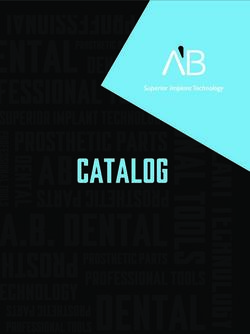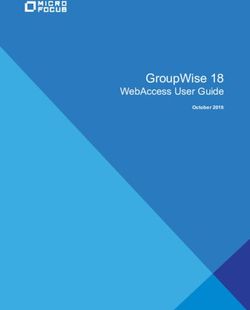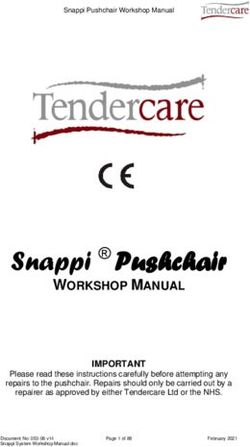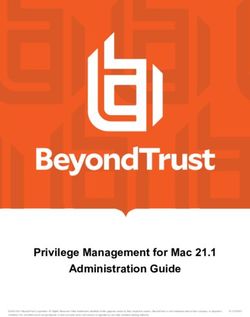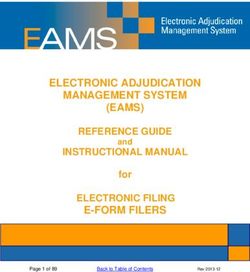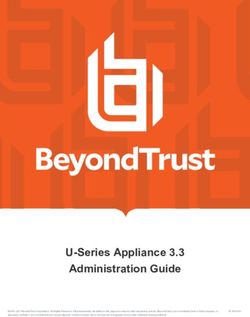Veritas eDiscovery Platform - Browser Compatibility Charts March 17 , 2021
←
→
Page content transcription
If your browser does not render page correctly, please read the page content below
Veritas eDiscovery Platform™ Browser Compatibility Charts March 17 , 2021
Veritas eDiscovery Platform Compatibility Charts PAGE: 2
Veritas eDiscovery Platform: Browser Compatibility Charts
The software described in this book is furnished under a license agreement and may be used only in accordance with the terms of the
agreement.
Last updated: 2021-03-19
Legal Notice
Copyright © 2021 Veritas Technologies LLC. All rights reserved.
Veritas and the Veritas Logo are trademarks or registered trademarks of Veritas Technologies LLC or its affiliates in the
U.S. and other countries. Other names may be trademarks of their respective owners.
This product may contain third-party software for which Veritas is required to provide attribution to the third party
(“Third-party Programs”). Some of the Third-party Programs are available under open source or free software licenses.
The License Agreement accompanying the Software does not alter any rights or obligations you may have under those
open source or free software licenses. Refer to the Third-party Legal Notices document accompanying this Veritas
product or available at: https://www.veritas.com/about/legal/license-agreements
The product described in this document is distributed under licenses restricting its use, copying, distribution, and
decompilation/reverse engineering. No part of this document may be reproduced in any form by any means without
prior written authorization of Veritas Technologies LLC and its licensors, if any.
THE DOCUMENTATION IS PROVIDED "AS IS" AND ALL EXPRESS OR IMPLIED CONDITIONS, REPRESENTATIONS
AND WARRANTIES, INCLUDING ANY IMPLIED WARRANTY OF MERCHANTABILITY, FITNESS FOR A PARTICULAR
PURPOSE OR NON-INFRINGEMENT, ARE DISCLAIMED, EXCEPT TO THE EXTENT THAT SUCH DISCLAIMERS ARE
HELD TO BE LEGALLY INVALID. VERITAS TECHNOLOGIES LLC SHALL NOT BE LIABLE FOR INCIDENTAL OR
CONSEQUENTIAL DAMAGES IN CONNECTION WITH THE FURNISHING, PERFORMANCE, OR USE OF THIS
DOCUMENTATION. THE INFORMATION CONTAINED IN THIS DOCUMENTATION IS SUBJECT TO CHANGE WITHOUT
NOTICE.
The Licensed Software and Documentation are deemed to be commercial computer software as defined in FAR 12.212
and subject to restricted rights as defined in FAR Section 52.227-19 "Commercial Computer Software - Restricted
Rights" and DFARS 227.7202, et seq. "Commercial Computer Software and Commercial Computer Software
Documentation," as applicable, and any successor regulations, whether delivered by Veritas as on premises or hosted
services. Any use, modification, reproduction release, performance, display or disclosure of the Licensed Software and
Documentation by the U.S. Government shall be solely in accordance with the terms of this Agreement.
Veritas Technologies LLC
2625 Augustine Dr
Santa Clara, CA 95054
http://www.veritas.comVeritas eDiscovery Platform Compatibility Charts PAGE: 3
Contents
About This Guide 4
Platform Wise Browser Support 5
Module Wise Browser Support – Release 10.0 and later 6
Module Wise Browser Support – Release 9.5 7
Document Revision History 8Veritas eDiscovery Platform Compatibility Charts PAGE: 4
About This Guide
This document enumerates specific combinations of browsers and eDiscovery Platform modules
that they are compatible with. The following table should eliminate ambiguity as to which
components work together in the eDiscovery eco-system.Veritas eDiscovery Platform Compatibility Charts PAGE: 5
Platform Wise Browser Support
Veritas eDiscovery Platform Version
Browser# 8.0 8.1 8.1.1 8.2 8.3 9.0 9.1 9.5 10.0
Internet Explorer 8*, ** Y Y N N N N N N N
Internet Explorer 9*, **, ## Y Y Y Y N N N N N
Internet Explorer 10*, **, ## Y Y Y Y Y Y Y N N
Internet Explorer 11*, **, # N N Y Y Y Y Y Y N
Google® Chrome (Windows) N N N N N N N Y Y
Safari (Mac) N N N N N N N Y Y
Microsoft Edge N N N N N N N Y Y
Mozilla® Firefox N N N N N N N N N
* Make sure you have the latest version of Adobe Flash Player (ActiveX Control referred to as “Shockwave Flash
Object” in IE Manage Add-ons) installed in the Internet Explorer browser to properly display the eDiscovery Platform.
For Adobe Flash Player version information, see http://www.adobe.com/software/flash/about/.
** Installing and using Native Viewer requires the reviewer to be running the 32-bit version of Internet Explorer.
# In eDiscovery Platform 9.5, review of documents in Native Mode is supported in only Internet Explorer 11.
Adobe Flash Player is Not Supported anymore.
## If the appliance is running IE 9 or IE 10, verify that the Use TLS1.2 checkbox is enabled under Internet Options.Veritas eDiscovery Platform Compatibility Charts PAGE: 6
Module Wise Browser Support – Release 10.0 and later
Supported Browser#
Case
Pages Subtabs/Subpages
Selection Google Apple Microsoft
Chrome Safari Edge*
Case Selection Page when Case User/Case Admin/Case Manager is logged in
All Cases All subtabs except the Dashboard page
All Cases Dashboard Page
Case not All Legal Holds All subtabs
selected
All Collections All subtabs
All Processing All subtabs
System All subtabs
Case Home All subtabs except the Case Home page
Case Home Case Home page
Legal Holds All subtabs
Collections All subtabs
Processing All subtabs
Dashboard
Documents
(All sub-options except Review Mode)
Text View
Native View**
Case
Review Mode
selected (Document Production View***
Review)
Redaction View
Documents
Annotations View
Analysis &
Discussions All sub-options
Review
Files All sub-options
Participants All sub-options
Report All sub-options
Advanced Search All sub-options
Folders
Tags
Prediction Status
Automation Rules
* Microsoft Edge (Chromium) (79.0.309.71 (Official build) (64-bit)) and above.
** The Native View provides a view of documents equivalent to the view generated when printing the same document
in the native application.
*** The Production View provides a view of the produced images with redactions, watermarks, header and footers
burned in.
# Starting with release 10.0, eDiscovery Platform does not support any version of Internet Explorer.Veritas eDiscovery Platform Compatibility Charts PAGE: 7
Module Wise Browser Support – Release 9.5
Supported Browser
Case
Pages Subtabs/Subpages
Selection Google Apple Microsoft
IE 11
Chrome Safari Edge*
Case Selection Page when Case User/Case Admin/Case Manager is logged in
All Cases All subtabs except the Dashboard page
All Cases Dashboard Page
Case not All Legal Holds All subtabs
selected
All Collections All subtabs
All Processing All subtabs
System All subtabs
Case Home All subtabs except the Case Home page
Case Home Case Home page
Legal Holds All subtabs
Collections All subtabs
Processing All subtabs
Dashboard
Documents
(All sub-options except Review Mode)
Text View
Native View**
Case
Review Mode
selected (Document Production View***
Review)
Redaction View
Documents
Annotations View
Analysis &
Discussions All sub-options
Review
Files All sub-options
Participants All sub-options
Report All sub-options
Advanced Search All sub-options
Folders
Tags
Prediction Status
Automation Rules
* Microsoft Edge (Chromium) (79.0.309.71 (Official build) (64-bit)) and above.
** The Native View provides a view of documents equivalent to the view generated when printing the same document
in the native application.
*** The Production View provides a view of the produced images with redactions, watermarks, header and footers
burned in.Veritas eDiscovery Platform Compatibility Charts PAGE: 8
Document Revision History
Version Date New/Modified Information
(MM/DD/YYYY)
03/02/2020 Initial version
11/19/2020 Added details on Documents – Review Mode specific browser support
11/24/2021 Minor edits
03/16/2021 Updated details for release 10.0.You can also read