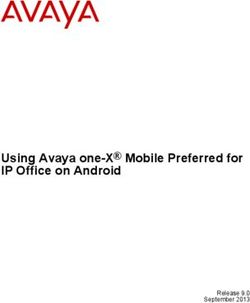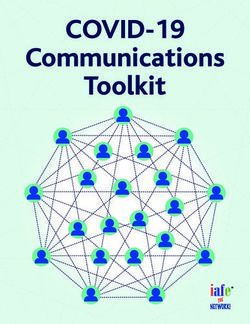VANTAGE Mobile App 2019 User Guide
←
→
Page content transcription
If your browser does not render page correctly, please read the page content below
The VANTAGE Mobile App
The VANTAGE Mobile App is now available for download. Simply
scan the QR code to the left, or search for "VANTAGE
CONFERENCES" in the iTunes® Store or Google Play Store.
Download the app to your iPhone®, iPad®, or Android phone.
Once downloaded, you will be able to login using your email
address and the password LON2019. Make sure you login with the
same email address that you used to register for VANTAGE.
With the app, you can:
• View sessions and build your agenda
• Connect with fellow VANTAGE attendees
• Upload and view photos from the conference
• Provide feedback on sessions and tutorialsSession Module
Preview sessions, tutorials, and topic
information – entirely searchable by track,
room, or presenter.
• For drop down view, select down arrow for a full
list of curriculum session track in alphabetical order
• To change session view type, select the “eye”
icon in the upper right hand corner of session module.
This will provide a list of viewing options that include
calendar/timeline, date/hour, location, or alphabetical
order
By Topic View Timeline ViewPersonal Program and Meeting Module
• Send a meeting requests to other
VANTAGE 2019 London attendees by
selecting the “meet me” icon in the
bottom right corner of the Personal
Program module.
• The “invitees” section will link directly to
the conference attendance directory
Create your own personal schedule Send meeting requests to other
filled with your must-attend conference attendees for easy networking and
sessions, events, and tutorials. connectivity at VANTAGE 2019 LondonPresentation Module
View and save session materials like
PowerPoint presentations and
handouts, or save to your conference
bag for printing at the end of the
conference
Drop Down View Presentation ViewConference Bag Module
• Use app scan icon, located in the
bottom right corner, to scan QR codes
on attendee conference badges to
create contact “V cards” for easy
networking with other attendees.
• The attendants information will store
automatically in your conference bag
module.
Store and save important conference For retrieval of stored conference bag contents, click
content such as product brochures from the ○○○ indication in the upper right corner of the
an exhibitor, session presentations, and screen. This will provide options for clearing,
marketing collateral for future use. receiving or changing the email contents will be sent.Speaker and Attendee Modules
Select attendee name to send an email
message by using the bubble icon.
Easy onsite networking has arrived!
Preview speaker information and Network directly with your peers
biographies. Access presenter session in attendance.
assignments and provide ratings and
feedback regarding presenters' skill sets.Photo Sharing Module
• Use the camera icon in the bottom right
hand corner of the screen, to take photos
directly through the app.
• A VANTAGE 2019 London watermark will be
added to each of the photos in the gallery
Upload, view, and share photos directly Photos will be store in the gallery and
from the photo sharing module will be viewable by all VANTAGE 2019
London attendeesYou can also read