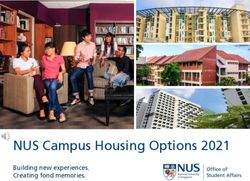TRANSFER-RELATED DATA RESOURCES
←
→
Page content transcription
If your browser does not render page correctly, please read the page content below
TRANSFER-RELATED DATA RESOURCES
(updated September 2021)
CCC Chancellor’s Office Transfer Data Resources
• CCC Transfer Rate (%) by Statewide, District or College:
o Tracks student transfer rate (%) over a six-year period. Narrow by
demographic and/or special category, and/or student start year.
o View rates by Statewide, District or College.
o Note: Select the link at bottom of the query page for an explanation of the
transfer cohort.
• CCC Transfer Volume (#) to In-State Private (ISP) and Out-of-State (OOS) Four-Year
Institutions
o Tracks student transfer volume to In-State Private (ISP) and Out-of-State
(OOS) institutions by year.
o View sending volumes by Statewide, District, or College. View destination
volumes by overall (ISP or OOS) or individual institutions.
• Student Success Scorecard
o View by Statewide or College; includes progress indicators such as;
▪ College & Student Profile, Transfer-level achievement, Completion
and CTE Metrics.
• CalPass LaunchBoard: Student Success Metrics
o View by Statewide, District, College or Micro/Macro Region.
o Filter by All Students, Adult Ed/ESL, Short Term Career Ed, Degree/Transfer
and Undecided/Other.
o For Degree/Transfer section, view data on Persistence and Completion,
Transfer Destination (overall to UC/CSU, ISP, OOS), Units Accumulated by
AA/AS & ADT and Employment and Earnings.
• CCC Chancellor's Office Data Mart Main Page
o Queries on Students/Headcounts, Student Services, Outcomes,
Courses/Calendar and Faculty/Staff.• CCC Transfer Center Annual Title 5 Reporting Results
o By Statewide; includes summary information on Transfer Center operations
by year for most recent five years.
o Contact Bob Quinn bquinn@cccco.edu or Devin Rodriguez
drodriguez@cccco.edu for a current version of this report.
• 2021 State of the System Report
o View progress towards the six Vision for Success Goals, including Goal #2:
Increase the number of students who transfer by 35%.
• CCC Chancellor’s Office Reports
o View legislative reports such as Guided Pathways, Incarcerated Students,
CalWorks, Nursing and Mental Health.
• Transfer-Level Gateway Completion Dashboard
o This dashboard provides completion rates of transfer-level English,
mathematics, and credit ESL. Data is provided at the statewide, regional,
and college levels.
Contact: Bob Quinn or Devin Rodriguez Page 2 of 8CSU Transfer Data Resources
• CSU Institutional Research & Analysis Dashboards
o Enrollment & Student Origin Dashboards
▪ Enrollment Dashboard
▪ System-level. This dashboard includes enrollment data for
undergraduate and graduate students, including state- and
self-supported enrollment figures broken down by level,
discipline, ethnicity and campus. Note, this dashboard
provides enrollment from the CCC system but not at the
CCC campus level.
▪ Select “State Supported” tab at the top.
▪ View by Year, CSU Systemwide or Campus, Student Level, and
Resident Type.
▪ Hover or click on any info-graphic for additional details. To
update all the info-graphics to CCC only, click on the
“California Community Colleges” label under the Institution of
Origin section.
▪ To view in a table format, select “Summary Details” tab at the
top.
▪ Student Origin Dashboard
▪ System and College levels. This resource includes student
enrollment and demographic data for first-time freshmen and
community college transfers. Institution of origin, discipline
and concentration, demographics, and academic
performance data are provided systemwide and by campus.
▪ Select “New Undergraduate Transfers…” tab at the top.
▪ College-level. The page displays system-level information by
default. To view information specific to your CCC, find your
CCC under “Institution of Origin”. Then click on your college
and the page will reset graphics to display information
specific to your college.
▪ Hover or click on any info-graphic for additional details
▪ To view in a table format, select “Summary Details” tab at the
top.
Contact: Bob Quinn or Devin Rodriguez Page 3 of 8▪ Graduation Dashboard
▪ System-level. Here you'll find graduation, retention and
persistence rates for first-time, full-time freshmen and
transfers, as well as graduation and continuation rates for
those pursuing a STEM degree.
▪ Select “Community College Transfers…” tab at the top. Or,
select the tab for “CCC Transfers in STEM…” for STEM specific
information.
▪ Labor Market Outcomes Dashboard
▪ System-level. Postsecondary employment and earnings
reports provide students, parents and other stakeholders
information about the post-baccalaureate earnings of CSU
graduates.
• CSU Statistical Reports
o Use drop downs to search by college year or fall term. Reports include
transfers, applications and admissions, enrollment summary, origin, and
enrollment by degree. Note, use Chrome or Firefox browsers.
• CSU Applications, Admissions, and Enrollment Summary Facts-at-a-Glance
• CSU Legislative Reports
o Search for CSU legislative reports by title, department or year.
• CSU Academic Program Impaction Search
• CSU 2021 Fact Book
• CSU Graduation Initiative 2025
o For the General Public: System-level. View historical percent of transfer
students who graduated within two years, by system level only.
o For CCC Faculty and Administrators: College-level. Enter your college and
view quick facts for transfers to the CSU system: demographics, enrollment,
academics and completion.
• CSU Facts at a Glance – Applications, Admissions, Enrollment
o System-level. Quickly view at the CSU system level transfer acceptance rate,
yield rate, apply/admit/enroll volumes and graduation rate.
• ADT Student Enrollment Information 2020
o System-level. Static table including ADT apply/admit/enrolled on/off a
similar ADT pathway. Also includes redirection volume and ADT graduation
rates over one to four years.
Contact: Bob Quinn or Devin Rodriguez Page 4 of 8UC Transfer Data Resources
The UC Information Center provides Information on student diversity, graduation rates,
and affordability, along with other data.
• UC Information Center Home Page
o Transfer Fall Admissions Summary
▪ System-level. Fall transfer applicants, admits and enrollments by
first-generation status, residency, ethnicity, transfer GPA and gender.
Select all transfers, or CCC overall transfers. Select to UC overall, or
by campus.
o Fall Enrollment at a Glance
▪ System-level. Fall undergraduate and graduate enrollment by
discipline, gender, ethnicity, residency, country (for undergraduates)
and campus.
▪ Select “Entry Level” tab to view CCC Transfer enrollment volume by
year at both UC and CCC system levels.
o Degrees Awarded at a Glance
▪ System-level. UC Degrees awarded by discipline, gender, ethnicity,
and UC campus.
o CCC New Enrollments at UC
▪ College-level. An info-graphic showing Enrollees from the California
Community Colleges, by year and UC campus. Select your CCC to
view enrollments by year to each UC campus.
o Undergraduate Admissions Summary
▪ System-level. Select the “Transfers” tab. Transfer applicants,
admits, and enrollees by residency, and ethnicity. Select origin by all
institutions, CCC system only, national, or foreign.
o Admissions by Source School
▪ College-level. Select the “Transfer” related tabs. Applicants, admits
and enrollments by California high schools and California community
colleges for freshmen and transfer entrants by source school, mean
GPA, ethnicity, and gender.
Contact: Bob Quinn or Devin Rodriguez Page 5 of 8o Transfers by Major
▪ System-level. Select the “By Major Name” tab to view
Apply/admit/enroll, GPA ranges, admit rate and yield rate by major
to the UC system or specific UC campus.
▪ College-level. Select the “By Community College” tab to view
college-level enrollments by major to a specific UC campus.
o Degrees Awarded
▪ System-level. Degrees awarded by level, discipline, gender and
ethnicity, with source school type for undergraduates. View degrees
awarded to CCC students overall per year by UC overall or campus.
o Undergraduate Graduation Rates
▪ System-level. Select the “Transfer” tab to view transfer retention
and graduation rates for UC overall or by UC campus.
▪ College-level. Select the “Transfer Grad Rate by CCC” tab to view
retention and graduation rates by specific CCC for UC overall or
specific UC campuses.
• UC at a Glance Feb 2021
▪ System-level. A two page info-graphic featuring various aspects of
the UC system.
• UC Campus Profiles
▪ By UC Campus. Information on Student Characteristics, Success &
Progress, Cost, Admissions Data, and other Indicator Outcomes.
• UC Accountability Report 2021
▪ System-level. This report includes This version includes over 100
individual indicators across 13 chapters, assessing progress in areas
like undergraduate success, financial aid, diversity, research and
affordability.
• UC Quick Reference Guide for Counselors August 2021
o This booklet offers an overview of UC admission requirements and selection
policies, and addresses some of the areas about which UC receives the
most questions.
Contact: Bob Quinn or Devin Rodriguez Page 6 of 8Other Transfer Data Resources (Press Ctrl + click on links below)
• The RP Group for California Community Colleges: Completion & Transfer-related
publications
• National Center for Education Statistics
• IPEDS Peer Analysis
• US Dept. of Education Data
Contact: Bob Quinn or Devin Rodriguez Page 7 of 8Suggestions
• Many of the CSU and UC reports initially display in an info-graphic view, which is
helpful for preparing presentation snapshots. For data analysis, look for a
download or chart view option at the bottom of the page.
• Consider using transfer data for:
o Department Reports
o Transfer Center Annual Report
o Program Review
o Inform College Goals and Planning
o Educational Master Plan
o Enrollment Management
o Guided Pathways
o Presentations and Workshops
o High School Outreach
o Current Student Transfer Exploration
o Board of Trustees Meeting
• Your local research team may have existing/new resources for you in your role as
Transfer Director.
• If you find a useful transfer data link that is not provided above, please contact Bob
Quinn or Devin Rodriguez to request the link be included in this document.
Contact: Bob Quinn or Devin Rodriguez Page 8 of 8You can also read