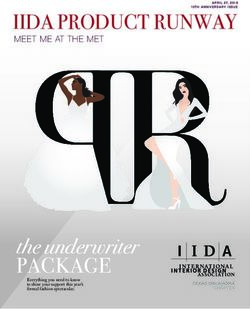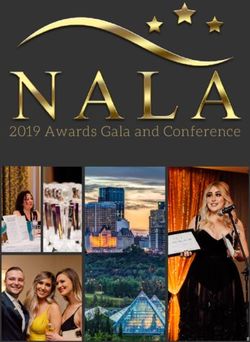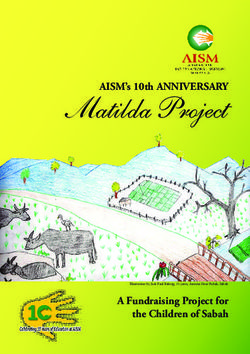TDWI Virtual Summit Series: Data Governance and Compliance February 17-18, 2021
←
→
Page content transcription
If your browser does not render page correctly, please read the page content below
Claim Your Account & Log In Check your inbox for an invitation from our new event platform to activate your registration by “claiming your account.” Your name and email address will populate automatically. You simply need to create a password, agree to the terms, and click either button to proceed. On February 17 and 18, log in via the link provided in the morning email reminder or visit the event site directly at tdwi-vs21-feb.pathable.co
Menu Navigation
After logging in to the event you will be taken to the Home page. Using the menu navigation, you can
visit the main areas of the event, explained below.
People
Session Hall & Agenda
Quick access to all live Find fellow attendees,
and on-demand speakers, and sponsor
sessions. Mouse over reps to send direct
Session Hall and click messages.
“Agenda” for details.
Game
Exhibit Hall Accrue points as you
Quick access to the move throughout the
Exhibit Hall and event! View details and
event booths. the leaderboard here.
Resource Center Account
Download event Edit your profile, view
resources and TDWI your Inbox for direct
research documents. messages, get tech
Support, and more.
Networking
Connect with fellow Announcements & Messages
event attendees in the Keep an eye out for
Networking Lounge and notifications, shown with
schedule 1-on-1 the bell icon.
meetings.Home
Quickly access popular areas of the event on the Home page after logging in.
Attend Sessions
Click on one of the listed Win Prizes
sessions to quickly join
Visit the event sponsor
live during the event or
booths to learn and ask
watch on demand.
questions in real time
about leading
technologies in cloud data
Explore Technologies platforms. Visitors are
Learn more about leading automatically entered to
cloud data platforms and win a booth giveaway. The
solutions in the Demo winners will be
Theater. Click on the list announced on 1/28.
of on-demand demos
from the event sponsors
and learn how they are
enabling insights and ROI
with cloud.Session Hall Navigate to the Session Hall and click on the Agenda tab to view the event sessions. Both live and on-demand sessions will be shown here.
Exhibit Hall Enter the Exhibit Hall via the top navigation. To enter a booth, simply click on the logo on the show floor. Explore the new technology and services on display from our exhibitors, watch videos and live demos, network with booth sponsors, and enter to win awesome prizes! The hall will be open each day from 8:30 a.m. – 1:00 p.m., giving you the opportunity to visit 30 minutes prior to the start of sessions as well as 30 minutes after sessions end. There will be a 30-minute break in the middle of each day to visit and view demos in the Exhibit Hall as well.
Leave Your Card
Navigating Booths Share your virtual
business card (your
profile information)
Once you have clicked into a booth, here with the sponsor to
are some helpful tips for maximizing your request more info
experience. directly.
*Content will vary in each sponsor space. The image is an example to
assist in your basic navigation of the space. Talk Now
During the live event,
this button will open
up a one-on-one
video call so you can
chat directly with
sponsors!
Links
Here you’ll find quick links for
more information or to watch
videos about each sponsor New Conversation
Start a new
conversation to start
a new thread and ask
a question directly. Or
chime into an existing
Files conversation with
Instantly download any PDFs or fellow attendees
click through to additional within the booth!
articles listed hereGames & Prizes
• Each day of the event, TDWI will give away cash prizes to the attendees with the top 2 leaderboard scores.*
Earn badges and points by attending various educational sessions, visiting and chatting with sponsors, etc.
• Click on “Game” in the menu navigation to view point totals and leaderboard. In the event of a tie, we will
randomly select two winners.
• Enter to win the booth giveaways from our sponsors simply by visiting the booths. Sponsor prizes will be
announced on Thursday.
Apple Watch Yeti Tundra Haul Bose Speaker Bose Noise Cancelling
Headphones
AirPods, Wireless Talend-branded RTIC
$200 Amazon Gift Card Charger, Stuffed cooler and tumbler
Elephant, and Water
Bottle
*Leaderboard winners may only win once during the event, and winners from previous virtual events must wait one year until being eligible to win again.Networking Lounge Under the Networking Tab, click on the Networking Lounge to start discussions, share best practices, and network with your peers. Reply to ongoing threads or start your own.
Networking – 1:1 Meetings Under the Networking Tab, click on “Schedule One-on-One Meeting” to coordinate a formal meeting time with an attendee or sponsor rep! + New Member Click “New Member” to search for the person you’d like to meet with. Click “Continue” to select the Day/Time and send the meeting request.
Resource Center The Resource Center is your digital library to browse content by subject across the different areas of the event. Simply click on the icon or button and instantly download items to your computer.
Profile
You can edit your profile at any time by clicking Account -> Edit My Profile on the
navigation at the top of the screen. Filling out your profile completely and accurately will
help you while networking with your peers and other organizations during the event.
Change your Preferences by
clicking on the tab in your profile
sectionContinuing Professional Education (CPE) Credits Did you know that attending TDWI Virtual Summit sessions can count toward your continuing professional education (CPE) hours? • Simply attend the sessions you want credit for and contact registration@tdwi.org at the conclusion of the event with your request for verification. • You’ll receive a CPE document which you can submit to your certifying organization. Please note that each organization that requires CPE credits uses its own criteria to determine qualifying activities. If you have questions about a specific organization’s CPE requirements, please contact the governing organization directly.
Help From the menu navigation:
Technical Support is available for any technical
issues you have while interacting in the virtual
event.
From the Login page:
Once logged in, click on Account -> Get Support.
The “Contact Us” tab will pop up, send your
message and a Support ticket will be created for
you.
If you have trouble logging in, click on “Get
Support” and follow the step above.
You may also email registration@tdwi.org
for any TDWI registration questions.You can also read