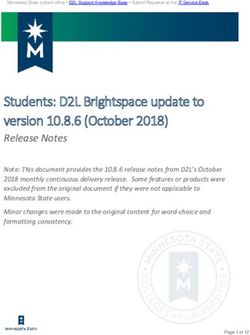WEFTEC Orientation: Getting The Most From Your Time - The World's Largest Annual Water Quality Exhibition & Conference
←
→
Page content transcription
If your browser does not render page correctly, please read the page content below
9/18/2018
WEFTEC 2018
WEFTEC Orientation:
Getting The Most From Your
Time
Tuesday, September 18, 2018
1:00-2:00pm Eastern
Morgan Brown
WEF Water Science and Engineering Center
WEFTEC 2018
The World’s Largest Annual Water
Quality Exhibition & Conference
19/18/2018
Why Are You Coming to
WEFTEC 2018
WEFTEC?
• Exhibition
• Education
• Networking
• Celebrating the Profession
WEFTEC 2018
Mobile App and Planning
http://app2.core‐apps.com/weftec2018
29/18/2018
WEFTEC 2018
Be sure to fill out a profile and take advantage of
great features like networking, and posting to the
activity feed!
Complete your profile in
the message center.
Swipe left to right at any
point to locate the
message center.
Click on the profile icon
to start filling your
information out.
WEFTEC 2018
You can type in your info,
import your profile from
LinkedIn, or your contacts
list by clicking the button in
the upper right hand
corner.
Fields marked with a
green symbol are
only visible to your
friends.
Don’t forget to “Publish My Profile” and “Save”
so that you are listed in the app.
Let the networking begin!
39/18/2018
WEFTEC 2018
To network and connect
with other app users, tap Search, bookmark Click on a user’s name
on the “Attendees” icon and connect with to see their profile. Tap
to see everyone who other attendees from “Request Friend” to
published their profile. the in-app listing. make a connection.
You can also send WEFTEC 2018
request a meeting with
other attendees.
Simply fill out where
and when, and send
them the invitation.
49/18/2018
WEFTEC 2018
You can view the
sessions by clicking Search by day or track, and click on the event
on the Technical you want to get more information about.
Program icon.
WEFTEC 2018
Inside the session description you can see and click on the speakers, view the
summary of the event and download or annotate the PDFs associated with it.
To add it to your schedule, simply click the star in the action bar. If you’re not sure
what the action bar symbols mean, tap on the “?” to pull out their titles.
59/18/2018
WEFTEC 2018
Topics presented at the session will be listed
on the detail page. You can click on each
individual to get more information about that
particular presentation.
If the session has started, the app will highlight
which topic is being presented at that time.
You can add individual presentations to your
schedule by tapping the star in each topic
detail page.
WEFTEC 2018
Don’t forget to rate the sessions on the
app!
Click the “Rate Session”
clipboard icon inside of the
session detail screen on the app.
Don’t forget to hit submit at
the end!
69/18/2018
WEFTEC 2018
You can access
abstracts through
the event they are
being presented at,
or you can use the
abstract icon to
search, view and
favorite them.
WEFTEC 2018
Tap the title to get
more information
like Author, the
session it is being
presented in, and
view the full paper.
To bookmark
abstracts, simply tap
the star.
79/18/2018
To get more
WEFTEC 2018
If you want to see who is You can sort exhibitors
exhibiting at WEFTEC, click by category, or see information, click on
on the exhibitor icon. them all the exhibitors name.
Exhibitors with an icon below
their name have additional
materials for you to view.
WEFTEC 2018
The exhibitors detail
page will list their
description, booth
number, contact
information and
more.
If they have PDFs or
videos, you can
access them at the
bottom of this page.
89/18/2018
WEFTEC 2018
Don’t forget to check out the Buyer’s
Guide exhibitors! These exhibitors are
denoted with a blue background and the
Buyer’s Guide Pipeline icon.
Click on the Pipeline icon to get more
information!
WEFTEC 2018
The action bar on the left
gives you access to some
great tools.
First, you can bookmark
exhibitors by tapping on the
star. It marks them as a
“favorite” and you can pull up
your favorite exhibitors in the
listing.
You can check off exhibitors
that you have visited as
well, and pull that group up
the same way.
99/18/2018
WEFTEC 2018
If you want to find out
where an exhibitor is, tap
the “Locate on Map”
button.
The app will bring up
the floor plan and
highlight the booth you
are looking for.
WEFTEC 2018
Not sure how to get to the
booth you are looking for?
Use the “Get Directions” icon.
Type in the booth (or session
room) you are standing
closest to, and the app will
route you across the floor to
the exhibitor you are looking
for.
This feature can route you
from session rooms to the
exhibit hall as well.
109/18/2018
WEFTEC 2018
One of the best ways to
maximize your time and
productivity on the
show floor is to use the
quick list.
The quick list will give
you the best path
across the show floor
to visit all of the
exhibitors you have
bookmarked.
To start, click on
“Exhibit Hall” inside
the Quick List icon.
WEFTEC 2018
To choose your starting point, click on the booth or entrance area you are
closest to.
119/18/2018
WEFTEC 2018
Once you have that set, the quick list will reorder your bookmarked exhibitors in the
fastest path across the floor. Click route next to the first exhibitor to get directions.
Click the back button to check off the exhibitor as visited and hit route on the next
exhibitor to do the same.
The list will continue to update as you bookmark new
exhibitors, or if you pick new starting points.
WEFTEC 2018
You may already be aware that you can take notes on PDFs, exhibitors, sessions, etc in
the app. Now WEFTEC 2018 has a “Notes” icon that stores them all in one easy place.
The best part is being able to export an entire show summary—if you tap the upper
right hand icon, it will generate an email of your notes, and also all of your
bookmarked/visited exhibitors, sessions, abstracts, etc.
129/18/2018
WEFTEC 2018
Want to know what sessions and events
are going on at that very moment? Choose
the “What’s on now” icon in the schedule to
see a list of anything that has begun, or is
starting in the next 30 minutes.
You can also set reminders for yourself so that you don’t miss any of the exciting
WEFTEC 2018
events you’ve added to your schedule.
If you want to get an alert before it begins, click on the settings and “My
Schedule Reminders”. Enter the amount of time ahead of the event you want to
be notified, and you are good to go!
139/18/2018
WEFTEC 2018
Make sure to check out the
other great features in the
mobile app as well!
WEFTEC 2018
The Exhibition
• Over 1,000
Exhibitors, plus
• Innovation
Pavilion
• Stormwater
Pavilion
• Mobile Sessions
149/18/2018
WEFTEC 2018
Engaging with WEF in the
WEF Plaza
• Global Center
• Bookstore
• Membership
• Magazines and
Newsletters
• Honors and
Awards Display
WEFTEC 2018
Education
• Always NEW AND IMPROVED!
• Different Learning Styles
• IKEs
• Knowledge Development Room
• Expanded Mobile Sessions by Demand
• Smart Numbering
159/18/2018
WEFTEC 2018
• Opening General
Session: Be a Hero.
Water’s Worth It.
• Monday 8:30 – 9:30am
• Great Hall A
• Keynote Speaker, Kevin
Brown
• Relaunch of WEF’s “Water’s
Worth It” public awareness
campaign
WEFTEC 2018
Sessions and Workshops
• Workshops –
• In-depth, hands on
• 25 on Saturday and Sunday
• 1 on Wednesday using
exhibitor equipment
• Technical Sessions –
• Topic based, presentation
and discussion
• Monday through
Wednesday
169/18/2018
WEFTEC 2018
Stormwater Congress
• Concentrated
programming on this
fast evolving topic
• Alongside other
sessions
• Can attend any
sessions in either
WEFTEC or
Congress
WEFTEC 2018
Other Events and Education
• Operations Challenge
• Breakfasts, Lunches,
Receptions
• Committee Meetings
• Networking
179/18/2018
WEFTEC 2018
Exclusive Member Benefits
• Mix With Members Reception
• Sunday 5:00 - 6:30pm
• Members, Exhibitors and Advertisers
Only
• WEF Member Lounge
• Saturday – Wednesday, 8:30 am –
5:00 pm
• Stop by to take a quick break from
your hectic WEFTEC schedule
• Huddle Room
• Monday-Wednesday, 9:00 am – 5:00
pm
• Exhibitors and Members, Reservations
Required
WEFTEC 2018
Get Ready for Fun!
18You can also read