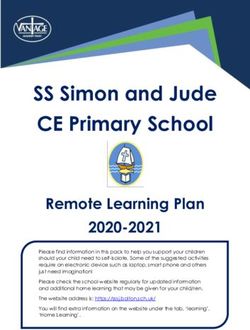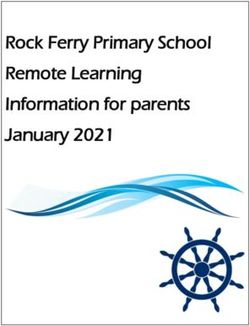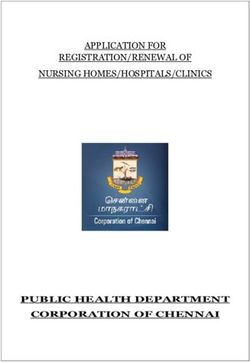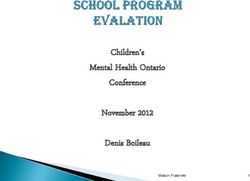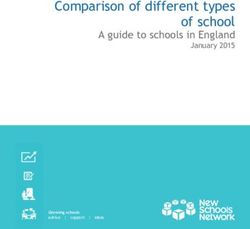SS Simon and Jude CE Primary School - Remote Learning Plan 2020-2021 - SS Simon & Jude CE Primary School
←
→
Page content transcription
If your browser does not render page correctly, please read the page content below
SS Simon and Jude
CE Primary School
Remote Learning Plan
2020-2021
Please find information in this pack to help you support your children
should your child need to self-isolate. Some of the suggested activities
require an electronic device such as laptop, smart phone and others
just need imagination!
Please check the school website regularly for updated information
and additional home learning that may be given for your child/ren.
The website address is: https://sssj.bolton.sch.uk/
You will find extra information on the website under the tab, ‘learning’,
‘Home Learning’.Remote Learning Plan
The purpose of the remote learning plan is to give parents/carers additional information on how SS Simon
and Jude Primary School will provide home learning for pupils in the event of a ‘bubble’/school closure.
For individual pupils who need to self-isolate, Home Learning Packs will be available from school. In order
to support learning at home, we have been preparing to support pupils in a number of ways.
Seesaw
Seesaw is the school’s preferred learning platform. All pupils will have been shown how to access this site
and have a login provided. The YouTube clip link gives parents an insight into how Seesaw works:
https://www.youtube.com/watch?v=pzlrtDR84KY.
On this platform, pupils will be able to complete learning
activities using a range of different methods, to make
contact with their teacher, read feedback to completed
tasks, and so much more!
Access to Seesaw
o All pupils will have been given a personalised log-in for Seesaw which explains how to access the
site. Your child will have a copy of the information below in their student planner or home reading
record.
GBUY FCDR LOHN SDERo For pupils who like to work on paper, Home Learning Packs will be provided on request. Please
contact the school for a pack. Once your child has completed the work, when they return to
school, the teacher will give feedback on the work completed.
o The weekly core offer for remote learning that teachers will plan for includes:
Remote Learning – Core Offer
Daily Basic Skill Practice Daily Lessons
Multiplications Maths
Number bonds English
Spelling rules IPC learning: art,
Phonics history, geography
Handwriting RE
Reading PE
Grammar
The weekly timetable will be shared on Seesaw by 12.00pm on the first day of the ‘bubble’ closure so all
pupils are able to see the learning for the week. During the week there will be a balance of subjects that
build on the prior learning as would be the norm in school.
As part of the weekly timetable, it is really vital that the pupils are hearing stories every
day. If they have books at home, please take 5 minutes a day to listen to them read
or login in to some of the suggested websites and read together.
Nursery and Reception
Pupils in Early Years will also be given a Seesaw log in. There will be 3 daily sessions for the pupils to access
at home. Over the week the pupils will be given access to at least five letters and sounds sessions, three
literacy, three maths, one topic, one RE, one PE and one PSED. This is to ensure there is a balance of learning
activities over the course of the week / bubble closure.
Year 1 to Year 6
Pupils within Year 1 and Year 2 will be set four pieces of work each day. Y3 to Y6 will be set five pieces of
work each day. This includes a basic skills activity each day. Teaching staff will aim to match the school
timetable thus providing a broad and balanced curriculum. This may include a reading activity, a maths
task, a literacy activity and an activity linked to the current IPC unit of work, PE, RE etc. Teachers can
monitor the work completed and will adjust the tasks appropriately, throughout the bubble closure. Pupils
are able to access tasks set by the class teacher, read comments and improve their work as well as ask
questions if they are finding something challenging or have found out some interesting facts!Learning by Questions
Learning by questions is an online teaching and learning tool designed for Year 2 to Year 6 pupils. The pupils
are required to complete a series of questions and in doing so the programme provides instant feedback
to the pupils through the automatic marking tool. If a pupil is finding the learning challenging, tips and
advice will be given to support the pupil in answering the question. Teaching staff are able to use the
pupils’ responses to the activities to plan further learning opportunities as would be the norm in the
classroom.
Below is a link to a video which explains how to access Learning by Questions.
https://www.youtube.com/watch?v=JlMw6rqSuak
Again pupils will be given a code to access this. This will be published on Seesaw. Each LBQ activity
needs a new code which will be provided by the teaching staff.
Oak National Academy
Pupils have been looking at the Government virtual school, Oak Academy, as a way of accessing learning
linked to their year group. This can be accessed by clicking on the link below:
https://classroom.thenational.academy/
When pupils access the site, they need to click on schedule and then the relevant year group.On the Oak Academy site, there are lots of videos and tasks to support learning at home. Here you will
find lessons for a week which include maths, English and a non-core subject.
This plan also gives some links to other educational websites that pupils may enjoy using whilst working at
home.
This is a new way of learning for us all! Please bear with us as we learn new skills too. We know that
connection to the internet and access to technology is not the same for all of us so please contact school
should you need any assistance with accessing home learning.
SS Simon and Jude CE Primary School
Remote Learning Plan 2020/2021
Online Learning
Your class teacher will post learning activities for you to work through
on Seesaw. These may include presentations, worksheets or extra links
to learning.
Remember to check the school website under your year group page
for extra learning ideas.
Paper home learning packs will be available on request.
Communication
If you have any worries or concerns about the tasks set, please
contact your class teacher via Seesaw or through the school
email/texting service. School will keep in regular contact via the text
messaging service and email. The school website will also display
important messages. https://sssj.bolton.sch.uk/
Power of Reading
Remember to read regularly at home. This can be a book, magazine,
audio book. Read a mix of fiction and non-fiction books. Log into the
links on the school website to find some reading activities or try
googling ‘free books online’ and you will find lots of different books to
read.
Daily Exercise
Exercise is so important. Try and get as much fresh air as you can. Look
at YouTube for some great exercise clips: Joe Wicks has a YouTube
channel where you can do exercises in your own home.
Mental well-being
Look after your mental well-being. Try to learn a new skill, get your
creativity going by drawing and modelling, listen to different types of
music.
Make sure you take regular breaks and drink plenty of water!When studying at home,
Keep in touch…..we remember…..
are here for you!
Keep motivated! o Set yourself goals every day.
o Work towards completing a task.
o Ask those around you to get involved in your
learning
o Keep in touch.
o Make sure that your take time to do some
physical exercise each day. 20 minutes a day is
good for your mental well-being and health.
Stay focused! o For every 50-60 minutes of learning, plan a 15
minute break.
o When taking a break, get a healthy snack for an
energy boost, be active and get some fresh air if
you can or listen to some music.
o Make sure that your time focused on learning is
when you are most alert. For example, studying
in the morning may help you retain more
information.
Reward yourself! o Make sure you have plenty of water.
o Eat your favourite healthy snack.
o Watch some of your favourite TV during your
breaks.
o Chat to your friends online during your breaks.
o Read a chapter from your favourite book.
o Listen to your favourite music.
Planning your time! o Think about how you learn best – longer periods
of time or shorter bursts?
o Plan how much time you need for the activities
you want to complete.
o Set a timer so you know when to stop and have
a break.
o Try to stick to the school routine as detailed in
the weekly timetable on Seesaw.
Learning o Get started early – like you would do if you were
at school.
environment o Plan out your day.
o Choose a space to work in that is comfortable.
o Limit the time on social media.
o Take regular breaks.
o Have a quiet space.Resources that pupils can access at home
As part of home learning, there are the IPC Home Learning Tasks
to complete in the learning logs. Each task is linked to the current
IPC unit of work. By completing this learning, your child will learn
more about the unit of work through the range of subjects
taught across the primary curriculum.
Your child should have their IPC Home Learning Log and tasks to
share with you.
Information about the units can be found on the school website
under the tab ‘learning’, ‘class pages’ and your child/ren’s year
group, and clicking on the Spring Term newsletter.
Children can also log onto their Bug club account to read and
practice phonics.
https://www.activelearnprimary.co.uk/
Children will need their username and password.
The school code is: sssi
As well as the tasks linked to IPC learning, please encourage your
child to read at home regularly. They will all have a reading or
library book from school to read. If they finish this book, then the
website: https://www.oxfordowl.co.uk/for-home/ has lots of free
e-books for children aged 3-11 which can be accessed when
you join. These books are great as they can be shared together,
read alone or your child/ren can listen to the audio version.
Timetable Rockstars is a tool that pupils from Year 2 can access.
Times Tables Rock Stars is a carefully sequenced programme of
daily times tables practice.
https://ttrockstars.com/
Children will need their username and password which is in their
student planner or home reading record.
The safety of all our pupils when using the internet for home learning is so important.
Please refer to the following website for guidance on how to keep your child safe when
working online: www.thinkuknow.co.ukOther great websites include:
Oxford Owl for Home
National Geographic Kids https://www.oxfordowl.co.uk/for-home/
https://www.natgeokids.com/uk/ Lots of free resources for maths, English
Activities linked to lots of subjects such as and reading for children aged 3-11
history, science, geography!
Nasa Kids Club Education Quizzes
https://www.nasa.gov/kidsclub/index.ht https://www.educationquizzes.com/
ml Online quizzes for children aged 5-11
Learn about all things space for all ages!
Fisher Price Play
https://play.fisher- CBeebies
price.com/en_GB/index.html https://www.bbc.co.uk/cbeebies/games
Lots of fun games to practise alphabet, A variety of educational games. for
numbers and shapes for EYFS. Nursery, Reception, Year 1 and Year 2.
BBC Bitesize for Key Stage 1 and 2
Oak Academy is an online virtual school https://www.bbc.co.uk/bitesize/primary
that delivers lessons for year groups. Here you will find all the subjects taught in
KS1 and KS2! A great resource!
https://www.thenational.academy/You can also read