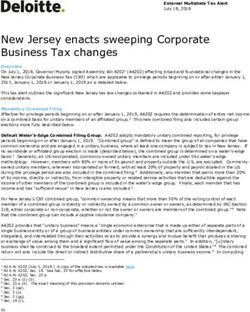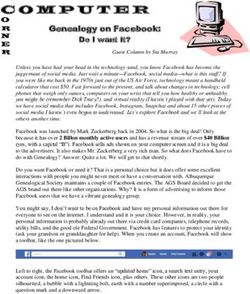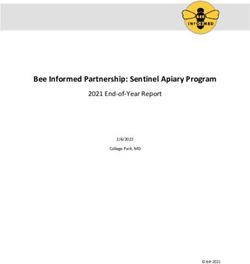Social media: what's happening, what we can use: practical proposals
←
→
Page content transcription
If your browser does not render page correctly, please read the page content below
Social media: what’s happening, what we can use: practical proposals Since 2011, the % of adults 65+ who don’t use the Internet declined to 29%. Internet use by retired adults increased to 67% in 2019* HOW TO GUIDE: Social media choosing and using February 2021 Version 2.1 jacksonjean@live.co.uk ALL IMAGES RIGHTS-FREE *The most recent figures:
What social media most suits our audience?* BABY BOOMERS, born 1946 - 1964, aged 56-74, 21% of UK : 14.3 million of them. Facebook, YouTube WhatsApp, 2.6 B users 2B users 2B users N.B. Facebook owns WhatsApp Pinterest – mainly female, aged 25-44 14% of those aged 65+ use it but it’s growing and is useful as a resource for u3a groups More people LOOK at social media than POST on it. Twitter: 330M globally; Consider how many visitors you get? No. of Followers? 15% users 55+; too few 65+ to count e.g. my experience = 2/3 posts a week = 500 views a week Instagram: 80% follow a brand 75% 18–24yrs; 8% of 65+. 2 *Source: SocialMediaTrends2020 Report, Hootsuite, Jan 2021
Why focus on Facebook? 44.84 million UK people use it * • 66% of UK (67,886,011) has a Facebook account June 27, 2017: MENLO PARK, Calif. Facebook now has more users • UK users aged 65+ grew from 4% in 2019 to 9% than the population of the US, China and Brazil -- combined. • 52% of users are women, 48% are men CEO Mark Zuckerberg said that the social network just eclipsed • 44% of users visit it every day 2 billion active users. "We still have a long way to go to connect everyone," he added, “.. we must bring people closer together." 3 * All figures are 2020
PROs …. and CONs The most popular social platform REPUTATION: Fears about misuse of personal data Massive “reach” in right demographic Belief that it’s all very trivial, mainly for people who want FREE, versatile – e.g. Facebook Rooms to share personal details of their lives and meals! Improved security – 2 factor security Belief that it’s difficult to use or set up Integrates with many other media Lack of knowledge about it • Group or Page? Works on all devices • Facebook Ads? Lots of online help & support groups • Facebook Rooms? Constantly adding functions, e.g. • Facebook 360 photos? Facebook Rooms for free time-unlimited • How to secure an account? Videoconferencing 4
1. Set up a Facebook profile, a page or a group? A Facebook Profile: is for individuals, who may invite up to 5000 friends. If you worry about your data, provide the minimum and even falsify your DOB if you can remember the fake one; if you get locked out of your account, they may ask you for it. But add a photo or avatar : it makes it much easier for prospective Friends to identify you. WHY? – you can join groups of likeminded people, find info, join events, use Facebook resources A Facebook Page: is about a cause, a person (Fan Page), a product that may be of interest. The people who visit have a common interest – say, in u3a day! A page is always public; anyone who LIKES a page is subscribed to it. You can link pages to groups or profiles. An Admin can delete a Page easily. A Facebook Group is a set of people with a common interest that form a community, e.g. u3a. To join a group, people need to be either invited or approved. If they want to join, you can ask them questions. There are 2 privacy options: public or private. You can HIDE a private group. 5
Facebook groups Public: anyone can see who’s in the group and what they post. Private: only members can see who’s in the group and what they post. Only private groups can be hidden – i.e. they can’t be found by anyone but members. Invisible. To change to Hidden: go to News feed, click Groups, select your group, click Settings then Hide Group, select Hidden then Save. Why not go public? Less work for your Admins, no need for Moderators, people can be Blocked/prevented from posting by Admins, and you can change the nature of the group if being public doesn’t work.. 6
How do we decide what to communicate? How do we decide what content to create and update? How do we find out our audiences’ needs? How do we prioritise content? How do we know we’ve got it right? 7
Aims for your Facebook Group/Page – and how to meet them What you might want to do How you might do it via Facebook : what you do sets the tone , so Learn Laugh Live? Post a video of interest each week…? 1. Recruit new members for groups Use Facebook Ads – very cost-effective advertising – to attract Appropriate people* to your (open) page or group 2. Give learning opportunities online Advertise open events/competitions/silly videos on your group or page: subscribe to relevant “feeds” from Pinterest, other Groups, Other organizations & news stories – put relevant news here. 3. Engage members so they want to contribute Pose a question relevant to a post and ask for views, e.g. an article about Ageing may recommend a vegan diet….? 4. Encourage people to share laughs SurveyMonkey can be auto-linked to Facebook. Plan regular events, ideally weekly e.g. broadcast your monthly 5. Respond to members’ views meeting, ask Grp Leaders each to do an update at least once a year.. Post your newsletter automatically (via Mailchimp) to your 6. Share & publicise information social media and website. Use Fbk Rooms to host a FACEBOOK LIVE event for max 50 people 7. Run events ideally live Can advertise on Eventbrite.* 8 * On both Facebook Ads and Eventbrite you can restrict your audience: Fbk not only by geography but also by age, and interests.
Learn Laugh Live Almost half of all original YouTube videos are of people's pets, and around 26 billion views are just for cats, making them the single most popular category. Some cats have even become famous, and earn millions of pounds after their owners posted their pictures online.* *Why cat clips rule the internet - CBBC Newsround www.bbc.co.uk/newsround/33848745
How to set up a Facebook page 1. Appoint 2 Facebook Admins who have personal Facebook accounts. 2. Go to Facebook’s Create a Page section. Choose “Company, Organisation or Institution”, NOT “Community or Cause.” 3. Upload a logo or image – a small and a large. 4. Fill out details – short description of your group, link to website. 5. Add some interesting & if possible, USEFUL content. Introduce yourself – invite others to tell a story or post a picture. Use photos of people 6. Invite people to join in: you can import a group with a CSV file (with permission) Find Images: Small square 7. Seek out other relevant pages –outside Facebook, sign up for relevant news that will web logo bring content to you that you might share on Facebook. 8. Update the page often – at least weekly, ideally daily Page-top image 10 1640 x 856 pixels, rectangular Recommended general photo upload size is 1,200 x 630 pixels, max 8MB Upload limit is 8MB Facebook will automatically resize & format your photos once you upload them.
A Page about the Lichfield Society of Artists 11
Example of a Group: “The Alrewas Telegraph” posts news about the village of Alrewas To set up a group you need to – • Be clear about its purpose • Decide if it’s public, private or hidden • Have at least 2 Admins • Have appropriate content & images ready • Have supporters – who’ll post • Have Moderators? • Think about how you’ll keep it going: plan regular events, e.g. monthly mtg, ask GLs each to do an update.. 12
SUMMARY • Any Facebook user can create a Group - public, private, secret • You need 2 admins, and people keen to join: you can import a list of email addresses using a CSV file • 2 images: small web logo (constant), & header image (change): 1640 x 856 pixels, rectangular. Upload limit is 8MB • Create events, upload pictures/video & share files in a Group • To delete a group, either remove all members, or “delete group” 13
How to create a Facebook Group 14
Facebook has masses of easy to read, easy to find online help 15
• Ask members to follow the group and share posts on their personal pages, or share posts with other groups • Use EMOTICONS/emojis – boost Likes 57%! • Visual posts will get more attention: beware upload limit of 8MB • USE VISUALS : animated GIFs, great images, video: VIDEO is forecast be 82% of all online content, by 2022 N.B. You can ask people questions when they ask to join 16
CREATE A POLL: Content best practice: 70% home-grown, Log into your account 20% shared (from others), 10% promotional Go to your news feed. Click "Groups" on the left . • Gather opinion on a topic, create polls, e.g. to create news stories Choose your group • Get to know your members – it’s about people: ask Group Leaders Or make a new one! to “guest” on your page, post about their group. Go to "Write something..." • Run an event*: from news feed, click Events Click, then click "Poll“ • Run regular features – joke of the week? Photo of the week? • Run quizzes and events on your page: look at Facebook Rooms • Recruit members – if it’s open to non-members! * To run a recurring event, you need a Page. 17
Engage your group with video There’s a lot of advice… • You can Publish your video on Facebook* • Use great visuals & create captions ** • Your video’s name = descriptive, interesting • Keep video short. i.e. 3 minutes or less • Create video in a square format • Try live videos. They get more views. • There are many free video editing programs * You might “lose” them if you link to YouTube. ** 85% of viewers don’t turn on sound. Google to find out what to do.
How (and why) do I FOLLOW a Facebook Group? To follow a Group or Page : Click near the cover photo, click Follow (on a Page) or click Follow Group (in a group). • When you FOLLOW a person or a Page, you see updates from them in your News Feed. • If you like a Page, you'll automatically follow it. • You automatically follow people who you're friends with. • You can also follow people who aren't your Friend on Facebook but allow anybody to follow them. Why not replace your cover photo with an image asking people to FOLLOW your Group (or Page)? . 19
20
Creating a Facebook Messenger Room* (rival to Zoom?) “Messenger Rooms” is a feature inside Facebook Messenger which lets any Facebook user host audio and video calls with up to 50 others simultaneously. For as long as you like. FREE. Join meetings using a link from Messenger - AND you don’t have to have a Facebook account. To create a room from your phone, download the latest Facebook & Messenger mobile apps. 1. Open the Messenger app. 2. Tap the People tab at the bottom right of the screen. 3. Tap Create a Room, and select the people who you want to join. Just share the link and anyone can join, even without a Fbook account. You can join a room from your phone or computer -- no need to download anything. 21 * Rooms launched in April 2020: Facebook will increase the number of users supported. Currently 50.
Click INSIGHTS at the top of your page to find out how it’s doing – what time of day people tend to post, how many page views there’ve been, etc. Admins can remove a group member's ability to comment, if they need to – do you need moderators?
23
HELP!! Before you go to the extreme of asking your children.. Anything you want to do on Facebook - ask Facebook. There are even Facebook Help groups: you can post queries. If you have a problem, check your original account settings. If Facebook doesn’t help, Google will – it’s social media. N.B. Beware, much help is American, e.g. All images rights-free; this from Pexels The Ridiculously Awesome Guide to Facebook Live | WordStream jacksonjean@live.co.uk; u3a Lichfield, January 2021
You can also read