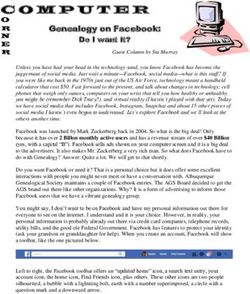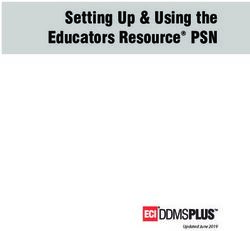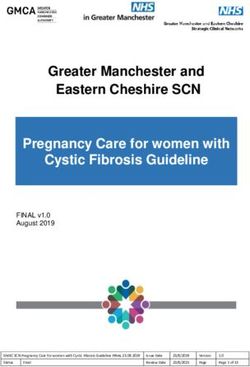Lab 5: Bioinformatics II - Project Guide NCBI Sequence Taxonomy & BLAST Searching - Vanderbilt University
←
→
Page content transcription
If your browser does not render page correctly, please read the page content below
Table of Contents
Page Contents
3 Introduction
4-6 Module 1: Sequence Taxonomy
7 - 13 Module 2: BLAST Searching
Content is made available under the Creative
Commons Attribution-NonCommercial-No
Derivatives International License. Contact
(wolbachiaproject@vanderbilt.edu) if you
would like to make adaptations for distribution
beyond the classroom.
The Wolbachia Project: Discover the Microbes
Within! was developed by a collaboration of
scientists, educators, and outreach specialists.
It is directed by the Bordenstein Lab at
Vanderbilt University.
https://www.vanderbilt.edu/wolbachiaproject
2Introduction
"Understanding nature's mute but elegant language of living cells is the quest of modern molecular
biology. From an alphabet of only four letters representing the chemical subunits of DNA, emerges a
syntax of life processes whose most complex expression is man... The challenge is in finding new
approaches to deal with the volume and complexity of data, and in providing researchers with better
access to analysis and computing tools in order to advance understanding of our genetic legacy and its
role in health and disease."
From the National Center for Biotechnology Information, http://www.ncbi.nlm.nih.gov/
Goals
• Module 1 (Pages 4-6): To show the ways in which the NCBI online database classifies and
organizes information on DNA sequences, evolutionary relationships, and scientific
publications.
• Module 2 (Pages 7-13): To identify an unknown nucleotide sequence from an insect
endosymbiont by using the NCBI search tool BLAST
Introduction
This exercise represents two interrelated modules designed to introduce students to modern
biological techniques in the area of Bioinformatics. Bioinformatics is the application of computer
technology to the management of biological information. The need for Bioinformatics has arisen
from the recent explosion of publicly available genomic information, such as that resulting from
the Human Genome Project. To address this, the National Center for Biotechnology Information
(NCBI) was established in 1988 as a national resource for molecular biology information. The
NCBI creates public-access databases, develops software tools for analyzing genome data, and
disseminates biomedical information - all for the better understanding of molecular processes
affecting human health and disease. The NCBI is a virtual goldmine both in terms of available
resources, and treasures yet to be discovered. We will investigate the GenBank DNA sequence
database, which is responsible for organizing millions of nucleotide sequence records.
By completing this project, students will be exposed to the tools and databases currently used
by researchers in molecular and evolutionary biology, and will gain a better understanding of
gene analysis, taxonomy, and evolution.
Prerequisite Skills
While no computer programming skills are necessary to complete the modules in this work,
prior exposure to personal computers and the Internet is assumed.
Teaching Time: One class period
Required Resources
• Computer with internet browser, such as Firefox or Chrome
• DNA Sequence Files: https://www.vanderbilt.edu/wolbachiaproject/lab-5-dna-sequences/
Recommended Background Tutorial
There are a number of online, educational resources devoted to learning bioinformatics. For
details that summarize content covered in this exercise and more, see:
• BLAST for beginners: https://digitalworldbiology.com/tutorial/blast-for-beginners
LAB 5: BIOINFORMATICS II 3Module 1: Sequence Taxonomy
OBJECTIVE: The goal of this module is to introduce you to the number and diversity of nucleotide
sequences in the NCBI database.
1. Begin by linking to the NCBI homepage at http://www.ncbi.nlm.nih.gov.
If you ever get lost, always return to this page as a starting point.
2. Select Taxonomy at the bottom of the left menu bar.
The NCBI Taxonomy database
contains the names of more than
160,000 organisms whose
sequences have been deposited in
the NCBI databases. Only a small
fraction of the millions of species
estimated to exist on earth is
represented!
3. Select the Taxonomy link under DATABASES.
4. Select the option Statistics under Taxonomy Tools.
1.
Q1 For the ‘Taxonomy Nodes (all dates)’ column,
how many Bacterial Species are in the sequence
database? _____________________________
2.
Q2 For the year 2015, how many Bacterial Species
were added to the sequence database?
______________________________________
Q3
3. Using the ‘Interval’ filter, how many Bacterial
Species have been added over the past
5 years? ______________________________
10 years? ______________________________
Interestingly, the sequence data from extinct organisms are even listed in the GenBank database. Let’s
look for a gene sequence from a 120 Mya old insect preserved in amber! To get back to your last
webpage,
5. Select the Taxonomy option in the top menu bar
Continued on page 5…
LAB 5: BIOINFORMATICS II 46. Select Extinct organisms under Taxonomy Tools
7. Scroll down to Insects on the main page and select Libanorhinus succinus (a beetle from Lebanese
amber 120-135 Mya)’.
This page gives you very specific information about the ancestry of this organism.
8. Select the option Arthropoda under Lineage.
Q4
1. What are some other organisms that belong to this phylum of animals?
_____________________________________________________
Q5
2. Can you think of any body traits that these organisms have in common?
_____________________________________________________
_____________________________________________________
Q6
3. Go back one page. How many ‘Nucleotide’ sequences have been deposited into the Entrez
Records from this organism? (Hint: Look at the box on the top right labeled ‘Entrez records’)
______________________________________________________________
Q7
3. What is the name of the gene that was sequenced for this organism (to find out, click on the
number 1 next to nucleotide)?_______________________________________________________
Q8
4. How does this relate to 16S rRNA? ____________________________________________________
3.
Q9 How many nucleotide base pairs (bp) does this DNA entry contain? (Hint: the answer is in the first
line just before DNA) _______________________________________________________________
Continued on page 6…
LAB 5: BIOINFORMATICS II 59. Scroll through the complete reference report on this sequence.
A lot of information may seem confusing, but it is all there to
provide scientists with as much information as possible about
this sequence. This data is formatted into what is called a
“flatfile”. At the bottom of the screen, you will find the
nucleotide sequence (all of the A,T,G,C base pairs in this gene) of
this gene.
10. Click on the PUBMED ‘8505978’ to directly link to the title, authors, and abstract of the published
paper!
Amazing, now you can read the research
article that discovered this nucleotide
sequence.
1.
Q10 What is the title of the research article that published this gene sequence?
_____________________________________________________
_____________________________________________________
11. Go back and select the NCBI link in the top left corner of the screen (next to the DNA symbol) to
return to the NCBI home page.
Congratulations! You have completed Module 1.
LAB 5: BIOINFORMATICS II 6Module 2: BLAST Searching
OBJECTIVE: The goal of this module is to retrieve genetic sequence data from the NCBI database that
identifies the ‘Wolbachia sequence’ you generated. The Basic Local Alignment Search Tool (BLAST) is an
essential tool for comparing a DNA or protein sequence to other sequences in various organisms. Two of
the most common uses are to a) determine the identity of a particular sequence and b) identify closely
related organisms that also contain this particular DNA sequence.
A slide show introduction (optional): Begin by linking to a
BLAST for beginners slide show that is simple and easy to follow
(https://digitalworldbiology.com/tutorial/blast-for-beginners).
Let the slide show guide your learning by clicking on the bright
green arrow to proceed through the pages. It is meant to give a
general feel for using BLAST and it is not necessary to complete
the whole slide show.
1. Begin by linking to the NCBI homepage.
2. Select BLAST in the right menu bar under “Popular Resources.”
With your new knowledge of
Sequence Searching and BLAST,
let’s begin with a sequence you
make up and then your
Wolbachia sequence.
3. Select Nucleotide BLAST under the Web BLAST category.
4. Input your own, random nucleotides (A,T,G,C) that fill one complete line in the blank box at the top
under “Enter Query Sequence”. Your sequence is referred to as the query sequence. (Make sure that
the “Align two or more sequences box is unchecked.)
Continued on page 8…
LAB 5: BIOINFORMATICS II 75. VERY IMPORTANT – Click on the circle for Others (nr etc) under “Choose Search Set.”
6. Page down and click BLAST at end of page. A new window appears.
Wait for the results page to automatically launch. The wait time
depends on the type of search you are doing and how many other
researchers are using the NCBI website at the same time you are.
Look at “Search Summary” once the run is finished.
Q1
1. Did your sequence have any significant similarity to anything in the NCBI databases? How do you
determine significance? (Hint: A significant hit has an E-value below E-5 or E raised to the negative
5, a very small number). If there was no significant similarity, can your offer an explanation why?
_____________________________________________________
_____________________________________________________
_____________________________________________________
Q2
1. What was your E-value? ________________________________________
7. Select Home at the top right of the BLAST page to return.
8. On the BLAST home page, select Nucleotide BLAST under the Web BLAST category.
Continued on page 9…
LAB 5: BIOINFORMATICS II 89. Download (or copy) the Wolbachia sequence below and enter in the Search box. (Make sure “Align
two or more sequences” is unchecked.)
https://www.vanderbilt.edu/wolbachiaproject/lab-5-dna-sequences/
GTTGCAGCAATGGTAGACTCAACGGTAGCAATAACTGCAGGACCTAGAGGAAAAACAGTAGGG
ATTAATAAGCCCTATGGAGCACCAGAAATTACAAAAGATGGTTATAAGGTGATGAAGGGTATCA
AGCCTGAAAAACCATTAAACGCTGCGATAGCAAGCATCTTTGCACAGAGTTGTTCTCAATGTAAC
GATAAAGTTGGTGATGGTACAACAACGTGCTCAATACTAACTAGCAACATGATAATGGAAGCTTC
AAAATCAATTGCTGCTGGAAACGATCGTGTTGGTATTAAAAACGGAATACAGAAGGCAAAAGAT
GTAATATTAAAGGAAATTGCGTCAATGTCTCGTACAATTTCTCTAGAGAAAATAGACGAAGTGGC
ACAAGTTGCAATAATCTCTGCAAATGGTGATAAGGATATAGGTAACAGTATCGCTGATTCCGTGA
AAAAAGTTGGAAAAGAGGGTGTAATAACTGTTGAAGAGAGTAAAGGTTCAAAAGAGTTAGAAG
TTGAGCTGACTACTGGCATGCAATTTGATCGCGGTTATCTCTCTCCGTATTTTATTACAAATAATGA
AAAAATGATCGTGGAGCTTGATAATCCTTATCTATTAATTACAGAGAAAAAATTAAATATTATTCA
ACCTTTACTTCCTATTCTTGAAGCTATTGTTAAATCTGGTAAACCTTTGGTTATTATTGCAGAGGAT
ATCGAAGGTGAAGCATTAAGCACTTTAGTTATCAATAAATTGCGTGGTGGTTTAAAAGTTGCTGC
AGTAAAAGCTCCAGGTTTTGGTGACAGAAGAAAGGAGATGCTCGAAGACATAGCAACTTTAACT
GGTGCTAAGTACGTCATAAAAGATGAACTT
10. Select BLAST – A new window appears. Using the “Manage Columns” drop-down at the top of the
table, select all fields.
Q3
1. How long (query length) is the Wolbachia sequence that you used to search the database?
_____________________________________________________
2.
Q4 What is the E-value and Maximum Identity (%) of the best hit (in this case, the first matching
sequence)? _________________________________ and ________________________________
3.
Q5 What is the most likely identity of this sequence? (click on the blue ‘Accession’ link to the right of
the top hit, AY714811.1 ) __________________________________________________________
4.
Q6 What is the title of the scientific publication that reported this sequence, if applicable? (Click on the
PUBMED link) ____________________________________________________________________
Continued on page 10…
LAB 5: BIOINFORMATICS II 911. Return to the NCBI BLAST Results window.
12. Select Distance tree of results under Other Reports (above the four results tabs). This will open a
separate page with a phylogenetic tree that includes your sequences (highlighted in yellow).
13. Print the phylogenetic tree (if you have access to a printer) and discuss what the tree tells you about
the evolutionary relatedness of your Wolbachia strain to other strains in the database.
The class might want to create a portfolio of their specific
Wolbachia trees along with a picture and general information on
their insects. In particular, what insects are the closely related
Wolbachia from and are they the same as yours or different?
What does this tell you about horizontal transmission of
Wolbachia?
Q7
1. What does a phylogenetic tree show? For instance, what does the length and order of the
branches tell you about evolutionary relatedness?
_____________________________________________________
_____________________________________________________
_____________________________________________________
Q8
1. What is this strain most closely related to in the phylogenetic tree?
_____________________________________________________
14. Return to the NCBI BLAST Results window.
15. Select Home at the top of the BLAST page.
16. Select Nucleotide BLAST under the Web BLAST category.
17. Now enter only the first 25 base pairs of the Wolbachia sequence below into the Search box.
GTTGCAGCAATGGTAGACTCAACGG
18. As you did before, select BLAST. A new window appears.
Continued on page 11…
LAB 5: BIOINFORMATICS II 10Q9
1. What is the E-value and Maximum Identity (%) of the best hit (the first matching sequence)?
____________________________________ and ______________________________________
Q10
2. Is the E-value more or less significant than when you BLASTED the longer Wolbachia sequence in
question 3? _______________________________________________
Q11
3. Is the identity of the best hit different from when you used the complete nucleotide sequence?
______________________________________________________
4.
Q12 From the two BLAST searches you performed, what can you deduce about how the length of a
query sequence affects your confidence in the sequence search?
______________________________________________________
______________________________________________________
______________________________________________________
STOP HERE if you do not have your own sequences.
Wolbachia BLAST
19. Return to the NCBI BLAST Results window.
20. Select Home at the top of the BLAST page.
21. Select Nucleotide BLAST under the Web BLAST category.
22. Enter your first Wolbachia Sequence into the Search box.
23. Select BLAST.
24. Repeat for additional Wolbachia sequences and record information below.
Sample Query
Arthropod Host Best BLAST Hit E-value % Identity
ID Coverage
STOP HERE if you do not have arthropod sequences.
Continued on page 12…
LAB 5: BIOINFORMATICS II 11Arthropod 1 BLAST
25. Return to the NCBI BLAST Results window.
26. Select Home at the top of the BLAST page.
27. Select Nucleotide BLAST under the Web BLAST category.
28. Enter your first Arthropod Sequence into the Search box.
29. Select BLAST and complete info below.
Sample Query
Best BLAST Hit E-value % Identity
ID Coverage
1.
Q13 Based on DNA homology, what is the most likely identity of your arthropod?
______________________________________________________
2.
Q14 Does it match the initial classification from Lab 1? ______________________________________
• If not, explain: _________________________________________
• Which identification do you believe is most reliable? Explain.
_______________________________________________
_______________________________________________
_______________________________________________
30. Select Taxonomy reports from the top of the page.
1.
Q15 Which organisms are included in the BLAST report? (See ‘Blast name’ under Lineage Report)
______________________________________________________
______________________________________________________
1.
Q16 What does this phylogenetic tree tell you about the evolutionary relatedness of your arthropod to
others in the database?
• What is the most closely related organism? ____________________________________
• What is a more distantly related organism? ____________________________________
• Do they share the same genus? ______________________________________________
Continued on page 13…
LAB 5: BIOINFORMATICS II 12Arthropod 2 BLAST
31. Return to the NCBI BLAST Results window.
32. Select Home at the top of the BLAST page.
33. Select Nucleotide BLAST under the Web BLAST category.
34. Enter your second Arthropod Sequence into the Search box.
35. Select BLAST and complete info below.
Sample Query
Best BLAST Hit E-value % Identity
ID Coverage
1.
Q17 Based on DNA homology, what is the most likely identity of your arthropod?
______________________________________________________
2.
Q18 Does it match the initial classification from Lab 1? ______________________________________
• If not, explain: _________________________________________
• Which identification do you believe is most reliable?
_______________________________________________
36. Select Taxonomy reports from the top of the page.
Q19
1. Which organisms are included in the BLAST report? (See ‘Blast name’ under Lineage Report)
______________________________________________________
______________________________________________________
1.
Q20 What does this phylogenetic tree tell you about the evolutionary relatedness of your arthropod to
others in the database?
• What is the most closely related organism? ____________________________________
• What is a more distantly related organism? ____________________________________
• Do they share the same genus? ______________________________________________
Close all web windows. This exercise is now complete. You successfully mastered one of
the state-of-the-art tools used by most molecular and evolutionary biology researchers
today. There is a lot of information on the NCBI website. Feel free to explore the website
and you can find more tutorials at: http://www.ncbi.nlm.nih.gov/home/tutorials.shtml
LAB 5: BIOINFORMATICS II 1314
You can also read