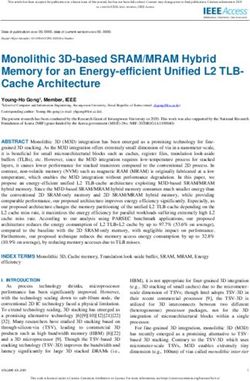HIGH PERFORMANCE COMPUTING for SCIENCE & ENGINEERING (HPCSE) I - HS 2021 TUTORIAL 01: BASICS
←
→
Page content transcription
If your browser does not render page correctly, please read the page content below
HIGH PERFORMANCE COMPUTING for SCIENCE &
ENGINEERING (HPCSE) I
HS 2021
TUTORIAL 01: BASICS
Ermioni Papadopoulou
Computational Science and Engineering Lab 24.09.2021
ETH ZürichOutline
I. Course organization: Piazza / Moodle / website
II. Git
III. Makefiles
IV. Euler Cluster: usage
V. C++ refresherI. Course Intro & Organization
TEACHING ASSISTANTS
‣ Ermioni : permioni@ethz.ch ‣ Johan : johan.lokna@math.ethz.ch
‣ Pascal : webepasc@ethz.ch ‣ Pascal AdM : pascalau@student.ethz.ch
‣ Daniel : wadaniel@ethz.ch ‣ Man Hin : chengman@student.ethz.ch
ASK QUESTIONS! ➡ Email us for administrative issues
➡All other questions/ inquiries: PIAZZA forum:
https://piazza.com/class/kqteyavwboq4ad
➡Also, TA office hours will be posted soon!
HOMEWORKS Not obligatory, can add BONUS to your final grade
final grade = max{exam grade, (20 % hw grade + 80 % exam grade)}
Submit homework 1-6 via the Moodle ETHZ app:
https://moodle-app2.let.ethz.ch/course/view.php?id=15876II. Git repository
COURSE REPOSITORY https://gitlab.ethz.ch/hpcseI_hs21/lecture
How does Git work? Why Git?
✴ On of the most popular version control systems
(VCS) today!
✴ One can save their work and work safely remotely
and concurrently between multiple users
✴ ETH provides access to gitlab.ethz.ch to all ETH
members
✴ Available on ETH clusters & Linux environments
HOW TO USE Git https://git-scm.com
https://git-scm.com/doc
HOW TO INSTALL Git
https://github.com/git-guides/install-git
git clone https://gitlab.ethz.ch/hpcseI_hs21/lecture git pullIII. Makefiles
compiler CC=g+
CFLAGS=-O3 -Wall -Wextra -Wpedanti dependencies
CFLAGS: compiler
directives/ options targets
all: factoria
Possibly LDFLAGS: factorial.o: factorial.cp
Compile commands
list of link directives TAB! $(CC) -c -o factorial.o factorial.cpp $
(CFLAGS)
Convert .cpp code to object code
factorial: factorial. -c: generate object file
$(CC) -o factorial factorial.o
-o: put the compilation in the file factorial.o
clean: Link the object code together into executable
rm -f *.o *~ factorial
Makefile 1 for factorial.cpp .PHONY: al
.PHONY: clean
COMMON MAKEFILE CFLAGS
USAGE
- O3 : optimize generated code (O0: not optimise code)
make : execute a specific target
- g :compile with debug information
make clean : remove all object and executable files
- std=c++11 use the c++11 standard language definition
make : will execute the first target in the file
- I$(DIR) : include $(DIR) containing auxiliary header files, other than /
usr/include LDFLAGS EXAMPLES
- Wall : give verbose compiler warnings, include common warnings - LDFLAGS=-lm : link the C math library
- Wextra : enable extra warnings - LDFLAGS=-L../lib -L: for other than /
- Wpedantic : turns off extensions and generates more warnings usr/lib
+
l
l
o
p
cIII. Makefiles
CC=g+
Makefile 2 for factorial.cpp,
CFLAGS=-O3 -Wall -Wextra -Wpedanti
Dependency files OBJ=factorial. where factorial(int n) is a function
- all include files DEPS=factorial.hp that calculates the factorial of an integer
number.
all: factoria
%.o: %.cpp $(DEPS) Also in the directory, there exists a header
$(CC) -c -o $@ $< $(CFLAGS) file: factorial.hpp, with function
declaration of factorial(int n)
factorial: $(OBJ)
Suffix replacement rule: $(CC) -o $@ $^ $(CFLAGS)
- .o file depends upon the .cpp
version of the file and the .hpp clean:
(DEPS) files
rm -f *.o *~ factorial General compilation rule:
- $@ $^ : macros for the left and right
- To generate the .o file, compile .PHONY: al
.PHONY: clean sides of :, i.e. here: $@=factorial and
the .cpp file using the (CC)
$^=(OBJ)
compiler.
- -o $@ : put the compilation in the file named on the left of : i.e. %.o
- $< : first item in dependencies list
https://www.gnu.org/software/make/manual/make.html#Makefiles
MAKEFILES TUTORIALS https://cs.colby.edu/maxwell/courses/tutorials/maketutor/
https://web.stanford.edu/class/archive/cs/cs107/cs107.1194/resources/make
+
l
l
o
p
cIV. Euler cluster : usage
DETAILS
https://scicomp.ethz.ch/wiki/Euler
CPU core
C++, SIMD
Euler
Opteron Opteron Opteron Opteron Opteron Opteron
Cluster: network of nodes
2435 2435 2435 2435 2435 2435
L1 L1 L1 L1 L1 L1 Tesla T10
Cache Cache Cache Cache Cache Cache
L2 L2 L2 L2 L2 L2
Distributed memory Cache Cache Cache Cache Cache Cache
Tesla T10
2x 64bit Memory
HyperTransport
DDR2 800
L3 Cache
Controllers
PCIe
MPI 10.66GB/s
SRI / Crossbar
HT
9.6GB/s
Bridge
HyperTransport HyperTransport HyperTransport
Tesla T10
HT
9.6GB/s
Tesla T10
HyperTransport HyperTransport HyperTransport
2x 64bit Memory
HyperTransport
DDR2 800
HT
Controllers
10.66GB/s 9.6GB/s
PCIe
SRI / Crossbar
Bridge
L2 L2 L2
L3 Cache
L2 L2 L2
GPUs
Tesla T10
CUDA
Cache Cache Cache Cache Cache Cache
L1 L1 L1 L1 L1 L1
Cache Cache Cache Cache Cache Cache Tesla T10
Node: multiple processors Opteron
2435
Opteron
2435
Opteron
2435
Opteron
2435
Opteron
2435
Opteron
2435
Shared Memory Details
(Leonhard)
- Effective bandwidth with 12 cores: 20GB/s (STREAM Benchmark)
C++ threads, OpenMPIV. Euler cluster : usage
DOCUMENTATION
https://scicomp.ethz.ch/wiki/User_documentation
module avail cluster
module list nodes
module load gcc
ssh euler bsub
PC login
queue
node
cluster
nodes
compile and link
check output
STEPS
1. Connect to a login node of Euler
cluster
2. Develop your code (copy files or edit) nodes
3. Compile your program
4. Submit a job / run your program on compute nodes
5. Check your job (status and output)IV. Euler cluster : usage
1. Connect • ssh -Y @euler.ethz.ch
• -Y: Enables trusted X11 forwarding
• Access to one of the Euler login nodes
• https://scicomp.ethz.ch/wiki/Accessing_the_clusters#SSH to set up SSH keys to
login without typing password every time.
2. Develop • Copy your files to Euler, e.g.
• scp code.tar.gz @euler.ethz.ch:code.tar.gz
• scp -r @euler.ethz.ch:/cluster/scratch/
• better: use Git!
• Use a text editor to write/modify your code, i.e. vi(m), emacs, nano
• OR mount your /scratch folder locally
• sshfs @euler.ethz.ch:/cluster/scratch//
• https://www.digitalocean.com/community/tutorials/how-to-use-sshfs-to-
mount-remote-file-systems-over-sshIV. Euler cluster : usage
3. Compile • You need the appropriate programming tools and libraries to compile your code
• Just load the environment module you need
• Examples:
• module load gcc (newer version of gcc)
• module load open_mpi (MPI library)
• module list (shows loaded modules)
• module avail (what is available)
• module unload gcc (unloads a module)
• Compile your code and produce the executable
• Example:
• g++ cputest.cpp -o cputest
• Use Makefiles!IV. Euler cluster : usage
4. Submit your job • login nodes are only for development
• The program must run on a compute node
• To do that, you must use the bsub command
bsub -W 00:10 -n 1 ./cputest
• You can submit script files too: bsub < job.sh
• You can also get an interactive shell on a compute node
• bsub -W 00:10 -n 1 -Is bash
5. Check your job • Useful commands
• bqueues: displays information about queues
• bjobs: displays information about jobs (bjobs -l -u )
• bkill : kills a job
• Output files
• lsf.o: created in your working directory when the job finishes
• includes information about your job (statistics, etc.) / messages the
program prints (standard output)V. C++ refresher
We want to calculate and print the factorials of all numbers up to one non-negative integer number N.
The factorial of each number n ≤ N is calculated as:
n! = n ⋅ (n − 1) ⋅ (n − 2)⋯3 ⋅ 2 ⋅ 1 and 0! = 1
int product = 1
for(int n = 0; nYou can also read