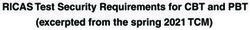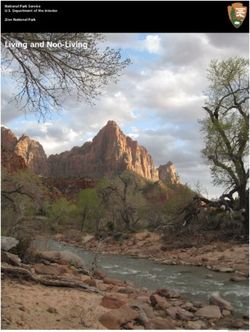GMIT Teaching and Learning Impact Case-Study Template Section A Project Lead/Team
←
→
Page content transcription
If your browser does not render page correctly, please read the page content below
GMIT Teaching and Learning Impact Case-Study Template
Section A
Project Lead/Team Dr. Etain Kiely
T&L Area School of Science
Title of Project Case Power App for Interactivity in Maths
Study
Case Study Summary (Maximum 750 words)
Please provide a “web-friendly” summary of the case study impact here.
1. What we did /how we did it
This project explored the potential of Microsoft Power Apps to connect, engage and support
learners in maths. The app offers an interactive interface which enables first year students to
access the suite of Maths learning spaces and tools from their phone or computer in the first
six weeks of college life. A major benefit is how the app embeds within the students Maths
Team space for easy access.
2. Outputs and impact Achieved
The app was co-developed with students and focuses on a suite of key maths learning spaces
and technologies to help transition to students to college life. The app introduces the learner
to the Maths lecturing team and shares students’ video and word cloud of past learning
experiences. Tools such as track my progress allows students to track and predict their
progress in the module. The app links the learner to learning spaces including Live Lectures
and tutorial sessions (Teams), Interactive Notes (OneNote Classroom), Assessments (Moodle
Quizzes and Assignments) and additional Help (Maths Learning Centre) as well the opportunity
to Book a Group or 1 to 1 slot with the maths Lecturing Team.
The app focuses on interactivity and ease of access for the following learning spaces.
1. Interactive assessment tracker app (progress checker). Students can make sense
of assessments scores and how this contribute to overall success in the maths
module.
2. Interactive Notes: links to OneNote classroom which provides interactive self-
paced learning using embedded GeoGebra, Replit IDE, Microbit and Forms and for
interactive questions and solutions. The real untapped potential however is the
automatic generation of practice questions based on a single question. This outputs
an instant Quiz which embeds in OneNote. GMIT students enrolled in the OneNote
Classroom can access this on their phones with no additional sign-in.
3. Interactive Learning Spaces: Calendar with live lecture and tutorial sessions join
buttons. In class interactivity is promoted linking to Slido app which is embedded
within Teams. An additional Power Meeting App template is available for lecturers
to extract lecture Teams meeting details to OneNote capturing attendance and
follow up tasks to Microsoft planner).
13. What we learned
This project sought to explore the potential of Power Apps to harness interactivity and
engagement with first year maths students. The following learnings were captured.
• There is an extensive collection of interactive tools and technologies for maths
learners. Many of these are free and useful to engage learners however the different
locations within Teams, Moodle, OneNote, replt.it, geogebra, Slido, booking, forms
can lead to technology overload and confusion in the early weeks of college life.
Using a Power App all the technologies are brought to a single access point which can
be downloaded on the student’s phone, computer or embedded within their module
Team site.
• Interactive self-paced feedback is critical in learning maths offering students the space
to make mistakes and retrieve and practice questions which leads to mastery of a
concept. Many of the technologies can be integrated and embedded within Microsoft
environment, however the limiting factor is the knowledge of the connectors and how
to harness the full potential of tools. For example; geogebra and replt.it embeds
within OneNote enable learners to interact with maths visually and test their
understanding with question and solution check questions.
• To utilise the full potential and give students a personalised welcome, and timetable
would require an upgrade on the student Microsoft licence. For example, to avail of
dashboard of personalised results the Microsoft licence would need to be upgraded
to include row level permissions within Power BI.
Section B
1. Context/Rationale (Maximum 500 words)
This section should provide:
− A clear rationale for the initiative described and its significance.
− Brief details of any research that has provided key insights or findings that has
informed the development of the initiative and who undertook this research.
Practise and retrieval at different and increasing spaced intervals of time is a simple yet effective
learning strategy which creates strong neuropathways, encourages mastery and long-term
memory. Retrieval practice can help with both fact-based learning and learning transfer (Smith
et al., 2016). During retrieval practice with feedback the brain develops neural pathways over
time via myelination. Enabling learners to make choices and offering opportunities to make
mistakes increases electrical brain signal through conscious attention and awareness that an error
has been made. Timed practice and feedback can thicken the myelin required for strong neural
pathways. Some of the concerns with traditional approaches are that passive lectures or
repetitive reading produces little evidence of meaningful learning (Callender & McDaniel, 2009)
and can in fact lead to higher failure rates than active lectures in science subjects (Freeman et
al.,2014). This proposal seeks to develop a power app which encourages active in lecture learning
and out of class interactive note reading which reduces cognitive overloading through retrieval
2practise and feedback opportunities.
Approximately 500 first year learners undertake maths in GMIT Science and Computing
programmes. Many are in large group lectures. Currently tools such as Kahoot and Turning
Technology are used to engage learners in lectures, provide feedback and interactive practice
opportunities. The project built on research conducted in the School of Science and Computing
from 2015‐2019 which illustrated that learners enjoy active learning environments. The
limitations of the current practices are that these external tools used by lecturers are not
accessible to learners after class or embedded within their learning space.
This proposal explored the potential of developing a power app which maximizes practice and
retrieval opportunities for learners both in and out of class. The app harnesses the potential of
Microsoft tools which the college has already licences for such as Power App, MS OneNote
classroom. Currently OneNote will automatically replay in-class notes as they were written during
the lecture, translate to multiple languages and guide the lecturer on the best format for
accessibility for diverse learner sets.
This proposal explored the potential of this technology through the development of a power app
which
- Transition learners to college technologies having a one stop shop app that connects the
suits of learning tools such as Teams, Moodle, OneNote.
- Introduce the learners to the maths team and hear past students experiences of learning
the module.
- Clearly map and outline the assessment types, deadlines and weighting. Students can
use the track my grade app to explore the value of assessment activities and they
contribute to their final mark.
- Harness the interactive power of OneNote classroom and enable learners to make
choices, mistakes, and offer feedback to encourage further effort
- In class interactivity can be aligned with lecture questions embedded within the interactive
lecture notes with immediate feedback to develop mastery.
- Engage learners in large groups with immediate feedback on questions using mobile
technology and seamless sign in.
- Capture and dashboard class understanding of concepts to allow for conceptual change
and difficult concepts to be reinforced in lectures
2. Details of Outputs and Impact (Maximum 1000 words)
This section should provide a narrative, with supporting evidence, to explain the nature
and extent of the outputs and impact (include screenshots, if relevant).
This power app interfaces and integrate tools already in use in GMIT. The ease of learner and
lecturer access and use gives the project scalable institute wide potential. Below are some
screens shots of outputs. The homepage welcomes the students with encouragement and
outlines how to use the app as presented in figure 1.
3Figure 1. Home page linking the key components of the site.
To introduce students to the Maths team in a friendly way each of the lecturers has made a
welcome video introducing themselves, their interests, their philosophy on learning. This is
presented in Figure 2.
Figure 2: Meet the Maths Team and Past Students
Students also share their experiences of learning maths, four students from diverse cultural and
maturity backgrounds explain how they succeeded in maths. A word cloud of “advice students
would give first years starting in September” is shared. This has been collected over 5 years.
The essence of the tool is to connect students to the myriad of maths learning spaces shown in
Figure 3. The app explains each of the learning spaces and connects students directly to the
spaces such as the live lecture, recorded live lectures, question and answer sessions, pre-recorded
“how to videos”. It directly links the students to the quiz and assessments within Moodle pages.
4Figure 3: Learning Spaces and Tools
A demonstration of the interactive dimensions of OneNote are showcased as the primary self-
paced maths online learning space. Figure 4 illustrates how GeoGebra embeds in OneNote with
hundreds of free visuals. For example, a student can manipulate the coordinates and find the
modulus and argument on an argand plane. For more examples of free Geogebra resources click
here.
Figure 4. Embedded GeoGebra interactive visual within OneNote classroom notes.
The computing students really benefit from the Repl.it IDE which embeds directly into OneNote.
In the example illustrated in Figure 5 the students were able to write code to simulate Boolean
5logic for a Clean Room Scenario. Each of the students can then run and test the code within the
OneNote notebook. Examples of a student’s contributions are presented here.
Figure 5: Interactive notes with embedded Repl.it IDE to run student’s code.
Students often struggle to gauge how well they are performing in a module, especially when they
are given many low stake assessments which give frequent feedback. The students co-developed
an assessment tracker which is embedded in the maths app. This can also be presented as a
standalone power app within Teams. Computing students made their own versions and the
students reviewed and evaluated the design interface and usefulness of the app. This can be used
to track grades and also predict how a student may perform. Figure 6 illustrates how the app can
be embedded separately as a power app in Teams.
6Figure 6: Power App Track my Score embedded within Teams
Students made videos explaining how they made the assessment tracker power app. See Figure 7
demonstrating how the power app was made the maths behind the functions within the app.
Figure 7: Student videos of how to make Track my grade Power App.
This year students were required to access all lectures and tutorial online using Teams. The app
includes a calendar shown in Figure 8 with active links for lecture and tutorial times and join links.
This can be useful in the early weeks and enables students to join other tutorial classes or the
7maths drop-in classes with the Maths Learning Centre. Assessment deadlines are also built into
the calendar.
Figure 8: Maths calendar of live classes, assessment deadlines and maths drop in times.
The final section offers students additional supports in maths. There are 2 options
currently active, a live link to booking page for the maths learning centre, the ability to
book a 1-1 session with a member of the maths learning centre (Figure 9)
Figure 9: Additional Maths Support Page
An option that could be developed in future work would include embedded a chat bot “Maths
Buddy”. This is an easily implemented intelligent tool, built on the Microsoft Power platform and
Bot Framework. The Power Virtual Agent development process uses a guided, no-code, graphical
interface approach to empower the lecturer to easily create and maintain an intelligent virtual
agent. This can also be integrated into the Teams page. To develop this fully resources would be
required in terms of time and services.
83. Key Learnings (Maximum 250 words)
This section can focus on identifying key learnings from the project on how these have been
disseminated and embedded etc.
Key Learnings
The project sought to explore the potential of power app to transition and engage first year maths
learners. A key learning has been that while there is a myriad of tools to engage and support
learners this can lead to technology overload and confusion for learners in the early weeks of
college life. This app brings many learning components together for students to a single access
point. The app has been co-developed with first year 2021 computing students. A focus group
evaluation of the maths app’s interface and functionality will be conducted in May 2021. A full
evaluation will be conducted in September 2021 with a first-year intake. Dissemination will follow
with national conferences and international publications.
While a proof of concept has been developed here, due to licence types not all permissions are
enabled to allow for full development. For example, to enable students personalised maths score
would require row level permission which would require a pro licence for the student.
A full video demonstration can be provided on how to use the app.
Date: 31/03/21 Signature:
References
Callender, A. & McDaniel. M., (2009) The Limited Benefits of Rereading Educational Texts. Contemporary
Educational Psychology , 34(1) 30-41.
Freeman., S, Eddy SL, McDonough., M, Smith., MK, Okoroafor., N, Jordt., H, Wenderoth., MP. Active learning
increases student performance in science, engineering, and mathematics. Proc Natl Acad Sci
USA. 2014;111(23):8410–8415.
Smith, M.A., & Karpicke, J.D. (2014). Retrieval practice with short-answer, multiple-choice, and
hybridtests. Memory, 22(7), 784-802.
9You can also read