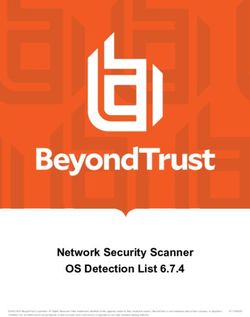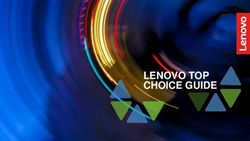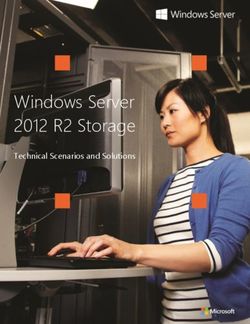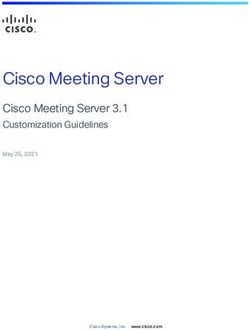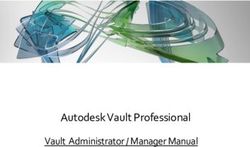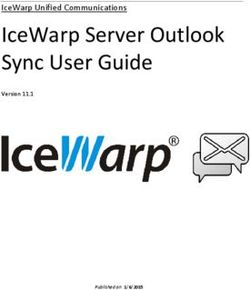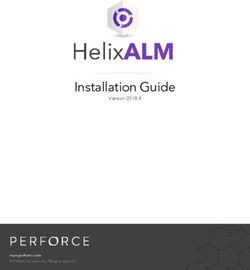Enterprise Vault.cloud Compatibility List - March 2021 - Veritas
←
→
Page content transcription
If your browser does not render page correctly, please read the page content below
Enterprise Vault.cloud™ Compatibility List March 2021
Enterprise Vault.cloud Compatibility List
Last updated: 2021-03-19
Legal Notice
Copyright © 2021 Veritas Technologies LLC. All rights reserved.
Veritas, the Veritas Logo, Enterprise Vault, and Enterprise Vault.cloud are trademarks or
registered Trademarks of Veritas Technologies LLC or its affiliates in the U.S. and other
countries. Other names maybe trademarks of their respective owners.
The product described in this document is distributed under licenses restricting its use, copying,
distribution, and decompilation/reverse engineering. No part of this document may be
reproduced in any form by any means without prior written authorization of Veritas Technologies
LLC and its licensors, if any.
THE DOCUMENTATION IS PROVIDED "AS IS" AND ALL EXPRESS OR IMPLIED
CONDITIONS, REPRESENTATIONS AND WARRANTIES, INCLUDING ANY IMPLIED
WARRANTY OF MERCHANTABILITY, FITNESS FOR A PARTICULAR PURPOSE OR
NON-INFRINGEMENT, ARE DISCLAIMED, EXCEPT TO THE EXTENT THAT SUCH
DISCLAIMERS ARE HELD TO BE LEGALLY INVALID. VERITAS TECHNOLOGIES LLC
SHALL NOT BE LIABLE FOR INCIDENTAL OR CONSEQUENTIAL DAMAGES IN
CONNECTION WITH THE FURNISHING, PERFORMANCE, OR USE OF THIS
DOCUMENTATION. THE INFORMATION CONTAINED IN THIS DOCUMENTATION IS
SUBJECT TO CHANGE WITHOUT NOTICE.
Veritas Technologies LLC
2625 Augustine Drive
Santa Clara, CA 95054
http://www.veritas.comContents
Chapter 1 Introduction ........................................................................... 5
About this document ....................................................................... 5
About Enterprise Vault.cloud and Microsoft products ............................. 5
Key to the tables ............................................................................ 6
Chapter 2 Data Sources ........................................................................ 7
Mail servers (journaling) .................................................................. 7
Directory synchronization ................................................................. 8
Social media servers and file services ................................................ 8
Legacy data ingestion ..................................................................... 8
Chapter 3 User Access ......................................................................... 9
Web browsers ............................................................................... 9
Web folder access ........................................................................ 10
Mobile web browsers .................................................................... 10
Single Sign-On solutions ................................................................ 10
Chapter 4 On-premises Software ..................................................... 12
CloudLink 4.1 .............................................................................. 12
Active Directory and Domino Directory synchronization .................. 12
Exchange mailbox delegate access synchronization ...................... 13
Web folder push ..................................................................... 13
CloudLink host server .............................................................. 14
Folder Sync 1.13 .......................................................................... 14
Folder Sync 1.13 mail server support .......................................... 15
Folder Sync 1.13 database ....................................................... 15
Folder Sync 1.13 host server operating system ............................. 15
Enterprise Vault.cloud BlackBerry option ........................................... 16
ArchiveTools for SharePoint ............................................................ 16
Lync Connector ............................................................................ 16Contents 4
Chapter 5 Email Continuity ................................................................. 18
Email Continuity .......................................................................... 18
Email security platforms ........................................................... 18
Email Continuity flush .............................................................. 18
Chapter 6 Partner Solutions ............................................................... 20
Supported partner solutions ............................................................ 20Chapter 1
Introduction
This chapter includes the following topics:
■ About this document
■ About Enterprise Vault.cloud and Microsoft products
■ Key to the tables
About this document
This document provides information about Veritas' support for the use of Enterprise
Vault.cloud products.
Note: The information in this document is based on the assumption that you are
using the latest versions of the Enterprise Vault.cloud products.
About Enterprise Vault.cloud and Microsoft
products
We are committed to ensuring that Enterprise Vault.cloud works effectively with the
various products found in a typical Microsoft collaboration environment. We are
also committed to ensuring that Enterprise Vault.cloud adds value to the latest
releases from Microsoft in the following product families:
■ Exchange
■ Office and Outlook
■ Windows
To this end, we try to provide support for new releases from Microsoft in those areas
within 90 days after the general availability of the releases from Microsoft. In someIntroduction 6
Key to the tables
cases, support may take longer, but we try to meet this objective to provide our
customers the best interoperability with Microsoft products.
Key to the tables
The tables in this document use the following terminology:
Table 1-1 Key to terms used in this document
Term Description
Personal Personal.cloud
Discovery Discovery.cloud
Supervision Advanced Supervision
Manage Enterprise Vault.cloud Administration Console
Mobile Web Access Enterprise Vault.cloud Mobile Web Access
Y Yes
N No
N/A Not applicableChapter 2
Data Sources
This chapter includes the following topics:
■ Mail servers (journaling)
■ Directory synchronization
■ Social media servers and file services
■ Legacy data ingestion
Mail servers (journaling)
Table 2-1 Supported mail servers for journaling to Enterprise Vault.cloud
Item Version Compatible?
Exchange 2010 All Y
Exchange 2013 All Y
Exchange 2016 All Y
Exchange 2019 All Y
Office 365 (Exchange 2010) All versions that support Y
journaling
Domino 8.5 All Y
Domino 9.0 All Y
Google G Suite Gmail Google G Suite Enterprise YData Sources 8
Directory synchronization
Directory synchronization
Table 2-2 Directory synchronization
Synchronization method Directory types Compatible?
CloudLink Active Directory, Domino See “CloudLink 4.1”
Directory on page 12.
Office 365 Sync from Manage Microsoft Office 365 Y
Social media servers and file services
Table 2-3 Supported social media servers and file services
Item Version Personal Discovery Supervision
Box All Y Y Y
SalesForce Chatter All Y Y Y
Microsoft Lync See “Lync Y Y Y
on-premises Connector”
on page 16.
Skype for Business See “Lync Y Y Y
on-premises Connector”
on page 16.
Bloomberg N/A Y Y Y
Legacy data ingestion
Table 2-4 Legacy data ingestion
Method Version Personal Discovery
PST All Y Y
PST with folder structure All Y N/A
EML N/A Y Y
NSF N/A Y YChapter 3
User Access
This chapter includes the following topics:
■ Web browsers
■ Web folder access
■ Mobile web browsers
■ Single Sign-On solutions
Web browsers
Table 3-1 Web browser compatibility
Browser Version Personal Discovery Supervision Manage
Internet Explorer 9 N/A Y Y N N
Internet Explorer 10 N/A Y N N N
Internet Explorer 11 N/A Y Y N Y
Edge Current Y Y N Y
Edge Chromium Current Y Y Y Y
Firefox Current Y Y Y Y
Chrome Current Y Y Y Y
Safari Current Y N Y NUser Access 10
Web folder access
Web folder access
Table 3-2 Web folder access to Personal.cloud
Item Version Compatible?
Internet Explorer (Outlook 2010) All Y
Internet Explorer (Outlook 2013) All Y
Internet Explorer (Outlook 2016) All Y
Internet Explorer (Outlook 2019) All Y
Internet Explorer (OWA 2010) All Y
Internet Explorer (OWA 2013) All N
Internet Explorer (OWA 2016) All N
Mobile web browsers
Table 3-3 Mobile web browser compatibility
Browser Version Mobile Web
Access
iOS on iPhone/iPad (Safari) 12.4, 14.2 Y
Android (Chrome) 7, 9, 10 Y
Single Sign-On solutions
Table 3-4 Single Sign-On solution compatibility
Item Personal Mobile Web Discovery Supervision Manage
Access
AD FS 2.0 Y Y Y* Y Y*
AD FS 2.1 Y Y† Y* Y Y*
AD FS 3.0 Y Y‡ Y* Y Y*
AD FS 4.0 Y Y‡ Y* Y Y*User Access 11
Single Sign-On solutions
Table 3-4 Single Sign-On solution compatibility (continued)
Item Personal Mobile Web Discovery Supervision Manage
Access
Azure Active Y* Y* Y* Y* Y*
Directory
OneLogin Y* Y* Y* Y* Y*
Okta Y* Y* Y* Y* Y*
PingOne Y* Y* Y* Y* Y*
Centrify Y* Y* Y* Y* Y*
MFA (Multi Factor Y* Y* Y* Y* Y*
Authentication) **
* Contact Veritas Services & Support for assistance with configuring these solutions.
** MFA is certified to work with AD FS 3.0, AD FS 4.0, and Okta.
† AD FS 2.1 for Mobile Web Access is currently supported only with Safari on iOS.
‡ AD FS 3.0 for Mobile Web Access is currently supported only with Safari on iOS and
Chrome on Android.Chapter 4
On-premises Software
This chapter includes the following topics:
■ CloudLink 4.1
■ Folder Sync 1.13
■ Enterprise Vault.cloud BlackBerry option
■ ArchiveTools for SharePoint
■ Lync Connector
CloudLink 4.1
This section provides information about the Enterprise Vault.cloud CloudLink version
4.1 on-premises application, including versions 4.1.0 and 4.1.1.
Active Directory and Domino Directory synchronization
Table 4-1 CloudLink synchronization of Active Directory and Domino
Directory
Directory Compatible?
Active Directory: Windows Server 2003 Y
Active Directory: Windows Server 2003 R2 Y
Active Directory: Windows Server 2008 Y
Active Directory: Windows Server 2008 R2 Y
Active Directory: Windows Server 2012 R2 YOn-premises Software 13
CloudLink 4.1
Table 4-1 CloudLink synchronization of Active Directory and Domino
Directory (continued)
Directory Compatible?
Active Directory: Windows Server 2016 Y
IBM Domino Directory: Domino 8.5.x Y
IBM Domino Directory: Domino 9.0 Y
Exchange mailbox delegate access synchronization
Table 4-2 CloudLink synchronization of mailbox delegation permissions
Item Compatible?
Exchange 2010 Y
Exchange 2013 Y
Exchange 2016 Y
Exchange 2019 Y
Web folder push
Table 4-3 CloudLink support for configuring web folders for Personal.cloud
Item Compatible?
Exchange 2010 SP1
Exchange 2013 Y
Exchange 2016 Y
Exchange 2010 (OWA) Y
Exchange 2019 YOn-premises Software 14
Folder Sync 1.13
Note: Web folder push works with Exchange 2019 when there is the following
setting:
TLS 1.2 related regkeys on the CloudLink server:
[HKEY_LOCAL_MACHINE\SOFTWARE\Microsoft\.NETFramework\v2.0.50727]
"SchUseStrongCrypto" = dword:00000001
[HKEY_LOCAL_MACHINE\SOFTWARE\Microsoft\.NETFramework\v4.0.30319]
"SchUseStrongCrypto" = dword:00000001
CloudLink host server
Table 4-4 CloudLink host server compatibility
Item Compatible?
Windows Server 2003 x32 N
Windows Server 2003 x64 N
Windows Server 2008 x32 SP2
Windows Server 2008 x64 SP2
Windows Server 2008 R2 SP1
Windows Server 2012 R2 Y
Windows Server 2016 Y
Windows Server 2019 Y
CPU Multi-core x86 or x64 processor
Memory 16 GB RAM
Microsoft .NET Framework 4.0 Y
IBM Lotus Notes Client, required for Domino V8.5.3, V9.0
support
Folder Sync 1.13
This section provides information about the Enterprise Vault.cloud Folder Sync
version 1.13 on-premises application, including 1.13.1, 1.13.2, and 1.13.3.
Folder Sync 1.13 supports mailbox folder synchronization for both on-premises
Exchange and Office 365.On-premises Software 15
Folder Sync 1.13
Note: If you upgrade from Folder Sync 1.11 or earlier, note that support has been
withdrawn in Folder Sync 1.13 for the following:
■ SQL Server 2005
■ Exchange 2003
■ The 32-bit version of Exchange 2007
■ Windows Server 2005 as the host server operating system
Folder Sync 1.13 mail server support
Table 4-5 Folder Sync 1.13 mail server support
Item Compatible?
Exchange 2010 SP2 or later service pack
Exchange 2013 SP1 or later service pack
Exchange 2016 Y
Office 365 Y
Folder Sync 1.13 database
Table 4-6 Folder Sync 1.13 database compatibility
Item Compatible?
SQL Server 2008 or 2008 R2, Standard or Enterprise, with latest service Y
packs
SQL Server 2012 Standard or Enterprise, with latest service packs Y
SQL Server 2014 Standard or Enterprise, with latest service packs Y
SQL Server 2016 Standard or Enterprise, with latest service packs Y
Folder Sync 1.13 host server operating system
For full host server requirements, see the Folder Sync 1.13 Administration Guide.On-premises Software 16
Enterprise Vault.cloud BlackBerry option
Table 4-7 Folder Sync 1.13 host server operating system compatibility
Item Compatible?
Windows Server 2008 R2 Standard or Enterprise edition, x64 Y
Windows Server 2012 R2, Standard or Enterprise edition Y
Windows Server 2016 Standard or Enterprise edition Y
Enterprise Vault.cloud BlackBerry option
Table 4-8 BlackBerry operating system compatibility
Item Compatible?
BlackBerry Device Software 4 4.2.1 or higher
BlackBerry Device Software 5 All
BlackBerry 6 OS All
BlackBerry 7 OS All
ArchiveTools for SharePoint
This section provides information about the ArchiveTools for SharePoint on-premises
application.
Table 4-9 SharePoint version compatibility
Item Compatible?
SharePoint 2010 Y
Lync Connector
This section provides information about the Enterprise Vault.cloud Lync Connector
on-premises application.
Table 4-10 Compatibility with Lync Server and Skype for Business Server
Item Compatible?
Lync Server 2010 * YOn-premises Software 17
Lync Connector
Table 4-10 Compatibility with Lync Server and Skype for Business Server
(continued)
Item Compatible?
Lync Server 2013 * Y
Skype for Business Server 2015 † Y
* The Lync Server must archive the conversation transcripts to a Lync archiving database.
† The Skype for Business Server must archive the conversation transcripts to a Skype
for Business Server archiving database.Chapter 5
Email Continuity
This chapter includes the following topics:
■ Email Continuity
Email Continuity
This chapter provides information about the Enterprise Vault.cloud Email Continuity
option.
Email security platforms
Note that a compatible email security platform is a requirement for the purchase of
Email Continuity.
Table 5-1 Compatible email security platforms
Email security platform Compatible?
Symantec Email Security.cloud Y
Email Continuity flush
Table 5-2 Support for Email Continuity flush
Item Version Compatible?
Exchange On-Premises All * Y
Office 365 All * N†
Domino All * Y‡
Third party on-premises relay servers N/A §Email Continuity 19
Email Continuity
* All versions that Enterprise Vault.cloud supports for journaling.
† Email Continuity can be implemented with Office 365, but automated failover and
message flushing are not supported. Contact Veritas Services & Support for more
information.
‡ Contact Veritas Services & Support for more information on implementing Email
Continuity in a Domino environment.
§ Contact Veritas Services & Support for more information on Email Continuity support
for specific relay servers.Chapter 6
Partner Solutions
This chapter includes the following topics:
■ Supported partner solutions
Supported partner solutions
Table 6-1 Enterprise Vault.cloud partner solutions
Partner solution Description Supported?
Globanet Merge1 Merge1 enables the ingestion of several data types not natively supported Y
by Enterprise Vault.cloud today. These data types include Skype for Business
(Online), Salesforce Chatter, Twitter, Yammer, financial messaging
(Symphony, FactSet, Thompson Reuters, Bloomberg), BlackBerry, O365
Lync, YouTube, and more.
See http://www.gloabanet.com/eDiscovery-Software-Globanet-Merge1You can also read