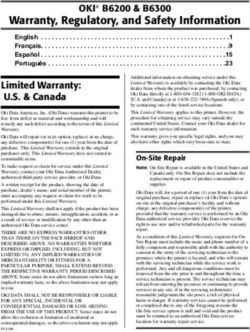TREADMILL OWNER'S MANUAL MANUEL DU PROPRIÉTAIRE DU TAPIS ROULANT MANUAL DEL PROPIETARIO DE LA CAMINADORA
←
→
Page content transcription
If your browser does not render page correctly, please read the page content below
TREADMILL OWNER’S MANUAL
MANUEL DU PROPRIÉTAIRE DU TAPIS ROULANT
MANUAL DEL PROPIETARIO DE LA CAMINADORA
Read the TREADMILL GUIDE before using this OWNER’S MANUAL.
Lire le GUIDE D’UTILISATION DU TAPIS ROULANT avant de se référer au présent MANUEL DU PROPRIÉTAIRE.
Lea la GUÍA DE LA CAMINADORA antes de utilizar este MANUAL DEL PROPIETARIO.3 ENGLISH 32 FRANÇAIS 62 ESPAÑOL
IMPORTANT PRECAUTIONS
SAVE THESE INSTRUCTIONS
When using an electrical product, basic precautions should always be followed, including the following: Read all instructions before
using this treadmill. It is the responsibility of the owner to ensure that all users of this treadmill are adequately informed of all warnings
and precautions. If you have any questions after reading this guide, contact Customer Tech Support at the number listed on the back
panel of the OWNER’S MANUAL.
This treadmill is intended for in-home use only. Do not use this treadmill in any commercial, rental, school or institutional setting.
Failure to comply will void the warranty.
3DANGER
TO REDUCE THE RISK OF ELECTRICAL SHOCK:
Always unplug the treadmill from the electrical outlet immediately after using, before cleaning, performing maintenance and putting on or
taking off parts.
WARNING
TO REDUCE THE RISK OF BURNS, FIRE, ELECTRICAL SHOCK OR INJURY TO PERSONS:
•• Never use the treadmill before securing the safety tether clip to your clothing.
•• If you experience any kind of pain, including but not limited to chest pains, nausea, dizziness, or shortness of breath, stop exercising
immediately and consult your physician before continuing.
•• When exercising, always maintain a comfortable pace.
•• Do not wear clothes that might catch on any part of the treadmill.
•• Always wear athletic shoes while using this equipment.
•• Do not jump on the treadmill.
•• At no time should more than one person be on treadmill while in operation.
•• This treadmill should not be used by persons weighing more than specified in the OWNER’S MANUAL WARRANTY SECTION. Failure
to comply will void the warranty.
•• When lowering the treadmill deck, wait until rear feet are firmly on the floor before stepping on the deck.
•• Disconnect all power before servicing or moving the equipment. To clean, wipe surfaces down with soap and slightly damp cloth only;
never use solvents. (See MAINTENANCE)
•• The treadmill should never be left unattended when plugged in. Unplug from outlet when not in use, and before putting on or taking
off parts.
•• Do not operate under blanket or pillow. Excessive heating can occur and cause fire, electric shock, or injury to persons.
•• Connect this exercise product to a properly grounded outlet only.
4WARNING
TO REDUCE THE RISK OF BURNS, FIRE, ELECTRICAL SHOCK OR INJURY TO PERSONS:
•• At NO time should pets or children under the age of 13 be closer to the treadmill than 10 feet.
•• At NO time should children under the age of 13 use the treadmill.
•• Children over the age of 13 or disabled persons should not use the treadmill without adult supervision.
•• Use the treadmill only for its intended use as described in the treadmill guide and owner’s manual.
•• Do not use other attachments that are not recommended by the manufacturer. Attachments may cause injury.
•• Never operate the treadmill if it has a damaged cord or plug, if it is not working properly, if it has been dropped or damaged,
or immersed in water. Return the treadmill to a service center for examination and repair.
•• Keep power cord away from heated surfaces. Do not carry this unit by its supply cord or use the cord as a handle.
•• Never operate the treadmill with the air opening blocked. Keep the air opening clean, free of lint, hair, and the like.
•• To prevent electrical shock, never drop or insert any object into any opening.
•• Do not operate where aerosol (spray) products are being used or when oxygen is being administered.
•• To disconnect, turn all controls to the off position, then remove plug from outlet.
•• Do not use treadmill in any location that is not temperature controlled, such as but not limited to garages, porches, pool rooms,
bathrooms, car ports or outdoors. Failure to comply will void the warranty.
•• This treadmill is intended for in-home use only. Do not use this treadmill in any commercial, rental, school or institutional setting.
Failure to comply will void the warranty.
•• Do not remove the console covers unless instructed by Customer Tech Support. Service should only be done by an authorized service
a technician.
It is essential that your treadmill is used only indoors, in a climate controlled room. If your treadmill has been exposed to colder
temperatures or high moisture climates, it is strongly recommended that the treadmill is warmed up to room temperature before first
time use. Failure to do so may cause premature electronic failure.
5GROUNDING INSTRUCTIONS
This product must be grounded. If a treadmill should malfunction or breakdown, grounding provides a path of least resistance for electrical
current to reduce the risk of electrical shock. This product is equipped with a cord having an equipment-grounding conductor and a grounding
plug. The plug must be plugged into an appropriate outlet that is properly installed and grounded in accordance with local codes and
ordinances.
DANGER
Improper connection of the equipment-grounding conductor can result in a risk of electric shock. Check with a qualified electrician or
service provider if you are in doubt as to whether the product is properly grounded. Do not modify the plug provided with the product.
If it will not fit the outlet, have a proper outlet installed by a qualified electrician.
This product is for use on a nominal 110-120 Volt circuit and has a grounding plug that looks like the plug in the illustration. Make sure
that the product is connected to an outlet having the same configuration as the plug. No adapter should be used with this product.
This product must be used on a dedicated circuit. To determine if you are on a dedicated circuit, shut off the power to that circuit and
observe if any other devices lose power. If so, move devices to a different circuit. Note: There are usually multiple outlets on one circuit.
This treadmill should be used with a minimum 15-amp circuit.
WARNING
Connect this exercise product to a properly grounded outlet only.
3-POLE
GROUNDED Never operate product with a damaged cord or plug even if it is working properly.
OUTLET
GROUNDING PIN Never operate any product if it appears damaged, or has been immersed in water.
Contact Customer Tech Support for replacement or repair.
6ASSEMBLY
WARNING
There are several areas during the assembly process that special attention must be paid. It is very important to follow the assembly
instructions correctly and to make sure all parts are firmly tightened. If the assembly instructions are not followed correctly, the treadmill
could have parts that are not tightened and will seem loose and may cause irritating noises. To prevent damage to the treadmill, the
assembly instructions must be reviewed and corrective actions should be taken.
Before proceeding, find your treadmill’s serial number located on a white barcode sticker near
the on/off power switch and power cord and enter it in the space provided below.
ENTER YOUR SERIAL NUMBER AND MODEL NAME IN THE BOXES BELOW: SERIAL NUMBER LOCATION
» Refer to the SERIAL NUMBER and MODEL NAME when calling for service.
SERIAL NUMBER:
TM
MODEL NAME: HORIZON 7.0AT TREADMILL
7SPEAKERS TABLET/READING RACK
CONSOLE CONSOLE JOINT COVER
WATER BOTTLE HOLDER CONTROL PANEL AND DISPLAY WINDOWS
CONSOLE JOINT COVER CONSOLE FAN
SAFETY KEY PLACEMENT
GRIP PULSE HANDLERAILS
CONSOLE MAST
ON/OFF SWITCH
POWER CORD
MOTOR COVER
MAST BOOT
FOOT LATCH (UNDERNEATH DECK)
RUNNING BELT/RUNNING DECK
CAUTION ATTENTION PRECAUCIÓN
GARDER LES MAINS ET
SIDE RAIL
MANTENGA LAS MANOS
KEEP HANDS AND FEET LES PIEDS LOIN DE
Y LOS PIES ALEJADOS
AWAY FROM THIS AREA. CETTE REGION. LES
DE ESTA ÁREA.
HIGH-PRESSURE SHOCKS AMORTISSEURS HAUTE
DESCARGAS DE ALTA
COULD PRESSION PEUVENT
PRESIÓN PODRÍAN OCASIONAR
CAUSE BODILY INJURY. CAUSER DES BLESSURES
LESIONES FÍSICAS.
CORPORELLES.
TRANSPORT WHEEL
FOOT LOCK LATCH DECAL
ROLLER END CAP
(UNDERNEATH FOOT LATCH)
8 REAR ROLLER
TENSION/ALIGNMENT BOLTSTOOLS INCLUDED:
PRE ASSEMBLY
FF 6 mm T-Wrench
FF 5 mm L-Wrench UNPACKING
Place the treadmill carton on a level flat surface. It is recommended that you place a
PARTS INCLUDED: protective covering on your floor. Take CAUTION when handling and transporting this unit.
Never open box when it is on its side. Once the banding straps have been removed, do not
FF 1 Main Frame lift or transport this unit unless it is fully assembled and in the upright folded position, with
FF 1 Console Assembly the lock latch secure. Unpack and assemble the unit where it will be used. The enclosed
FF 2 Console Masts treadmill is equipped with high-pressure shocks and may spring open if mishandled. Never
FF 2 Console Mast Boots grab hold of any portion of the incline frame and attempt to lift or move the treadmill.
FF 1 Hardware Kit
FF 1 Safety Key
FF 1 Audio Adapter Cable WARNING
FF 1 Bottle of Silicone Lubricant
DO NOT ATTEMPT TO LIFT THE TREADMILL! Do not move or lift treadmill from
(for 2 applications)
packaging until specified to do so in the assembly instructions. You may remove the
FF 1 Power Cord
plastic wrap from console masts.
FF 2 Console Joint Covers
FF 2 Grip Pulse Handlerails
WARNING
NEED HELP?
FAILURE TO FOLLOW THESE INSTRUCTIONS COULD RESULT IN INJURY!
If you have questions or if there
are any missing parts, contact NOTE: During each assembly step, ensure that ALL nuts and bolts are in place and partially
Customer Tech Support. Contact threaded in before completely tightening any ONE bolt.
information is located on the
NOTE: A light application of grease may aid in the installation of hardware. Any grease, such
back panel of this manual.
as lithium bike grease is recommended.
9ASSEMBLY STEP 1
HARDWARE FOR STEP 1 A Cut the yellow banding straps and lift the running
deck upward from the rear to remove all contents from
PART TYPE DESCRIPTION QTY
underneath the running deck.
A UPRIGHT GUIDE BOLT M8X1.25PX11L-D10X18.5L 2
B Open HARDWARE FOR STEP 1.
B BOLT M8X1.25PX80L-20L 8
C FLAT WASHER 8.4X15.5X1.6T 8 C Insert UPRIGHT GUIDE BOLT (A) into MAIN FRAME
BRACKET (1) and tighen.
D SPRING WASHER 8.2X15.4X2.0T 8
D Pull the CONSOLE CABLE (2) away from the treadmill
base frame. Connect the CONSOLE CABLE (2) from the
MAIN FRAME (3) to the CONSOLE CABLE (2) in the
bottom of the RIGHT CONSOLE MAST (3). The other
end of the CONSOLE CABLE (2) should be located at
the top of the mast.
E Attach RIGHT CONSOLE MAST (3) to MAIN FRAME (2)
using 4 BOLTS (A), 4 FLAT WASHERS (C) AND
3 4 SPRING WASHERS (D)
2 F Repeat STEP E on the LEFT SIDE.
B NOTE: Be careful not to pinch the console
4
D cable while attaching the right console mast.
C
A
1 NOTE: Do not fully tighten bolts until STEP 3.
A
C
D
B 3
10
A B C DASSEMBLY STEP 2
HARDWARE FOR STEP 2
NOTE: Do not fully tighten bolts until STEP 3.
PART TYPE DESCRIPTION QTY
E HEX SOCKET BOLT M8X1.25PX15L 6
A Open HARDWARE FOR STEP 2.
F FLAT WASHER 8.4X15.5X1.6T 4
G SPRING WASHER 8.2X15.4X2.0T 6
B Gently place the CONSOLE (5) on top of the CONSOLE
MASTS (3&4). Attach the LEFT SIDE first using 3 BOLTS
H ARC WASHER 8.2X18.0X1.5T 2
(E), 3 SPRING WASHERS (G), 2 FLAT WASHERS (F)
and 1 ARC WASHER (H) on the bottom.
C The CONSOLE CABLE (2) is tucked into the RIGHT
CONSOLE MAST (3). Using the lead wire carefully pull
5 the CONSOLE CABLE (2) out of the RIGHT CONSOLE
MAST (3). Detach and and discard the LEAD WIRE.
E
FG Connect the CONSOLE CABLES (2) and carefully tuck
wires into the right mast to avoid damage.
4
D Attach the RIGHT SIDE of the CONSOLE (5) using
3 BOLTS (E), 3 SPRING WASHERS (G), 3 FLAT
WASHERS (F) and 1 ARC WASHER (H) on the bottom.
GF
E NOTE: Be careful not to pinch any wires while
2 assembling the console.
H
3
4
11
E G F HASSEMBLY STEP 3
HARDWARE FOR STEP 3
NOTE: Fully tighten all bolts from STEPS 1 & 2.
PART TYPE DESCRIPTION QTY
I SCREW 4X15L 4
A Open HARDWARE FOR STEP 3.
B Attach the RIGHT AND LEFT SIDE CONSOLE
JOINT COVERS (6) using 2 SCREWS (I).
6
I
6
I
I
12ASSEMBLY STEP 4
HARDWARE FOR STEP 4 A Open HARDWARE FOR STEP 4.
PART TYPE DESCRIPTION QTY B Attach RIGHT SIDE PULSE RATE GRIP (7)
J BOLT M8X1.25PX15L 8 to the underside of the CONSOLE (5) using
K SPRING WASHER 8.2X15.4X2.0T 8 4 BOLTS (J), 4 SPRING WASHERS (K) and
4 FLAT WASHERS (M).
M FLAT WASHER 8.4X15.5X1.6T 8
C Connect the RIGHT CONSOLE CABLES (8R)
and carefully tuck wires to avoid damage.
D Repeat STEP B on the LEFT SIDE.
5 E Connect the LEFT CONSOLE CABLES (8L)
and carefully tuck wires to avoid damage.
8R
8L
J M K
7
M
K
J
13ASSEMBLY STEP 5
HARDWARE FOR STEP 5 A Open HARDWARE FOR STEP 5.
PART TYPE DESCRIPTION QTY
B Lift DECK (9) to upright position.
O SCREW 4X15L 8
C Place LEFT MAST BOOT (10) on the bottom of the
LEFT CONSOLE MAST (4). Attach with 4 SCREWS (O)
from the top and side through the holes in the LEFT
MAST BOOT (10) into the LEFT UPRIGHT MAST (4).
D Repeat STEP C on the right side.
O
9
O
4
ASSEMBLY COMPLETE!
Before the first use, lubricate the treadmill deck by
following the instructions in the MAINTENANCE
section in the TREADMILL GUIDE.
14 O 1015
16
TREADMILL OPERATION
This section explains how to use your treadmill’s console and programming.
The BASIC OPERATION section in the TREADMILL GUIDE has instructions for the following:
• LOCATION OF THE TREADMILL
• USING THE SAFETY KEY
• FOLDING THE TREADMILL
• MOVING THE TREADMILL
• LEVELING THE TREADMILL
• TENSIONING THE RUNNING BELT
• CENTERING THE RUNNING BELT
• USING THE HEART RATE FUNCTION
17R
G I K L H J H
18CONSOLE OPERATION
Note: There is a thin protective sheet of clear plastic on the overlay of the console that should be removed before use.
A) LCD DISPLAY WINDOWS: Watts, Pace, Calories/Hour, Heart Rate, Laps.
B) LED DISPLAY: Time, Speed, Distance, Incline, Pace, Heart Rate, and Calories.
C) WORKOUT LED INDICATORS: indicate what workout is set for the current program.
D) SELECT TARGET/WORKOUT KNOB: rotate/press to select your desired workout/target
E) START: press to begin exercising, start your workout, or resume exercising after pause.
F) STOP: press to pause/end your workout. Hold for 3 seconds to reset the console.
G) INCLINE +/- KEYS: used to adjust incline in small increments (0.5% increments).
H) SPEED +/- KEYS: used to adjust speed in small increments (0.1 mph increments).
I) INCLINE QUICK KEYS: used to reach desired incline more quickly.
J) SPEED QUICK KEYS: used to reach desired speed more quickly.
K) FAN KEY: press to turn fan on and off.
L) FAN: personal workout fan.
M) SPEAKERS: music plays through speakers when your CD / MP3 player is connected to the console.
N) AUDIO IN JACK: plug your CD / MP3 player into the console using the included audio adaptor cable.
O) AUDIO OUT / HEADPHONE JACK: plug your headphones into this jack to listen to your music through the headphones.
Note: when headphones are plugged into the headphone jack the sound will no longer come out through the speakers.
P) USB INPUT: 1A/5V USB output power.
Q) WATER BOTTLE POCKETS: holds personal workout equipment.
R) TABLET/READING RACK: holds tablet or reading material.
19DISPLAY WINDOWS
• TIME: Shown as minutes : seconds. View the time remaining or the time elapsed in your workout.
• DISTANCE: Shown as miles. Indicates distance traveled during your workout.
• SPEED: Shown as MPH. Indicates how fast your walking or running surface is moving.
• INCLINE: Shown as percent. Indicates the incline of your walking or running surface.
• CALORIES: Total calories burned during your workout.
• HEART RATE: Shown as BPM (beats per minute). Used to monitor your heart rate (displayed when contact is made
with both pulse grips).
• PACE: Indicates how many minutes it takes to complete a mile while running or walking at your current speed.
• WATTS: Indicates the power output at your current speed and incline.
• CALORIES/ HOUR: Indicates the number of calories you will burn in an hour at your current speed and incline
• TRACK: Follows progress around a simulated track. Segments light up with every 50 meters completed.
20
• LAPS: Shows how many 400 meter (¼ mile) laps have been completed.GETTING STARTED
1) Check to make sure no objects are placed on the belt that will hinder the movement of the treadmill.
2) Plug in the power cord and turn the treadmill ON. (The ON/OFF switch is next to the power cord.)
3) Stand on the side rails of the treadmill.
4) Attach the safety key clip to part of your clothing making sure that it is secure and will not become detached during operation.
5) Insert the safety key into the safety keyhole in the console.
6) You have two options to start your workout:
A) QUICK START UP
Simply press the START key to begin working out.
Time, distance, and calories will all count up from zero. OR...
B) SELECT A WORKOUT OR TARGET
1) Select your USER by turning the workout knob and then pressing when your desired USER is displayed.
2) Select your WEIGHT by turning the workout knob and then pressing when your desired WEIGHT is displayed.
3) Select your PROGRAM by turning the workout knob and then pressing when your desired PROGRAM is displayed.
4) Adjust the SETTING by turning the workout knob and then pressing when your desired SETTING is displayed.
5) Press START to begin.
21WORKOUT PROFILES
1) MANUAL: Control everything about your workout – from start to finish. This program is a basic workout with no pre-defined
settings, allowing you to manually adjust the machine at any time. It begins with an incline at 0 and speed at 0.5 mph.
2) HILL CLIMB: Simulates a hill ascent and descent. This program helps tone muscle and improve cardiovascular ability. Incline
changes and segments repeat every 30 seconds.
Incline changes and segments repeat every 30 seconds.
Segment Warm Up 1 2 3 4 5 6 7 8 9 10
Time 4:00 Mins 30 sec 30 sec 30 sec 30 sec 30 sec 30 sec 30 sec 30 sec 30 sec 30 sec
Level 1 0 0 1 1.5 2 2.5 3 3 2.5 2 1.5 1
Level 2 0 0 1.5 2 2.5 3 3.5 3.5 3 2.5 2 1.5
Level 3 0 1 2 2.5 3 3.5 4 4 3.5 3 2.5 2
Level 4 0 1.5 2.5 3 3.5 4 4.5 4.5 4 3.5 3 2.5
Level 5 0 1.5 3 3.5 4 4.5 5 5 4.5 4 3.5 3
Level 6 0 1.5 3.5 4 4.5 5 5.5 5.5 5 4.5 4 3.5
Level 7 0 1.5 4 4.5 5 5.5 6 6 5.5 5 4.5 4
Level 8 0 2 4.5 5 5.5 6 6.5 6.5 6 5.5 5 4.5
Level 9 0 2 5 5.5 6 6.5 7 7 6.5 6 5.5 5
Level 10 0 2 5.5 6 6.5 7 7.5 7.5 7 6.5 6 5.5
223) MY FIRST 5K: This 9-week program is intended for inexperienced runners looking to run their first 5k or simply begin an
exercise routine. It is designed specifically to keep you motivated and engaged, gradually building your strength, increasing
your stamina and giving you the confidence it takes to complete your first 5k.
Week Workout #1 Workout #2 Workout #3 Week Workout #1 Workout #2 Workout #3
1 5 minute warmup 5 minute warmup 5 minute warmup 4 5 minute warmup 5 minute warmup 5 minute warmup
1 min jog 1 min jog 1 min jog 3 minute jog 3 minute jog 3 minute jog
1.5 min walk 1.5 min walk 1.5 min walk 1.5 minute walk 1.5 minute walk 1.5 minute walk
1 min jog 1 min jog 1 min jog 5 minute jog 5 minute jog 5 minute jog
1.5 min walk 1.5 min walk 1.5 min walk 2.5 minute walk 2.5 minute walk 2.5 minute walk
1 min jog 1 min jog 1 min jog 3 minute jog 3 minute jog 3 minute jog
1.5 min walk 1.5 min walk 1.5 min walk 1.5 minute walk 1.5 minute walk 1.5 minute walk
1 min jog 1 min jog 1 min jog 5 minute jog 5 minute jog 5 minute jog
1.5 min walk 1.5 min walk 1.5 min walk 5 minute cooldown 5 minute cooldown 5 minute cooldown
1 min jog 1 min jog 1 min jog
1.5 min walk 1.5 min walk 1.5 min walk 5 5 minute warmup 5 minute warmup 5 minute warmup
1 min jog 1 min jog 1 min jog 5 minute jog 5 minute jog 5 minute jog
1.5 min walk 1.5 min walk 1.5 min walk 3 minute walk 3 minute walk 3 minute walk
1 min jog 1 min jog 1 min jog 5 minute jog 5 minute jog 5 minute jog
1.5 min walk 1.5 min walk 1.5 min walk 3 minute walk 3 minute walk 3 minute walk
1 min jog 1 min jog 1 min jog 5 minute jog 5 minute jog 5 minute jog
1.5 min walk 1.5 min walk 1.5 min walk 5 minute cooldown 5 minute cooldown 5 minute cooldown
5 minute cooldown 5 minute cooldown 5 minute cooldown
6 5 minute warmup 5 minute warmup 5 minute warmup
2 5 minute warmup 5 minute warmup 5 minute warmup 5 minute jog 10 minute jog 25 minute jog
1.5 minute jog 1.5 minute jog 1.5 minute jog 3 minute walk 3 minute walk 5 minute cooldown
2 minute walk 2 minute walk 2 minute walk 8 minute jog 10 minute jog
1.5 minute jog 1.5 minute jog 1.5 minute jog 3 minute walk 5 minute cooldown
2 minute walk 2 minute walk 2 minute walk 5 minute jog
1.5 minute jog 1.5 minute jog 1.5 minute jog 5 minute cooldown
2 minute walk 2 minute walk 2 minute walk
1.5 minute jog 1.5 minute jog 1.5 minute jog 7 5 minute warmup 5 minute warmup 5 minute warmup
2 minute walk 2 minute walk 2 minute walk 25 minute jog 25 minute jog 25 minute jog
1.5 minute jog 1.5 minute jog 1.5 minute jog 5 minute cooldown 5 minute cooldown 5 minute cooldown
2 minute walk 2 minute walk 2 minute walk
1.5 minute jog 1.5 minute jog 1.5 minute jog 8 5 minute warmup 5 minute warmup 5 minute warmup
2 minute walk 2 minute walk 2 minute walk 28 minute jog 28 minute jog 28 minute jog
5 minute cooldown 5 minute cooldown 5 minute cooldown 5 minute cooldown 5 minute cooldown 5 minute cooldown
3 5 minute warmup 5 minute warmup 5 minute warmup 9 5 minute warmup 5 minute warmup 5 minute warmup
1.5 minute jog 1.5 minute jog 1.5 minute jog 30 minute jog 30 minute jog 30 minute jog
1.5 minute walk 1.5 minute walk 1.5 minute walk 5 minute cooldown 5 minute cooldown 5 minute cooldown
3 minute jog 3 minute jog 3 minute jog
3 minute walk 3 minute walk 3 minute walk Warmup and cooldown speeds 1.0 mph or 75% of walk speed, whichever is greater
1.5 minute jog 1.5 minute jog 1.5 minute jog
1.5 minute walk 1.5 minute walk 1.5 minute walk
3 minute jog 3 minute jog 3 minute jog
3 minute walk 3 minute walk 3 minute walk
5 minute cooldown 5 minute cooldown 5 minute cooldown
23
Warmup and cooldown speeds 1.0 mph or 75% of walk speed, whichever is greater4) FAT BURN: Relatively slow and steady is the name of the game to maximize your weight-loss goals. Promotes weight loss by
increasing and decreasing the speed and incline, while keeping you in your fat burning zone.
Speed and Incline changes, segments repeat every 30 seconds.
Segment Warm Up 1 2 3 4 5 6 7 8
Time 4:00 Mins 30 sec 30 sec 30 sec 30 sec 30 sec 30 sec 30 sec 30 sec
Incline 0 0.5 1.5 1.5 1 0.5 0.5 0.5 1 1.5
Level 1 Speed 0.5 1.5 2 2.5 3 3.5 4 3.5 3 2.5
Incline 0 0.5 1.5 1.5 1 0.5 1 0.5 1 1.5
Level 2 Speed 0.5 1.9 2.5 3 3.5 4 4.5 4 3.5 3
Incline 0.5 1 2 2 1.5 1 1 1 1.5 2
Level 3 Speed 0.5 2.3 3 3.5 4 4.5 5 4.5 4 3.5
Incline 0.5 1 2 2 1.5 1 1 1 1.5 2
Level 4 Speed 1 2.6 3.5 4 4.5 5 5.5 5 4.5 4
Incline 1 1.5 2.5 2.5 2 1.5 1.5 1.5 2 2.5
Level 5 Speed 1 3 4 4.5 5 5.5 6 5.5 5 4.5
Incline 1 1.5 2.5 2.5 2 1.5 1.5 1.5 2 2.5
Level 6 Speed 1 3.4 4.5 5 5.5 6 6.5 6 5.5 5
Incline 1.5 2 3 3 2.5 2 2 2 2.5 3
Level 7 Speed 1.4 3.8 5 5.5 6 6.5 7 6.5 6 5.5
Incline 1.5 2 3 3 2.5 2 2 2 2.5 3
Level 8 Speed 1.4 4.1 5.5 6 6.5 7 7.5 7 6.5 6
Incline 2 2.5 3.5 3.5 3 2.5 2.5 2.5 3 3.5
Level 9 Speed 1.4 4.5 6 6.5 7 7.5 8 7.5 7 6.5
Incline 2 2.5 3.5 3.5 3 2.5 2.5 2.5 3 3.5
Level 10 Speed 1.4 4.9 6.5 7 7.5 8 8.5 8 7.5 7
5) CUSTOM: Allows you to create and reuse your perfect workout with a combination of a specific speed, incline and time or
distance. The ultimate in personal programming. This is a time or distance based goal program.
24TARGET PROFILES
1) DISTANCE: Push yourself and go further during your workout with 13 distance workouts. Choose from 1 mile, 2 miles, 5k, 5 miles,
10k, 8 miles, 15k, 10 miles, 20k, half marathon, 15 miles, 20 miles, and marathon goals. You set your level.
Incline changes and all segments are 0.16Km.
Segment Warm Up 1 2 3 4 5 6 7 8 9 10 11 12 13 14 15
Distance 0.16km 0.16km 0.16km 0.16km 0.16km 0.16km 0.16km 0.16km 0.16km 0.16km 0.16km 0.16km 0.16km 0.16km 0.16km 0.16km 0.16km
Level 1 0 0 0 0 0 0 0 0 0 0 0 0 0 0 0 0 0
Level 2 0 0.5 1 3 2 3 2 3 2.5 3.5 2.5 3 2 3 2 3 1
Level 3 0.5 1 1.5 3.5 1.5 3.5 2.5 3.5 2.5 4 2.5 3.5 2.5 3.5 1.5 3.5 1.5
Level 4 0.5 1 1.5 3.5 2.5 3.5 2.5 3.5 3 4 3 3.5 2.5 3.5 2.5 3.5 1.5
Level 5 1 1.5 2 4 2 4 3 4 3 4.5 3 4 3 4 2 4 2
Level 6 1 1.5 2 4 3 4 3 4 3.5 4.5 3.5 4 3 4 3 4 2
Level 7 1.5 2 2.5 4.5 2.5 4.5 3.5 4.5 3.5 5 3.5 4.5 3.5 4.5 2.5 4.5 2.5
Level 8 1.5 2 2.5 4.5 3.5 4.5 3.5 4.5 4 5 4 4.5 3.5 4.5 3.5 4.5 2.5
Level 9 2 2.5 3 5 3 5 4 5 4 5.5 4 5 4 5 3 5 3
Level 10 2 2.5 3 5 4 5 4 5 4.5 5.5 4.5 5 4 5 4 5 3
2) CALORIES: Set goals for burning calories from 20 to 980 calories in 20 calorie increments. You set your level to keep you in your fat
burning zone.
Incline changes and all segments are 20 calories.
Segment Warm Up 1 2 3 4 5 6 7 8 9 10 11 12 13 14 15
Distance 20 cal 20 cal 20 cal 20 cal 20 cal 20 cal 20 cal 20 cal 20 cal 20 cal 20 cal 20 cal 20 cal 20 cal 20 cal 20 cal 20 cal
Level 1 0 0 0 0 0 0 0 0 0 0 0 0 0 0 0 0 0
Level 2 0 0.5 1 3 2 3 2 3 2.5 3.5 2.5 3 2 3 2 3 1
Level 3 0.5 1 1.5 3.5 1.5 3.5 2.5 3.5 2.5 4 2.5 3.5 2.5 3.5 1.5 3.5 1.5
Level 4 0.5 1 1.5 3.5 2.5 3.5 2.5 3.5 3 4 3 3.5 2.5 3.5 2.5 3.5 1.5
Level 5 1 1.5 2 4 2 4 3 4 3 4.5 3 4 3 4 2 4 2
Level 6 1 1.5 2 4 3 4 3 4 3.5 4.5 3.5 4 3 4 3 4 2
Level 7 1.5 2 2.5 4.5 2.5 4.5 3.5 4.5 3.5 5 3.5 4.5 3.5 4.5 2.5 4.5 2.5
Level 8 1.5 2 2.5 4.5 3.5 4.5 3.5 4.5 4 5 4 4.5 3.5 4.5 3.5 4.5 2.5
Level 9 2 2.5 3 5 3 5 4 5 4 5.5 4 5 4 5 3 5 3
Level 10 2 2.5 3 5 4 5 4 5 4.5 5.5 4.5 5 4 5 4 5 3
253. TARGET HEART RATE: This program is designed for you to improve your overall cardiovascular fitness levels.
You simply set your target heart rate. The program will then monitor and adjust the intensity level to maintain
your heart rate within your targeted range while you exercise – a proven method to maximize your weight loss
and fitness goals. A chest strap is required and must be worn during the duration of this program. See below
for calculating your target heart rate.
Calculating Your Target Heart Rate
The first step in knowing the right intensity for your training is to find out your maximum heart rate (max HR = 220 – your age). The age-
based method provides an average statistical prediction of your max HR and is a good method for the majority of people, especially those
new to heart rate training.
The most precise and accurate way of determining your individual max HR is to have it clinically tested by a cardiologist or exercise
physiologist through the use of a maximal stress test. If you are over the age of 40, overweight, have been sedentary for several years,
or have a history of heart disease in your family, clinical testing is recommended.
This chart gives examples of the heart rate range for a 30 year old exercising at 5 different heart rate zones. For example, a 30-year-old’s
max HR is 220 – 30 = 190 bpm and 90% max HR is 190 × 0.9 = 171 bpm.
Target Heart Workout Example THR
Your THR Recommend For
Rate Zone Duration (age 30)
VERY HARD Fit persons for
< 5 min 171-190 BPM
90 - 100% athletic training
HARD
2-10 min 152-171 BPM Shorter Workouts
80 - 90%
MODERATE Moderately long
10-40 min 133-152 BPM
70 - 80% Workouts
Longer and
LIGHT 40-80 min 114-133 BPM frequently repeated
60 - 70%
shorter exercises
VERY LIGHT Weight management
20-40 min 104-114BPM
50 - 60% and active recovery
26Additional target heart rate notes:
1). The treadmill incline will automatically adjust to bring you near your specified heart rate.
2). If there is no heart rate detected, the unit will not change the incline.
3). If your heart rate is 25 beats over your target zone the program will shut down.
TO RESET THE CONSOLE
Hold STOP key for 3 seconds.
FINISHING YOUR WORKOUT
When your workout is complete, the unit will beep. Your workout information will stay displayed on the console for 30 seconds and then reset.
BLUETOOTH HEART RATE MONITORING
The 7.0AT is equipped with multi-channel Bluetooth which enables you to wirelessly connect compatible Bluetooth heart rate monitoring
devices to this treadmill. You will need to ensure that your wireless heart rate monitoring device is Bluetooth 4.0 compatible and is also “open”
to sharing data. Non-“open” or “closed” devices typically only share data with their proprietary apps. The 7.0AT needs an “open” device to
receive data from the device. You may need to consult with your device’s owner’s manual or the manufacturer to confirm if it is an open device.
Pair the receiver to the app and the console will receive the information from the tablet. To use the Bluetooth chest strap without a tablet,
press and hold the Bluetooth button to enable the console to communicate with the receiver. When paired with the chest strap the
console will not pair with a tablet. To enable tablet communication press and hold the Bluetooth button for 5 seconds or reset power.
USING YOUR MUSIC DEVICE
The 7.0AT treadmill will connect and stream music form your compatible music device. This includes many smart phones and traditional mp3
players.
Your 7.0AT comes equipped with Bluetooth speakers. Bluetooth compatible devices can stream music wirelessly from your device to the
speakers. You can also connect your music device via an audio cable and stream music through the speakers. Instructions for both types of
audio connection are detailed below.
27CONNECTING VIA BLUETOOTH 4.0LE
1) Check to ensure that your music device is Bluetooth 4.0 compatible
2) Go into your device’s Bluetooth settings and scan for devices.
3) On your music device, locate the Bluetooth device list. Select your treadmill or elliptical unit that appears on this list.
Wait for your music device to finish pairing with the unit.
4) You will know when pairing is successful when your music device shows the treadmill or elliptical unit as now being a paired device.
WHEN UNIT IS POWERED OFF THEN BACK ON
If you turn your treadmill or elliptical unit off, or if it goes into sleep mode, the next time it is powered on the unit will look to pair with the last music
device with which it was paired. It will automatically pair at this time.
RE-PAIRING MUSIC DEVICES
In the event that the unit cannot find the last paired music device (for example, the music device is off or not being used) then the unit will stop looking
to pair with the music device. If this happens, and if you wish to use your music device again, then you will need to go through the pairing process listed
above and re-pair through your music device’s settings.
USING MULTIPLE MUSIC DEVICES
If multiple devices are being paired with the unit (i.e.: multiple users are using the treadmill or elliptical unit and pairing their music devices with it) then
the unit will look to pair with the last device used and “forget” other devices. If you wish to re-pair a “forgotten” music device, then you will need to
un-pair the current paired device and then re-pair your device through the pairing procedure noted above.
CONNECTING VIA AN AUDIO CABLE
1) Connect the included AUDIO ADAPTOR CABLE to the AUDIO IN JACK on the top right of the console and the headphone jack on your music device.
2) Use your CD / MP3 player buttons to adjust song settings.
3) Remove the AUDIO ADAPTOR CABLE when not in use.
4) If you don’t want to use the SPEAKERS, you can plug your headphones into the AUDIO OUT JACK at the bottom of the console. This ensures that if
you accidentally catch the headphone line while running, you won’t drop your device to the ground.
AFG CONNECTED FITNESS SYSTEM
Your Horizon machine is Bluetooth ready, allowing you to use Bluetooth 4.0 technology to wirelessly connect your device to your Horizon treadmill. Using
the free downloadable AFG Fitness app will enable you to control your treadmill’s operating functions via your device. The app will also allow you to
monitor your workout, track your progress and view your workout history. The AFG Fitness app can be downloaded from either the iTunes store for iOS
devices or from the Google store for Android devices.
For information about connecting your device to your Horizon treadmill, setting up the AFG Fitness App and controlling and monitoring your workout
28 with your device, see the AFG Connected Fitness Manual included with your treadmill.LIMITED HOME-USE WARRANTY
29WEIGHT CAPACITY = 325 lbs (147 kilograms) EXCLUSIONS AND LIMITATIONS
Who IS covered:
FRAME • LIFETIME
• The original owner and is not transferable.
Horizon Fitness warrants the frame against defects in
workmanship and materials for the lifetime of the original owner, What IS covered:
so long as the device remains in the possession of the original
owner. (The frame is defined as the welded metal base of the • Repair or replacement of a defective motor, electronic
unit and does not include any parts that can be removed.) component, or defective part and is the sole remedy of the
warranty.
MOTOR • LIFETIME
What IS NOT covered:
Horizon Fitness warrants the motor against defects in
workmanship and materials for the lifetime of the original owner, • Normal wear and tear, improper assembly or maintenance,
so long as the device remains in the possession of the original or installation of parts or accessories not originally intended
owner. Labor or installation of motor is not covered under the or compatible with the equipment as sold.
motor warranty.
• Damage or failure due to accident, abuse, corrosion,
ELECTRONICS & PARTS • 3 YEAR discoloration of paint or plastic, neglect, theft, vandalism,
Horizon Fitness warrants the electronic components, finish fire, flood, wind, lightning, freezing, or other natural disasters
and all original parts for a period of three year from the date of any kind, power reduction, fluctuation or failure from
of original purchase, so long as the device remains in the whatever cause, unusual atmospheric conditions, collision,
possession of the original owner. introduction of foreign objects into the covered unit, or
modifications that are unauthorized or not recommended
LABOR • 1 YEAR by Horizon Fitness.
Horizon Fitness shall cover the labor cost for the repair of the • Incidental or consequential damages. Horizon Fitness is not
device for a period of one year from the date of the original responsible or liable for indirect, special or consequential
purchase, so long as the device remains in the possession of the damages, economic loss, loss of property, or profits, loss
original owner. of enjoyment or use, or other consequential damages of
whatsoever nature in connection with the purchase, use,
repair or maintenance of the equipment. Horizon Fitness does
not provide monetary or other compensation for any such
repairs or replacement parts costs, including but not limited
30SERVICE/RETURNS
to gym membership fees, work time lost, diagnostic visits, • In-home service is available within 150 miles of the nearest
maintenance visits or transportation. authorized Service Provider (Mileage beyond 150 miles
from an authorized service center is the responsibility of the
• Equipment used for commercial purposes or any use other
consumer).
than a single family or Household, unless endorsed by Horizon
Fitness for coverage. • All returns must be pre-authorized by Horizon Fitness.
• Equipment owned or operated outside the US and Canada. • Horizon Fitness’ obligation under this warranty is limited to
replacing or repairing, at Horizon Fitness’ option, the same or
• Delivery, assembly, installation, setup for original or
comparable model.
replacement units or labor or other costs associated with
removal or replacement of the covered unit. • Horizon Fitness may request defective components be
returned to Horizon Fitness upon completion of warranty
• Any attempt to repair this equipment creates a risk of injury.
service using a prepaid return shipping label. If you have been
Horizon Fitness is not responsible or liable for any damage,
advised to return parts and did not receive a label, please
loss or liability arising from any personal injury incurred during
contact Customer Tech Support.
the course of, or as a result of any repair or attempted repair
of your fitness equipment by other than an authorized service • Replacement units, parts and electronic components
technician. All repairs attempted by you on your fitness reconditioned to as-new condition by Horizon Fitness or its
equipment are undertaken AT YOUR OWN RISK and Horizon vendors may sometimes be supplied as warranty replacement
Fitness shall have no liability for any injury to the person or and constitute fulfillment of warranty terms.
property arising from such repairs.
• This warranty gives you specific legal rights, and your rights
• If you are out of the manufacturer’s warranty but have may vary from state to state.
an extended warranty, refer to your extended warranty
contract for contact information regarding requests for
extended warranty service or repair.
31FRANÇAIS
PRÉCAUTIONS IMPORTANTES
CONSERVEZ CES INSTRUCTIONS
Lors de l’utilisation d’un produit électrique, des précautions de base doivent toujours être prises, notamment la suivante : lire toutes les
instructions avant d’utiliser ce tapis roulant. Il relève de la responsabilité du propriétaire de s’assurer que tous les utilisateurs de ce tapis
roulant sont suffisamment informés de tous les avertissements et précautions. Si vous avez des questions après la lecture de ce guide,
contactez l’assistance technique au numéro figurant sur le panneau arrière du MANUEL DU PROPRIÉTAIRE.
Ce tapis roulant est destiné à un usage à domicile uniquement. N’utilisez pas ce tapis roulant dans un cadre commercial, locatif, scolaire
ou institutionnel. Le non-respect de ces instructions annulera la garantie.
33DANGER
POUR LIMITER LES RISQUES D’ÉLECTROCUTION :
Débranchez toujours le tapis roulant de la prise électrique immédiatement après l’avoir utilisé, avant de la nettoyer, d’en effectuer l’entretien
ainsi qu’avant d’ajouter ou d’enlever des pièces.
AVERTISSEMENT
POUR RÉDUIRE LES RISQUES DE BRÛLURES, D’INCENDIE, D’ÉLECTROCUTION OU DE BLESSURES :
•• N’utilisez jamais le tapis roulant avant de fixer la clé de sécurité à vos vêtements.
•• Si vous éprouvez un inconfort quelconque y compris, mais sans s’y limiter, des douleurs thoraciques, des nausées, des étourdissements ou des
essoufflements, cessez immédiatement tout exercice et consultez votre médecin avant de continuer à utiliser l’appareil.
•• Durant l’entraînement, adoptez toujours un rythme confortable.
•• Ne portez pas de vêtements pouvant s’accrocher aux pièces du tapis roulant.
•• Portez toujours des chaussures de sport lorsque vous utilisez cet appareil.
•• Ne sautez pas sur le tapis roulant.
•• Il ne devrait jamais y avoir plus d’une personne sur le tapis roulant pendant qu’il est en marche.
•• Ce tapis roulant ne doit pas être utilisé par des personnes dont le poids est supérieur à la capacité maximale indiquée dans la SECTION
GARANTIE DU MANUEL PROPRIÉTAIRE. Le non-respect de ces instructions annulera la garantie.
•• Lorsque vous faites descendre la plate-forme du tapis roulant, attendez que les pieds arrière reposent fermement sur le sol avant de monter
sur la plate-forme.
•• Mettez l’équipement hors tension avant d’en effectuer l’entretien ou de le déplacer. Pour le nettoyage, utilisez du savon et un chiffon
légèrement humide; n’utilisez jamais de solvants. (Voir ENTRETIEN)
•• Le tapis roulant ne doit jamais être laissé sans surveillance lorsqu’il est branché. Débranchez l’appareil de la prise lorsqu’il n’est pas utilisé
et avant d’ajouter ou d’enlever des pièces.
•• N’utilisez pas l’appareil sous une couverture ou un oreiller. Cela pourrait entraîner la production d’une chaleur excessive pouvant provoquer
un incendie, une décharge électrique ou des blessures.
34
•• Ne branchez cet appareil d’entraînement que dans une prise de mise à la terre adéquate.AVERTISSEMENT
POUR RÉDUIRE LES RISQUES DE BRÛLURES, D’INCENDIE, D’ÉLECTROCUTION OU DE
BLESSURES :
•• Les enfants de moins de 13 ans et les animaux familiers doivent en TOUT temps se tenir à au moins 3 mètres (10 pi) du tapis roulant.
•• Les enfants de moins de 13 ans ne doivent en AUCUN cas utiliser le tapis roulant.
•• Les enfants de plus de 13 ans ou les personnes handicapées ne doivent pas utiliser le tapis roulant sans la supervision d’un adulte.
•• Utilisez le tapis roulant uniquement aux fins auxquelles il est destiné, telles qu’elles sont décrites dans le guide d’utilisation du tapis roulant
et dans le manuel du propriétaire.
•• N’utilisez pas d’autres accessoires qui ne sont pas recommandés par le fabricant. Les accessoires peuvent causer des blessures.
•• N’utilisez jamais le tapis roulant si le cordon d’alimentation ou la fiche est endommagé, s’il ne fonctionne pas correctement, s’il a été échappé
ou endommagé, ou s’il a été immergé dans l’eau. Retournez le tapis roulant à un centre de services pour le faire examiner et réparer.
•• Éloignez le cordon d’alimentation des surfaces chaudes. Ne transportez pas cet appareil par son cordon d’alimentation et n’utilisez pas le
cordon en guise de poignée.
•• N’utilisez jamais le tapis roulant si la grille d’aération est bloquée. Gardez la grille d’aération propre et exempte de peluches, de cheveux, etc.
•• Pour éviter toute décharge électrique, ne laissez jamais tomber et n’insérez jamais d’objets dans aucune ouverture de l’équipement.
•• N’utilisez pas cet appareil dans des endroits où des produits aérosol (produits à vaporiser) sont utilisés ou lorsque de l’oxygène est administré.
•• Pour débrancher l’appareil, réglez toutes les commandes sur la position d’arrêt (« OFF »), puis retirez la fiche de la prise.
•• N’utilisez pas ce tapis roulant dans un endroit où la température n’est pas contrôlée, notamment, mais sans s’y limiter, dans les garages,
sur les vérandas, dans les salles de piscine, dans les salles de bain, dans les abris d’auto ou à l’extérieur. Le non-respect de ces instructions
annulera la garantie.
•• Ce tapis roulant est destiné à un usage à domicile uniquement. N’utilisez pas ce tapis roulant dans un cadre commercial, locatif, scolaire ou
institutionnel. Le non-respect de ces instructions annulera la garantie.
•• N’enlevez pas les garnitures de console à moins d’en avoir reçu les instructions de l’assistance technique. L’entretien et les réparations ne
doivent être effectués que par un technicien certifié.
Il est important de n’utiliser le tapis roulant qu’à l’intérieur, dans une pièce à température contrôlée. Si votre tapis roulant a été exposé à
des températures plus froides ou à un climat très humide, il est fortement recommandé de le laisser réchauffer à la température ambiante
avant la première utilisation. Le non-respect de cette directive peut entraîner une usure prématurée des composants électroniques.
35INSTRUCTIONS DE MISE À LA TERRE
Cet appareil doit être mis à la terre. Si le tapis roulant ne fonctionne pas correctement ou s’il se brise, la mise à la terre une voie de
moindre résistance pour le courant électrique, et ce, afin de réduire le risque de décharge électrique. Cet appareil est équipé d’un cordon
d’alimentation avec conducteur de mise à la terre et d’une fiche mise à la terre pour protéger l’équipement. La fiche doit être branchée
dans une prise de courant correctement installée et mise à la terre et qui est conforme aux codes et règlements locaux.
DANGER
Un raccord inapproprié du conducteur de mise à la terre de l’équipement présente un risque d’électrocution. Faites appel à un
électricien ou à un fournisseur de service qualifiés si vous n’êtes pas certain(e) que l’appareil est correctement mis à la terre. Ne
modifiez pas la fiche d’alimentation fournie avec l’appareil. Si elle ne convient pas à votre prise de courant, faites installer une prise de
courant appropriée par un électricien qualifié.
Ce produit doit être utilisé sur un circuit nominal de 110-120 V et comporte une fiche de mise à la terre semblable à la fiche qui apparaît
sur l’illustration. Assurez-vous que le produit est branché dans une prise dont la configuration est la même que celle de la fiche. Aucun
adaptateur ne doit être utilisé avec ce produit.
Cet appareil doit être alimenté par un circuit dédié. Pour le vérifier, coupez l’alimentation de ce circuit et observez si d’autres appareils
s’éteignent. Si c’est le cas, branchez ces appareils sur un autre circuit. Remarque : un même circuit comporte habituellement plusieurs
prises. Ce tapis roulant doit être branché sur un circuit d’au moins 15 A.
AVERTISSEMENT
Ne branchez cet appareil d’entraînement que dans une prise de mise à la terre
adéquate.
PRISE Ne faites jamais fonctionner l’appareil si le cordon d’alimentation ou la fiche est
DE MISE endommagé, et ce, même s’il fonctionne correctement.
À LA TERRE BROCHE DE MISE
Ne faites jamais fonctionner un produit qui semble endommagé ou qui a été plongé
À 3 PÔLES À LA TERRE
dans l’eau. Communiquez avec l’assistance technique pour obtenir des pièces de
36 remplacement ou une réparation.ASSEMBLAGE
AVERTISSEMENT
Le processus d’assemblage comporte certaines étapes au cours desquelles il faut faire particulièrement attention. Il est très important de
suivre correctement les instructions d’assemblage et de s’assurer que toutes les pièces sont bien serrées. Si les instructions d’assemblage
ne sont pas suivies à la lettre, certaines parties du cadre du tapis roulant pourraient être mal serrées et bouger, et ainsi causer des bruits
irritants. Afin de ne pas endommager le tapis roulant, relisez les instructions d’assemblage et prenez les mesures correctives qui s’imposent.
Avant de commencer, repérez le numéro de série de votre tapis roulant qui se trouve sur
un autocollant de code à barres blanc situé près de l’interrupteur marche/arrêt et du cordon
d’alimentation et inscrivez-le dans l’espace ci-dessous.
EMPLACEMENT DU NUMÉRO
INSCRIVEZ LE NUMÉRO DE SÉRIE ET LE NOM DU MODÈLE DANS LES CASES CI-DESSOUS :
DE SÉRIE
» Faites référence au NUMÉRO DE SÉRIE et au NOM DU MODÈLE lors de tout appel à un
service de réparations.
NUMÉRO DE SÉRIE :
TM
NOM DE MODÈLE : TAPIS ROULANT HORIZON 7.0AT
37HAUT-PARLEURS SUPPORT DE LECTURE/TABLETTE
CONSOLE COUVRE-JOINT DE CONSOLE
PORTE-BOUTEILLE D’EAU PANNEAU DE CONTRÔLE
ET FENÊTRES D’AFFICHAGE
COUVRE-JOINT DE CONSOLE VENTILATEUR DE CONSOLE
EMPLACEMENT DE
POIGNÉES DU LA CLÉ DE SÉCURITÉ
CARDIO-FRÉQUENCEMÈTRE
MONTANT DE CONSOLE
INTERRUPTEUR MARCHE/ARRÊT
CORDON D’ALIMENTATION
COUVERCLE DU MOTEUR
PÉDALE DE VERROUILLAGE
PIÈCE DE RACCORDEMENT (SOUS LA PLATE-FORME)
DU MONTANT
BANDE DE COURSE /
PLATE-FORME DE COURSE
CAUTION ATTENTION PRECAUCIÓN
GARDEZ VOS MAINS
RAIL LATÉRAL
MANTENGA LAS MANOS
KEEP HANDS AND FEET ET VOS PIEDS À L’ÉCART
Y LOS PIES ALEJADOS
AWAY FROM THIS AREA. DE CET ENDROIT.
DE ESTA ÁREA.
HIGH-PRESSURE SHOCKS DES COUPS À HAUTE
DESCARGAS DE ALTA
COULD PRESSION PEUVENT
PRESIÓN PODRÍAN OCASIONAR
CAUSE BODILY INJURY. CAUSER DES BLESSURES
LESIONES FÍSICAS.
CORPORELLES.
ROULETTES DE TRANSPORT
CAPUCHON
D’EXTRÉMITÉ DE ROULEAU
AUTOCOLLANT DE PÉDALE DE VERROUILLAGE
(SOUS LA PÉDALE DE VERROUILLAGE)
BOULONS DE RÉGLAGE DE
38 LA TENSION/DE L’ALIGNEMENT
DU ROULEAU ARRIÈREOUTILS INCLUS :
PRÉASSEMBLAGE
FF Clé en T de 6 mm
FF Clé en L de 5 mm DÉBALLAGE
Déposez la boîte contenant le tapis roulant sur une surface nivelée et plane. Il est conseillé
PIÈCES INCLUSES : de placer une toile de protection sur le sol. Soyez PRUDENT lorsque vous manipulez ou
transportez cet appareil. N’ouvrez pas la boîte si elle repose sur le flanc. Après avoir retiré
FF 1 cadre principal les bandes d’emballage, ne tentez pas de soulever ni de transporter l’appareil tant qu’il n’a
FF 1 console pas été complètement assemblé et placé en position verticale pliée et que la goupille de
verrouillage n’a pas été bien fixée. Déballez l’appareil et assemblez-le à l’endroit où il sera
FF 2 montants de console
utilisé. Ce tapis roulant est équipé d’amortisseurs à haute pression qui peuvent se déployer
FF 2 couvercles du montant de la console
soudainement en cas de manipulation incorrecte. Ne saisissez jamais une partie quelconque
FF 1 ensemble de pièces de quincaillerie du cadre d’inclinaison pour soulever ou déplacer le tapis roulant.
FF 1 clé de sécurité
1 câble d’adaptateur audio
FF AVERTISSEMENT
FF 1 bouteille de lubrifiant à base
de silicone (pour 2 applications) NE TENTEZ PAS DE SOULEVER LE TAPIS ROULANT! Ne déplacez pas le tapis roulant
FF 1 cordon d’alimentation et ne le sortez pas de son emballage avant que ce ne soit indiqué dans les instructions
FF 2 couvre-joints de console d’assemblage. Vous pouvez enlever l’emballage plastique qui recouvre les montants
FF 2 poignées du cardio-fréquencemètre de console.
AVERTISSEMENT
BESOIN D’AIDE?
LE NON-RESPECT DE CES INSTRUCTIONS PEUT CAUSER DES BLESSURES!
En cas de questions ou s’il manque
des pièces, adressez-vous REMARQUE : à chaque étape de l’assemblage, vérifiez que TOUS les boulons et que TOUS
à l’assistance technique. les écrous sont bien en place et qu’ils sont partiellement serrés avant même de serrer à fond
Les informations pour communiquer UN seul boulon.
avec ce service figurent au verso
REMARQUE : une légère application de graisse peut faciliter l’installation de la quincaillerie.
du présent manuel.
N’importe quel type de graisse, comme la graisse au lithium pour vélos, est recommandé.
39ASSEMBLAGE ÉTAPE 1
QUINCAILLERIE POUR L´ÉTAPE 1 A Coupez les courroies d’emballage jaunes et soulevez la
plate-forme de course depuis l’arrière pour enlever tout
PIÈCE TYPE DESCRIPTION QTÉ
le contenu qui se trouve en dessous.
BOULON DE GUIDAGE
A M8X1,25PX11L-D10X18,5L 2
VERTICAL B Ouvrez le SACHET CONTENANT LA QUINCAILLERIE
B BOULON M8X1,25PX80L-20L 8 ÀUTILISER LORS DE L’ÉTAPE 1.
C RONDELLE PLATE 8,4X15,5X1,6T 8 C Insérez le BOULON DE GUIDAGE VERTICAL (A) dans
D RONDELLE ÉLASTIQUE 8,2X15,4X2,0T 8 le SUPPORT DU CADRE PRINCIPAL (1) et serrez.
D Tirez le CÂBLE DE LA CONSOLE (2) à l’écart du cadre
de la base du tapis roulant. Branchez le CÂBLE DE LA
CONSOLE (2) du CADRE PRINCIPAL (3) au CÂBLE DE
LA CONSOLE (2) dans le bas du MONTANT DROIT DE
LA CONSOLE (3). L’autre extrémité du CÂBLE DE LA
CONSOLE (2) doit être située sur le dessus du montant.
E Fixez le MONTANT DROIT DE LA CONSOLE (3) au CADRE
PRINCIPAL (2) à l’aide de 4 BOULONS (A), 4 RONDELLES
3 PLATES (C) ET 4 RONDELLES ÉLASTIQUES (D)
2 F Effectuez à nouveau l’ÉTAPE E sur le CÔTÉ GAUCHE.
REMARQUE : prenez garde de ne pas pincer le
B
4
D câble de la console lors de l´installation du montant
C
droit de la console.
A
1
REMARQUE : ne serrez pas complètement les boulons
avant l´ÉTAPE 3.
A
C
D
B 3
40
A B C DASSEMBLAGE ÉTAPE 2
QUINCAILLERIE POUR L´ÉTAPE 2 REMARQUE : ne serrez pas complètement les
PIÈCE TYPE DESCRIPTION QTÉ boulons avant l´ÉTAPE 3.
E BOULON HEXAGONAL M8X1,25PX15L 6
A Ouvrez le SACHET CONTENANT LA QUINCAILLERIE
F RONDELLE PLATE 8,4X15,5X1,6T 4 À UTILISER LORS DE L’ÉTAPE 2.
G RONDELLE ÉLASTIQUE 8,2X15,4X2,0T 6
B Déposez délicatement la CONSOLE (5) sur les
H RONDELLE EN ARC 8,2X18,0X1,5T 2 MONTANTS DE LA CONSOLE (3 ET 4). Fixez tout
d’abord le côté gauche au bas à l’aide de 3 BOULONS (E),
3 RONDELLES ÉLASTIQUES (G), 2 RONDELLES
PLATES (F) et 1 RONDELLE EN ARC (H).
C Le CÂBLE DE LA CONSOLE (2) doit être glissé dans le
5 MONTANT DROIT DE LA CONSOLE (3). À l’aide du fil
E de guidage, tirez soigneusement sur le CÂBLE DE LA
FG
CONSOLE (2) pour l’extraire du MONTANT DROIT DE LA
CONSOLE (3). Détachez le FIL DE GUIDAGE et jetez-le.
4 Branchez les CÂBLES DE LA CONSOLE (2) et mettez
soigneusement les fils dans le montant droit pour éviter
les dommages.
GF D F
ixez le CÔTÉ DROIT de la CONSOLE (5) au bas à l’aide
E
de 3 BOULONS (E), 3 RONDELLES ÉLASTIQUES (G),
2
3 RONDELLES PLATES (F) et 1 RONDELLE EN ARC (H).
H
REMARQUE : veillez à ne pincer aucun des fils pendant
l´assemblage de la console.
3
4
41
E G F HASSEMBLAGE ÉTAPE 3
QUINCAILLERIE POUR L´ÉTAPE 3 REMARQUE : serrez complètement tous les
PIÈCE TYPE DESCRIPTION QTÉ boulons des ÉTAPES 1 ET 2.
I VIS 4X15L 4
A Ouvrez le SACHET CONTENANT LA
QUINCAILLERIE À UTILISER LORS DE L’ÉTAPE 3.
B Fixez les COUVRE-JOINTS DROITS ET GAUCHES
DE LA CONSOLE (6) à l’aide de 2 VIS (I).
6
I
6
I
I
42ASSEMBLAGE ÉTAPE 4
QUINCAILLERIE POUR L´ÉTAPE 4 A Ouvrez LE SACHET CONTENANT LA QUINCAILLERIE
À UTILISER LORS DE L’ÉTAPE 4.
PIÈCE TYPE DESCRIPTION QTÉ
J BOULON M8X1,25PX15L 8 B Fixez le CAPTEUR DE POULS DU CÔTÉ DROIT (7)
K RONDELLE ÉLASTIQUE 8,2X15,4X2,0T 8 sur la partie inférieure de la CONSOLE (5) à l’aide de
4 BOULONS (J), 4 RONDELLES ÉLASTIQUES (K) et
M RONDELLE PLATE 8,4X15,5X1,6T 8
4 RONDELLES PLATES (M).
C Branchez les CÂBLES DE LA CONSOLE DROITE (8R)
et mettez soigneusement les fils dans les montants pour
éviter les dommages.
5
D Répétez l’ÉTAPE B sur le CÔTÉ GAUCHE.
E Branchez les CÂBLES DE LA CONSOLE GAUCHE (8L)
et mettez soigneusement les fils dans les montants pour
éviter les dommages.
8R
8L
7 J M K
M
K
J
43You can also read