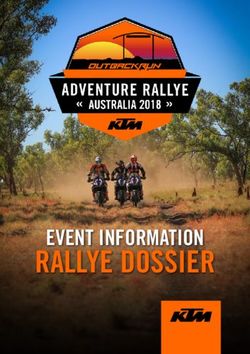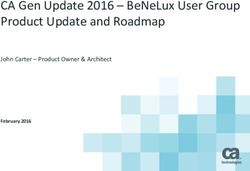SuccessFactors 2021 H1 Release Highlights - Learning and Succession Planning - HR Path
←
→
Page content transcription
If your browser does not render page correctly, please read the page content below
Presenters
Carlos Russo Kate Cieplik
Senior Consultant Senior Consultant
HR Path HR Path
© 2021 HR Path 2Agenda
• HR Path: The Group
• The Advise to Run Process
• Release Highlight on LMS
• Release Highlights on CDP
• Questions & Answers
© 2021 HR PathHR Path: The global HR leader
Strategy
210
165
130
FY 2020 E 2021 E 2022
1,000 employees
millions
1,300 clients
85% of the SBF 120
20 years of experience
© 2021 HR Path 4Our values
A mutual commitment The freedom to succeed The exchange of knowledge
• Autonomy • Entrepreneurship • Expertise
• Trust • Diversity • Recognition
• Responsibility • Innovation • Friendliness
© 2021 HR Path 6Partnership between SAP and HR Path
A solid relationship Our SAP certifications Excellent customer service
• Partners since 2005 and • Channel Partner • Guaranteed results
renewed again in 2010 • Service Partner SAP • Reduced costs & rapid-
• Dedicated to HR Technology, • SAP HCM Cloud SuccessFactors deployment of project
strategy and delivery services Reselling Partner (VAR) • Customized solutions tailored to
• Global experience • SAP HCM, Complete your needs
• Local legislative expertise and SuccessFactors suite, including • Fast, affordable and high-
knowledge Employee Central Payroll – quality
• Leading SAP HCM & Partner (PMC/BPO) • Work with a Certified SAP Gold
SuccessFactors consulting firm • Certified SAP Gold Partner in Partner
• Education Services Engagement Canada, US, France and other
• Reseller in France, Canada, countries
USA, Australia, Indonesia, • SuccessFactors RDS Certified
Singapore, Mexico, Belgium, Partner
Switzerland • Partner Center of Expertise
(PCOE)
© 2021 HR Path 7Our Breadth of SuccessFactors Capabilities
Benefits & Wellness
19 certified
18 clients
Core HR Learning
72 certified 21 certified
180 clients 25 clients
People Analytics Onboarding
19 certified 23 certified
18 clients 20 clients
Payroll & Compensation Time & Attendance
27 certified 18 certified
25 clients 47 clients
Collaboration Performance & Goals
52 certified 25 certified
180 clients 70 clients
Succession & Development Recruiting
20 certified 26 certified
17 clients 50 clients
©2021 HR PathLeading SuccessFactors Partner recommended by Raven Intel
• Highest ranking of SAP
SuccessFactors partners,
independently verified by
Raven Intel
• Click here more about our
reviews
• Complete report attached
Raven Intel Report
© 2021 HR PathWHAT IS IT?
11
© HR Path 2021What is it?
• This presentation is meant to provide a more detailed description of the new
functionalities in Learning as determined by HR Path and its employees. This is not an
exhaustive review that is specific to any one customer or implementation. The
expectation is that this will help facilitate the client review process to determine
what features should be considered.
• This presentation is available for the following segments:
• Home page
• Manage users
• Learning Activities
• System Administration
© HR Path 2021Overview
13
© HR Path 2021Overview
• Important Changes
• Assignment Profile Enhancements
• Content Security Policy Header Support
• Curricula Jobs Scheduling
• Item Connector Support for Assessments
• Migrate Legacy Exams to Assessments
• New Session Timeout Behavior in SAP SuccessFactors Learning
• Right-to-Left Support in SAP SuccessFactors Learning Administration
• Select the Item Classification While Creating New Items
© HR Path 2021Overview
• Important Changes
• Support for Display Locale ID
• Updated Processing Logic for User Connector
• Viewing Items Associated to Assessments from the Assessments Menu
• New Functionalities
• Enhanced Course Home for Instructor-Led with Online Content Courses
• Stories in People Analytics for SAP SuccessFactors Learning
• Additional Language Support for Personalized Recommendations
© HR Path 2021Overview
• Deprecated Features
• Removal of Certain Permissions for Legacy Exams and Future Association to Items
© HR Path 2021Important changes
17
© HR Path 2021Assignment Profile Enhancements
• In the new admin UI, we no longer support adding or viewing 2000 or more attribute
values for performance reasons.
• Modifying a rule with more than 2000 values will remove values after 2000.
• We now support adding comma-separated values and line breaks.
• This feature allows admins to enter values in carriage return, which the system
validates and tokenizes to remove values that are empty or duplicates.
© HR Path 2021Content Security Policy Header Support
• All outgoing network page responses in
Learning now contain a content security policy
header.
• If the new content security policy header
causes desired items to be blocked, you can
navigate to System Administration
Configuration System Configuration Web
Security to exclude file types from the security
policy.
• Content security policy header support is
required for secure application functionality.
© HR Path 2021Curricula Jobs Scheduling
• Curricula jobs run independent of the onlineOperationMaxRecordsCount configuration and are
now system-controlled.
• All other jobs continue to be governed by the onlineOperationMaxRecordsCount configuration.
• This change improves the system performance with optimum usage of resources.
© HR Path 2021Item Connector Support for Assessments
• The Item Connector supports association of assessment exams and quizzes to items.
• The Item Connector Module Type field now contains the following option: Assessment
(Exam and quiz).
• We wanted customers to be able to associate several exams and quizzes to items in a
single action. This functionality helps with the transition from the Plateau Question Editor
(PQE) to the assessment module.
© HR Path 2021Migrate Legacy Exams to Assessments
• You can now export legacy (PQE) exams to a Microsoft
Excel template, which you can then import as learning
assessments. You may export and import multiple
exams at once using the same template. The exams
appear as assessments in the locale that you choose
during export.
• We wanted customers to be able to convert their legacy
(PQE) exams into learning assessments. Support for PQE
exams and questions is ending on November 20th, 2021.
© HR Path 2021New Session Timeout Behavior in SAP SuccessFactors Learning
• The timeout behavior for SAP SuccessFactors Learning HTTP sessions have been modified
for Learning administrators.
• The timeout limit in SAP SuccessFactors Learning Administration UI has been changed to
ensure a consistent timeout behavior between SAP SuccessFactors Learning and SAP
SuccessFactors platform.
© HR Path 2021Right-to-Left Support in SAP SuccessFactors Learning Administration
• SAP SuccessFactors Learning Administration UI now offers Right-to-Left (RTL) support for
languages with RTL writing systems.
• Enabling RTL language support in SAP SuccessFactors Learning allows the application to be
adopted by a wider range of customers.
© HR Path 2021Select the Item Classification While Creating New Items
• You can now select an item classification when you create a new item.
• The following classifications are available:
• Online
• Instructor-led
• Instructor-led with online content
• Other
© HR Path 2021Support for Display Locale ID
• You can now define a Display Locale ID on the Locale page to display a different locale value in
the application. The Internal Locale ID remains unchanged and continues to be used for Data
Import, Connector, and API tasks.
• We wanted customers to be able to define a locale display value in the application.
© HR Path 2021Updated Processing Logic for User Connector
• During the User Connector processing, if the user record has changes only to the Manager,
then such records aren’t considered for processing. In such cases, the Manager changes are
carried out as part of Manager post processing.
• There’s an additional row for Managers in the User Connector run report to give a count of
the Manager changes. Previously, even if the only change for the user record was a
Manager change, it was considered as a user record change.
• This enhancement streamlines the process and improves system performance with
optimum usage of resources.
© HR Path 2021Viewing Items Associated to Assessments from the Assessments Menu
• We added the Item Usage menu item on the
Assessments page so you can see the items associated
with an assessment.
• We wanted customers to quickly see what items are
associated to a particular assessment.
© HR Path 2021New functionalities
29
© HR Path 2021Enhanced Course Home for Instructor-Led with Online Content Courses
We added functionality to the Course Home feature for instructor-led with online content
(blended) courses.
• We added support for the following functionality:
• For classes:
• Withdraw from class registration
• Request a class
• For items:
• Take the online version of a course, including approvals and finance for the online course, when the course is
configured to give users a choice between instructor-led or online
• Recommend a course or remove a course from your learning plan while viewing an item
• View assignments
• View associations
• View goals
• Print a certificate for a course upon completion
© HR Path 2021Enhanced Course Home for Instructor-Led with Online Content Courses
• For items:
• Rate a course upon completion
• Apply an e-signature (with or without approvals) to multiple history records at one time
• For online content:
• Launch and complete assessments inline with the online course player (Web only)
• Launch the online content portion of the course in a new browser for AICC, SCORM, or documents, based on
configuration
• Warn users when they attempt to launch an old revision of the online content when they should be taking
the current revision
• Review and retake content before the online content portion of the course is complete
• Apply an e-signature (with or without approvals) upon completion, with the option to select additional
history records for verification at the same time
• Take a survey upon completion of online content portion of the course, both required and optional
• Review online content from history after the course is complete for all content launch types
© HR Path 2021Stories in People Analytics for SAP SuccessFactors Learning
• Learning schemas are now available in Stories in People Analytics.
• As a report designer, you can create, access, and share Learning stories in People Analytics for
generating custom Learning reports. You can also have the data of SAP SuccessFactors Learning
and other modules side-by-side in the same story and link them to apply common filters on
them.
Note: This feature will not be available for Preview.
• Extending the capabilities of Stories in People Analytics to Learning improves the experience of
creating Learning reports by making the process intuitive, easy, and technically simple.
• This feature is going to be rolled out to the customers in a phased manner starting late June,
2021.
© HR Path 2021Additional Language Support for Personalized Recommendations
Personalized Recommendations in SAP SuccessFactors Learning now supports additional
languages.
• The newly supported languages are:
• Arabic
• Simplified Chinese
• Hebrew
• Hindi
• Vietnamese
• Thai
© HR Path 2021Deprecated Features
34
© HR Path 2021Removal of Certain Permissions for Legacy Exams and Future Association
to Items
• The permissions that let you create exams and questions in the Plateau Question Editor (PQE)
were removed. Also, the ability for administrators to associate these legacy exams to items.
• Support for PQE exams and questions is ending in 2H 2021. You must migrate to the new Learning
Assessments functionality using an Export/Import template that we’re providing with the 1H
2021 release.
• The following permissions are no longer available:
• Add Exam Object (Legacy)
• Copy Exam Object (Legacy)
• Add Question
• Copy Question
• The Edit action for legacy exams on the Item Usage page is no longer available.
© HR Path 2021Thanks for your attention
Carlos Russo Follow us on Social Media!
SuccessFactors Consultant
Carlos.russo@hr-path.com
+52 55 7688 9959
© 2021 HR PathSuccessFactors 2021 H1 Release
Highlights
Career Development and Succession PlanningWHAT IS IT? © HR Path 2021
What is it?
• This presentation is meant to provide a more detailed description of the new functionalities in
Succession and Development Module as determined by HR Path and its employees.
This is not an exhaustive review that is specific to any one customer or implementation.
The expectation is that this will help facilitate the client review process to determine what features
should be considered.
• This presentation is available for the following segments:
• Learning
• Onboarding 2.0
• Platform
• Recruiting
• Performance and Goals
• Compensation and Variable Pay
• HR Core
• Analytics
© HR Path 2021Succession Planning
© HR Path 2021Overview © HR Path 2021
Overview
• Nominations
• Form based nomination functionality retired
• Nomination history visible on talent card
• Previous and current nomination notes visible
• Talent Cards
• Edit information directly on talent card
• Other Updates
• Hide pending talent pool nominations in people profile and talent card
• Succession reports are now available for download in report center
© HR Path 2021Important Changes & New
Functionalities
© HR Path 2021Retirement – Form Based Nominations
• What is it?
• The form-based nomination option will be deleted as of May 21, 2021.
• The process was considered heavy and cumbersome, because it requires configuration of PM
forms.
• Prerequisites
• Universal
© HR Path 2021Edit Information on Talent Card
• What is it?
• HR and managers can now edit talent information (risk of loss, impact of loss, etc.) and
background elements (education, career goals, etc.) directly on the talent card.
• Previously, this information was view only.
• Prerequisites
• The changes are Universal
© HR Path 2021Previous and Current Notes in Position Nomination History
• What is it?
• Users with proper permission can now view the previous and current notes in the “Nomination
History” of a position card.
• Users can track all the historical notes for nominations in a more transparent way.
• Prerequisites
• The changes are Universal
© HR Path 2021Previous and Current Notes in Position Nomination History
© HR Path 2021Nomination History in Talent Card and People Profile
• What is it?
• Users with the proper permission can now view any nomination information changes (including
notes) for a nominee in the Nominations section of a talent card, and also the Current
Nominations block on the People Profile.
• Prerequisites
• Universal
© HR Path 2021Nomination History in Talent Card and People Profile
© HR Path 2021Other Updates
• Pending talent pool nominations can be hidden in the people profile and talent card (in addition to
pending successor nominations).
• Succession reports can now be downloaded from My Jobs in Report Center (as well as Calibration and
Compensation/Variable Pay reports).
© HR Path 2021Career Development Planning
© HR Path 2021Overview © HR Path 2021
Overview
• Mentoring
• Save a Mentoring Program to Complete Signup Later
• View of Mentor Requests
• Improved Mentee Signup Experience
• Qualtrics Surveys for End of Mentoring Relationships
• Key Questions Required for Signup
• Career Explorer
• View Recommendation Reasons in Career Explorer
• Learning Activities
• New OData V4 Service: Learning
© HR Path 2021Important Changes & New
Functionalities
© HR Path 2021Save a Mentoring Program to Complete Signup Later
• What is it?
• When signing up for a mentoring program, employees can now save the program and complete
the signup later.
• Their answers to the signup questions and uploaded documents are saved; however, the
mentees’ selections of preferred mentors are not saved.
• The program remains on the Invitations or Open Enrollment tab and is marked with an icon and
the “Saved for later” text.
• Prerequisites
• Universal
© HR Path 2021Save a Mentoring Program to Complete Signup Later
© HR Path 2021View of Mentor Requests
• What is it?
• After mentees sign up for a mentoring program, they can view pending and declined mentor requests, check
reasons for declined requests, and cancel pending requests.
• In unsupervised and open enrollment programs, the “Your Mentor Requests” is always available.
• In supervised programs, the section is available only when mentees have selected preferred mentors and the
matching process hasn’t started.
• Prerequisites
• Universal
© HR Path 2021Improved Mentee Signup Experience
• What is it?
• A new icon and confirmation message have been added to improve the mentee signup experience.
• After mentees select preferred mentors in the signup form, a grill check will appear on the
mentor card.
• Once they complete signing up, a confirmation message will pop up.
• With these additions, mentees are informed of whom they’ve selected and what will happen
next.
• Prerequisites
• Universal
© HR Path 2021Qualtrics Survey for End of Mentoring Relationships
• What is it?
• Qualtrics surveys can now be integrated with the Mentoring solution so that feedback can be gathered from
employees when an individual chooses to end their mentoring relationship.
• Prerequisite is a Qualtrics Integration with which it is now possible to integrate Qualtrics surveys with the
Mentoring solution, to get feedback from your employees when an individual chooses to end their mentoring
relationship regardless whether the mentoring program as such has been ended.
• With this feature, program owners can gather feedback from both mentors and mentees: employees who are
ending the relationship see a pop-up survey in their Mentoring page directly after they have ended the
relationship, while the employees for whom the relationship was ended receive an email survey.
• Prerequisites
• Qualtrics Integration
• Admin Opt-in
© HR Path 2021Key Questions Required for Signup
• What is it?
• In the mentoring signup form, key questions are now marked with a red asterisk.
• These questions must be answered by participants before they can complete signup or check recommended
mentors.
• This will ensure key questions are not skipped and improve the matching results.
• Prerequisites
• Universal
© HR Path 2021Thanks for your attention
SuccessFactors Consultant
Kate Cieplik: kate.cieplik@hr-path.com
Follow us on Social Media!
© HR Path 2021You can also read