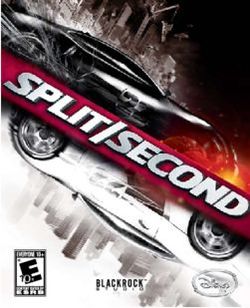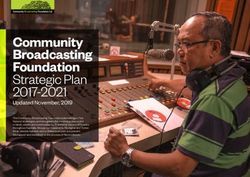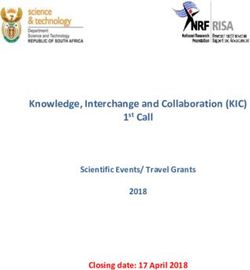Release Notes Partner Support Service 4.0 - Cisco
←
→
Page content transcription
If your browser does not render page correctly, please read the page content below
Release Notes Partner Support Service 4.0
Published: October 26, 2018
Release: PSS 4.0
Release Notes for Cisco Partner Support Service 4.0 Page 1Contents
INTRODUCTION ..................................................................................................................................... 3
NEW AND CHANGED INFORMATION ............................................................................................... 3
UPDATED DOCUMENTATION ............................................................................................................ 5
IMPORTANT NOTE ................................................................................................................................ 5
NOTIFICATIONS ..................................................................................................................................... 5
Fixed Defects ..................................................................................................................................................... 5
PSS Open / New Defects .................................................................................................................................... 6
Resources .......................................................................................................................................................... 7
Partner Support Service Community................................................................................................................... 7
Related Documentation ..................................................................................................................................... 7
Platform-Specific Documents ............................................................................................................................. 7
OBTAINING DOCUMENTATION AND SUBMITTING A SERVICE REQUEST .......................... 7
Release Notes for Cisco Partner Support Service 4.0 Page 2Introduction
Partner Support Service (PSS) combines foundational capabilities of Cisco with installed base management, alert
reporting, device diagnostics, and smart interaction capabilities that partners embed into their service offers,
combining visibility to their customer’s network devices with Cisco intellectual capital.
This release note describes the new capabilities and caveats in the PSS 4.0 Release.
New and Changed Information
This section provides a brief description of what is new or changed in this release.
Faster Upload Processing
Upload processing finishes in less than eight hours for inventories with less than 30,000 devices. In many
cases processing finishes in less than an hour.
Increased Upload Processing Success Rate
With an upload processing success rate of 99%, stuck uploads are a thing of the past, or at least,
extremely rare.
Device Profiling with 99% Accuracy
Devices are classified properly and grouped by product family.
Improved Reporting of Coverage Status
Data synchronization has been changed to every two hours and the process has been streamlined to
ensure installed base contract coverage information is updated as quickly as possible.
Historical Upload Data
Cisco is taking care of migrating your data. All collected device data and all CSV file imported data since
early March, 2018 has been migrated to the new processing system.
Inventory Delta Report
The Inventory Delta report now allows you to choose any two uploads for comparison, instead of limiting
you to only selecting consecutive snapshots.
Standardization of Reports
All Hosts grid is added to the left navigation pane.
All Hosts API is added to PSS APIs.
Changes of Count in Reports
You may see more devices in the portal because of improved device profiling rules. Changes in these rules
enables more complete and accurate identification of Cisco equipment
More devices with support coverage due to the increase in frequency of contract data synchronization
and therefore, coverage changes are reflected in reports more quickly.
You may see fewer alerts due to more accurate information and filter out “false positives” by considering
into account the installed software IOS version as well as the Product ID.
Release Notes for Cisco Partner Support Service 4.0 Page 3 More alerts may be listed because the new system verifies alert details differently and reports may
contain alerts that were previously missed.
The new alert logic only displays software alerts for the chassis they affect. The previous logic displayed
software alerts as affecting both the chassis and all components installed in the chassis.
General Report Differences
Partners who have not uploaded customer data recently will not see those customers’ inventories in the
portal until the next upload occurs.
In the Inventory Collection report, for data that has been migrated to the new system, the original date
and time is displayed in the “Upload Received” column but the “Processing Start” and “Processing End”
columns show the migration date and time.
Equipment type categorization has changed. The system groups Telepresence and UCS devices are
identified as Chassis instead of identifying them separately under Equipment Type or Item Type.
IntelliShield Alerts have been retired by Cisco. The alerts will no longer be processed and displayed in the
portal and APIs. Cisco includes this information, where applicable, in the PSIRTs.
Standardization on portal attributed processing. Exception data, Slot ID data, and OS Version are not
reported. (SW Version will continue to be reported).
Online Report Changes
In the Inventory Details report, the following variables are no longer reported:
o Not Processed Device Count
o Not Supported Count
Offline Report Changes
The Exception Report has been discontinued and is no longer available.
o In the Full Inventory report, the Exception variable is no longer available
o In the NPDR report, the Corrective Action variable is no longer available
o In the Uncovered Device Report, the Replacement Product Price is no longer available
In the Installed Applications report, the following variables are no longer available:
o Last Runtime
o Installed Location
o Installed Time
Support for CSPC version 2.8
Support for the CSPC 2.8 Collector as this PSS release is the first since the CSPC 2.8 was released for use.
The Common Services Platform Collector (CSPC) software version 2.8 is now available. This version has several
new features that improve reliability, security, and ease of use:
An updated rules package with support for 178 additional devices, including more Industrial Security
Appliance (ISA) devices and modules from a variety of products.
Email notification of CCO password expiration, to help ensure future automated collector software
upgrades do not fail
Enhanced collection status information to clearly show in progress, pending, scheduled and completed
collection
Ability to identify and prioritize job scheduling when a single collector is used for multiple services (for
example, PSS and Business Critical Services)
Grouping of collection data by region so that multiple collections can be arranged together into a single
network view
Ability to pause and resume collection jobs without the need to restart the entire collection.
Release Notes for Cisco Partner Support Service 4.0 Page 4 Several enhancements to make the collector more secure, including receiving penetration certification
from NCC Group.
Chrome browser support for the web UI
Updated Documentation
PSS 4.0 Release Notes
Please visit the PSS Support Community for all release related information.
Important Note
If no incremental upload is done, there will be a mismatch between Last Inventory date and Original Inventory
date.
Notifications
The following section provides notifications that have been previously posted with important upcoming dates:
IPv6: The IPv6 Readiness Assessment Report was retired effective August 20, 2018 and, with this release,
has been removed from the portal.
Intellishield: The Intellishield Alert API’s and Report have been removed from the portal. You can access
similar alert information in other entitled tools and capabilities, such as PSIRTS for Security Advisories.
CSPC 2.6: With this release, CSPC 2.6 and earlier versions of the collector will no longer have technical
support available. If support is needed, users will be required to first update to the latest version of the
collector.
Updated PID Checker Available
The PID Checker has been updated to reflect the new rules package to reflect the devices supported in the
PSS Portal. The latest version of the CSPC collector software supports Rules Package 4.8. If you are not
using the latest collector version, we encourage you to upgrade your collector software to take advantage
of more comprehensive device data collection and reporting.
Collector Patches Update collector patches are available at the CSPC Collector Support webpage
Fixed Defects
The following defects have been fixed and details related to each corrected defect are noted below:
Table 1 Partner Facing PSS Fixed Defects
PSS Release
Defects Corrected Description
None - Initial Release of PSS 4.0
Release Notes for Cisco Partner Support Service 4.0 Page 5PSS Open / New Defects
The following PSS defects are currently open and not fixed:
Table 2 Release Defects Not Corrected Reference
PSS 4.x Release
Defects Corrected Description
CSCve94527 No Problem: NPDR may generate empty file if there are no records.
Workaround: None.
CSCvm60897 No Problem: Duplicate collected serial number appears in All Equipment
report.
Workaround: None.
CSCvm10736 No Problem: For certain serial number, Software Alerts count are missing.
Workaround: None.
CSCvm74358 No Problem: Discrepancy in contract reported between the Contract Start
and End Date, for MSL and MEU Contracts
Workaround: None.
CSCvk72813 No Problem: IP phones uploaded from CSV appears as Chassis.
Workaround: None.
Release Notes for Cisco Partner Support Service 4.0 Page 6Resources
The following resources are used for Partner Support Service.
Partner Support Service Community
Access the Access the PSS Community for relevant information including documentation, training, ask-the-experts,
and more. This online resource is available 24/7.
“Need help in accessing the community? Please e-mail us at psscommunity@external.cisco.com for help” with.
If you do not currently have access to the PSS Support Community, and your company has an active PSS contract,
please register for the PSS Support Community. You must be a member of the public Cisco Support Community:
1. Please register with your Cisco.com ID and password on the Cisco Community website.
2. Then send your full name, company, and Cisco.com ID to the PSS Support Community.
Related Documentation
Additional information regarding installing and configuring the CSPC are available in the CSPC Collector Center.
Platform-Specific Documents
Additional information about PSS can be found in the PSS User Guide at:
http://www.cisco.com/c/dam/en/us/td/docs/services/PSS/book.pdf
Obtaining Documentation and Submitting a Service Request
For information on obtaining documentation, submitting a service request, and gathering additional information,
see the monthly What’s New in Cisco Product Documentation, which also lists all new and revised Cisco technical
documentation at:
http://www.cisco.com/en/US/docs/general/whatsnew/whatsnew.html
Subscribe to What’s New in Cisco Product Documentation as an RSS feed and set content to be delivered directly
to your desktop using a reader application. The RSS feeds are a free service. Cisco currently supports
RSS Version 2.0.
This document is to be used in conjunction with the documents listed in the Related Documentation section.
Cisco and the Cisco logo are trademarks or registered trademarks of Cisco and/or its affiliates in the U.S. and other countri es. To view a list of
Cisco trademarks, go to this URL: www.cisco.com/go/trademarks. Third-party trademarks mentioned are the property of their respective owners. The use of
the word partner does not imply a partnership relationship between Cisco and any other company. (1110R)
Any Internet Protocol (IP) addresses and phone numbers used in this document are not intended to be actual addresses and phone numbers. Any ex amples,
command display output, network topology diagrams, and other figures included in the document are shown for illustrative pu rposes only. Any use of actual
IP addresses or phone numbers in illustrative content is unintentional and coincidental.
© 2018 Cisco Systems, Inc. All rights reserved. Printed in the USA on recycled paper containing 10% postconsumer waste.
Release Notes for Cisco Partner Support Service 4.0 Page 7You can also read