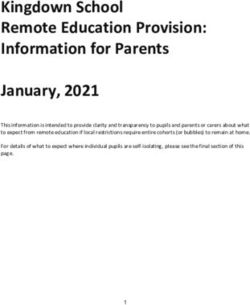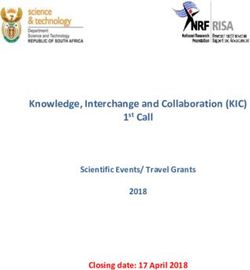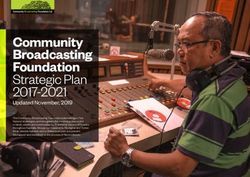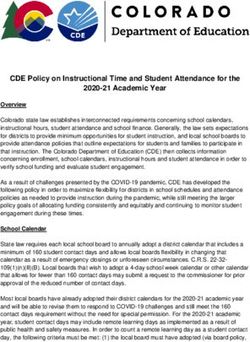Sir Alexander Fleming Primary School and Nursery - Remote education provision: information for parents January 2021 - Sir Alexander Fleming ...
←
→
Page content transcription
If your browser does not render page correctly, please read the page content below
Sir Alexander Fleming Primary School and Nursery Remote education provision: information for parents January 2021
Remote education provision: information for parents
This information is intended to provide clarity and transparency to pupils and parents or
carers about what to expect from remote education if local restrictions require entire
cohorts (or bubbles) to remain at home.
What is remote education?
There are different definitions out there, but we will use:
Remote education: a broad term encompassing any learning that happens
outside of the classroom, with the teacher not present in the same location as the
pupils (not necessarily with technology)
Digital remote education: often known as online learning, this is remote learning
delivered through digital technologies.
Blended learning: a mix of face-to-face and remote methods. An example would
be the ‘flipped classroom’, where main input happens remotely (for example
through video), while practice and tutoring happen in class.
What should my child expect from immediate remote education in the
first day or two of pupils being sent home?
Work will be set on Seesaw in line with what is being taught in class
Teachers will supplement activities with Time Tables Rockstar, Oak National
Academy, BBC Bitesize
Following the first few days of remote education, will my child be
taught broadly the same curriculum as they would if they were in
school?
All classes from Nursery to Year 6 will use the online platform Seesaw for Schools.
‘Seesaw is at the heart of the learning process for millions of students. Our platform
encourages creativity, expression, and feedback that makes students excited to learn.
We believe when students are truly engaged in learning, they find what lights them up,
conquer the tough stuff, and open new doors. Now more than ever, remote learning
solutions are essential. Seesaw enables meaningful learning from anywhere, for every
student.’
Each family will be instructed how to download the Seesaw Family app and the Class
app. The Family app allows parents to monitor the learning and engage with the teacher.
The Class app allows the children to access their online learning activities, which have
2been assigned to them and add them to their learning journals. The level of support
required from parents or carers will depend on the age of the children.
The family will then receive a code or a QR code that needs to be entered onto the app,
which allows the child to enter their classroom and their journals. Families need to ensure
that they use the 16 letter code or QR code as this will keep them logged in; if the 6 letter
code is accessed then this is only active for 60 minutes.
Teachers will assign activities to their class that will have spellings, handwriting,
timestables, a daily read and comprehension activity, a math activity, some topic work
and cross-curricular writing activities.
Teachers will monitor the engagement on Seesaw and will actively engage with the
children. All work will be responded to in some way depending on the activity. If it is
noticed that within the first few days that families are not engaging with the learning and
have not responded, the teachers will make contact by phoning to offer support, advice
or resources.
If parents would prefer a ‘paper pack’ then this could be prepared for families, however it
will be different to the Seesaw offer.
Remote teaching and study time each day
How long can I expect work set by the school to take my child each
day?
We expect that remote education (including remote teaching and independent work) will
take pupils broadly the following number of hours each day:
EYFS – Year Reception Approximately 2 hours a day
Key Stage One – Year 1 and Year 2 Approximately 3 hours a day
Lower key Stage 2 – Year 3 and Year Approximately 4 hours a day
4
Upper Key Stage 2 – Year 5 and Year 4 hours +
6
3Accessing remote education
How will my child access any online remote education you are
providing?
All work will be set via Seesaw for Schools. Each pupil has their own 16 letter code which
they will need to access their learning journal.
Teachers will upload activities for each day and schedule these for certain times. There
will be some pre-recorded lessons.
We have encouraged teams to use TTRockstars, Oak National Academy, BBC Bitesize
and White Rose to support their online learning.
If my child does not have digital or online access at home, how will you
support them to access remote education?
We recognise that some pupils may not have suitable online access at home. We take
the following approaches to support those pupils to access remote education:
Offer 30GB DATA only SIMS to families to ensure they can access the internet
Explain to parents how we can support them to access more DATA through
https://get-help-with-tech.education.gov.uk/about-increasing-mobile-data
Access Ed Tech demonstrator programme – support for online access
Offer laptops for home learning to support families who have limited or no access
(87 available)
Offered parent /child meetings to demonstrate how to use the laptop and access
Seesaw - socially distanced and face coverings to be worn.
Provide paper packs to parents if requested – these should be returned when
completed so the teacher can look through, offer support and feedback before
providing the next pack.
If families are struggling, we would initially ask them to contact their class teacher via
email or through Seesaw or by contacting the office on A2134@taw.org.uk
How will my child be taught remotely?
We use a combination of the following approaches to teach pupils remotely:
recorded teaching e.g. video/audio recordings produced by teachers, Oak National
Academy lessons, WhiteRose Maths lessons, Reading stories for comprehension,
printed paper packs produced by teachers (e.g. workbooks, worksheets)
4 textbooks and reading books pupils have at home or can collect from school
Worksheets, activities or templates uploaded by teachers for children to complete
and return
commercially available websites supporting the teaching of specific subjects or
areas, including video clips or sequences – TTRockstars, BBC bitesize
Engagement and feedback
What are your expectations for my child’s engagement and the support
that we as parents and carers should provide at home?
Children are expected to access and complete all work set online.
Children should access the pre-recorded videos to support the learning.
Parents should support pupils to log in and access Seesaw including locating their
work and ensuring work is completed and submitted.
Parents should continue to encourage their child to read at home regularly.
How will you check whether my child is engaging with their work and
how will I be informed if there are concerns?
We are very lucky to have a teacher and 2 teaching assistants in every class. We have
planned that during the school day a TA or teacher will be available from 8.30am –
3.30pm to approve work, look through the learning, offer feedback and mark.
Teachers will actively respond to children’s learning and offer ‘Next step’ comments that
will improve the learning or offer intervention activities that will support to address a
misconception.
Where necessary, work will be adapted for learners depending on their ability.
Alongside commenting on children’s work, the teachers will be available during school
hours to respond to queries or concerns from parents. We would not expect teachers to
respond out of school hours and they are encouraged to cut off at 4pm.
As previously mentioned, teachers will monitor which children are actively engaging and
responding to learning activities. If the teacher feels that a child is not responding or
engaging well, then a phone call home will be made to offer support and advice.
5If a child has not engaged at all, then the teacher will call them every week.
If this continues and there is no engagement then the Inclusion Team will pick this up as
a concern. Welfare calls will be made and if necessary home visits.
How will you assess my child’s work and progress?
Feedback can take many forms and may not always mean extensive written comments
for individual children. For example, whole-class feedback or quizzes marked
automatically via digital platforms are also valid and effective methods, amongst many
others. Our approach to feeding back on pupil work is as follows:
All pupils’ work will be responded to – depending on the work depends on the level
of feedback.
You may receive a heart to show the teacher liked the work
A positive comment that thanks you for your effort
A ‘Next Step’ that shows children how they can improve their learning (please
don’t take this personally, we do it in class all the time – the children are used to it)
An intervention activity may be assigned to just your child to help them address a
misconception
Home learning work will be used to support teachers when making assessments
of attainment and progress. These are recorded for internal data tracking.
Additional support for pupils with particular needs
How will you work with me to help my child who needs additional
support from adults at home to access remote education?
We recognise that some pupils, for example, some pupils with special educational needs
and disabilities (SEND), may not be able to access remote education without support
from adults at home. We acknowledge the difficulties this may place on families, and we
will work with parents and carers to support those pupils.
If a SEND child is at school or home:
Provision required for a child to meet the outcomes on their Education
Health Care Plans.
Visual supports such as visual timetables, working memory boards, now
and next cards or task cards.
6 Coloured overlays and sensory resources
Technology where appropriate, such as laptops and iPads.
Access to activities and resources to support emotional well-being, such
a social or emotional stories.
Online provisions, such as Times table Rockstars and Teach your mon-
ster how to read.
For children at home:
o Pre-recorded lesson and activities provided by the class teacher or Teach-
ing Assistants via Seesaw.
For all SEND children:
o Interventions will take place within bubbles or via Teams. Trained Teaching Assis-
tants will deliver these interventions (following government social distancing guide-
lines and hygiene for those in school).
o SEND children will have access to selected break out spaces, should they need
time out of their classroom for any reason relating to their SEND needs.
o Children will have access to Behaviour Support Plans should they need one.
o SEND support plans will continue to be in place for children on the SEND register
and reviews will be conducted via Teams, Email or Telephone call.
o EHCP annual reviews or meetings will be held via Microsoft Teams/Telephone call
with professionals and parents.
o Outside agencies will begin providing interventions within school or online via Mi-
crosoft Teams/Telephone calls, where necessary, following all guidance on social
distancing and hygiene.
o Daily contact with children via Seesaw, an email or a Telephone call, to ensure
that pupils outcomes are kept at the forefront and that their emotional needs are
being met.
o Class teachers will set a mix of blended work (live or pre-recorded lessons and
online work set on Seesaw) and provide resources for individual SEND children
relating to the outcomes/targets on their EHCP or SEND support plans.
o Class teachers will use remote education resources such as Oak National Acad-
emy specialist content for pupils with SEND. This covers communication and lan-
guage, numeracy, creative arts, independent living, occupational therapy, physical
therapy and speech and language therapy. This will complement the other remote
education resources set by the class teacher.
7o We will provide printed resources, such as workbooks and worksheets for pupils
who do not have suitable online access.
Parents of SEND pupils may continue to require our support at this time and the
messaging facility on Seesaw or Class Email allows for private conversations to be had
between staff and parents. The SENCO can be reached at lisa.pigg2@taw.org.uk
Resources that support our pupils’ SEND needs have been uploaded on to the school
website in the SEND section. These will continue to be updated throughout the school
year.
Remote education for self-isolating pupils
Where individual pupils need to self-isolate but the majority of their peer group remains in
school, our remote education will continue to be provided as detailed above.
8You can also read