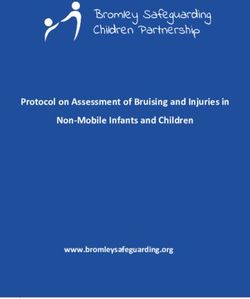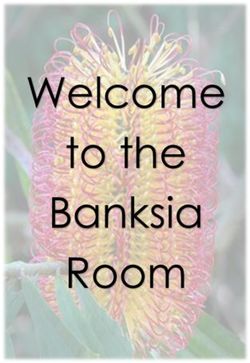Kingdown School Remote Education Provision: Information for Parents January, 2021 - Amazon AWS
←
→
Page content transcription
If your browser does not render page correctly, please read the page content below
Kingdown School
Remote Education Provision:
Information for Parents
January, 2021
This information is intended to provide clarity and transparency to pupils and parents or carers about what
to expect from remote education if local restrictions require entire cohorts (or bubbles) to remain at home.
For details of what to expect where individual pupils are self-isolating, please see the final section of this
page.
1The remote curriculum: what is taught to pupils at home .............................................................................. 3
What should my child expect from immediate remote education in the first day or two of pupils being sent home?
..................................................................................................................................................................................... 3
Following the first few days of remote education, will my child be taught broadly the same curriculum as they
would if they were in school? ...................................................................................................................................... 3
Remote teaching and study time each day ...................................................................................................... 3
How long can I expect work set by the school to take my child each day? ................................................................. 3
Accessing remote education ............................................................................................................................ 4
How will my child access any online remote education you are providing? ............................................................... 4
If my child does not have digital or online access at home, how will you support them to access remote
education? ................................................................................................................................................................... 4
Who to contact if no IT access ..................................................................................................................................... 4
How will my child be taught remotely? ........................................................................................................... 5
What remote learning could include ........................................................................................................................... 5
How the remote live lesson will be organised ............................................................................................................. 5
Engagement and feedback............................................................................................................................... 6
What are your expectations for my child’s engagement and the support that we as parents and carers should
provide at home? ......................................................................................................................................................... 6
How will you check whether my child is engaging with their work and how will I be informed if there are concerns?
..................................................................................................................................................................................... 6
How will you assess my child’s work and progress? .................................................................................................... 7
Additional support for pupils with particular needs ........................................................................................ 7
How will you work with me to help my child who needs additional support from adults at home to access remote
education? ................................................................................................................................................................... 7
Remote education for self-isolating pupils ...................................................................................................... 8
If my child is not in school because they are self-isolating, how will their remote education differ from the
approaches described above? ..................................................................................................................................... 8
Keeping children safe and remote education .................................................................................................. 8
Use of cameras during ‘live’ teaching .......................................................................................................................... 8
2The remote curriculum: what is taught to pupils at home
A pupil’s first day or two of being educated remotely might look different from our standard approach,
while we take all necessary actions to prepare for a longer period of remote teaching.
What should my child expect from immediate remote education in the first
day or two of pupils being sent home?
In the first days, teachers will set work on our online platform Go4Schools and students should log onto
here to find tasks to do. Students should also check their emails regularly (via Microsoft Outlook and usual
school log in).
Following the first few days of remote education, will my child be taught
broadly the same curriculum as they would if they were in school?
We teach the same curriculum remotely as we do in school wherever possible and appropriate. However,
we have needed to make some adaptations in some subjects. For example, if a sensitive topic is being
taught in a lesson, we will wait until the child returns to continue teaching it. Usually, we will not deliver
PHSE remotely for this reason.
Remote teaching and study time each day
How long can I expect work set by the school to take my child each day?
We expect that remote education (including remote teaching and independent work) will take pupils
broadly the following number of hours each day:
Secondary school-aged pupils not working towards As an indication, a Key Stage 3 student can expect
formal qualifications this year 40 to 45 hours of lessons over a fortnight in a
blend of remote live teaching and tasks set on
Go4Schools.
Secondary school-aged pupils working towards As an indication, a Key Stage 4 or KS5 student can
formal qualifications this year expect 45 to 50 hours of lessons over a fortnight in
a blend of remote live teaching and tasks set on
Go4Schools.
3Accessing remote education
How will my child access any online remote education you are providing?
Students will be set tasks, and resources for live lesson will be uploaded, onto our school platform
Go4Schools. Students will also need access to Microsoft Teams and Outlook, the former for live lessons,
and the latter for emails. Students should check both Go4Schools and their school email accounts
regularly.
If my child does not have digital or online access at home, how will you
support them to access remote education?
We recognise that some pupils may not have suitable online access at home. We take the following
approaches to support those pupils to access remote education:
We will endeavour to provide a access to students who have none; this may take a few days to organise so
if waiting, please let your child’s tutor know you need paper resources.
The school will utilise the support available through the DfE’s ‘Get help with technology during coronavirus
(COVID-19)’ scheme. Under the scheme, the school can order 77 laptops, tablets and 4G wireless routers
to support the following groups of Students if they do not have access to a digital device or the internet
through other means:
• Students in Years 7 to 11
• Clinically extremely vulnerable children across all year groups who are shielding or self-isolating in
line with government and/or clinical advice
• Children in all year groups who are unable to access remote education whilst attending school on a
hospital site
Before distributing devices, the school will ensure:
• The devices are set up to access remote education.
• Appropriate safeguarding controls and support are in place to help students and their families use
the devices safely.
Who to contact if no IT access
Craig Hillier – Deputy Headteacher, he@kingdown.wilts.sch.uk
A bank of 50 Acorn laptops will be held by Kingdown to provide an immediate provision to students in the
event of a single year group being closed due to a positive C-19 case in a bubble.
4How will my child be taught remotely?
We use a combination of the following approaches to teach pupils remotely:
What remote learning could include
Please note that we have a ‘blended’ approach to remote learning. This means that some lessons will be
taught remotely through Teams and some lessons will be tasks set to be completed independently on
Go4Schools. We have made this decision carefully to ensure students are not on a screen all day; this has
been proven to be detrimental to their wellbeing.
If a partial year group closure occurs, we are currently developing plans to ensure they receive some live
lessons on Teams. This is challenging and please be patient as we train teachers and ensure delivery to a
class and to a group at home is safe and manageable. There will always be tasks set on Go4Schools in the
first instance that students can complete, that will match the curriculum their peers in school are doing.
Methods of teaching include:
• Directed remote teaching (live teaching on Teams)
• Tasks set on Go4Schools to be completed independently
• Assessment tasks
Learning to take place using, but not limited to:
• Teams
• OneDrive
• Email
• Resources (learning packs on paper, electronic)
• Office 365 based resources (eg Forms)
The teacher will offer:
• Directed teaching / live teaching
• Support (1-2-1 / small group / whole class) if needed
• Guidance (video to the class / year group)
• Assessment and monitoring opportunities
• Live support / guidance / delivery available during ‘normal’ lesson time
• Additional worksheets / videos / talk through by teachers (can be dept produced – see additional
guidance on remote learning)
• Telephone calls
• Email support
• Normal lesson slot used for communication with students at home
The tutor will oversee the setting of work and act as the link between home and school in the event of a
isolated students being away from school (for example, isolating because of a family member). Please
contact your child’s tutor if you have any queries in the first instance.
How the remote live lesson will be organised
For the lesson/period students would normally have a class, and according to any timetables emailed
home:
• They will receive an invite via Teams to their class for that lesson
5• Teachers will deliver content for up to 30 minutes maximum (and explain tasks set)
• Teachers will remain available for the whole period to support on Teams
• Teachers will upload lesson resources briefly to G4S as well .
Engagement and feedback
What are your expectations for my child’s engagement and the support that
we as parents and carers should provide at home?
We thank parents / carers in advance for supporting the school in ensuring your child behaves accordingly
in remote learning.
During remote lessons, we ask that students will:
• Engage in the lesson
• Behave sensibly and respectfully
• Ask for clarification if unsure / or if the pace is too fast
• Complete set tasks in the lesson
• Complete set tasks beyond the lesson
• Ask for additional help / support beyond the lesson where needed
If a student behaves inappropriately during a lesson:
• Teachers will issue a warning for low level issues
• A microphone will be muted if inappropriate comments are made
• Students can be removed from the Teams meeting
• Behaviour events will be noted on Go4Schools as normal
Parents can support by:
• Contacting their child’s tutor if work appears to have not been set, or the work is too much or too
little, or if you have any queries etc.
• Providing a quiet place for their child to work
• Ensuring they have IT access – contact us if help needed, see above
• Encourage your child to engage with both live lessons and the tasks set on G4S
• Encourage your child to email their teacher for any help they need (but please remember they are
teaching all day)
• Ensure they keep in touch with friends socially – via safe and appropriate means you are happy with
• Keeping your child physically active if they are not in school – a Youtube workout, for example!
How will you check whether my child is engaging with their work and how will
I be informed if there are concerns?
If a student does not attend a remote live lesson, teachers record this on Go4Schools. Parents are able to
check this on the Go4Schools app or website daily. Teachers will check work completed from Go4Schools –
this could be via a quiz, a photo of a task emailed to the teacher or via a Teams conversation or email
dialogue between the teacher and student.
6Teachers will checking on the engagement of the student during the live lesson so far as is possible.
Students are expected to participate in the lesson (this might include verbal or written comments via
Teams) and complete all tasks set by the teacher for the class around the lesson (for example, Go4Schools
or an email task).
Through Microsoft Teams, students are able to receive immediate feedback on their learning. Additional
feedback may also be through online platforms such as MyMaths, MathsWatch, school generated quizzes
and via email or telephone conversations if necessary.
The tutor will contact parents when we are concerned by non-attendance or non-completion of tasks. This
is also monitored by Dave Richardson, Assistant Headteacher – Pastoral, alongside Heads of House.
Parents will be contacted if we have concerns about non-completion of work set, or non-attendance in live
lessons; and can check this themselves through Go4Schools points given.
How will you assess my child’s work and progress?
Feedback can take many forms and may not always mean extensive written comments for individual
children. For example, whole-class feedback or quizzes marked automatically via digital platforms are also
valid and effective methods, amongst many others. Our approach to feeding back on pupil work is as
follows:
Teachers will check work completed from Go4Schools – this could be via a quiz, a photo of a task emailed
to the teacher or via a Teams conversation or email dialogue between the teacher and student. Through
Microsoft Teams live lessons, students are able to receive immediate feedback on their learning. Additional
feedback may also be through online platforms such as MyMaths, MathsWatch, school generated quizzes
and via email or telephone conversations if necessary.
Students’ learning will be assessed when they arrive back in school after isolating/a closure. This takes
many forms – from direct questions in the classroom, to a quiz, to a formal test. Our teachers have many
strategies to work out how a child is progressing and what they needed to go back over with a teacher face
to face.
Additional support for pupils with particular needs
How will you work with me to help my child who needs additional support
from adults at home to access remote education?
We recognise that some pupils, for example some pupils with special educational needs and disabilities
(SEND), may not be able to access remote education without support from adults at home. We
acknowledge the difficulties this may place on families, and we will work with parents and carers to
support those pupils in the following ways:
For SEND support, please contact our SENCO, Ruth Dunford: du@kingdown.wilts.sch.uk.
Teaching Assistants will support all EHCP/most vulnerable K (SEN support) remotely and check in with
phones calls and emails, to support both students and parents. Work will be differentiated if necessary for
lower ability students as necessary so it is achievable. If a student needs to have work adapted and cannot
access it, please contact Ruth Dunford as soon as possible.
7Remote education for self-isolating pupils
If my child is not in school because they are self-isolating, how will their
remote education differ from the approaches described above?
Where individual pupils need to self-isolate but the majority of their peer group remains in school, the
remote education is provided will likely differ from the approach for whole groups. This is due to the
challenges of teaching pupils both at home and in school.
If a partial year group closure occurs or individuals isolate, we are currently developing plans to ensure
they receive some live lessons on Teams. This is challenging and please be patient as we train teachers and
ensure delivery to a class and to a group at home is safe and manageable.
There will always be tasks set on Go4Schools in the first instance that students can complete, that will
match the curriculum their peers in school are doing.
Keeping children safe and remote education
Our Child Protection and Safeguarding Policy has been updated during the national lockdown to include
provisions for keeping students safe during the coronavirus pandemic – we will continue to follow these
procedures for students who remain at home, where appropriate, until all students are able to return to
school. Our teacher shave been briefed about keeping students safe online.
We will continue to ensure that:
• The best interests of students always come first.
• If anyone in the school has a safeguarding concern about a student, they act immediately.
• A Designated Safeguarding Lead is always available
• Students who remain at home are protected when they are online.
Staff and students will only communicate via Go 4 Schools and student emails.
During remote teaching:
• Teachers will only use established and secure software which is Microsoft Teams.
• Teachers will ensure that their live lessons are only accessible to students involved in the lesson,
and that student identity is not shared with a wider audience.
Use of cameras during ‘live’ teaching
There are times when it may beneficial for staff and students to be able to see each other during a ‘live’
lesson, although this is not always necessary. Where cameras are switched on, please help your child
follow the below guidance:
• Students must be mindful of what they share of their surroundings when on camera. A plain or
blurred background is ideal.
• Students must be properly dressed at all times for lessons and in an appropriate place e.g. at a table
or desk.
8• If at any point a teacher is concerned about inappropriate use of cameras during a lesson, or if
students are not adhering to the agreed actions above, the teacher will speak to Dave Richardson,
Designated Safeguard Lead.
If you have any concerns about your child’s safety during remote learning periods, please contact David
Richardson, Assistant Headteacher ri@kingdown.wilts.sch.uk
9You can also read