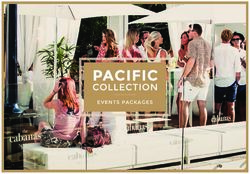SafeTrx Cobh to Blackrock Race 2018 - 8th September 2018 Kindly supported by Union Chandlery and Port of Cork - The Royal Cork yacht Club
←
→
Page content transcription
If your browser does not render page correctly, please read the page content below
Notice to Competitors
SafeTrx Cobh to Blackrock Race 2018
Kindly supported by Union Chandlery and Port of Cork.
Cove Sailing Club
8th September 2018
The Cobh to Blackrock race will be hosted by the Cove Sailing Club.
1 RULES
1.1 The Race will be sailed under the current Racing Rules of Sailing (RRS), the ISA prescriptions
thereto, the IRC Rules, part 1, 2 and 3, the ECHO handicapping System, Class rules where
applicable, by this Notice of Race and by the Sailing Instructions for the Regatta.
1.2 IRC Crew limitation: No Crew limit shall apply
2 ELIGIBILITY AND ENTRY
2.1 This Race is an open event and is open to all boats.
3 SCHEDULE OF RACE
Standard and traditional classes will start with a FG of 14:00
Classes 1,2,3,4 and White sail will start together FG 14:25
Standard /Traditional class will be handicapped using the online entry information and committees
judgement, and will only get a result if entry is received before the entry deadline3.4 Entry Forms and certs must be received before 16:00 on Friday 7th September.
Online entry form:
https://docs.google.com/forms/d/e/1FAIpQLScJMRx9yuHz2og8h4RveZD2q1nSRfGAHplBTA5cC
Ny0SUMtrg/viewform?usp=sf_link
Any queries on entry to jasonlosty@gmail.com
Start /Finish
Start line will be between flagpole in vicinity of Quays bar and outer distance mark.
Finish line will be between finishing vessel and Navigational channel marker.
Start/Finish vessel will be identified by Blue flag.
ODM is to mark the line and is no guarantee of safe water.
4 Tracking
SafeTrx is kindly supporting the event.
• SafeTrx Flotilla Event gives race organisers the ability to plan, manage and deliver live
tracking on a web-based race viewer, based on the free ISA SafeTrx smartphone app.
• Race participants locations are available to organisers and the Search and Rescue (SAR)
authorities in case of emergencies.
We encourage all competitors to partake. Please read the appended SafeTrx supplement and prepare
accordingly. To learn more about SafeTrx Flotilla Event see http://www.safetrxapp.com/flotilla/
.
5 Commercial Shipping
All sailing vessel shall not impede the passage of commercial shipping.
26 BERTHING
Kindly provided by Port of Cork.
Berth will be on Pontoon, please follow berthing instructions on arrival.
The pontoon will be busy and competitors will need to prepare for rafting.
Any mobility access required, please jasonlosty@gmail.com
7 PRIZES
Prize giving will be in the Sextant Bar after racing.
Overall prizes will be awarded as follows: 1st, 2nd and 3rd in each Class.
The Moonduster trophy will awarded to the First boat overall in IRC
The SafeTrx Trophy will be awarded to the boat with the lowest elapsed time. First boat over the line
irrespective of class or rating. Vessels not using SafeTrx will not be eligible.
8 DISCLAIMER OF LIABILITY
The Safety of a boat and her entire management including insurance shall be the sole responsibility
of the owner/competitor racing the boat. He/She must ensure that the boat and her crew are adequate
to face the conditions that may arise in the course of the Regatta. Neither the establishment of the
required safety regulations nor the inspection of any boat in any way limits or reduces the absolute
responsibility of the owner/competitor for their crew, boat and the management thereof.
9 INSURANCE
It is the duty of each boat owner to have his boat adequately insured against any risk, including civil
responsibility to third parties and to ensure that such insurance
remains valid for the entirety of the Race
10 FURTHER INFORMATION
For further information please contact Jason Losty
E-mail: jasonlosty@gmail.com
38 West Consulting info@safetrxapp.com
Building 1, UTC, www.safetrxapp.com
Curraheen Road,
Cork, T12 AY18, Contact:
Ireland Paul Ryan
+353 21 4925100
Getting started guide to SafeTrx Flotilla Event r1 for the Cobh to
Blackrock Race 2018.
Prepared for:
Cove Sailing Club
Cobh, Cork, Ireland.
4BEFORE RACE DAY
Download the ISA SafeTrx Mariner versions 2018.1.7 or greater for Android, and app version 2018.1.0 or
greater for iOS, supporting the SafeTrx Flotilla Event functionality. This is a 30 megabyte download so
best done on Wi-Fi if available, from either of:
https://itunes.apple.com/ie/app/isa-safetrx/id672740631
https://play.google.com/store/apps/details?id=safetrx.isa
Once installed, please click on the “Register” button on the login screen to create an account and proceed
to enter the required information for your account and your vessel(s). See FAQ’s on the following pages
for detailed instructions.
RACE EVENT
The Cove to Blackrock Cup race event runs from 13.00 to 17.00 on September 8th, 2018.
Event code: C2B18
Event URL for tracking: https://flotilla.safetrxapp.com/events/safetrx/c2b18
FAQ’s
How to create your SafeTrx account on the smartphone app
Create your account by registering an email address and password and complete the
mandatory fields (first and last name, address, etc.).
How to create vessel(s) in your SafeTrx account
Select the ‘Vessels/Crafts’ menu in the ‘My Profile’ screen and add the necessary details to
create and save your vessel(s).
5What does ‘Enter Flotilla Event Code’ mean on the Track Only screen?
The SafeTrx Flotilla Event code allows your trip to be tracked as a participant in a race
(competitor or safety boat). Enter the event code supplied by the race organiser in the
Flotilla Event Code field to show your live track on the publicly available Flotilla Event
website for the race.
How to start a Track Only trip on ISA SafeTrx so that you can enter your ‘Flotilla Event
Code’
Tap the ‘Track Only’ icon on your ISA SafeTrx app to start a track only trip.
6How can I enter the Flotilla Event code?
On the ‘Start tracking’ screen tap on the ‘Enter Flotilla Event Code’ link and enter the event
code supplied by the event organiser to you. Codes are event specific. When you have
entered the code tracking will start and your vessel will be visible on the
https://flotilla.safetrxapp.com/events/safetrx/c2b18
website. There is no confirmation that you have successfully entered the code (this feature
will be implemented in a future release).
Where do I get the Flotilla Event Code?
If the event organiser is using SafeTrx Flotilla Event for the race, they will provide the event
code along with instructions to participants.
What Tracking Interval should I use?
For the Cove to Blackrock Race you should use the continuous tracking interval.
Who can see my location if I enter a Flotilla Event Code?
If you enter a valid event code and press ‘Start’, the position will be shared on a publicly
available SafeTrx Flotilla website.
How much of my information is shared on the SafeTrx Flotilla website?
Your vessel name, time of last recorded position, position co-ordinates, speed and your
name are visible at the SafeTrx Flotilla website.
What if I enter the incorrect ‘Flotilla Event Code’?
If you enter the incorrect event code, your position will not be shared on the publicly
available website.
7What version of SafeTrx is Flotilla Event available on?
Only ISA SafeTrx Mariner app versions 2018.1.7 or greater for Android and app version
2018.1.0 or greater for iOS support the SafeTrx Flotilla Event functionality
RACE DAY PREPERATION
1. Make sure your phone is fully charged.
2. If you can, use a backup battery and attach it to the phone to extend the battery life.
3. For iPhone use the new Apple iOS feature to check the max capacity of the iPhone. If
maximum capacity of iPhone is 60% then
you will run SafeTrx in continuous mode.
4. Make sure all other data logging applications (such as Strava etc.) are deactivated.
5. Make sure the phone has a clear and unobstructed view of the sky and land before
beginning the race. This will allow the phone to get a lock on the GNSS satellites and the
nearest cell tower.
6. If racers are heading from W->E, then the phones should be in the chest area in
waterproof plastic pouch.
7. Do not put another electronic tracker in the same waterproof pouch.
8. Turn down brightness on the device.
9. Switch off WiFi and Bluetooth.
8You can also read