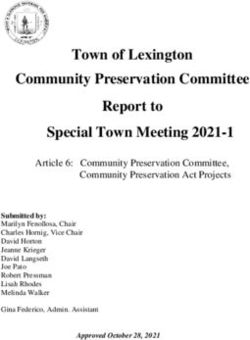OWNER'S MANUAL MULTISURFACE HIDDEN INDUCTION RANGE - LLOYDPANS
←
→
Page content transcription
If your browser does not render page correctly, please read the page content below
Owner’s Manual
MultiSurface Hidden
Induction Range
Item #
The Evolution of Intelligent Design® SM-651SS (US)
SM-653SS (Int’l)
127 Ambassador Drive, Suite 147
Naperville, IL 60540-4079 SM-653SSU (UK)
P: 630-527-8600
F: 630-527-8677
springusa@springusa.com
www.springusa.com The Evolution of Intelligent Design®
Jan 2021Before You Begin Function
To ensure safe operation, read the following instructions in their Spring USA’s MultiSurface Hidden Induction Range is a warming unit for
entirety. product holding. The range has been designed specifically to keep food
warm. Food must be at or above serving temperature before being
placed on the range.
Warning is used to indicate the presence of a hazard that can cause
severe personal injury, death, or substantial property damage if the
warning is ignored. NOTICE: The induction range only maintains temperature – it
does not cook or continue to cook food.
Caution is used to indicate the presence of a hazard that will or can Electrical Requirements:
cause minor personal injury or property damage if the caution is
ignored. Item # Voltage Phase Hertz Watts Amps Plug
NOTICE SM-651SS
110-120 1 60 650 5.4 NEMA 5-15P
Notice is used to note information that is important but not (US)
hazard-related. SM-653SS CEE-7/7 16A
220-240 1 50-60 650 2.7
To reduce risk of injury or damage to the equipment: (Int’l) Schuko
• Plug only into grounded electrical outlets matching the nameplate SM-653SSU
220-240 1 50-60 650 2.7
BS 1363 (13A)
rated voltage. (UK) U.K.
• Do not power the equipment with extension cords, power strips, or
multipurpose sockets.
• Equipment should only be used in a flat, level position.
• Do not obstruct or cover the equipment in any way when in use.
• Do not operate unattended.
• Do not leave an empty vessel on the equipment when in use.
• Closely supervise equipment operating in public areas and/or around
children.
• Do not operate if equipment has been damaged or is malfunctioning
in any way.
• Keep equipment and power cord away from open flames, electric
burners or excessive heat.
• Unplug equipment and let it cool before cleaning.
• Unplug when not in use.
2 3Installation
3. Install the (8) M5 x 4 5mm leveling screws provided.
Inspect all parts of the induction range prior to installation and use. If
the unit is damaged, do not use. Contact a supplier for a replacement.
Ensure dedicated power is available at the installed location.
The induction range must be mounted in a heat resistant countertop
(2” thick maximum) or base cabinet with the control panel mounted on
the front of that enclosure.
Proper ventilation is required for the unit to operate correctly. There
Figure 2. Induction Range & Mounting Bracket with Leveling Screws
must be at least 4” clearance from front and sides; 7” clearance below
the induction range. Cabinets housing the induction range should have
intake and exhaust vents. For optimal performance, the inside 4. Use the leveling screws to adjust the range height so it is in direct
temperature of the cabinet should not exceed 90°F/32°C. contact with the underside of the countertop.
Follow the below steps to mount the induction range:
Follow the below steps to flush mount the control panel:
1. Using the provided template, make the range cutout (13.5” x 12.7”)
through the underlayment below the countertop.
1. Place the provided template on a plane or panel perpendicular to
2. Place the induction range into the cutout. Install the mounting the induction.
bracket around the induction range using the provided (10) M5 x 18
2. Using the template, make the control panel cutout (5.7” x 2.7”)
mm wood screws on the underside of the countertop and
through the plane or panel.
underlayment.
3. Place the control panel into the cutout hole. Using the (4) M5 x
18 mm wood screws provided, secure the control panel into place.
Figure 1. Induction Range Placed in Cutout
4 5Operation
SurfaceGuard:
To operate the induction range and ensure the surface material remains Spring USA’s SurfaceGuard, item #SES651, helps expand the
unaffected, approved vessels must be used with approved surfaces. compatibility of the MultiSurface Hidden Induction Range with other
approved surfaces under 2 cm thick. The SurfaceGuard prevents
SmartStone™ is Spring USA’s proprietary stone designed specifically to cracking or staining of the surface. When noted, the SurfaceGuard
work together with Spring USA vessels for maximum performance and should always be in place between the approved vessel and
precision. SmartStone™ is the preferred surface for use with the approved surface for further protection.
MultiSurface Hidden Induction Range.
For other surfaces, refer to the below list for approved surfaces and
vessels that can be used with the Multisurface Hidden Induction Range.
Approved Surfaces & Vessels:
Surface Surface
Surface Brand Vessels
Material Thickness
1.2 cm / 2 cm
SmartStone™ Porcelain
max
1.2 cm / 2 cm NOTICE:
Silestone* Quartz 1.2 cm thick:
max Spring USA induction servers and induction ranges are
All Spring USA Induction-
1.2 cm / 2 cm ready Vessels
designed to work together as a system. Optimal
Fiandre Porcelain performance is achieved by using Spring USA
max
2 cm thick: components in conjunction with each other. Spring USA
1.2 cm / 2 cm
Eiffelgres Porcelain Round Sauteuse Server cannot guarantee the performance of facsimile products
max
Square Server offered by other companies.
1.2 cm / 2 cm Oatmeal/Soup Server
Iris Ceramica Porcelain Servella
max
IronLite
Follow the below steps for operating the induction range:
1.2 cm / 2 cm Wynwood by Skyra
Fmg Porcelain 1. Plug in the unit. Press the ON/OFF button.
max
2. Place the vessel on the countertop surface just above where the
1.2 cm / 2 cm
Ariostea Porcelain induction range is hidden.
max
All other surfaces & vessels – inquire for testing. NOTICE:
*Requires SurfaceGuard. As a safety feature, if no induction ready vessel is placed
on the surface after 2.5 minutes, the unit will shut off.
3. The LED lights above each setting will blink until a setting is pressed.
6 7Maintenance
4. Press the desired setting button. See the below chart for
temperature ranges. Because the induction range is hidden, it is not necessary to remove it
from beneath the countertop and clean daily. Periodically check for any
Low Low-Med Med-High High obstruction to airflow.
145-155°F 156-165°F 166-175°F 176-185°F
If cleaning the induction range is deemed necessary, first ensure the
62-68°C 69-73°C 74-79°C 80-85°C
unit has been turned off, unplugged from the power source and has
cooled before handling. Remove the screws and mounting bracket so
NOTICE: the range is no longer mounted to the countertop.
Actual temperatures may vary due to several variables
such as ambient temperature in the immediate Wipe down the unit with a sponge or cloth with a mild dishwashing
surrounding area, content and volume of food, and liquid. Dry with a clean, soft cloth. Do not immerse the induction
whether a cover is used. range directly in water for cleaning – this will damage the unit.
5. The LED lights will stop blinking and only the LED light above the Troubleshooting/Error Codes
selected setting button will remain on.
6. The induction range will continue to warm until the set temperature Error Cause Solution
is reached. Once the temperature is reached, the range will
maintain that temperature. 4 Flashing Lights The induction range does Place an induction ready vessel
on Control not sense an induction- on the range.
7. To change settings, simply press the desired setting button. Panel ready vessel on the surface.
8. To turn off the unit, press the ON/OFF button. No LED lights should Low & Low-Med The range has overheated Clear vents, let the range cool
be illuminated. Lights Flashing due to blocked ventilation and restart the range.
and has shut down.
Low & Med- Overheating protection has Remove vessel from the range,
High Lights been activated and the let the range cool and restart the
Flashing range has shut down. range.
Low & High The range is experiencing Remove vessel from the range,
Lights Flashing temporary voltage let the range cool and restart the
overload. range. Review dedicated power
requirements under Installation
in this manual.
Keep the induction range away from other ovens or stoves. If the
surrounding temperature is hot, the induction range may stop heating.
8 9Service & Repair
Never attempt to service any part of The MultiSurface, Hidden Induction
Range. Attempting to service the unit on your own, or through an
unauthorized repair facility, automatically voids your warranty. Contact
our Service Department at 630-527-8600. For service forms, visit the
Spring USA website.
Warranty
For limited warranty information, visit the Spring USA website.
This page intentionally left blank.
10 11You can also read