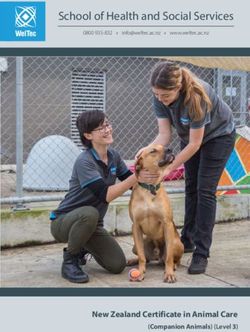Insights - Canadian Cattle Identification Agency
←
→
Page content transcription
If your browser does not render page correctly, please read the page content below
CCIA
ABATTOIR insights
CANADIAN
canadaid.ca
CATTLE
IDENTIFICATION
AGENCY
JUNE 2021
Welcome to the first edition of the ABOUT US
CCIA Abattoir Insights newsletter, CCIA is not government, we are an industry-initiated,
our way to offer helpful tips, friendly not-for-profit organization incorporated to establish a national livestock
identification database known as the Canadian Livestock Tracking System
reminders and engage with the (CLTS). CLTS account holders are able to report important information to the
packing sector. We at the Canadian database such as animal identification, premises identification, movement and
retirement date of the animal.
Cattle Identification Agency (CCIA) CCIA has an online CLTS Resource Centre (CRC) that is new and improved.
encourage you to reach out, connect The CRC is your “how to” destination for everything CLTS. You’ll find
comprehensive guides for how to submit events, frequently asked questions
with us and utilize the many services and more.
available that can make your journey To learn more about what we do visit canadaid.ca; to learn more about the
CLTS visit support.canadaid.ca and login to your account at clts.canadaid.ca.
through traceability a little easier. Try out our new online chat feature, available during business hours or email
info@canadaid.ca or call toll free at 1-877-909-2333.
ELECTRONIC REPORTING
Reporting events electronically is the most efficient way of fulfilling your
obligations. As proposed amendments come into play, you will
be required to report tag retirement within 7 days (currently 30 days)
of slaughter.
These are three possible ways to report retirement electronically:
Submit Events Directly Online using the CLTS website. It’s quick and
efficient and we have amazing user guides.
Use the File Upload Method
File Upload involves uploading information using prepared templates
available for download from:
https://support.canadaid.ca/clts/submit-events/upload-files/
downloadable-templates/
CLTS MOBO APP is essentially the Canadian Livestock Tracking System
database at your fingertips. We’ve taken the entirety of a national
traceability system and made it available on your Android and iPhone
devices.
Recent new features include Bluetooth compatibility, which allows you to
pair your tag reader to your mobile device and scan tag numbers straight
to the CLTS MOBO APP. The Bluetooth feature is for Android only.
Alternatively, you can call for a one-on-one tutorial with a Client Support
Representative (CSR).
1-877-909-2333 | info@canadaid.ca | canadaid.ca | support.canadaid.ca | tags.canadaid.caCCIA CANADIAN
ABATTOIR insights
canadaid.ca
CATTLE
IDENTIFICATION
AGENCY
JUNE 2021
WHAT TO DO WITH NON-OFFICIAL TAGS
We’ve recently been informed that CCIA’s RFID cattle tags are being mistaken BREED CODES
for other commercial RFID tags. While these tags can look similar with their
standard yellow colour, they are not recognized in CCIA’s database, the
and CCIA ear tags for Angus
CLTS and are then deemed non-compliant. Tags that were not created in Some approved CCIA ear tags have
the CLTS are not recognized by the CLTS. additional numbers which signifies a
breed code. The breed code for Angus
Some cattle producers are unaware that they are purchasing commercial cattle is ‘01’, leading
RFID tags from farm stores and the internet which are not official and the 124 Country
non-compliant. Code.
There are two main identifiers This signifies
with approved CCIA RFID that the animal
tags: logo and the number has the genetic
sequence. Look for the foundation to be
CCIA mark (3/4 maple called Angus
as defined by the
leaf with CA logo) and
Canadian Angus Association.
numbers beginning
with 124 or 01-124. EXAMPLES
CCIA Tag number:
Cattle may have both 124 000 299 999 999
an approved CCIA CCIA Breed Coded Tag number:
and a commercial ear 01 124 000 299 999 999
tag. Cattle without the
How do breed tags work?
approved CCIA ear tag as
described, are considered Breed Code RFID readers have
advanced software that allow the
untagged with respect to the
reader to read the breed code and
national identification program
display it correctly. The Canadian
and are subject to Applied Monetary Angus Association uses breed
Penalties (AMPs) at the discretion of CFIA enforcement officers. coded tags as part of their program
If further clarification regarding the differences between approved which allows the animals entering the
CCIA tags and other forms of RFID tags is needed, please contact CFIA or processing plant or auction market to
CCIA directly. be correctly identified as Angus ge-
netics and receive any premiums that
The full list of approved tags can be found on the may apply to the designated breed by
Canadian Food Inspection (CFIA) website https://www.inspection.gc.ca the buyers. Some feedlots use a breed
code reader at induction to sort and
hold Angus animals separately.
Why are breed tags used?
Breed coded tags allow cattle of
Angus genetics to be identified
easily at scanning regardless of what
they look like.
CCIA is the responsible administrator
for beef cattle, bison, sheep and pending regulation,
cervids and goats in Canada (with some exceptions in Quebec).CCIA CANADIAN
ABATTOIR insights
canadaid.ca
CATTLE
IDENTIFICATION
AGENCY
JUNE 2021
ADDRESSING ERRORS
Some submissions can generate an
error report. Here are a few REPORTING WHEN ANIMAL ID
tips if you do receive an error IS UNKNOWN OR INCORRECTLY DOCUMENTED
notification. Keep in mind you can
always contact CCIA for support If you slaughter an animal that does not bear an approved CCIA tag, you can still
along the way by phone or email. report the Retired event using details such as carcass number, source account/
Begin by checking the error
notification to see if it was a premises, animal origin or animal description (sex, breed, species, colour etc.).
typing error, if so, resubmit with
the correct information.
These submissions must be made directly online or via web service as there is no
1) Report retired events in a timely current file upload template available.
manner (proposed amendments
will require a 7 day submission).
2) Check the transaction for errors
after submission. On the home
page in the CLTS there is a list
of the last 5 transactions – check
under “Results” – there should
be a green check mark if there
are no errors.
If there are errors, click on the
Transaction ID number, then
“Display Records” to find the
error(s) and explanation of why
the error(s) occurred.
3) If there is an email address on
the account, ensure your
Account Preferences on the
General Account Information https://support.canadaid.ca/clts/submit-events/animal-events/retired/
page is set to send you an email
for files that have errors.
4) Double check your entries for
typing errors before submitting.
5) Ensure the information entered
CCIA strives to offer our many resources in both French and English.
is in the correct format, i.e. enter
While our French CLTS Resource Centre is currently under construction,
the full 15-digits of tag number,
and the date is entered as year/ Client Support Services are available to assist in either language.
month/day – 20210526.
Le CCIA s’efforce d’offrir ses nombreuses ressources en français et en
anglais. Notre Centre des ressources en français est actuellement
en cours de développement, mais nos services de soutien
à la clientèle peuvent toutefois vous aider dans
l’une ou l’autre langue.
“InSights” is published by CCIA
Contact us at 1-877-909-2333 | info@canadaid.caYou can also read