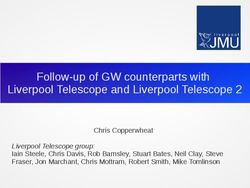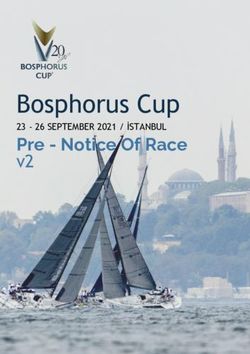Time to Move to Windows 10 - Make The Shift
←
→
Page content transcription
If your browser does not render page correctly, please read the page content below
Time to Move
to Windows 10
Make The Shift
Preconfigured systems ease the migration path to Windows 10 for Enterprise
Introduction
Windows 7 enjoyed a good run as one of Microsoft’s more widely
For any used and well-received operating systems (OSes), but the venerable
OS passed its sunset date in January. As of Jan. 14, 2020, Microsoft
organization no longer provides security updates or support for Windows 7.
that has not yet Windows 7 was in service for years. After the initial release of
migrated, now is Windows 7 in 2009, Windows 7 Service Pack 1 came out in 2011.
Then there was a platform update released in 2013. Microsoft began
clearly the time preparing to sunset Windows 7 as early as 2014 when the company
to upgrade to started to withdraw retail sales. Then in 2016, PCs with Windows 7
pre-installed were no longer available.
Windows 10.
Time to Move to Windows 10 1For any organization that has not yet migrated, now is clearly
the time to upgrade to Windows 10. Continuing to use Windows
7 even now after sunset date has passed and support has expired
is an option, but not an advisable one. PCs and laptops running
Windows 7 will still operate, but there will be no technical support,
no updates to features and functions, and no security updates.
Windows 7 systems will continue to run, but at dramatically
reduced capacity and greatly increased risk.
The U.S. Department of Homeland Security’s Cybersecurity and
Windows 10 Pro Infrastructure Security Agency (CISA) issued an alert in October of
2019 (Alert AA19-290A: Microsoft Ending Support for Windows 7
can help modern and Windows Server 2008 R2) to Microsoft Windows users regarding
critical security vulnerabilities. The CISA alert reads, “On January
workers drive 14, 2020, Microsoft will end extended support for their Windows
productivity. 7 and Windows Server 2008 R2 operating systems. After this date,
these products will no longer receive free technical support, or
software and security updates.”
The CISA alert further recommends organizations should:
1 2 3
Upgrade Identify Establish and
to a newer affected devices execute a plan
operating to determine to systematically
system. breadth of the migrate to currently
problem and supported operating
assess risk of not systems or employ a
upgrading. cloud-based service.
Even Microsoft itself recommends moving to a new laptop or PC
specifically configured to optimize Windows 10, stating on its
website, “For most Windows 7 users, moving to a new device with
Windows 10 will be the recommended path forward. Today’s PCs are
faster, lightweight yet powerful, and more secure, with an average
price that’s considerably less than that of the average PC eight
years ago.”
Make the Move to Windows 10 Pro
Many of the updates to Windows 10, including the updates pushed
out on a regular basis, represent a significant boost to efficiency
Time to Move to Windows 10 2and productivity. Windows 10 Pro can help modern workers drive
productivity with functions like:
— Remote Desktop, which provides access to all files, folders, and
apps from virtually anywhere and any device.
— Windows Hello2, which is an enterprise-grade alternative to
passwords designed for mobile devices. It uses a PIN, biometrics,
or companion device as identity validation factors
Moving to Windows 10 can also greatly improve security
effectiveness, and is a driving factor in migration plans. According
The latest to a recently released report from 1E entitled, “Windows 10 2020:
Beyond the Migration,” 82 percent of the responding organizations
security services indicated security is a primary factor in deciding to migrate from
Windows 7 to Windows 10.
protect sensitive
data, devices, Continuing to operate Windows 7 now that support has expired can
expose networks and individual systems to greater risk of security
user identities, breaches. The older OS no longer receives security updates and
and intellectual patches, essentially leaving the door open for infiltrators.
property. Besides being a current, actively supported, continuously updated
OS, Windows 10 Pro also brings to bear several additional security
functions, including high-quality management tools to help
organizations stay up-to-date with the latest security services to
protect sensitive data, devices, user identities, and intellectual
property. Those tools include:
— The Windows Defender series, including Smart Screen, Application
Guard, Device Guard, Exploit Guard, and Credential Guard.
— Bitlocker3, an enterprise-grade solution that protects sensitive
information and ensures regulatory compliance, even when
devices are lost or stolen.
— User account control, which protects against malware.
Windows Defender
gives you control
over virus protection,
account protection,
firewalls, app control,
and device security
Time to Move to Windows 10 3Security is clearly the primary threat, but not the only one. Using
an unsupported OS like Windows 7 will increase the likelihood of
malware attacks and other cybersecurity threats, as there are
no more current updates or security patches. Systems rapidly
become hobbled by unpatched vulnerabilities and software bugs,
and are subject to data breaches, loss of data integrity, reduced
data availability, and a general reduction of productivity.
Carefully Configured for Optimal Operations
Enterprise organizations that opt for the simplified migration
route of moving to pre-configured Acer desktop
and laptop systems are selecting the most cost-efficient and
Using an operationally efficient model. Acer ensures organizations are
working with high productivity solutions designed for SMB
unsupported OS organizations with improved security features and enhanced
like Windows 7 controls to ensure optimization of organizational resources.
will increase Moving to Windows 10 and opting for upgrading to Acer mobile and
the likelihood desktop systems pre-loaded and pre-configured with Windows 10
conveys a variety of benefits, including:
of malware
attacks and other
cybersecurity significantly
threats, as there simplified
migration path
improved
productivity
improved security
posture
are no more
current updates
or security Acer’s systems—like the TravelMate P6—have Windows 10 Pro pre-
patches. installed. Combined with Acer’s extended battery life and vastly
improved Wi-Fi performance, systems like the TravelMate P6 are
uniquely suited for today’s mobile Enterprise environments.
Systems like the
TravelMate P6 are
uniquely suited for
today’s mobile
Enterprise
environments.
Time to Move to Windows 10 4Other Acer systems pre-configured with Windows 10 Pro include:
— TravelMate series: P6, P4, X5, and X3
— Veriton M and Veriton Z desktop systems
— Veriton X and Veriton N mini-PCs
Organizations
should make
their migration Acer’s full range of systems are pre-loaded with Windows 10 to ensure
and upgrade immediate productivity.
plans now to
save themselves Now is the Time
Not moving to Windows 10 is not an attractive option. Among the
trouble. many migration paths available to organizations, adopting preloaded
and preconfigured Acer mobile and desktop systems stands as the
most efficient and cost-effective option. So, now that the end date
of Jan. 14, 2020 has come and gone, organizations should make their
migration and upgrade plans right away.
To learn more about Acer systems configured with Windows 10,
please visit: acer.com/ac/en/US/content/windows-10-pro.
Time to Move to Windows 10 5You can also read