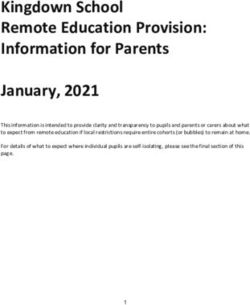MATRICULATION GUIDE Singapore Institute of Technology AY2021/2022 Postgraduate Programmes
←
→
Page content transcription
If your browser does not render page correctly, please read the page content below
Singapore Institute of Technology
MATRICULATION
GUIDE
AY2021/2022 Postgraduate Programmes
By Registrar’s Office
Page 1 of 17TABLE OF CONTENT Page
3-9
1. Compulsory steps to complete your Matriculation
Step 1: Account Activation
Step 2: Online Matriculation Declaration
Step 3: Submission of Online Declarations & Compulsory Forms
Step 4: Indemnity Form
Step 5: Information for International Students
Step 6: Setting-up Student Bank Account
2. Financial Aid 10-11
a. Loans
b. Assistance Schemes
c. Bursaries/Grant
3. SkillsFuture Credit 12
4. Module/Course Enrolment 13
5. Collection/Distribution Of Student Card 14
6. Student Frequently Asked Questions 14
7. My Matriculation Checklist 15
8. Overview of Useful Websites, Contacts and Timelines 16
Page 2 of 171. COMPULSORY STEPS TO COMPLETE YOUR MATRICULATION
STEP 1 – ACCOUNT ACTIVATION
Please click here to login to the Acceptable Use Policy (AUP) portal
For Alumni and existing students, please For new students, the Student ID will be
use your current SIT account password to given in the Matriculation Letter and
login to Acceptable User Policy (AUP) portal. password will be sent via a separate email.
If you have forgotten your SIT account You will then be prompted to change your
password, please reset the password before password at this step.
you login.
Please click here to login to your account in Student Intranet
• If you have changed the password in the AUP portal, please use the new password.
On the Student Intranet page, please click on the IN4SIT icon to login to your
account in IN4SIT
• If you have changed the password in the AUP portal, please use the new password.
Please click here to login to your SIT Email Account
• Username is your StudentID@sit.SingaporeTech.edu.sg
(e.g. 2100000@sit.singaporetech.edu.sg).
• If you have changed the password in the AUP portal, please use the new password.
Wireless Access
• User Guide can be found here.
If you have encountered any problem logging in, you may contact IT Helpdesk as follows:
IThelpdesk@SingaporeTech.edu.sg Operating Hours
6592 8511 option 2 Monday to Thursday: 8.00am to 6.30pm
10 Dover Drive, Singapore 138683 Friday: 8.00am to 6.00pm
Closed on Weekend and Public Holiday
Page 3 of 17STEP 2 – STUDENT VERIFICATION
Deadline: All Postgraduate Programmes
30 November 2021
Failure to complete the Student Verification and acknowledge your acceptance by the stipulated
deadline above would mean that you have chosen to give up your place in SIT.
Login to Student Intranet > > Pre-Matriculation Details > Student Verification
a. Please indicate your acceptance/rejection of the offer.
b. Verify your previous Academic Qualification details. If there are any changes to be made,
please email to adm@SingaporeTech.edu.sg for assistance.
c. Verify and update your National Service Information, Contact Information and
Parent/Guardian Details.
d. Upload your photograph. Please note that the photograph will be printed on the SIT
Student card.
e. Do ensure that your photograph adheres to the requirements. You may click here for the
photo specifications. Failure to meet the requirements will delay the processing of your
Student card and the subsequent completion of your matriculation exercise.
(After submission, you may login to the system a week later to check if your photograph has been
accepted. If the photograph is rejected, an email notification will be sent to you and you are required
to re-submit a new photograph by the stipulated deadline stated in the table above.)
f. Verify your Tuition Grant information.
g. If you have studied in any of the local Autonomous Universities, click on Add Education Record
to indicate the details.
For enquiries regarding the online matriculation declaration, please contact Registrar’s Office at
6592 2091 or Matriculation@SingaporeTech.edu.sg.
Page 4 of 17STEP 3 – ONLINE DECLARATION & DOCUMENT SUBMISSION
Deadline: All Postgraduate Programmes
30 November 2021
Failure to submit the required documents by the stipulated deadline shown above would mean that you
have chosen to give up your place in SIT
Login to Student Intranet > > Pre-Matriculation Details > Declaration and Document
Submission
a. All compulsory forms can be downloaded by logging into Student Intranet (Login to Student
Intranet > IN4SIT > Documents Submission).
b. Student Undertaking Declaration (Applicable to all students (regardless of age).
Students 18 years old and above Students below 18 years old
Please complete the student A softcopy of the completed and duly signed
undertaking declaration online. form is to be uploaded into IN4SIT.
and
Attach the following:
• Copy of your birth certificate.
• Parent/Guardian’s NRIC for
verification purposes
c. Student Honour Code Declaration (Applicable to all students (regardless of age).
Students 18 years old and above Students below 18 years old
Please complete the student Download, complete, and upload the
undertaking declaration online. completed form into IN4SIT.
Page 5 of 17d. SIT Medical Examination Form
The matriculation medical examination is applicable to all students.
i. Students who have accepted the offer by Singapore Institute of Technology
(SIT) are required to clear the MANDATORY medical examination before they
can be successfully matriculated as a student into SIT.
ii. Apart from the standard medical screening, certain programmes require
additional screening(s) or vaccination(s) listed in following table.
Please refer to the Mandatory Medical Clearance document following site to
check on the screening and vaccination information highlighted during your
admission exercise:
https://www.singaporetech.edu.sg/sites/default/files/Mandatory_Medical_Cl
earance.pdf
iii. In addition to the mandatory screening, students enrolling into the
Pharmaceutical Engineering Programme are strongly advised to do the
screening for Hep B and Hep C, as any related medical condition may affect your
employment in some bio-pharma industries.
iv. It is compulsory for you to read the Instructions given in the SIT Matriculation
Medical Examination Form.
v. Students can collect the original copy of your medical reports from the clinic.
SIT will receive the completed reports and supporting documents in softcopy
directly from the clinic.
vi. Students are strongly advised to go for the medical examination with SIT
appointed healthcare provider, where students are given special preferential
rates.
e. Authorization of Medical Procedures Form
i. Applicable to Singapore Permanent Residents and International Students
below the age of 18 ONLY.
ii. A softcopy of the completed and duly signed form is to be uploaded to the
IN4SIT.
For enquiries on the submission of the compulsory forms, please contact Registrar’s Office at 6592 2091 or
Matriculation@SingaporeTech.edu.sg.
Page 6 of 17STEP 4 – INDEMNITY FORM
Deadline: All Postgraduate Programmes
30 November 2021
Failure to submit the Indemnity forms may affect your enrollment to SIT.
Login to Student Intranet > > Pre-Matriculation Details > Declaration and Document
Submission
Applicable to all students of all age groups
Students 18 years old and above Students below 18 years old
(As at date of submission) (As at date of submission)
Download a copy of the Indemnity
Read through the Indemnity Form and read through it. Signature
Form, acknowledge and submit for is required from the student and a
confirmation parent/guardian. Once completed,
upload the form and click on Submit.
.
For enquiries, please contact Student Life at 6592 1191 or SLD@SingaporeTech.edu.sg
Page 7 of 17STEP 5 – INFORMATION FOR INTERNATIONAL STUDENTS
a. Student’s Pass application
i. Applicable to International Students ONLY.
ii. Please proceed to submit your Student’s Pass application after you receive an email
notification from SIT Admission Division (Adm@SingaporeTech.edu.sg) with the
information required to access the SOLAR system to submit your E-Form 16.
iii. If your application is approved, a copy of the In-Principle Approval (IPA) letter will be
sent you via email.
iv. You are advised to read the IPA letter carefully and prepare the required
documents/items before proceeding to ICA to collect the Student Pass.
For enquiries regarding the Student’s Pass application, please contact Admissions at 6592 1136 or
Adm@SingaporeTech.edu.sg .
b. MOE Entry Approval*
i. Applicable to International Students residing overseas ONLY
ii. Before travelling to Singapore, you are required to obtain MOE’s Entry Approval.
Applications may be directly submitted via the Safe Travel Office (STO) website:
https://safetravel.ica.gov.sg/stpl/requirements-and-process
*Information is accurate as at 31 March 2021
For enquiries regarding the MOE Entry Approval application, please contact
Registrar@SingaporeTech.edu.sg
c. ICA Medical Examination Form
i. It is compulsory that International Students complete both the ICA Medical
Examination Report (for the issuance of a Student’s Pass) AND SIT Medical
Examination form (to be matriculated as a SIT Student). Please click here to download
the ICA Medical Examination form.
ii. If you complete your medical screening at SIT appointed clinic, please arrange with
the clinic to collect your ICA Medical Examination Report directly from them.
iii. The ICA Medical Examination Report must be submitted to ICA upon the collection of
the Student’s Pass. Original copies of the laboratory report for HIV and the X-ray
reports must be attached to the medical report should the medical examination and
testing be carried out overseas. At the time of submission, the laboratory reports
must not be dated more than three months from date of issue.
iv. Please refer to ICA website (https://www.ica.gov.sg/pass/studentpass/collect) for
more information.
.
For enquiries, please contact Registrar’s Office at 6592 2091 or
Matriculation@SingaporeTech.edu.sg
Page 8 of 17STEP 6 – SETTING-UP STUDENT BANK ACCOUNT
Deadline: All Postgraduate Programmes
30 November 2021
Please set-up your Debit and Credit Bank Account Details by the stipulated deadline shown above.
a. How to Set-Up the Debit Bank Account (either Method 1 or 2)
(for GIRO deduction of Tuition & Related Fees)
GIRO is the main payment mode as it is convenient and secure.
Method 1: Online Interbank GIRO Application through DBS/POSB Internet Banking portal
i. For DBS/POSB Internet Banking Account Holder, there is a quicker way to
apply through DBS/POSB Internet Banking portal
ii. Upon login, look for the tab “Pay”, and select “Add GIRO Arrangement”
from the dropdown options
iii. Select SIT as “Billing Organisation”, enter your Student ID under “Bill
Reference” and submit
iv. The Bank will notify SIT if the application is successful
v. No hard copy form to be submitted
Method 2: Interbank GIRO Application through IN4SIT
i. Please apply through Student Intranet> IN4SIT> Profile> Debit Bank
Account Details.
ii. For accounts operated by thumbprint, please complete the form, print and
get the thumb print impression verified at the bank prior submission
iii. For accounts operated by signature, please complete the form, print,
obtain signature prior submission
iv. Please postal mail the completed signed hardcopy form to 10 Dover Drive
Singapore 138683 & attention to “Finance Division (Accounts Receivable)”
v. Notification of application status will be sent to your SIT email account
b. How to Set-Up your Credit Bank Account/PayNow
(for students to receive payment from SIT)
i. Please submit through Student Intranet> IN4SIT> Profile> Credit Bank
Account Details. No hardcopy form to be submitted
For enquiries regarding the setting up of the student bank account, please contact Student Finance at 6592 8149
or StudentFinance@SingaporeTech.edu.sg
Page 9 of 172. FINANCIAL AID
A. LOANS
Loans/
Information Tuition Fee Loan (TFL)
Please click here to visit SIT Website.
For more details
For further enquiries, please contact DBS at 6333 0033.
Applicable to Singapore Citizens (SC)/Permanent Residents
(PR) full-time undergraduates.
Eligibility Applicable to International Students (IS) who are receiving
the MOE Tuition Grant.
Students are required to generate a letter of late
endorsement from the application page in IN4SIT and
Application Period submit this together with their application to a DBS Bank
Branch.
Login to Student Intranet > >
How to submit Financial Aid and Scholarships > Loan Application Tuition
Fee Loan Application
Page 10 of 17B. FINANCIAL ASSISTANCE SCHEMES
Schemes/
Post-Secondary Education Account (PSEA)
Information
Please click here to visit SIT website.
Please contact MOE at 6260 0777 or contact@moe.gov.sg .
For more details If you have an approved PSEA Standing Order from your Polytechnic
studies and wish to discontinue the usage of PSEA funds for payment
of SIT Tuition and Miscellaneous Fees, you will need to submit a PSEA
Standing Order Termination Form to MOE to prevent future billing
deductions.
Eligibility: Applicable to SC with available PSEA
For Standing Order Form Submission:
Please submit by 1 month before commencement of upcoming
Application semester/trimester.
Period:
For Ad-Hoc Withdrawal Form Submission:
Please submit the form after you have received your Fee advice.
Log on to FormSG or scan the QR code below to apply online with
your SingPass.
The form is to be completed by either:
How to submit • the account holder (the student), if he/she is 21 years old or
above; OR
• a parent, if the account holder (the student) is below 21 years
old.
For students who are using their sibling(s)’ PSEA account or guardian
for student below 21 years old, please fill up the PDF form, sign, scan
in .tiff format, and email it to FAS@SingaporeTech.edu.sg.
Page 11 of 173. SkillsFuture Credit
SkillsFuture Credit
Students can submit the online application at
Application Skillsfuture Credit Portal: https://www.myskillsfuture.gov.sg/
Applicable to Singapore Citizens aged 25 and above.
Eligibility
Application period is 60 days before the start of the semester or
trimester. Application will close once the semester or trimester
Application Period commences.
Please contact Student Finance at 6592 8149 or
For Enquiries StudentFinance@SingaporeTech.edu.sg
Page 12 of 174. MODULE/COURSE ENROLMENT
Module/Course Enrolment
Information Students reading some programmes will have modules/courses pre-
enrolled by the university.
Otherwise, an email announcement on Module/Course Enrolment will be
sent to student’s SIT email address to register for modules/courses via
IN4SIT.
Enrolment Period Students who are required to do module registration will receive a
notification email closer to date to login IN4SIT to check their scheduled
module registration date and time.
How to submit Login to Student Intranet > IN4SIT> Course Management > Enrolment
Guides to refer to Login to Student Intranet > Guides & Policies > IN4SIT Course Enrolment
(VIA Self-Service) Guide
Important Note The “Course Management” tile is only visible if you have been system
matriculated.
*The above-mentioned is subject to changes.
For enquiries, please contact Registrar’s Office at 6592 2091 or ModuleRegistration@SingaporeTech.edu.sg.
Page 13 of 175. COLLECTION/DISTRIBUTION OF STUDENT CARD
Students will be informed on the collection/distribution details
via the SIT email address.
For enquiries, please contact Registrar’s Office at 6592 2091 or Matriculation@SingaporeTech.edu.sg
6. STUDENT FREQUENTLY ASKED QUESTIONS
Students may refer to the
Student FAQ for further
information on the AY2021
matriculation exercise.
Page 14 of 177. MY MATRICULATION CHECKLIST
Below is a checklist of items are to be completed before you can matriculate as a student of SIT. Do ensure
all the items are completed before the given deadlines.
Item Description Completed
1. I have activated my student account
2. I have completed my Matriculation Declaration
3. My photo submission has been accepted
4. I have paid my matriculation fee
I have submitted the required forms:
a. Student Undertaking Form
b. SIT Medical Examination Form
c. Authorization of Medical Procedures*^
5.
d. Indemnity Form
e. Student’s Pass Application ^
f. ICA Medical Examination ^
g. MOE TG Application *^
I have completed my course enrolment (If you are enrolling to SIT Conferred and Joint-
6.
Degree Programmes)
7. I have set by my bank account details in IN4SIT
8. I have collected my matriculation card
*Singapore Permanent Residents
^International Students
Page 15 of 178. OVERVIEW OF USEFUL WEBSITES, CONTACTS AND TIMELINES
Please refer to the Matriculation Guide above for specific instructions.
Division For enquiries regarding Useful Websites/Contact Information Due Date
IT related problems Email :
IT Helpdesk • Login issues IThelpdesk@SingaporeTech.edu.sg Nil
• Reset password Tel : 6592 8511 option 2
Online Matriculation
Declaration
Submission of
Compulsory Forms
• Student
Undertaking Form
• SIT Medical Email :
• 30 November 2021
Examination Form Matriculation@SingaporeTech.edu.sg
• Authorization of Tel: 6592 2091
Registrar’s
Medical Procedures
Office
Form(For
International
Students Only)
ICA Medical
Examination report
Email :
Module/Course ModuleRegistration@SingaporeTech.ed
• Mid-December 2021
Enrolment u.sg
Tel: 6592 2091
Matric Fees Payment • 30 November 2021
Setting-up Student Bank
• 30 November 2021
Account
Email : • Application period is 60
Student days before the start of
StudentFinance@SingaporeTech.edu.sg
Finance the semester or
Tel: 6592 8149
SkillsFuture Credit trimester. Application
will close once the
semester or trimester
commences.
SOLAR No. for Student’s
Pass Application (For • Action promptly when
Email : Adm@SingaporeTech.edu.sg
Admissions International Students you receive the SOLAR
Tel: 6592 1136
Only) No. from Admissions.
Page 16 of 17• PSEA:
Standing Order:
Email : Fas@SingaporeTech.edu.sg
1 month before
Financial Assistance Tel: 6592 1136
Financial commencement of
• Loans
Assistance upcoming sem/tri.
• Assistance Schemes Please visit SIT Website for more details
Ad-Hoc Withdrawal:
https://www.SingaporeTech.edu.sg
After you have received
your Fee advice.
Student Email : SLD@SingaporeTech.edu.sg
Indemnity Form • 30 November 2021
Life Tel: 6592 1191
Page 17 of 17You can also read