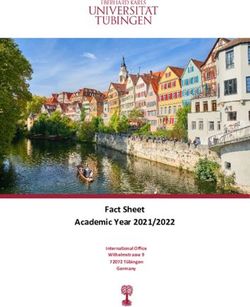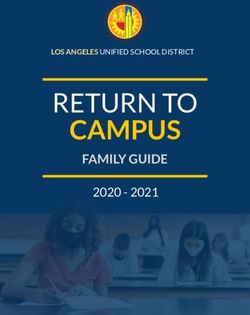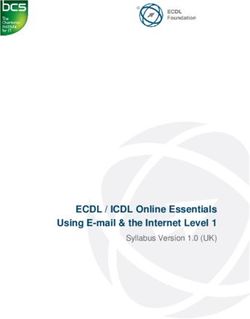Bellarmine University - Office of Student Accounts First Year and Undergraduate Frequently Asked Questions: Office of Student Accounts First ...
←
→
Page content transcription
If your browser does not render page correctly, please read the page content below
Bellarmine University
Office of Student Accounts
First Year and Undergraduate
Frequently Asked Questions:
• When will I receive a bill?
• Where is my bill sent?
• Paperless Billing – Does that mean my parents won’t receive a bill?
• How can I update my address?
• When is payment due?
• What if I cannot make it to the Office of Student Accounts during regularly scheduled
hours?
• Whom do I contact about payment issues or questions about billing?
• What are my payment options?
• How is work-study handled?
• What if I have outside funding?
• What if I have a 529 Plan or a Trust?
• Can I pay online?
• Can I make payment at the Office of Student Accounts?
• Do you take credit cards?
• Can I set up a payment arrangement?
• What if I sign up for a payment plan and estimate the charges incorrectly?
• What if I cannot pay?
• What if I drop a class?
• What is the refund schedule?
• How are meal plans handled?
• How do I receive my books?
• What are financial holds?
• How is parking handled?
Also visit the student portal at one.bellarmine.edu for Student Accounts General Information.
When will I receive a bill?
Estimated Statements for the Fall 2023 semester will be generated during mid-
June of 2023. The Estimated Statement will contain estimated charges based on
the student’s registration and estimated financial aid that has been accepted by
Revised 7/11/2023the student. Payments are due for Fall by August 1, 2023 and for Spring by
January 5, 2024. Revised bills are generated after drop/add week at the
beginning of each semester and are uploaded to your secure online account and
an email is sent to the official Bellarmine University email address of the student.
Your bill may be accessed online through the Student Portal located on
http://one.bellarmine.edu. Please note: A paper bill is not mailed.
Where is my bill sent?
Your bill will be uploaded to your secure online account and an email is sent to
the official Bellarmine University email address of the student. You will receive an
estimated statement uploaded to your secure online account during June. In
order for parents or other authorized users to receive the tuition bill and monthly
statements, students must set them up with an ID and password by logging on to
http://one.bellarmine.edu and then selecting the One Payment Gateway link.
Choose MyAccount and Send a Payer Invitation. Once set up, the system will send
an email to the Parent/Authorized User with the login and password so that they
may view and/or pay the tuition bill online at any time. E-mails will also be
generated to the e-mail address of the parent/authorized user so that they will be
advised when the statement is available online. The parent login link is not the
same as the one.bellarmine.edu student login so be sure to bookmark the
parent/authorized user login link.
Paperless Billing – Does that mean my parents won’t receive a bill?
Bellarmine University Office of Student Accounts went paperless on August 1,
2012. Paper bills are not mailed. The student’s Bellarmine University email is
their official email address. All communication regarding statements and charges
will be sent to this email address. In order for parents or other authorized users
to receive the tuition bills and to allow them to pay online, the student must set
them up online with an ID and password. Do this by logging on to
http://one.bellarmine.edu and then selecting the One Payment Gateway link.
Choose MyAccount and Send a Payer Invitation. Once set up, the system will send
an email to the Parent/Authorized User with the login and password so that they
may view and/or pay the tuition bill online at any time. E-mails will also be
generated to the e-mail address of the parent/authorized user so that they will be
advised when the statement is available online. The parent login link is not the
Revised 7/11/2023same as the one.bellarmine.edu student login so be sure to bookmark the
parent/authorized user link. Students may set up more than one
parent/authorized user. Note: This gives parents access to the billing, payment
and payment plan features only and not to the student’s personal emails, grades,
schedule, etc.
How can I update my address?
Address changes are made in the Registrar’s Office in CNHH 205. You may also
contact them by calling (502) 272-8133 or emailing registrar@bellarmine.edu.
When is payment due?
Payment of your estimated amount due or payments on a tuition payment plan
must be made by August 1, 2023 for Fall 2023 and January 5, 2024 for Spring
2024. Revised bills will be generated at the beginning of each semester. Any
adjustments made to the Estimated Statement will be reflected in the revised bill
(i.e., class changes, additional fees, additional aid, etc.). If changes result in a
balance due, you should make payment in full by the final due date (which will be
noted on the revised bill) or have your payment plan adjusted by e-mailing our
office at studentaccounts@bellarmine.edu. Please refer to the Class Schedule for
the applicable academic year for the most up to date information on the student
portal.
What if I cannot make it to the Office of Student Accounts during regularly
scheduled hours?
You may pay online through the One Payment Gateway on the
one.bellarmine.edu portlet. This feature will allow you to pay with your check
online (e-check) or by credit card (MasterCard, VISA, Discover and American
Express). The credit card option is processed by CASHNet and there is a
convenience fee of 2.85% for this service. There are no service fees for e-check
payments.
Payments may be mailed to the Office of Student Accounts (2001 Newburg Road,
Louisville, KY 40205). There is also a secure drop box slot to the right of our
window located at CNHH 208. Payments may be dropped in this slot at any
Revised 7/11/2023time. We accept checks, cash, cashier’s checks and money orders at our window
during office hours.
Whom do I contact about payment issues or questions about billing?
Contact the Office of Student Accounts at (502) 272-8264 as soon as you have
questions or concerns regarding your statement. You may also email the office at
studentaccounts@bellarmine.edu.
If you have questions or concerns regarding financial aid, you should contact the
Office of Financial Aid at 502-272-7300 or finaid@bellarmine.edu.
If you have questions or concerns regarding housing, meal plans and dorm related
fines, please contact the Residence Life Office at 502-272-7272 or
reslife@bellarmine.edu.
What are my payment options?
You have several payment options available to you.
Monthly Payment Plans (MPP) can begin for the Fall 2023 semester as early as
June 1, 2023 and for the Spring 2024 semester as early as November 30, 2023.
Please note that this is for a semester, not a full year. Each semester that you
wish to enroll in the payment plan must be set up prior to that semester due
date. Payments are due on the 15th of each month and there is an enrollment fee
of $40. Students can enroll on http://one.bellarmine.edu and select One Payment
Gateway, choose Payment Plans. Parents/authorized users can login to their
portal at https://www.bellarmine.edu/finance/office-of-student-accounts/ and
choose Authorized User Payments once the student has set up the
parent/authorized user account.
Fall 2023 Semester Payment Plan Enrollment Dates
6 months to pay if set up between June 1-June 14TH
5 months to pay if set up between June 15th-July 14th
4 months to pay if set up between July 15th-August 14th
Spring 2024 Semester Payment Plan Enrollment Dates
5 months to pay if set up between Nov 30th- Dec 14th
Revised 7/11/20234 months to pay if set up between Dec 15th-Jan 5th
Payment in Full (PIF) on the Tuition Contract requires payment in full for each
semester when billed. Interest is charged at 1% monthly (12% annually for unpaid
balances). The Office of Student Accounts accepts cash, check, money order and
cashier’s checks. Payment is due on August 1 for Fall charges and January 4 for
Spring charges. This is also the option to use on the tuition contract when your
financial aid will cover your balance in full.
You may pay online with an e-check or credit card (MasterCard, VISA, Discover or
American Express) by logging into your student account at one.bellarmine.edu
and selecting the One Payment Gateway. Students may give access to parents
and/or other authorized users so that they may also go online to view and pay
bills as well as set up payment plans. The online credit card option will charge a
2.85% convenience fee by CASHNet. Online payments by e-check are FREE.
Other options available include Corporate Reimbursement, Deferred Payment
Plan, Government Assistance, and Work-Study. Contact the Office of Student
Accounts for additional information on these plans at (502) 272-8264 or
studentaccounts@bellarmine.edu.
How is work-study handled?
The Federal Work-Study (FWS) program is a need-based program that is available
only to students who qualify for the award as determined by the Free Application
for Federal Student Aid (FAFSA). If students are awarded work-study in their
financial aid package, they may view open work-study positions posted in
handshake which can also be accessed in one.bellarmine.edu under Career
Development. Students are responsible for securing a work-study position by
contacting supervisors and scheduling interviews. Students must also complete a
W-4 and I-9 form for employee eligibility. Once hired, hours worked are logged in
the timekeeping system. Students may set up direct deposit of their work-study
paycheck to go directly into their bank account or they may give us authorization
to apply 100% of the bi-weekly earnings to the student’s tuition account by filling
out a Tuition Authorization Form. The amount of tuition and fees not covered by
work-study earnings must be paid by the published due date. Additional
information on the Federal Work-Study program can be obtained from the
Revised 7/11/2023Financial Aid webpage. If you have questions about direct deposit, please contact
Payroll at 502-272-8260 or scrabtree@bellarmine.edu.
What if I have outside funding?
The student must provide the Office of Student Accounts with documentation
each semester from the outside agency that states how much the agency is
providing to the student and how these funds will be paid (to the student or to
Bellarmine). The amount of tuition and fees not covered by the outside funding
must be paid in full by the published due date. Please note that outside funding
directly from outside scholarships will need to be received by the published due
date. If payment has been made and then the scholarship is later received, the
Office of Student Accounts can issue a refund.
What if I have a 529 Plan or a Trust?
You will find a detailed Statement of Account on your one.bellarmine.edu account
on the Self-Service portal under Student Finance and Account Activity. Click on
the VIEW STATEMENT link and you will have what the 529 or Trust needs in order
to set up a payment directly to Bellarmine University. The amount of tuition and
fees not covered by the plan’s funding must be paid in full by the published due
date.
Can I pay online?
You may pay online through the one.bellarmine.edu webpage by selecting the
One Payment Gateway link. This feature will allow you to pay with your check
online (e-check) or by credit card (MasterCard, VISA, Discover and American
Express). The credit card option is processed by CASHNet and there is a
convenience fee of 2.85% for this service. There are no service fees for e-check
payments.
Authorized users may log in at https://www.bellarmine.edu/finance/office-of-
student-accounts/ to pay toward a student’s account balance. Please note that
the student must create an account before authorized users will be able to utilize
this method. Your student can set you up as an authorized user by logging on to
Revised 7/11/2023one.bellarmine.edu, choosing One Payment Gateway then MyAccount and
sending a payer invitation.
Can I make payment at the Office of Student Accounts?
Yes, you may pay at the office window with cash, check, money order or cashier’s
check or drop your payment in the overnight secure drop box located just outside
the office window. We are located on the top floor of Horrigan Hall in the Centro
Building (CNHH 208-210).
Do you take credit cards?
Yes, we accept MasterCard, VISA, Discover and American Express. These
payments are to be done ONLINE ONLY through the one.bellarmine.edu webpage
at the One Payment Gateway link. Parents and Authorized Users should go to
https://www.bellarmine.edu/finance/office-of-student-accounts/ and log on
through the Authorized User payment section. There is a 2.85% convenience fee
for this service. You may also pay online with your routing/bank account number
without a convenience fee.
Can I set up a payment arrangement?
Yes. Monthly payment plans (MPP) are available as a method of payment. Start
as early as June 1, 2023 to take advantage of the 6 month payment plan for the
Fall 2023 semester. The Office of Student Accounts periodically reviews the
payment plans to make sure that you have set up the correct amount to cover
your balance. Any large differences will be communicated to the student via
email. Payment plans are for one semester at a time and there is a $40
enrollment fee due upon setup.
Fall 2023 Semester Payment Plan Enrollment Dates
6 months to pay if set up between June 1-June 14TH
5 months to pay if set up between June 15th-July 14th
4 months to pay if set up between July 15th-August 14th
Revised 7/11/2023Spring 2024 Semester Payment Plan Enrollment Dates
5 months to pay if set up between Nov 30th- Dec 14th
4 months to pay if set up between Dec 15th-Jan 5th
What if I sign up for a monthly payment plan and estimate the charges
incorrectly?
Payment plans are flexible and can be adjusted throughout the semester once
final charges are known. Estimated bills may change due to financial aid updates,
scheduling changes, course fees, etc. If you need to update your payment plan,
please contact our office at studentaccounts@bellarmine.edu with the student ID
number and amount you wish to update your plan to cover.
What if I cannot pay?
Contact the Office of Student Accounts at studentaccounts@bellarmine.edu or
(502) 272-8264 or to discuss payment arrangements. Contact the Financial Aid
Office to discuss various Financial Aid options that may be available to you at 502-
272-7300 or finaid@bellarmine.edu. Do not ignore the billing statement; doing
this will result in holds over the student’s account. Interest is charged at 1%
monthly (12% annually) for unpaid balances.
What if I drop a class?
You must contact the Registrar’s Office in writing to officially drop a class. The
Registrar’s Office can be contacted at 502-272-8133 or registrar@bellarmine.edu.
Note that classes dropped before the first day of school will receive a 100%
tuition refund. Please refer to the tuition refund schedule in the Class Schedule or
online at http://one.bellarmine.edu prior to withdrawing from class. Once classes
begin, refunds are reduced to 80%, 50% or 0% depending on the drop date.
Please see the refund schedule below for details. Should you have questions
related to your statement after you have completed this process, please contact
the Office of Student Accounts at studentaccounts@bellarmine.edu. Please note
that if you are between 12-19 credit hours as an undergraduate student, your
tuition will be billed at the full-time rate.
Revised 7/11/2023What is the refund schedule?
Refer to the applicable academic year Course Schedule for the most up-to-date
refund schedule. Additional information regarding policies and procedures can be
found at https://www.bellarmine.edu/finance/office-of-student-accounts/ or
www.bellarmine.edu/registrar/catalog.
Complete withdrawal from the University:
• 100% prior to the first day of class each semester as published in the
Course Schedule
• 80% tuition refund during the first five days of classes
• 50% tuition refund beginning on the sixth day of the semester through
the sixth week of the semester
• 0% tuition refund after the sixth week of the semester
Refer to the Course Schedule for the published dates for the current
semester. Summer and alternative schedules will vary; contact the
Office of Student Accounts for alternative schedule refund dates.
Adjusting classes within the University (drop/add):
• Individual classes can be added and dropped through the first five days
of classes with full tuition refund
• Students may change from full-time to part-time status with full tuition
refund through the fifth day of the semester
• 50% tuition refund through the sixth week of the semester
Refer to the Course Schedule for the published dates for the current
semester. Summer and alternative schedules will vary; contact the
Office of Student Accounts for alternative schedule refund dates.
How are meal plans handled?
Students with meal plans use their ID cards to access the meal plans at campus
food service areas. All residence hall students set up their meal plans with the
Residence Life Office (reslife@bellarmine.edu).
Revised 7/11/2023Those students not in the residence halls may purchase a meal plan or declining
flex dollars or BU Dollars online at http://one.bellarmine.edu on the One Payment
Gateway. Options are listed below.
• Declining Balance Flex$ is used for on-campus food only - receive a $10
bonus for every $100 transaction
• BU Dollars is used for on-campus food & bookstore purchases
• Commuter Meal Plan is for a set number of meal swipes and flex dollars per
semester (Click on One Payment Gateway, Make a Payment, and the
available meal plan options should be listed). You may purchase more than
one per semester if you eat on campus more often. If a commuter student
wishes to purchase a residential meal plan, please come to the Office of
Student Accounts with payment (cash or check) or you may used your
excess financial aid/loans to pay for the meal plan but we will need your
signature to charge the meal plan against your financial aid.
More information can be found on our page on your one.bellarmine.edu under
Student Accounts/General Information.
How do I receive my books?
Bellarmine has partnered with Follett Higher Education Group, the campus store
vendor, to reduce the cost of books and educational materials. Beginning in Fall
2021, all books and course materials are included as part of the cost of tuition and
provided under the new Bellarmine OnCourse program. Access Frequently Asked
Questions about OnCourse here.
Excess aid consisting of only Bellarmine scholarships and grants cannot be used to
purchase apparel or any other non-academic item(s). The Bookstore can be
contacted at 502-272-8111 or bookstore@bellarmine.edu should you have
questions about their inventory.
What are financial holds?
Students whose accounts are not paid by the semester deadlines may be subject
to financial penalties. Students with unpaid account balances may be placed on
Revised 7/11/2023financial hold by the Office of Student Accounts. Students placed on financial hold
may become ineligible for further registration and/or receiving or sending official
transcripts. Unpaid account balances may also accrue monthly interest charges at
1% of the outstanding balance due. Should your account be placed under financial
hold, please contact the Office of Student Accounts at 502-272-8264 or
studentaccounts@bellarmine.edu to discuss your account.
How is parking handled?
There is no charge for the permit. Each car driven on campus must have a parking
permit. To apply for your parking permit, go to the Parking Management site on
your https://one.bellarmine.edu account and choose Register/Purchase permit.
Be sure to choose the correct Available Permit. You will need to know your
vehicle year/make/model and your drivers license information. You will pick up a
hanging tag from the Security Office when you arrive on campus. For Security
Office questions contact their office at security@bellarmine.edu or 502-272-7777.
Revised 7/11/2023You can also read