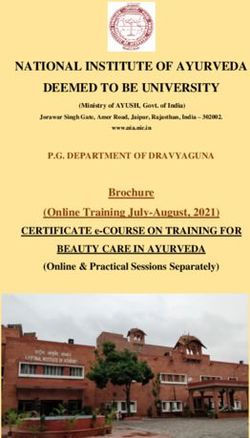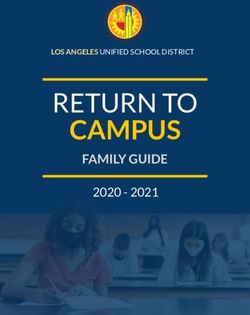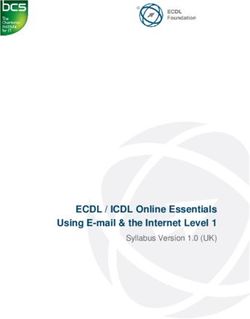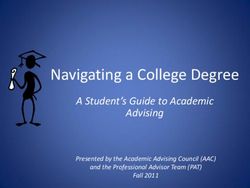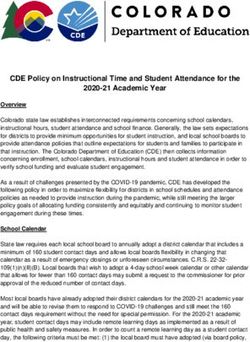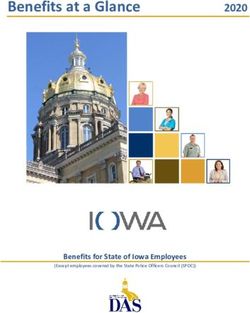Teach Smarter: Maximize Your Impact in the Online Classroom - UNK.edu
←
→
Page content transcription
If your browser does not render page correctly, please read the page content below
4/1/2018
B. Jean Mandernach, PhD
Teach Smarter:
Executive Director,
Center for Innovation in
Maximize Your
Research and Teaching
Grand Canyon University
Impact in the
Online Classroom
61 hours per week
Ziker, J. (2014). The long, lonely job of homo academicus, The Blue Review. https://thebluereview.org/faculty‐time‐allocation/
12% 12% 11% 35%
Course
Instruction Class Preparation Administration TEACHING
& Grading
14/1/2018
A little math…
21.35 hours
per week
3 courses 4 courses
7.12 hours 5.34 hours
per course per course
per week per week
…and more math…
7.12
hours 6.23
hours
per class
per week
5.34 for campus
hours faculty
ONLINE Teaching
Adjunct Fulltime
13.33 11.05
hours hours
per course per week
24/1/2018
The challenge… Course development
Technical challenges
Course interaction
Grading & feedback
Available Instructional
Time Tasks Communication
Course administration
Content development
Tip #1:
Don’t waste
a minute
How much time do
you have to teach
your online course
each week?
44/1/2018
Prioritize and budget
instructional time
Create a teaching checklist
and time budget that
prioritizes instructional
activities based on
potential impact to the
student learning
experience
What do students think really helps their learning?
Detailed feedback on discussion forums
Detailed feedback on assignments
Instructor’s participation in online discussions
Announcements
Text‐based lectures
Summaries
Outlines
Websites
Videos
3 3.5 4 4.5 5
Students
(N = 5,323)
How does this compare to what faculty think helps student learning?
Detailed feedback on discussion forums
Detailed feedback on assignments
Instructor’s participation in online discussions
Announcements
Text‐based lectures
Summaries
Outlines
Websites
Videos
3 3.5 4 4.5 5
Students Faculty
(N = 5,323) (N = 758)
54/1/2018
Where do “good” online faculty spend their teaching time?
10%
Email, text
8%
Chat, phone, videoconference
43% 9%
Content development
Discussion facilitation
29%
Grading & feedback
So, if you have 9 hours (rounded average of 12.91 online time and 6.23 campus time)
per week to spend on your online teaching…
Time Allocation Time Per Week Realistically
Email, text 10% 54 minutes 1 hour
Chat, phone, 8% 43.2 minutes 1 hour
videoconference
Content 9% 48.6 minutes 1 hour
development
Discussion 29% 156.6 minutes 3 hours
facilitation (2.61 hours)
Grading & feedback 43% 232.2 minutes 4 hours
(3.87 hours)
Online Teaching Budget per Course 10 hours
Example: Online Teaching Checklist and Time Budget
Monday Tuesday Wednesday Thursday Friday Weekend Total
Time
Email, text Check email & messages 5 min. 5 min. 5 min. 5 min. 5 min. 5 min.
Course administration 10 min. 10 min. 1 hour
Whole‐class email
10 min.
outreach
Chat, phone, Individual outreach to
30 min. 30 min. 1 hour
videoconference students
Content Integration of learning
10 min. 10 min.
development resources
Personalize learning 1 hour
10 min. 10 min.
experience
Course announcements 10 min. 10 min.
Discussion Discussion facilitation
15 min. 15 min. 30 min. 30 min. 60 min. 30 min. 3 hours
facilitation
Grading & Feedback on student
60 min. 60 min. 60 min. 30 min.
feedback submissions
4 hours
Feedforward
30 min.
development
64/1/2018
Key Time
Example: Consumers
25 students
3 hours: 4 hours:
Discussion Grading &
facilitation feedback
3.5 hours
1.5 hours 1.5 hours 30 min.
Manual
DQ1 DQ2 Auto‐graded
graded
45 min. 45 min. 45 min. 45 min. 30 min. 2.5 hours 1 hour
Main post 2 peer replies Main post 2 peer replies Quiz Paper/project Discussions
25
25 posts 50 posts 25 posts 50 posts 25 papers 150 posts
submissions
2 min. per 1 min. per 2 min. per 1 min. per 6 min. per 24 seconds
1 min. per quiz
post post post post paper per post
Parkinson’s Law
The amount of time which
one has to perform a
task…
…is the amount of
time it will take to
complete the task.
Tools to consider…
Online timers EggTimer; http://e.ggtimer.com/
Online Stopwatch; http://www.online‐stopwatch.com/
Application to track Maniac Time; http://www.manictime.com/
time investment Rescue Time; https://www.rescuetime.com/
online Wakoopa; https://wakoopa.com/
74/1/2018
Batch instructional tasks
Focus instructional
attention on one
activity at a time
rather than jumping
between tasks
Pareto Principle
Tools to consider…
Integration of email filters to summarize and Sanebox; www.sanebox.com
categorizes emails on a set schedule
Task management software to schedule Trello; https://trello.com
teaching activities for specific days and times Evernote; www.evernote.com
OneNote; https://www.onenote.com/
Repository of reusable instructional content Faculty Files;
and learning objects (i.e., announcements, http://www.facultyfiles.com/
discussion forum posts, resources, videos,
etc.)
84/1/2018
Tip #2:
Know your
teaching ROI
What is the
impact of your
instructional
investment?
To maximize instructional effectiveness…
Prioritize teaching time investment to focus on high
impact instructional activities
interaction presence feedback
Capture students’ attention
There is NO value in
investing time creating
instructional resources
that students will not use
94/1/2018
learning engagement
“Rate the impact of each on your learning.”
5
4.5
4
3.5
3
2.5
2
1.5
1
Instructor Videos from Text by Text from Games Ungraded Screencasts Textbook
Videos Internet instructor Internet activities
Student Rating
And yet…
Belief in
learning
value
Willingness
to engage
with material
104/1/2018
Give ‘em what they want…
or, at least what they will use.
Tools to consider…
Screencasts Ilos; https://www.ilosvideos.com
Loom; https://www.useloom.com/
Screencast‐o‐Matic; http://screencast‐o‐matic.com/home
Jing; https://www.techsmith.com/jing.html
Whiteboards Web Whiteboard; https://www.webwhiteboard.com
Real Time Board; https://realtimeboard.com/
Videos Ilos; https://www.ilosvideos.com
Loom; https://www.useloom.com/
YouTube; https://www.youtube.com/
Animation Moovly; https://www.moovly.com/
PowToons; https://www.powtoon.com/
Presentation Animoto; https://animoto.com/
eMaze; https://www.emaze.com/
114/1/2018
Customize existing content and resources
OER Databases
Canvas Commons https://canvas.unk.edu/a
Rather than creating ccounts/1/external_tools
instructional content from /290?launch_type=global
scratch, streamline content _navigation
development by MERLOT https://www.merlot.org/
customizing existing online merlot/index.htm
material OER Commons https://www.oercommon
s.org
OpenStax http://cnx.org
Tools to consider…
Annotate and customize Ilos; https://www.ilosvideos.com
online videos EdPuzzle; https://edpuzzle.com
PlayPosit; https://www.playposit.com/
Create a webquest Create Web Quest; https://createwebquest.com/
Zunal; http://zunal.com/
Interactive online Pindex; http://www.pindex.com/
information boards
124/1/2018
Engage students as co‐creators of content
Design course
activities in which
students identify,
design and create
learning resources
Show me the data!
Page views
Participation
Time on task
Video views
Missed questions
Activity patterns
Grade distributions
Learn more about analytics: https://community.canvaslms.com/videos/1103
134/1/2018
Don’t forget about video analytics…
https://help.ilosvideos.com/ilos‐basics/video‐sharing‐and‐tracking/video‐analytics
Save, organize and recycle instructional materials
Invest time in Announcements Discussions Feedback Emails
the creation of Module
GOOD content introduction CATS Discussions Welcome
that can be Module
resources
Struggling
student
reused in future Module
DOGS Rubrics
Resources &
courses summary how‐to
Assignment Summary Assignment Policies
assistance
144/1/2018
Structure online discussions
Lesson Plan
• Outline
• Learning objectives
• Key terms, theories or
concepts
Instructor Role
• Balanced involvement
• Establish presence
CATS DOGS
• Classroom Assessment • Deliberate On‐Going
Techniques Conversations
• Prepared posts designed as • Prepared posts designed as
inquiries or activities to replies to student posts
assess understanding and that take the conversation
promote conversation deeper and clarify
• Shorter, question‐based misunderstanding
• Focus is on gauging • Longer, more detailed
understanding • Focus is on providing
information
Settle into the “sweet spot”
10%‐15% of total posts in a discussion should come from the instructor
Piña, A. & Bohn, L. (2014). Assessing online faculty: More than student surveys and design rubrics. Quarterly Review of Distance Education 15(4).
DeVry University. (2009). Managing threaded discussions. Proprietary Training Materials (implied at
http://www.nj.devry.edu/PDFs/Managing_Discussions_Tutorial.pdf).
154/1/2018
Tip #3:
Streamline
repetitive
tasks
What do you find
yourself doing or
saying over and
over again?
Shift feedback time
One‐to‐
many
resources
Reliance on
one‐to‐one
feedback
Create a holistic approach to grading and
feedback
Feedforward
Peer‐to‐peer
Summative
analysis
164/1/2018
Automate repetitive feedback
Increase the efficiency of Text Expanders & Feedback Banks
providing one‐to‐one TurnItIn http://www.turnitin.com
Phrase Express http://www.phraseexpre
feedback by creating ss.com/
feedback banks that allow ActiveWords http://activewords.com/
you to save and reuse TypeIt4Me http://www.ettoresoftw
common comments or are.com/mac‐
phrases apps/typeit4me/
Tip #4:
Anticipate
challenges
What challenges,
problems, or
issues do you
anticipate?
Provide extracurricular student support and
guidance
Provide comprehensive FAQ Topics
guidance without online learning guidance
overburdening limited time, by technical support
creating a frequently asked library resources
questions (FAQ) resource that writing resources
directs students to relevant tutoring
institutional support resources academic advising
174/1/2018
Utilize proactive communication strategies
Integrate “push”
communication to
engage students
Push Communications
Canvas “subscribe” Canvas LMS
Remind https://www.remind.com
Twitter https://twitter.com
Design opportunities for individualized
learning
Integrate resources so
that students who need
additional support or
information can get it
without increasing time
demand placed on the
instructor
Tools to consider…
Create decision‐tree style ZingTree; https://zingtree.com/
resources that branch according
to student choices
Create game‐show style review Flipquiz; https://flipquiz.me/
activities Jeopardy Labs; https://jeopardylabs.com/
Design and integrate online Study Stack;
flashcards https://www.studystack.com/newHomePage.jsp
Brainscape; https://www.brainscape.com/
184/1/2018
Tips #5:
Limit
supplemental
technology
How can
technology help
you?
https://www.snopes.com/fact‐check/the‐write‐stuff/
194/1/2018
“When you’ve got a
solution in search of a
problem, that’s
probably a bad thing.”
Kelly, R. (2013). Blended learning: Integrating
online and F2F. Online Classroom, 12(12), 1,3.
You only have about 10 hours…
10%
Email, text
8%
Chat, phone, videoconference
43% 9%
Content development
Discussion facilitation
29%
Grading & feedback
What is the ROI on your technology investment?
204/1/2018
If technology doesn’t…
Increase Foster Save you
learning engagement time
…don’t use it.
It’s important to
teach smarter,
not harder
(or longer).
Questions,
Comments,
Suggestions,
Ideas…
B. Jean Mandernach
• Jean.Mandernach@gcu.edu
• mandernachj1@unk.edu
21You can also read