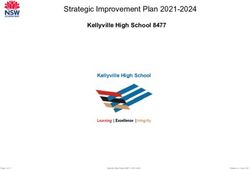Laptop Program Information Booklet Year 7 and Year 10 2018
←
→
Page content transcription
If your browser does not render page correctly, please read the page content below
Year 7 and Year 10 2018 Laptop Program
Information Booklet
In 2013 an iPad Program was introduced to improve our teaching and learning program. After an extensive
review of the program we are excited to announce the replacement of this program with a new Laptop
program for 2018. This program will provide our Year 7 and 10 students in 2018 with improved access to
learning technologies, online learning and a collaborative learning environment, specifically through the use
of Office 365 and the Google Education suite.
The Laptop is currently used in classrooms as a companion device in conjunction with our existing
technology. In 2018, all Year 7 and 10 students will be required to purchase a Laptop or utilise an already
existing Laptop that meets our minimum requirements. These minimum specifications are listed on page
3 for your reference.
Implementation of our new Laptop program
Over the next 3 years we will be rolling out our new laptop program so that by 2020 all students in the
College will have a device to enhance the learning program available to them.
2018 – Year 7 and Year 10 students (Students in Year 8, 9, 11 and 12 are not required to bring a laptop)
2019 – Year 7, 8, 10 and 11 students (Students in Year 9 and 12 are not required to bring a laptop)
2020 – All students will be have a laptop
The current iPad program will continue for the next two years whilst we transition to the new laptop
program. Students in Years 8 and 9 who have purchased an iPad are not required to purchase a laptop
until they reach Year 10. If a students’ iPad breaks, however, they can purchase a laptop instead of an iPad
in preparation for Year 10. Our teachers are altering our learning program so that no students in the
transitioning iPad program who do not have an iPad will be disadvantaged.
In 2018 we are partnering with Learning with Technologies who are providing a portal to purchase
recommended devices. To see the available laptops to purchase, please visit the following site:
http://www.brentwoodsc.orderportal.com.au
2Devices:
In 2018 students in Years 7 and 10 will be asked to bring a Laptop that meets the following minimum
specifications:
Windows 10 – natively
Intel Core i3
11.6” 1366 x 768 resolution, supporting multi touch
4GB DDR3 Memory
a/b/g/n Wireless (2.4/5.0 Ghz)
128GB Hard Drive
Up to 9 hours battery life
Active stylus
Keyboard (removable or attached)
Brentwood is partnering with Learning with Technologies (LWT) in 2018 to supply select models of laptops that we
are recommending for students. The devices we have chosen all include 3 years warranty and have been chosen as
very robust and reliable devices for students.
The devices can be viewed and purchased on our Brentwood LWT portal at
http://www.brentwoodsc.orderportal.com.au
Advantages of purchasing through Learning with Technologies
On-site support software (system re-imaged, if machine fails to boot)
Pre-loaded with software and a standard operating environment
We handle their hardware warranty calls (on-site support with short turnaround)
Things to consider if purchasing or supplying from another provider
Students are responsible for loading and purchasing some of the required software (See page 4)
Students are responsible for troubleshooting their own device (we will only ensure device can connect to our
network). Our technicians will not look at hardware issues and students will be required to follow up their
own warranty claims
3Software
This is the list of software that will be pre-loaded on devices purchased through Learning with
Technologies. Students who do not purchase through Learning with Technologies will be required to either
download free or purchase the software. We will provide access to as much of this software as possible,
however some software licencing only allows us to pre-install on laptops purchased through a preferred
supplier as a part of the DET EduSTAR image and we are not able to provide this software separately. This
includes Adobe Photoshop Elements 9, Adobe Premiere Elements 9, Inspiration 9 IE. All other software
on this list can be downloaded free at home or from a network drive at school. We will assist the students
with this process early in Term 1, 2018.
Office 2016 Audio Video Science
Access Adobe Premiere Elements 9 Lego Digital Designer
Excel Audacity Stellarium
Outlook Debut Video Capture Yenka
OneNote VLC Media player
Project DVD Flick Thinking
Publisher Finale Notepad 2012 Encarta Dictionaries
Word FormatFactory FreeMind
Visio Handbrake GCompris
Pivot Stick Figure Animator Inspiration 9 IE
Arts and Graphics Songsmith (Academic Edition)
Photoshop Elements 9 TuxGuitar ICT and Programming
Blender VirtualDub Game Maker
FreeCAD Wax 2.0 Kodu Game Lab
GIMP 2 RapidTyping 5
Inkscape Literacy Scratch 2
IfranView Comic Life
Microsot Research AutoCollage Tux Typing Browsers
MonkeyJam Tux Word Smith Chrome
Paint.net Firefox
Pencil Maths
Internet Explorer
Photo Story 3 Genius Maker
Edge
Picasa 3 GeoGebra
Sketch up pro 2017 Graphmatica
Tux Paint Microsoft Mathematics
Tux Math Scrabble
Wolfram Mathematica 11
Adobe Creative Cloud Software – the licencing agreement between the Department of Education and
Adobe for Adobe Creative Cloud have recently changed. Previously we were able to install Creative Cloud
on student BYOD devices; however, we cannot in the new agreement. We are looking at options for
students to access Creative Cloud and will provide further information in the near future.
4Student Responsibilities for their Laptop:
• Students will be responsible for the care and maintenance of their laptop. The College takes no
responsibility for any damage or loss of a student’s laptop. Parents are advised to investigate and consider
an extended Laptop warranty for their device and to explore whether the Laptop is covered under their
home insurance or whether further insurance options are available with accidental damage cover.
Accidental damage insurance is available for purchase with the devices from Learning with Technologies.
• Students are to ensure their laptop is fully charged prior to the start of each school day. At this stage, the
College has no charging capability for student devices.
• The Laptop must be carried in a protective cover always and stored safely in the locked student locker
when not in class use.
• The laptop should be in the student’s school bag when travelling to and from school.
• Individual students are responsible for their own laptops and should ensure they take care of it at all
times. Laptops should not be left unsecured where other students can gain access to them.
• Students must be respectful of other students’ property and privacy at all times. They must not share
usernames or passwords with anyone or interfere with another student’s laptop.
• When using their laptops, students must at all times abide by the College Digital Technologies Policy.
Any breaches of this policy will incur disciplinary action.
• On days of sporting competition or excursions students must leave their laptops at home, unless
specifically instructed by the teacher to bring their laptop.
5Frequently Asked Questions:
Why have we selected a laptop as the new 1 to 1 device option?
The Tablet PC is particularly well suited to learning environments. It was chosen for the following benefits:
Compact size, ease of transport and design means it can be used in almost any learning situation
the long battery life will allow it to be used all day at school without recharging
a device that could be a replacement for paper textbooks and alleviate the need for so many textbooks to be
carried around in student bags.
a common tool for each student that would meet most of their day to day technology needs and that would
help engage students in learning 24/7
a device that will be effective over the next 3-5 years and supports Windows 10
the level of interactivity and highly diverse modes of use will support innovative learning opportunities not
possible with other forms of ICT
a device that will allow students to use Office 365 efficiently and effectively
use of a stylus to annotate and create work
In essence, the laptop is the ideal device for anywhere anytime learning.
Why does my child need a laptop?
Curriculum is being created and will be delivered using Microsoft OneNote. We are trying to offer a
multisensory learning experience for students.
OneNote is the digital workbook / portfolio for students.
The majority of the learning resources are electronic (ebooks). Worksheets such as word documents can
be completed and answered handwritten and stored online.
Am I able to use the Laptop that I already have?
Students can use Laptops they already have if they meet the minimum specifications:
Windows 10 – natively
Intel Core i3
11.6” 1366 x 768 resolution, supporting multi touch
4GB DDR3 Memory
a/b/g/n Wireless (2.4/5.0 Ghz)
128GB Hard Drive
Up to 9 hours battery life
Active stylus
Keyboard (removable or attached)
What ongoing support will the College provide?
The College provides technical support onsite to troubleshoot problems for students. If there is a fault with
a student laptop purchased through Learning with Technologies, our technicians will log a warranty claim
and technicians from Learning with Technologies will come to Brentwood and will fix within two business
6days. For laptops that are not purchased through Learning with Technologies, students and parents will
need to manage their own warranty and repair claim with whoever they purchased the device through.
Our onsite technicians will not fix any hardware issues with any of the laptops. It is the students
responsibility to maintain a backup of any data and software stored on their laptop.
Will there be a warranty and what happens with insurance?
Most laptops come with a one year limited warranty. This can be extended to three years by purchasing an
extended warranty. The Department of Education and Brentwood Secondary College have no insurance to
cover student laptops for loss, theft or non-warranty repairs. Parents are advised to check home insurance
policies and consider covering the laptop for accidental damage and loss. The College accepts no
responsibility for damage or loss and cannot enforce payment from another family if a laptop is
accidentally damaged by another student.
What is the anticipated lifetime of this program?
This new Laptop Program is being rolled out over a three-year period. By the start of 2020 every student in
the College will be required to bring a laptop to school.
What if I need service or my laptop repaired?
This will be dependent on where the laptop has been purchased. Refer to warranty details provided by the
purchaser. Repairs undertaken by non-recommended repairers may void warranties.
What is the expected lifetime of the device?
A laptop is expected to function effectively for between three to five years, depending on individual use
and the extent to which it is looked after. Students should therefore be able to use their laptop from Year 7
through to Senior School.
What software will we have to buy and who pays for them?
Please see the software list in this Information Booklet. As the program further develops there may be
software that needs to be purchased and if this is the case we will communicate with families about this.
Our aim is to be using software that is freely available or supplied by the Department of Education as much
as possible.
7Can students put their own software on the Laptop?
Students may download other software suites onto their laptops as long as its use does not impact on the
space available for educational resources and functionality.
Will students be using eBooks?
Wherever possible, we have booklisted digital textbooks. For some subjects students are still given the
options of buying a digital textbook or the hardcopy version, however we strongly recommend digital
copies. Not only are digital textbooks lighter to transport, they also offer a rich, immersive experience
unavailable in traditional textbooks. Digital textbooks will be a major advantage of the program and come
with easy to follow download instructions when purchased from our bookshop, Link Education Supplies.
What additional purchases might we anticipate (e.g. accessories)?
All students are highly recommended to purchase a cover/case for the laptop. Warranty and insurance is
also highly recommended as Brentwood and the Department of Education do not hold any financial
responsibility or insurance that covers student damage or loss.
How does the laptop fit into the College’s cybersafety policy?
The laptop will be covered by the College’s Digital Technologies Policy, and it is expected that as good
digital citizens, the students will use the laptop appropriately, not only while in class, but at other times as
well. The College sees the development by the student of appropriate strategies for participating in the
digital world as a key skill for the times in which we all live. This is an endeavour that complements the
steps being taken by the child’s parents to prepare them for the digital world.
Will the College be providing students with a place to store their files in the
College?
Storage areas for school work will be available on the College network. However, it is the student’s
responsibility to regularly back up (utilising the cloud) from their laptop.1 Student’s also receive 1 Terabyte
of online space through their Office 365 account.
1
Backup and file transfer will be a requirement to ensure adequate space is available if a Laptop with minimal space is purchased.
8Can students access ‘Compass’ – the student/parent portal and the internet
using their laptops and will they be able to print documents at school?
Students will be able to access the internet and Compass via wireless connection on their laptops at school.
The internet connection is filtered (at school only), logged and limited. Printing will be available from
student laptops in the same fashion as all other computers in the College. The same charges will apply as
for printing from a computer.
What will the College do about students accessing non-educational
apps/websites or playing games at school?
The Brentwood Secondary College Digital Technologies Policy and the clear disciplinary consequences for
inappropriate computer usage are already in place and apply to the use of laptops in the same way they
apply to all technology usage in the College. Misuse of the laptop in class will be treated the same as any
other inappropriate behaviour and normal classroom discipline rules will apply.
What controls will there be on internet access at school?
The school’s internet connection includes appropriate content filtering. These filters will block access to
inappropriate content while the device is used on the College intranet. Additionally, there are restrictions
on the amount of data downloaded by students.
What are the limitations on personal use?
The student’s family will own the laptop, and they are thus able to use the device for any personal uses
that the family allows. These uses should not interfere with the use of the device at school. This would
include ensuring adequate storage space is maintained, that no inappropriate material is put on the device
and that the laptop will need to be fully charged for daily use in the classroom.
How will I control internet access at home?
It is expected that parents will continue to monitor the internet access of their children. Clear boundaries
and expectations for student use at home needs to be set by parents. The College will not impose control
structures on the use of the laptops when they are off campus. For more information regarding
responsible use of technology at home please visit the CyberSmart website
https://esafety.gov.au/education-resources/iparent
9You can also read