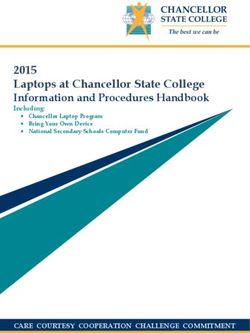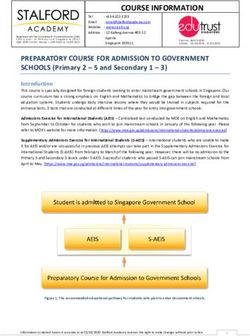DGK CHROMEBOOK HANDBOOK - September 2021-2022 Student Name: Student Grade: DIMITRIOS & GEORGIA KALOIDIS
←
→
Page content transcription
If your browser does not render page correctly, please read the page content below
DIMITRIOS & GEORGIA KALOIDIS
PAROCHIAL SCHOOL HOLY CROSS GREEK ORTHODOX CHURCH
FREDERICK TUDDA
PRINCIPAL
DGK
CHROMEBOOK
HANDBOOK
September
2021-2022
Student Name:
Student Grade:
8502 RIDGE BOULEVARD BROOKLYN NY 11209718 836 8096 INFO@DGKSCHOOL.ORGDGK is proud to expand the use of technology and access to the Internet with the addition of a new Laptop
Initiative for students in the middle school grades. The introduction of individual laptops is a way to empower
our students to learn at their full potential and ensure that they are well prepared for the next step in their
educational journey, high school. There will be expanded opportunities for critical thinking, analyzing and
solving problems. But technology does not diminish the role of the teacher. To the contrary, teachers will take
on new roles as they use technology to incorporate all learning styles and modalities. DGK has restricted
access to controversial materials by installing a blocking firewall on its system - GoGuardian. However, it is
impossible to control all materials and an industrious user may discover controversial information. Now, let’s
get ready to embark upon an exciting new adventure!
1. RECEIVING YOUR LAPTOP
• Your Laptop Laptops will be distributed today. Parents & students must sign and return the Laptop
Computer Agreement and Student Pledge. Laptops shall remain the property of DGK until after
graduation. It will be collected back by DGK in June and redistributed in September.
• Taking care of your computers. Students are responsible for the general care of the laptop they have
been issued by the school. Laptops that are broken or fail to work properly must be taken to the
technology instructor in the Computer Lab.
• General Precautions • Students will not swap computers or accessories with another student. • Follow
normal school rules---no running, fighting, pushing, shoving, etc. around any computers. • No food or
drink is allowed next to your laptop while it is in use. Make sure hands are clean. • Carry laptops with two
hands. • Set laptops flat on the desk (not on books, papers, or other materials). • Laptops must never be
left in an unsupervised area, i.e., restrooms, lunchroom, hallways, outside, library, unlocked classrooms,
etc. • Cords, cables, and removable storage devices must be inserted carefully into the laptop. • No pencils,
pens, nor fingers should touch the screen. • Open and close the computer carefully. • Type gently on the
keyboard. • Students should never carry their laptops while the screen is open. 5 • Laptops should be
shut down before moving them to conserve battery life. • Laptops must remain free of any writing,
drawing, etching, stickers or labels that are not the property of the Imani School. • Students may use
“skins” on the monitor cover to personalize their laptop. • Ask permission before printing. • Do not
download anything without your teacher’s permission. • Students are to keep passwords private
• Carrying Laptops Each student is required to have a protective case which has sufficient padding to protect
the laptop from normal treatment and provide a suitable means for carrying the computer within the
school. This may be a backpack with a padded area, a rolling backpack with a compartment to protect the
laptop, or a protective “sleeve.” The student must have a suitable protective case before the laptop is
issued to the student. The guidelines below should be followed: • Laptops should always be within a
protective case when carried.• Some carrying cases can hold other objects(such as folders and
workbooks), but these must be kept to a minimum to avoid placing too much pressure and weight on the
laptop screen. • The laptop must be turned off before placing it in the carrying case.
• Screen Care The laptop screens can be damaged if subjected to rough treatment. The screens are
particularly sensitive todamage from excessive pressure on the screen. • Do not lean on the top of the
laptop when it is closed. • Do not place anything in the carrying case that will press against the cover.
• Do not poke the screen. • Do not place anything on the keyboard before closing the lid (e.g. pens,
pencils, or disks). • Do not place anything near the laptop that could put pressure on the screen. • Do not
“bump the laptop against lockers, walls, doors, floors, etc. as it will break the screen. 3. Using Your Laptop
at School
• Sound, Music, Games or Programs • Internet games are not allowed on the laptops. NO games can be
installed on the laptops. • Music is not to be downloaded to laptops without the express permission of
the teacher. • Students are not allowed to load extra software on their laptops.
8502 RIDGE BOULEVARD BROOKLYN NY 11209718 836 8096 INFO@DGKSCHOOL.ORG• Storing Your Laptop When students are not using their laptops during the school day, they should be
stored in their lockers and secured with a lock. Nothing should be placed on top of the laptop when
stored in the locker.
• Laptops Left in Unsupervised Areas Under no circumstances should laptops be left in unsupervised
areas. Unsupervised areas include the school ground, and campus, the lunchroom, computer lab,
unlocked lockers, library, unlocked classrooms, restrooms, and hallways. Any computer left in these
areas is in danger of being damaged or stolen. If a laptop is found in an unsupervised area, it will be
taken to the office. A student will be charged $20.00 to retrieve their laptop that has been turned into
the office due to not being supervised.
• Students are reminded that computer and network storage areas may be treated like school lockers and
are subject to searches. Students may be selected at random to provide their laptops for inspection.
Laptops history will be checked for unapproved files. When inappropriate material is found computer
privileges will be taken away. The time frame will be determined by the administration.
• Student Activities Strictly Prohibited • Creating, forwarding, or displaying offensive or sexually
suggestive messages or pictures • Publishing information(such as videos, blogs or pictures) on the
internet that brings discredit to the School(whether on or off School premises).• Access or use of
any other email program or account other than the one issued by the school, i.e. Hotmail, yahoo mail.
• Internet/computer games • Use of outside program disks • Changing of computer settings •
Password sharing• Using another’s password • Trespassing in another’s folders, work or files,
revealing your name address, phone number or identity or anyone else’s over the internet. 7 •
Damaging computers in any way including uploading or computer viruses, etc. • Visiting
inappropriate sites. • Non-school related contacts between faculty/staff and students. • Attempting to
defeat computer or network security. • Assisting others in violating any of these policies. • Abuse of
the computer, network or internet not specifically mentioned here.
• Cyberbullying involves the use of information and communication technologies such as e-mail, cell
phones and pager text messages, instant messaging, defamatory websites, and defamatory on polling
websites, to support deliberate and hostile behavior by an individual or group that is intended to harm
or humiliate others. Cyberbullying is all forms of harassment over the internet or other forms of
electronic communications, including cell phones. Sending any written comment or picture that is
malicious regarding another student or individual; e-communication harassment of any kind,
unfounded accusations, derogatory remarks or promotion of immoral or illegal behavior is
unacceptable and will be viewed as a violation of this policy. It is also recognized that the author of the
inappropriate material is often disguised as someone else. Disciplinary action may include, but is not
limited to, the loss of computer privileges, in school or out-of-school suspension, or expulsion for
verified perpetrators of cyberbullying. Discipline for cyberbullying will be handled on a case by case
basis.
• Students will back up their files on Google Drive. This will allow you to store and access your files
anywhere—at home or school.
• DGK recognizes that with the implementation of the laptop initiative there is a need to protect the
investment by both the school and the student/parent. The following outlines the various areas of
protection: warranty, accidental damage protection and insurance. This coverage is purchased by DGK
as part of the purchase price of the equipment. Chromebook warrants the laptops from defects in
materials and workmanship. This limited warranty covers normal use, mechanical breakdown or faulty
construction and will provide replacement parts necessary to repair the laptop or laptop replacement.
The warranty does not warrant against damage caused by misuse, abuse, accidents or computer
viruses. DGK has purchased through the Worth Company coverage to protect the laptops against
accidental damage, theft, burglary, robbery, fire, flood, natural disasters, and power surges due to
lightening for the insured laptops. The coverage will have no deductible. Parents may elect to provide
their own insurance to protect the laptop in case of damage, loss, etc.
8502 RIDGE BOULEVARD BROOKLYN NY 11209718 836 8096 INFO@DGKSCHOOL.ORG• LOSSES NOT COVERED: Intentional Acts: The policy will not cover losses or damage caused by
intentional or negligent damage to the laptop computer. Students will be held responsible for ALL
damage including, but not limited to broken screens, CD/DVD players, hinges, carvings, etc.
Students/Parents are responsible for full payment of intentional damage to laptop that is not covered
by this protection plan. Cosmetic Damage: insurance does not cover loss for cosmetic damage.
Cosmetic damage means damage or changes to the physical appearance of the laptop that does not
impede or hinder the normal operational function of the laptop such as scratches, carvings, stickers,
changes in finish, etc. Corrosion and Rust: This coverage does not provide for damage caused by or
resulting from corrosion, rust, or changes in humidity or temperature. Dishonest acts: The policy will
not cover loss or damage caused by the student’s dishonesty or anyone acting for the student. Nor will
it cover loss or damage arising from illegal acts whether committed alone or in collusion with others.
Electrical Breakdown: The policy will not pay for damage caused by electricity other than lightning.
Unexplained Loss or Mysterious Disappearance: This policy does not cover loss or damage where the
only proof is unexplained or is caused by the disappearance or the laptop without the knowledge as to
place, time, or manner of its loss. If the laptop is stolen, vandalized, or damaged by fire, you are
required to file a police report immediately upon discovery. This policy does not provide coverage if
you fail to notify police.
8502 RIDGE BOULEVARD BROOKLYN NY 11209718 836 8096 INFO@DGKSCHOOL.ORGDGK Student Pledge for Laptop Use 1. I will take good care of my laptop and know that I will be issued the same laptop each year. 2. I will never leave the laptop unattended. 3. I will never loan out my laptop to other individuals. 4. I will know where my laptop is at all times. 5. I will keep food and beverages away from my laptop since they may cause damage to the computer. 6. I will not disassemble any part of my laptop or attempt any repairs. 7. I will protect my laptop by only carrying it while in the sleeve or bag provided or an approved case. 8. I will use my laptop computer in ways that are appropriate and educational. 9. I will not write, carve or put stickers on the DGK laptop. 10. I will keep my passwords to myself. 11. I will immediately report any acts of vandalism to a teacher or administrator. 12. I will use my email only for school assignments. 13. I will not reveal my own or anyone else’s personal address or phone number 14. I will not participate in cyberbullying by spreading gossip, insults or other unkindness with the purpose of humiliating others. 15. I will not make or forward sexually suggestive photographs. 16.I will not retrieve material that is obscene, profane or violent. 17.I will not use someone else’s password. 18.I will not use technology in any other inappropriate way. I have read, understand and agree to abide by the terms and conditions of DKG Laptop Policy and Procedures Handbook. Student’s Name (Please Print Carefully) Student Signature Parent’s Name and Signature Date 8502 RIDGE BOULEVARD BROOKLYN NY 11209718 836 8096 INFO@DGKSCHOOL.ORG
LAPTOP POLICIES AND PROCEDURES PARENTAL AGREEMENT I have read DGK’s Laptop Policies and Procedures Handbook. I have explained to my child what is expected, and I give my child permission to check - out a laptop and use the technology resources according to the regulations set forth in that Handbook. I agree to the stipulations set forth in the above documents including the Laptop Policy, Procedures, and Information, the Laptop Protection Plan, and the Student Pledge for Laptop Use. I also agree that if I damage the laptop and it is not covered by insurance, I will be charged $280 as a replacement charge. Student’s Name (Please Print Carefully) Student Signature Parent’s Name and Signature Date 8502 RIDGE BOULEVARD BROOKLYN NY 11209718 836 8096 INFO@DGKSCHOOL.ORG
You can also read