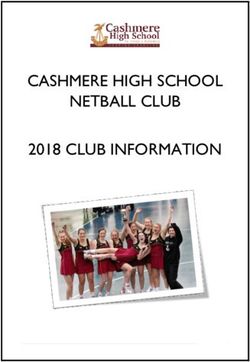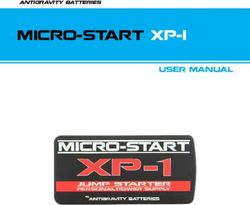IPad Pro 10.5" Teardown - Amazon AWS
←
→
Page content transcription
If your browser does not render page correctly, please read the page content below
iPad Pro 10.5" Teardown Guide ID: 92534 - Draft: 2021-05-12
iPad Pro 10.5" Teardown
Teardown of the iPad Pro 10.5" performed on June 13, 2017.
Written By: Adam O'Camb
This document was generated on 2021-05-15 05:56:18 PM (MST).
© iFixit — CC BY-NC-SA www.iFixit.com Page 1 of 18iPad Pro 10.5" Teardown Guide ID: 92534 - Draft: 2021-05-12
INTRODUCTION
Apple is at it again, trying to win over the workforce with yet another iPad Pro (this time with a brand-
new 10.5" screen size). We expect to see Apple put points on the board with some silicon slam
dunks, but what else puts this Pro in the big leagues? Is this new iPad a knock out of the park or is it
just KO'd? Only one way to know! Let's play ball tear it down!
Care to keep up? We do move fast, but we love our teammates. Stay in the race by following us on
Facebook, Instagram, or Twitter for the latest teardown news.
[video: https://www.youtube.com/watch?v=DepdFt8ZxNc]
TOOLS:
iOpener (1)
Suction Handle (1)
iFixit Opening Picks set of 6 (1)
Phillips #00 Screwdriver (1)
Halberd Spudger (1)
Plastic Cards (1)
Tweezers (1)
iPad Battery Isolation Pick (1)
This document was generated on 2021-05-15 05:56:18 PM (MST).
© iFixit — CC BY-NC-SA www.iFixit.com Page 2 of 18iPad Pro 10.5" Teardown Guide ID: 92534 - Draft: 2021-05-12
Step 1 — iPad Pro 10.5" Teardown
You can relax now—this iPad is a professional. All kidding aside though, this thing boasts some
impressive specs:
Fully laminated, 10.5", LED-backlit, Oxide TFT "True Tone" display with 2224 × 1668 resolution
(264 ppi), featuring ProMotion Technology
4th-generation 64-bit Apple A10X custom processor, with M10 motion coprocessor
12 MP OIS rear camera with 4K video recording at 30 fps, and 7 MP FaceTime camera with
1080p video
Self-balancing, four-speaker audio
Touch ID sensor, 2 microphones, ambient light sensor, accelerometer, barometer, and 3-axis
gyro
802.11a/b/g/n/ac dual band MIMO Wi-Fi + Bluetooth 4.2
64, 256, or 512 GB of on-board storage
This document was generated on 2021-05-15 05:56:18 PM (MST).
© iFixit — CC BY-NC-SA www.iFixit.com Page 3 of 18iPad Pro 10.5" Teardown Guide ID: 92534 - Draft: 2021-05-12
Step 2
Along with all-new performance specs and screen size, Apple launched a new model number,
giving us a fresh A1701.
How much bigger is bigger? Yesteryear's iPad Pro 9.7" measured in at 9.4" x 6.6", while the new
Pro is 9.8" x 6.8". (And at 0.24", they are both equally thick thin.)
In short: not much bigger.
That being said, the bezels have been significantly reduced. So, the new Pro won't feel bigger in
your hands, but it will look bigger where it counts.
Other changes include: a microphone-hole migration, from beside the rear-facing camera to the
selfie camera zone.
This document was generated on 2021-05-15 05:56:18 PM (MST).
© iFixit — CC BY-NC-SA www.iFixit.com Page 4 of 18iPad Pro 10.5" Teardown Guide ID: 92534 - Draft: 2021-05-12
Step 3
Like most iPads, entry into this unit is guarded by strong adhesive—but the thinner bezel means
it's easier than ever to accidentally jam a pick between the display and laminated glass.
Luckily, we're seasoned teardowners, well-equipped with the proper tools for the job.
Still, slicing blindly into a new iPad is always scary, since there's always the danger of cutting
through a random display cable ...
... except when there's not! Apple put the display cables right down the center, out of harm's way.
We've seen this arrangement in an iPad only once before, and it appears Apple finally managed
to unify the Pro line around this somewhat more symmetrical design.
This document was generated on 2021-05-15 05:56:18 PM (MST).
© iFixit — CC BY-NC-SA www.iFixit.com Page 5 of 18iPad Pro 10.5" Teardown Guide ID: 92534 - Draft: 2021-05-12
Step 4
Right about now, Apple's earning a pat on the back for using Phillips screws over the display cable
bracket—unlike those pesky tri-point screws we uncovered in the iPhone 7 (Plus).
They also connected the display cable near the Lightning port instead of dead center, making
repairs slightly less awkward.
But it does look as though we'll have to remove another heavily glued-in logic board. Let's cross
our fingers for battery pull tabs!
While planning our attack, we flip the switch on our X-Ray vision (courtesy of our friends at
Creative Electron) to peek behind all those black boxes.
This document was generated on 2021-05-15 05:56:18 PM (MST).
© iFixit — CC BY-NC-SA www.iFixit.com Page 6 of 18iPad Pro 10.5" Teardown Guide ID: 92534 - Draft: 2021-05-12
Step 5
To the naked eye, this display doesn't look all that different from previous generations. And with a
resolution of 264 ppi, it's not the first Retina display iPad.
All the same, 120 Hz is a blisteringly fast refresh rate for this many pixels, which is probably why it
needs four (!) connecting cables. (Its ginormous older brother got by with just two.)
The slimmer bezel and True Tone tech also set this display apart—but we're here for the guts.
After melting off a couple shields, we find:
Intersil ISL24882B TFT-LCD Vref generator/programmable gamma buffer (likely)
Parade Technologies DP825 timing controller (likely an upgraded version of Parade ICs we've
spotted in previous iPad Pros)
Texas Instruments TPS565158 display power management
Texas Instruments TMP456 remote/local temperature sensor
This document was generated on 2021-05-15 05:56:18 PM (MST).
© iFixit — CC BY-NC-SA www.iFixit.com Page 7 of 18iPad Pro 10.5" Teardown Guide ID: 92534 - Draft: 2021-05-12
Step 6
In our Wi-Fi version of the 10.5" Pro, Apple left some mysterious plastic blocks where the LTE
antennas might be found.
To add to the mystery, these weren't present in the Wi-Fi 12.9" iPad Pro...
We are speculating that it adds support to the display assembly, as opposed to being empty
space as seen in earlier iPads.
Nothing much to see until we remove the large shield covering the logic board. Time to unzip it and
see what we find.
This document was generated on 2021-05-15 05:56:18 PM (MST).
© iFixit — CC BY-NC-SA www.iFixit.com Page 8 of 18iPad Pro 10.5" Teardown Guide ID: 92534 - Draft: 2021-05-12
Step 7
As we delve deeper into the shallow device, we realize we haven't spotted any internal cabling yet.
We find this 3.5 mm headphone jack and speaker driver right where we expect ...
... but instead of routing their ribbon cables over the top of the speaker resonance chamber like in
their 12.9" counterparts, Apple has tucked the cables rather inconveniently underneath—that is,
sandwiched between the speaker and rear case.
Lifting up a strip of padded conductive tape, we find screws! Last time we had a sad time removing
Pro speakers, so screws are a good sign.
Psych—those screws didn't save us from fighting through nasty adhesive to remove the speakers.
This document was generated on 2021-05-15 05:56:18 PM (MST).
© iFixit — CC BY-NC-SA www.iFixit.com Page 9 of 18iPad Pro 10.5" Teardown Guide ID: 92534 - Draft: 2021-05-12
Step 8
Sure enough, allllllll the connecting cables are hiding out under this overturned rock speaker
chamber.
At least the speaker chamber itself comes out intact, with the driver attached— unlike in the 12.9"
Pro, this is a nondestructive process. The speaker even has little spring contacts, so it lifts out
cleanly.
Not so for the ribbon cables that remain glued to the rear case, however.
This document was generated on 2021-05-15 05:56:18 PM (MST).
© iFixit — CC BY-NC-SA www.iFixit.com Page 10 of 18iPad Pro 10.5" Teardown Guide ID: 92534 - Draft: 2021-05-12
Step 9
The fight with the speaker adhesive on the opposite side rewards us with access to the rear-facing
camera and light sensor.
The light sensor is covered by a green/white/clear filter that might help with the True Tone
system.
The 10.5" Pro adopts the same formidable cameras found in the iPhone 7.
The rear-facing camera now shoots up to 12 MP stills and 4K video at 30 fps, all with the benefit
of optical image stabilization. This is up from the 8 MP stills and 1080p video capable cameras
found in the 2015 12.9" Pro.
The front-facing selfie camera is no slouch either, as it can take 7 MP photos and has 1080p
video recording.
This document was generated on 2021-05-15 05:56:18 PM (MST).
© iFixit — CC BY-NC-SA www.iFixit.com Page 11 of 18iPad Pro 10.5" Teardown Guide ID: 92534 - Draft: 2021-05-12
Step 10
A tablet is only as powerful as its processors. Here's what's powering this one:
Apple APL1071 Apple A10X Fusion chip with 64-bit architecture and embedded M10
coprocessor
Micron MT53B256M64D2PX-062 1600 MHz 2 GB LPDDR4 (2 chips for 4 GB of RAM)
Toshiba THGBX669D4LLDXG 64 GB NAND flash memory
NXP 67V04 (PN67V) NFC controller (as seen in the iPad 5, iPhone 7, and Apple Watch Series
2)
Murata/Apple 339S00249 wireless module
2 x Broadcom BCM15900B0 touchscreen controller
Apple 343S00118-A0, 343S00120-A0, and 343S00121-A1 power management
This document was generated on 2021-05-15 05:56:18 PM (MST).
© iFixit — CC BY-NC-SA www.iFixit.com Page 12 of 18iPad Pro 10.5" Teardown Guide ID: 92534 - Draft: 2021-05-12
Step 11
IC Identification, continued:
Cirrus Logic CS42L83A audio codec and likely CS48L10A0 voice/audio digital signal processor
Texas Instruments LM5662A0 backlight LED driver
Diodes Incorporated PI3USB102E 480 Mbps USB 2.0 switch
Analog Devices ADAU7002 Stereo audio converter
Invensense accelerometer
Bosch Sensortec pressure sensor
NXP Semiconductor CBTL610A38, likely a display port multiplexer
This document was generated on 2021-05-15 05:56:18 PM (MST).
© iFixit — CC BY-NC-SA www.iFixit.com Page 13 of 18iPad Pro 10.5" Teardown Guide ID: 92534 - Draft: 2021-05-12
Step 12
Teardown Update—A closer look at the logic board reveals something interesting:
Cypress CYPD2104 USB Type-C Port Controller
What’s a USB-C controller doing in here? The iPad doesn’t have a USB-C port.
Ah, but if you pair this little chip with a Lightning-to-USB-C cable and Apple’s 29W USB-C charger,
you unlock a bonus feature: USB Power Delivery, a.k.a. fast charging.
Previously featured only on the 12.9” iPad Pro, fast charging cuts your battery charging time in
half. (This was an especially big deal on the 12.9” model, which otherwise needs up to five hours
to drink enough electrons for a full charge.)
This document was generated on 2021-05-15 05:56:18 PM (MST).
© iFixit — CC BY-NC-SA www.iFixit.com Page 14 of 18iPad Pro 10.5" Teardown Guide ID: 92534 - Draft: 2021-05-12
Step 13
Because of the pull-tab adhesive securing its battery, we deemed the original iPad Pro the first
really recyclable iPad. Hoping for lightning to strike twice, we apprehensively peel up some tape
on the edge of the battery.
Foiled! More plastic spacers, and only nasty gooey adhesive instead of nice clean peel-out
stickums.
How about next time Apple? Cherry on top?
This Pro gets a 3.77 V, 8134 mAh, 30.8 Wh battery—a slight downsize from the 38.8 Wh battery
found in the 12.9", but an upgrade from the 27.91 Wh battery in the 9.7".
This document was generated on 2021-05-15 05:56:18 PM (MST).
© iFixit — CC BY-NC-SA www.iFixit.com Page 15 of 18iPad Pro 10.5" Teardown Guide ID: 92534 - Draft: 2021-05-12
Step 14
Oh, and one more thing.
The last time we tore down one of Apple's smart keyboards, it didn't go so well. This time though,
things are different—we've got superpowers. (Okay, we've got friends with superpowers.)
The Smart Connector is that dark bar at the top of the stand roll. Also featured in black: the various
magnets that keep this guy in position.
Hopefully the single switch on that spacebar doesn't make it a pain to use, but look at that lovely
tracery. Sigh.
This document was generated on 2021-05-15 05:56:18 PM (MST).
© iFixit — CC BY-NC-SA www.iFixit.com Page 16 of 18iPad Pro 10.5" Teardown Guide ID: 92534 - Draft: 2021-05-12 Step 15 That's all folks! Special thanks to Creative Electron for lending us their X-ray goggles! This document was generated on 2021-05-15 05:56:18 PM (MST). © iFixit — CC BY-NC-SA www.iFixit.com Page 17 of 18
iPad Pro 10.5" Teardown Guide ID: 92534 - Draft: 2021-05-12
Step 16 — Final Thoughts
iPad Pro 10.5" Repairability Score: 2
out of 10 (10 is easiest to repair)
While not soldered in place, the
battery is very solidly adhered—
no more pull tabs like we saw in
the iPad Pro 12.9".
The Smart Connector port is
virtually impossible to replace—
but incorporates no moving parts
and is unlikely to fail.
The LCD and front panel glass
are fused together. This slightly
simplifies the opening procedure.
The fused front panel increases
the cost of screen repair, and the
risk of damaging the LCD when
opening.
Gobs of adhesive hold everything
in place, making all repairs more
difficult.
This document was generated on 2021-05-15 05:56:18 PM (MST).
© iFixit — CC BY-NC-SA www.iFixit.com Page 18 of 18You can also read