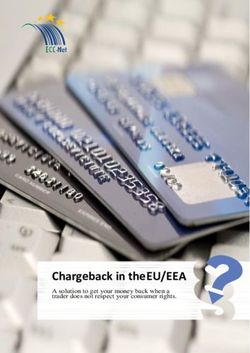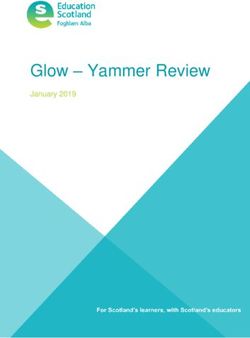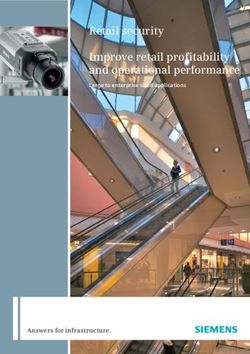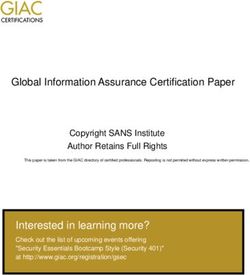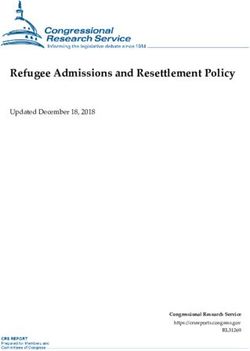Global Information Assurance Certification Paper - GIAC Certifications
←
→
Page content transcription
If your browser does not render page correctly, please read the page content below
Global Information Assurance Certification Paper
Copyright SANS Institute
Author Retains Full Rights
This paper is taken from the GIAC directory of certified professionals. Reposting is not permited without express written permission.
Interested in learning more?
Check out the list of upcoming events offering
"Security Essentials Bootcamp Style (Security 401)"
at http://www.giac.org/registration/gsecKey fingerprint = AF19 FA27 2F94 998D FDB5 DE3D F8B5 06E4 A169 4E46
ts.
igh
ll r
fu
ins
Smart Card Authentication
Added Security for Systems and Network Access
eta
rr
ho
ut
,A
03
20
te
Lawrence Thompson
tu
GSEC Practical Assignment
Version 1.4b
sti
Option 1
In
NS
SA
©
© SANS Institute 2003, As part of GIAC practical repository. Author retains full rights.Introduction
Key fingerprint = AF19 FA27 2F94 998D FDB5 DE3D F8B5 06E4 A169 4E46
As security professionals one of our major objectives is ensuring that a person
accessing a resource has the authority to do so. In order for users to access a
resource it must be determined if this individual is whom they claim, if they have
the necessary credentials, and they have been given the necessary rights and
privileges to perform the actions requested. For most organizations user
authentication is accomplished through a combination of username and
password. Passwords are the foundation on which much of information security
ts.
is built and an enterprise’s first line of defense against unauthorized access.
igh
Smart cards can provide added security to help bolster that defense.
ll r
This paper will provide some background information on smart cards, identify
some issues with traditional password security, focus on the added security of
fu
using smart cards for user authentication, as well as some practical uses for
ins
controlling system and network access. Smart card technology can also be
deployed for physical access control but it is beyond the scope of this paper and
eta
therefore will not be discussed.
What is a smart card?
rr
ho
Smart cards are not a new technology. Roland Moreno invented and developed
ut
the first smart card in 1974. 1 They have been used in Europe for many years in
,A
healthcare, banking and telephone long distance services. Many people in the
U.S. have no idea what smart cards are or how they can be used. Even those
03
seasoned security professionals who have heard of smart cards, many have little
20
or no experience with their use.
te
Identification is one of the important uses of the smart card technology. It is the
tu
motivation behind its development. Identifying a user can be accomplished in
three ways; “something you know”, “something you possess”, or “something you
sti
are”. Combining at least two of these methods is considered to be strong
In
authentication. The use of smart cards can offer an added layer of security by
combining these methods to provide multi-factor authentication.
NS
SA
The term “smart card” has been used to describe a class of credit card sized
devices with varying capabilities: contact cards, proximity cards, stored value
cards, and Integrated Circuit Cards (ICC).
©
Contact: A contact card has an imbedded integrated circuit and an electronic
“contact” module. This module makes a physical connection to a smart card
reader in order for a system to receive power and transfer information. Most
commonly these types of cards follow the ISO 7816 standard for communication
between the card and it’s reader. Smart card readers are available in a variety of
form-factors and can be connected to a computer using an RS-232, PCMCIA or
USB interface.
© SANS Institute 2003, As part of GIAC practical repository. Author retains full rights.Key fingerprint = AF19 FA27 2F94 998D FDB5 DE3D F8B5 06E4 A169 4E46
Proximity (contactless): A proximity smart card receives its power from a radio
frequency transmitter. It has an antenna coil embedded inside that
communicates with an external receiving antenna. These cards conform to the
ISO 14443 communication standard. They are known as “contactless” cards
because the reader and card do not need to make direct contact but must be in
the same proximity to work, generally about 10cm.
Stored Value: A stored value card has an EEPROM (Electrically Erasable
ts.
Programmable Read-Only Memory) chip for storage. These cards tend to be the
igh
least expensive and are generally used when the data stored rarely changes.
ll r
Integrated Circuit: Integrated Circuit Cards (ICC) have an embedded microchip
that is a combination of a microprocessor and an EEPROM memory chip. These
fu
cards also tend to be contact type cards due to the power requirements of the
ins
processor.
eta
All of these cards differ in functionality from each other and from the more
familiar magnetic stripe cards used by standard credit, debit, and ATM cards.
rr
Smart cards can store several hundred times more data than the conventional
magnetic stripe card.
ho
ut
It is the ICC contact card that is of most interest to the computer industry over
,A
stored-value cards because it contains an operating system (OS) and is able to
perform more sophisticated operations, including cryptographic functions. The
03
two most common OS used are JavaCard and MULTOS (Multiple Operating
20
System). Older smart cards have 32K bytes of memory, roughly the computing
power of a Commodore 64.2 Newer smart cards have more processing power
te
that can perform cryptographic functions directly on the card.
tu
Problems with passwords
sti
In
Passwords are the enterprise’s first line of defense. They are the most widely
used form of authentication method but they are far from adequate for ensuring a
NS
high level of security. According to the FBI’s list of five common mistakes that
SA
leave company and employee data vulnerable, weak passwords ranked #2.
Some 40 percent of user’s passwords are “password”.3
©
A password policy is the basis for strong password enforcement. An example of
a strong password policy from the SANS Security Essentials Manual:
• Passwords must change every 60 days.
• Accounts are locked after 3 failed attempts.
• All passwords must contain at least one alpha, one numeric, and one
special character.
• Cannot reuse previous 5 passwords.
© SANS Institute 2003, As part of GIAC practical repository. Author retains full rights.Key fingerprint = AF19 FA27 2F94 998D FDB5 DE3D F8B5 06E4 A169 4E46
The above requirements may make for stronger passwords but they create other
problems. These types of passwords are not very user-friendly. They are difficult
for us as humans to remember, so we tend to write them down, place them in a
desk drawer, under the keyboard, or use a sticky note on our computer monitor.
Forgotten passwords are the number one type of help desk call – and the
average help desk call costs $50 - $150 in resources and lost productivity. 4
These strong passwords are designed to make it more difficult for a hacker to
ts.
discover a users password. Type the words “password hacking” into any Internet
igh
search engine and you will discover there are a wide variety of password attacks
and discovery methods, including sniffing, dictionary, brute force, personal
ll r
information gathering, and social engineering. The most common and easiest
method that a hacker may use is through social engineering.
fu
ins
Social engineering is the ability to exploit human nature. Since humans are
“social” beings by nature, we tend to be friendly and trusting of other humans,
eta
especially if they are nice to us. Hackers will use this to their advantage and
could pretend to be computer personnel and offering to help with a probl em.
rr
They may say that in order help you they would require your account and
password. Many users have been known to reveal this information because
ho
someone is willing to “help” them. This is one way in which a hacker could trick a
ut
user into disclosing their information. Even the strongest password becomes
,A
weak if freely disclosed.
03
There are other methods by which a hacker could discover passwords. Password
20
cracking programs like Crack for Unix and L0phtCrack for Windows can run
dictionary and brute force attacks against the encrypted password file to discover
te
the user’s password. This is accomplished by comparing word-character
tu
combinations and the associated one-way hash with the stored hash value in the
password file. This of course requires the hacker to actually have a copy of the
sti
password file, but there have been Trojan programs such as
In
“PWSteal.Coced240b.Tro” and “Unix.Penguin” that copy the file and distribute it
to hacker undetected via email.
NS
SA
Potential intruders value a password far more than the single computer it's
protecting. Hackers who can get the password list from a server or PC can use
those passwords to gain access to other computers on the network, bypassing all
©
the high-tech security erected to keep them out.
Advantages of smart cards over passwords
The more difficult and longer the password, the more time the cracking programs
will take to discover it. However, there is no password that cannot be discovered,
it is just a matter of how much time and effort it will it take. Strong passwords still
© SANS Institute 2003, As part of GIAC practical repository. Author retains full rights.only offer one-factor
Key fingerprint = AF19authentication,
FA27 2F94 998D “something
FDB5 DE3D youF8B5
know”. Once
06E4 A169a 4E46
password is
discovered, it can be used to freely access your system.
In a recent news story, 30,000 consumers were the victims of the largest identity-
theft scam to date. A former employee of a credit reporting agency allegedly
used stolen access codes and passwords to illegally obtain credit reports. These
were then later sold to as many as 20 conspirators who used them to obtain
loans and credit cards in the names of the victims. Fraud losses are said to be in
the millions. “This highlights the vulnerability of password-only security”, says
Randy Vanderhoof, executive director for the Smart Card Alliance. 5
ts.
igh
Smart cards offer much more security than using passwords alone by using two-
factor authentication. Instead of just requiring “something you know” (password),
ll r
you add the requirement of “something you possess” (smart card). A common
example of two-factor authentication is your ATM card. This requires something
fu
you possess (ATM card) and something you know (your PIN). Having one
ins
without the other results in no access. A hacker could learn password or PIN but
it would be of no use without the smart card and vise versa.
eta
Smart cards also have added security built-in due to their design. A user’s
rr
credentials are stored in non-volatile memory and can only be accessed through
the card reader, the corresponding software and by entering the proper PIN or
ho
passcode. When a user needs to access a system, the system’s software sends
ut
the user’s card a random number. The card’s processor does a computation
,A
using the stored private information and sends the answer back to the system. If
the response is as expected, access is granted. As such, the user can be
03
validated without having to reveal the user’s private information to the system.
20
The cards have been designed so that they can be permanently locked if the
te
wrong PIN is entered a specified number of times in a row. This prevents the
tu
credentials from being discovered in a dictionary or brute force type of attack.
Smart cards are more difficult to tamper with or clone than magnetic stripe
sti
cards.6
In
Many times a user will have multiple usernames and passwords for access to
NS
different systems within the enterprise network. This can often cause confusion
SA
as to which password is for which system. Smart cards have the ability to store
multiple user credentials on a single card that can then be used to authenticate to
each system. This creates the ability to have a network Single Sign-On (SSO),
©
which is the capability to have users log on to multiple systems with only having
to remember one passcode. The user only needs to insert the smart card into
the reader and enter the PIN one time. The processor on the card will
authenticate the user to each system based on the stored credentials as needed.
This can aid in reducing the number of help desk calls for forgotten passwords.
© SANS Institute 2003, As part of GIAC practical repository. Author retains full rights.Passwords can= be
Key fingerprint discovered
AF19 FA27 2F94and used
998D for system
FDB5 access
DE3D F8B5 without
06E4 A169 the
4E46user even
knowing it has occurred. Another advantage of using smart cards is that they are
“tangible”, meaning they are discernible by touch. If a user’s card was ever stolen
or misplaced, it is no longer in their possession and would be discovered quickly
so the appropriate personnel could be notified. The user’s credentials on the card
could then be canceled and a new set of credentials and smart card created.
This would prevent unauthorized access by anyone using the misplaced smart
card.
ts.
Practical uses within the Enterprise
igh
Windows Network Logon
ll r
There are several practical uses for smart cards as a means of providing two-
fu
factor authentication for access control. The most common is probably the
ins
network logon. Microsoft has built smart card usage into its Windows
NT/2000/XP operating systems for network and computer system access. The
eta
smart card interfaces with the Windows Graphical Identification and
Authentication (GINA) module to create an alternative method for user
rr
authentication in place of the Windows default username and password
mechanism. The smart card is automatically detected when inserted into the
ho
reader and can trigger the Secure Attention Sequence (SAS), normally Ctrl + Alt
ut
+ Del for NT/2000/XP. The user is prompted for and then enters their
,A
corresponding PIN, the credentials on the card are read, a cryptographic
comparison is made, and the authentication process is completed.
03
20
Microsoft Windows 2000 Active Directory has the ability to use Kerberos based
authentication for network access, which can be used in conjunction with the
te
Windows 2000/XP GINA to interface to a smart card. The Novell Modular
tu
Authentication Service (NMAS) and even Linux now support the use of smart
cards for network and system authentication.
sti
In
Users inherently leave their workstations without logging off creating a security
risk. Another bonus to using smart cards as authentication to a Windows
NS
workstation is that if the smart card were removed, it could trigger the SAS to
SA
lock the user’s workstation or to force all sessions to be logged off and the
credentials to be flushed from the local system’s cache.7
©
Public Key Infrastructure
Today the most common use of smart card deployment for system access within
an enterprise is the facilitation of a Public Key Infrastructure (PKI). PKI is a major
component of the Microsoft Windows 2000 Active Directory where a user’s
public and private keys are the basis for authentication to the system. The
identification of a user is based on the premise that only that user has knowledge
of the private key.
© SANS Institute 2003, As part of GIAC practical repository. Author retains full rights.Key fingerprint = AF19 FA27 2F94 998D FDB5 DE3D F8B5 06E4 A169 4E46
Certificates containing the public and private keys can be distributed to the user
securely on a smart card. They are encrypted using the cards on-board
processor and stored in the non-volatile memory. The credentials can only be
accessed when the user has entered the proper PIN, which is generally delivered
separately from the card. This is usually done via telephone or standard mail
delivery.
The private key is also used to decrypt email messages or files encrypted with
ts.
the corresponding public key. This is designed to prevent anyone from reading
igh
the contents except for the party for which it was intended. The private key is
also used to electronically “sign” a file or message for non-repudiation. It would
ll r
be checked with the corresponding public key as a means to prove it came from
the proper entity. If the private key were to be stolen or compromised, a form of
fu
identity theft would occur since the hacker could impersonate the “electronic
ins
identity” of that user.
eta
Without the use of smart cards, the public and private keys used on a Microsoft
Windows system are stored in the system’s registry. Since the Windows
rr
registry consists of the system.dat and user.dat files on the hard drive, this
makes the keys vulnerable to an intruder and subject to being copied, exported,
ho
or deleted.
ut
,A
In Windows NT/9x, user certificates are stored in the registry under:
03
HKCU\Software\Microsoft\SystemCertificates\MY
20
In Windows 2000/XP, user certificates are stored on the local drive under:
te
tu
%SystemDrive%:\Documents and Settings\\
Application Data\Microsoft\SystemCertificates\My\Certificates
sti
In
Even worse, the key may be appear in a swap file that contains the intermediate
state of a previous signing session; or it may appear in a backup file
NS
automatically created by the operating system at fixed intervals; or it may appear
on the disk in a damaged sector that is not considered part of the fil e system.8
SA
With the use of smart cards, the public and private keys are stored on the card
©
instead of the PC and less vulnerable to tampering. The smart card’s on-board
processor can handle all of the cryptographic functions needed so the user’s
private key never leaves the card. Since the credentials are not stored on the PC
itself, this makes them portable. The user is not bound to using a single machine
where the keys would be located, but can use any machine within the
organization just like they could if using only passwords.
© SANS Institute 2003, As part of GIAC practical repository. Author retains full rights.Key fingerprint = AF19 FA27 2F94 998D FDB5 DE3D F8B5 06E4 A169 4E46
VPN and Remote Access
Virtual Private Networks (VPN) and remote access have been typical uses for
smart card authentication for some time now. Since access to network resources
does not take place in a physically controlled environment, username and
password systems were simply not enough to provide good security. The
implementation of smart cards has been in use even before the beginnings of
PKI. Symmetric encryption keys and usernames were stored on the smart card
ts.
and could only be accessed by entering the proper PIN.
igh
Disk Encryption
ll r
Disk encryption for the protection of sensitive data has been available for several
fu
years. This technology has been widely used for the protection of data on laptop
ins
computers. Every day thousands of laptops are stolen or forgotten in taxis,
airports and hotels. Inside those laptops might be valuable customer data,
eta
financials, contracts, email or other sensitive information. Certain versions of this
type of software required a password during the boot process to unlock the
rr
encrypted portion of the hard drive. This meant the password was stored in the
unencrypted boot sector of the hard drive and was vulnerable to discovery.
ho
Newer laptops and software can now utilize a smart card as the authentication
ut
method to unlock the encrypted hard disk. Individual workstations can be booted
,A
from a smart card using the patented Boot Integrity Token System (BITS). BITS
stores a computer’s boot sector on a smart card and requires the smart card and
03
a password to boot the machine. 9 Even if an attacker can gain physical access to
20
the hardware, it is impossible to guarantee system integrity. With the frequency
that laptops are stolen or lost, using disk encryption and smart cards can provide
te
an extra layer of protection.
tu
PDA
sti
In
Personal Digital Assistants (PDAs) have become one of the most popular
portable storage devices in use today. These devices are a security risk for
NS
corporations due to the ability to download and store files, email, and contact
SA
information from the user’s PC attached to the corporate LAN. This is an
important consideration since these smaller devices are easily stolen or
misplaced. The newer PDA’s also have wireless capabilities to further increase
©
the risks. One way to help reduce risk when using these devices is with a smart
card. The card’s processor can be used to encrypt the stored information on the
PDA, verify the user before allowing access, and also help to secure the wireless
data transmission via encryption technology.
© SANS Institute 2003, As part of GIAC practical repository. Author retains full rights.Since smart cards
Key fingerprint areFA27
= AF19 so portable, newFDB5
2F94 998D applications and 06E4
DE3D F8B5 uses A169
are constantly
4E46
being developed. We are beginning to see smart card authentication with thin
client devices (terminal services) and stand-alone kiosks. This allows the user to
access services from any connected terminal.
Biometric Smart Cards
Biometrics is defined as the method of identifying or authenticating the identity of
a living person based on unique physiological or behavioral characteristics.
ts.
Biometrics can provide very secure authentication for an individual since they
igh
cannot be stolen or forgotten and are very difficult to forge.10 Biometrics
increases the validity of an individual by using a measurable physical
ll r
characteristic of a person to prove their identity, such as a fingerprint or DNA.
fu
Biometric smart cards have been developed in recent years that add an
ins
additional layer of authentication to the two-factor method smart cards already
provide. Fingerprint readers have been added to the smart card body that
eta
interface with the on-board processor and memory to store the biometric data or
template. Verification can now be based on “something you know” (PIN),
rr
“something you possess” (smart card) and “something you are” (fingerprint).
ho
Biometrics adds to the security of the overall system and improves the accuracy
ut
and control of the cardholder authentication. The user must be present when the
,A
smart card is created to initially “copy” and store the fingerprint template. The
biometric data is stored encrypted in the smart card’s memory. When attempting
03
to access a system, the smart card’s processor performs the comparison of the
20
current fingerprint and the stored biometric template and PIN information. If the
comparison checks out, access is allowed.
te
tu
Nothing for Free
sti
Smart cards are not the “holy grail” of secure authentication. There are issues to
In
contend with when using smart cards. Deployment, user training, system setup,
and the loss of the cards themselves need to be considered.
NS
SA
Deployment of smart cards can be costly, not just in the price of the cards alone,
which can be between $10 to $20 each ($100 if biometric) and the card readers
(about $50 each), but the time of the IT or security staff. A separate card must be
©
created for each user in the system. In the case of a biometric smart card, the
user must be present at the time the card is created. Each computer system
must be touched in order to add the card reader and configure it to use a smart
card for network and system access. This may also require an upgrade to the
computer’s Operating System (OS) or system applications to support the usage
of smart cards.
© SANS Institute 2003, As part of GIAC practical repository. Author retains full rights.If
Keya PKI is deployed,
fingerprint = AF19aFA27
public2F94
and998D
private keyDE3D
FDB5 for each user
F8B5 needs
06E4 A169to4E46
be created
and maintained. Certificate Revocation Lists (CRL), expiration ti mes, and card
replacement can tax an IT department. If a user loses a card or the certificate
validity period has expired, the certificate must be revoked and a new set of
public and private keys created and distributed on another smart card. If a user
should leave their smart card at home, do you revoke the credentials and create
a new one? Or do you create a temporary card with credentials that expire after
that day? These types of scenarios need to be considered.
ts.
User training can be overwhelming to a corporation in both time and money. The
igh
addition of a new technology like smart cards requires end user and IT staff
training. There can be an increased volume of help desk calls from confused
ll r
users and result in lower productivity until users become comfortable with their
usage. Users must remember to carry their cards to work every day, remove
fu
them from their computers and not store them in their laptop bag with the
ins
computer or desk drawer.
eta
Smart Card Security
rr
It should not be surprising that smart cards have their own set of risks. As stated
earlier, smart cards are much harder to “clone” than other forms of credential
ho
storage. Though most current smart cards have the ability to send an electrical
ut
charge that resets the memory to zero at the slightest alteration of the card’s
body, there are other methods to extract information.11
,A
03
Smart cards provide an isolated processing facility capable of using the stored
20
information without having to expose it to the host computer where it could be at
risk to viruses or Trojan programs. It provides a limited Application Program
te
Interface (API) to the host computer for passing of needed information.
tu
Cryptographic smart cards interface with the host system through the Crypto API
(CAPI) and it has been developed to integrate with all current OS platforms.
sti
In
There have been a lot of publications about a smart card’s vulnerability to a form
of attack and the ability to extract data from a smart card through a process
NS
known as Differential Power Analysis, or DPA. A DPA attack enables a skilled
SA
hacker to obtain secure data on a cryptographic smart card by monitoring the
electrical signals of the device, sample the data, and extract the information
through statistical methods. 12 Though this method is extremely difficult to
©
perform, it is still possible. New smart cards are being developed to prevent this
type of attack.
© SANS Institute 2003, As part of GIAC practical repository. Author retains full rights.Choosing an authentication
Key fingerprint method
= AF19 FA27 2F94 998D FDB5 DE3D F8B5 06E4 A169 4E46
Deciding which authentication method is best for your organization can be a
daunting task. According to RSA Security, the criteria for choosing an
authentication method can be divided into three categories, total cost of
ownership, strategic fit for the end user, and strategic fit into your system.
10 criteria for choosing a method of user authentication13
ts.
Category Criteria Passwords Smart Cards
igh
Total Cost of Acquisition Cost Very Low High
Ownership Deployment Cost Very Low High
ll r
Operating Cost Medium Low
fu
(Help Desk)
Strategic Fit Ease of Use Low (Hard to Medium
ins
(End User) remember)
Portability High High
eta
Multi-Purpose rr No Depends
Strategic Fit Relative Security Very Low High
ho
(System) (Multi-factor)
Interoperability/Integration High High
ut
Future Flexibility Low High
,A
Robustness/Scale High High
03
20
From the chart you can see that the total cost of ownership for smart cards is
higher than using passwords. This includes the cost of the cards as well as the
te
deployment, maintenance and training costs. However for this added cost the
tu
relative security for your systems, future flexibility and scalabili ty becomes much
sti
higher.
In
NS
SA
©
© SANS Institute 2003, As part of GIAC practical repository. Author retains full rights.Conclusion
Key fingerprint = AF19 FA27 2F94 998D FDB5 DE3D F8B5 06E4 A169 4E46
Risk management and defensive design are the optimal security strategies. The
goal as a security professional is to minimize risk to an acceptable level, because
100-percent security is unattainable. Since the tragedy of September 11, 2001,
organizations have been investing in security measures to protect themselves
and their data systems from unauthorized access.
Enterprises intent on improving authentication methods for access to applications
ts.
and other IT resources are looking towards smart cards as a stronger form of
igh
authentication than mere username and password. Smart cards can help reduce
the risk of unauthorized access by adding a multi-factor user authentication of
ll r
“something you know” and “something you possess” or even perhaps “something
you are” before allowing access to a system’s critical data.
fu
ins
There is no perfect solution in the area of authentication. Organizations are left to
do the best they can with what is available. Smart cards are gaining momentum.
eta
Computer hardware and operating systems are moving towards a more secure
authentication mechanism and the current trend is to use the multi-factor
rr
capability of smart cards.
ho
ut
,A
03
20
te
tu
sti
In
NS
SA
©
© SANS Institute 2003, As part of GIAC practical repository. Author retains full rights.Cited resources
Key fingerprint = AF19 FA27 2F94 998D FDB5 DE3D F8B5 06E4 A169 4E46
1
Avolio, Fred. “Smart card smarts”. SearchSecurity.com. Sept 20, 2001. URL:
http://searchsecurity.techtarget.com/tip/1,289483,sid14_gci771214,00.html
(Dec 12, 2002)
2
Hurley, Edward. “Smart cards have their advantages over passwords”.
SearchSecurity.com. Nov 22, 2002. URL:
http://searchsecurity.techtarget.com/originalContent/0,289142,sid14_gci865191,0
ts.
0.html (Dec 3, 2002)
igh
3
Krishna, Arvind. “Five steps for keeping hackers at bay”. ZDNet.com.
ll r
Sept 18, 2002. URL: http://zdnet.com.com/2100-1107-958397.html.
(Dec 10, 2002)
fu
4
ins
“Passwords have an insecurity complex!”. SecureComputing.com. URL:
http://www.securecomputing.com/index.cfm?sKey=1091 (Dec 13, 2002)
eta
5
Hulme, George. “Lessons Learned”. InformationWeek. Dec 2, 2002. URL:
rr
http://www.informationweek.com/story/IWK20021127S0036 (Dec 20, 2002)
ho
6
Phillips, Andrew. “Planning for smart cards”. Tech Update. Jan 29, 2002. URL:
ut
http://techupdate.zdnet.com/techupdate/stories/main/0,14179,2843255,00.html.
,A
(Dec 2, 2002)
03
7
D, Narayanan. “Windows NT/2000 Login Security – Whitepaper”. California
20
Software Laboratories. Mar 21, 2001. URL:
http://www.cswl.com/whiteppr/white/gina.html. (Dec 23, 2002)
te
8
tu
Vacca, John R. “Encryption Keys: Randomness Is Key to Their Undoing”.
Information Systems Security. Winter 2000 (Vol 8 No 4): p. 28 (5 pages).
sti
In
9
Clark, Dr. Paul C. “Secure Compartmented Data Access over an Untrusted
Network Using a COTS-based Architecture”. SecureMethods, Inc. URL:
NS
http://www.acsac.org/2000/papers/71.pdf. (Dec 21, 2002)
SA
10
“Smart Cars and Biometrics in Privacy-Sensitive Secure Personal Identification
Systems”. Smart Card Alliance Whitepaper. May 2002. URL:
©
http://www.smartcardalliance.org/about_alliance/Smart_Card_Biometric_paper.cf
m. (Dec 12, 2002)
11
Evers, Liesbeth. “Smart cards still the smart choice”. Vnunet.com.
Mar 19, 2002. URL: http://www.vnunet.com/News/1130248. (Dec 20, 2002)
12
Chu, Francis. “New Test Tool Pins Down DPA Attacks”. Eweek. Nov 27, 2002.
URL: http://www.eweek.com/print_article/0,3668,a=34259,00.asp. (Dec 18, 2002)
© SANS Institute 2003, As part of GIAC practical repository. Author retains full rights.Key fingerprint = AF19 FA27 2F94 998D FDB5 DE3D F8B5 06E4 A169 4E46
13
“B2C Security Made Easy: Authenticate Your Customers Using Wireless
Devices”. Webcast Wed, Dec 4, 2002 02:00 PM ET. Archived URL:
http://www.placewareforum.com/rsasecurity/page.cfm?p=event&eventid=18101&
catid=11728. (Dec 16, 2002).
Other resources
ts.
igh
Harris, Shon. All-in-One CISSP Certification Exam Guide. Berkeley: McGraw-
Hill/Osborne, 2002.
ll r
Gilhooly, Kym. “Smart Cards, Smart Move?”. Computerworld. May 21, 2001.
fu
URL: http://www.computerworld.com/printthis/2001/0,4814,60688,00.html.
ins
(Dec 2, 2002)
eta
“Technical Introduction to Datakey CIP and Datakey cryptographic smart cards”.
Datakey Whitepaper. rr
URL: http://www.datakey.com/resource/whitePapers/cip_whitepaper.shtml.
(Dec 9, 2002)
ho
ut
Platform SDK: Security. Microsoft Developers Network. Microsoft Corporation.
,A
URL: http://msdn.microsoft.com/library/en-
us/security/security/system_store_locations.asp. (Dec 12, 2002)
03
20
Hutz, Ben and Fink, Jack. “Essentials of Replacing the Microsoft Graphical
Identification and Authentication Dynamic Link Library”. Microsoft Corporation.
te
June 2001. URL: http://www.microsoft.com/windows2000/docs/msgina.doc.
tu
(Dec 13, 2002)
sti
“PKCS#15 – A standard for storing keys and certificates on smart cards”.
In
Smarttrust AB. 2002. URL: http://www.smarttrust.com/whitepapers/pkcs15.asp.
(Dec 20, 2002)
NS
SA
Symantec Security Response Web Site. URL:
http://securityresponse.symantec.com. (Dec 30, 2002)
©
© SANS Institute 2003, As part of GIAC practical repository. Author retains full rights.Last Updated: April 14th, 2020
Upcoming Training
Instructor-Led Training | Apr 27 Baltimore, MD Apr 27, 2020 - May 02, 2020 CyberCon
Instructor-Led Training | May 4 , May 04, 2020 - May 09, 2020 CyberCon
Live Online - SEC401: Security Essentials Bootcamp Style , United Arab Emirates May 05, 2020 - Jun 11, 2020 vLive
SANS Security West 2020 San Diego, CA May 11, 2020 - May 16, 2020 CyberCon
Autumn Australia Live Online 2020 Sydney, Australia May 18, 2020 - May 29, 2020 CyberCon
Live Online - SEC401: Security Essentials Bootcamp Style , United Arab Emirates May 18, 2020 - Jun 06, 2020 vLive
CS-Cybersecure Catalyst New Canadians Academy SEC401 Brampton, ON May 19, 2020 - May 24, 2020 Community SANS
CS-Cybersecure Catalyst New Career Academy SEC401 Brampton, ON May 19, 2020 - May 24, 2020 Community SANS
CS Cybersecure Catalyst Women Academy SEC401 Brampton, ON May 19, 2020 - May 24, 2020 Community SANS
Instructor-Led Training | Jun 1 , IL Jun 01, 2020 - Jun 06, 2020 CyberCon
SANSFIRE 2020 , DC Jun 13, 2020 - Jun 20, 2020 CyberCon
Cyber Defence Australia Online 2020 , Australia Jun 22, 2020 - Jul 04, 2020 CyberCon
Instructor-Led Training | Jun 22 , PA Jun 22, 2020 - Jun 27, 2020 CyberCon
Live Online - SEC401: Security Essentials Bootcamp Style , United Arab Emirates Jun 24, 2020 - Jul 31, 2020 vLive
SANS Japan Live Online July 2020 , Japan Jun 29, 2020 - Jul 11, 2020 CyberCon
Instructor-Led Training | Jul 6 , VA Jul 06, 2020 - Jul 11, 2020 CyberCon
Live Online - SEC401: Security Essentials Bootcamp Style , United Arab Emirates Jul 13, 2020 - Aug 01, 2020 vLive
SANS Rocky Mountain Summer 2020 , CO Jul 20, 2020 - Jul 25, 2020 CyberCon
Instructor-Led Training | Jul 27 , NC Jul 27, 2020 - Aug 01, 2020 CyberCon
Instructor-Led Training | Aug 3 ET , MA Aug 03, 2020 - Aug 08, 2020 CyberCon
South by Southeast Asia Online 2020 , Singapore Aug 03, 2020 - Aug 08, 2020 CyberCon
Instructor-Led Training | Aug 10 MT , WA Aug 10, 2020 - Aug 15, 2020 CyberCon
SANS Cyber Defence Singapore 2020 Singapore, Singapore Aug 17, 2020 - Aug 22, 2020 Live Event
Instructor-Led Training | Aug 17 ET , DC Aug 17, 2020 - Aug 22, 2020 CyberCon
SANS Melbourne 2020 Melbourne, Australia Aug 17, 2020 - Aug 22, 2020 Live Event
Instructor-Led Training | Aug 24 MT , CA Aug 24, 2020 - Aug 29, 2020 CyberCon
SANS Baltimore Fall 2020 Baltimore, MD Sep 08, 2020 - Sep 13, 2020 Live Event
SANS Tampa-Clearwater 2020 Clearwater, FL Sep 08, 2020 - Sep 13, 2020 Live Event
Network Security 2020 - SEC401: Security Essentials Bootcamp Las Vegas, NV Sep 20, 2020 - Sep 25, 2020 vLive
Style
SANS Network Security 2020 Las Vegas, NV Sep 20, 2020 - Sep 27, 2020 Live Event
SANS Canberra Spring 2020 Canberra, Australia Sep 21, 2020 - Oct 03, 2020 Live EventYou can also read