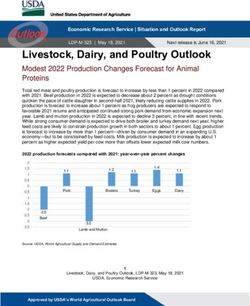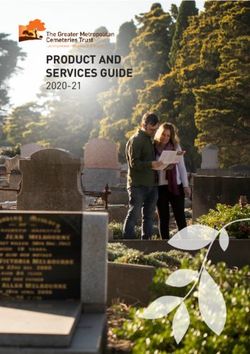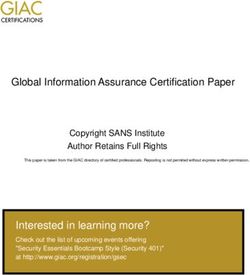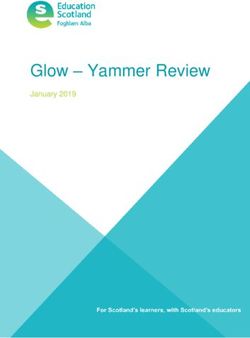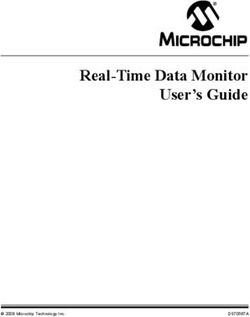HOW TO WRITE A TRANSMEDIA PRODUCTION BIBLE - A template for multi-platform producers By GARY P HAYES
←
→
Page content transcription
If your browser does not render page correctly, please read the page content below
HOW TO
WRITE A
TRANSMEDIA
PRODUCTION
BIBLE
A template for multi-platform producers
By GARY P HAYES
1INTRODUCTION
This document is intended to provide a useful, best-practice guide to the
thinking, planning, documentation and supporting materials required when
developing a property across multiple media platforms. It is predominantly
aimed at the producers of such projects, who have responsibility for the overall
direction of all key areas, and should inform the input they need from their
various multi-disciplinary team members.
The bible that this document will guide you towards is not a production bible
in the traditional sense – a format document for franchising a TV property
into other markets – but rather a catch-all that covers key components of a
complex multi-platform service. Your bible may be extended to a full production
reference document as the sections it contains become more detailed. Some
sections across each ‘chapter’ may appear to be repetitive but should reflect a
different perspective and specialisation on common areas of the project.
The Transmedia Production Bible is primarily a document that captures key
story and design IP elements, rules of engagement, functionality and technical
issues across multiple platforms, and an overview of the business/marketing
plan. Each of the five main sections requires specialist members of the project
team to be responsible for its development as the service goes from conception
to production and the document becomes a fully detailed production bible.
You don’t necessarily need to follow this structure precisely as the final format
will depend on the range of content, scope and scale of your proposition – the
amount of story, technical complexity, business elements or design thinking,
etc. The suggested length of each section is for guidance only, and the included
diagrams are intentionally simplistic to encourage your own interpretations.
Template written non-exclusively by Gary P Hayes as a blueprint
guide for multi-platform producers. July 2011.
2CONTENTS INTRODUCTION................................................................................................. 2 TREATMENT........................................................................................................ 4 Tagline.................................................................................................................. 4 Back story and context........................................................................................................4 Synopsis...................................................................................................................................4 Plot points................................................................................................................................ 5 Characterisation and attitude............................................................................................ 5 Scripts....................................................................................................................................... 5 User-centric scenarios......................................................................................................... 5 FUNCTIONAL SPECIFICATION...................................................................... 6 Multi-platform form.............................................................................................................. 6 Rules of engagement........................................................................................................... 7 Platforms and channels...................................................................................................... 7 Service build overview......................................................................................................... 7 User journey............................................................................................................................ 8 Key events............................................................................................................................... 9 Timelines................................................................................................................................. 9 Interface and branding........................................................................................................ 9 DESIGN SPECIFICATION.............................................................................. 10 Design aesthetic..................................................................................................................10 Branding and design guidelines introduction..............................................................10 Storyboard.............................................................................................................................10 Wireframes............................................................................................................................ 11 Style guide, colour and font specs.................................................................................12 Media design styles............................................................................................................12 Full assets list......................................................................................................................12 TECHNOLOGY SPECIFICATION.................................................................... 13 Technology platform vision..............................................................................................13 System architecture...........................................................................................................13 Underlying magic in the technology..............................................................................14 Service build infrastructure.............................................................................................14 Device methodology...........................................................................................................14 User management..............................................................................................................15 Content management, back-end and server..............................................................15 Coding and builds................................................................................................................15 Quality assurance testing.................................................................................................15 BUSINESS & MARKETING............................................................................. 16 Goals.......................................................................................................................................16 Success indicators..............................................................................................................17 User need...............................................................................................................................17 Target audience and marketing......................................................................................17 Business models..................................................................................................................18 Projections, budgeting and timelines............................................................................18 Production team..................................................................................................................19 Status and next steps........................................................................................................20 Copyright, IP & licensing..................................................................................................20 Summary and calls to action...........................................................................................20
01.
TREATMENT
This opening chapter Tagline
introduces the story world A tagline is a single-line hook that ‘teases’ the reader about what the service
driving the multi-platform will achieve, or what questions it raises, from an experiential point of view. The
service. It is a story-centric best taglines for user-centric services include the user as ‘you’; for example,
overview, and will reveal the “How will you save planet Orgon from Humans?”, “Your journey into the mind
& body of a refugee” or “Uncovering the truth behind Australia’s biggest secret,
key narrative and/or service
and you’re the detective.”
arcs in simple language,
1 or 2 lines
making the context of the
service clear. The focus
should be on describing an Back story and context
engaging story or experience This will describe the environment in which your service exists. For a story
(if the service is more utility universe, it will cover historical context, preceding narrative and/or the
or documentary-focused). general mythology. Services that have less story elements will talk about it
as an experience, including competitor landscapes, consumer markets, and/
It should not introduce any
or technology trends. It will set the foundation and scene for the rest of the
explicit design, functional treatment section by bringing the reader of the document into the realm of the
or technical elements. At service. It can be enhanced with one or two scene-setting mood images or
the end it should introduce actual interfaces to entice the reader.
a range of user scenarios as Approximately 1 page
routes or journeys through the
story world, making simple
Synopsis
references to platforms. The
This is an outline of the ‘actual’ project or service being produced, describing
treatment should comprise
how the story elements or experience unfold over time. It will clearly define the
the following sub sections, story environment, as a self-contained world, and concentrate on the narrative
which are described in more threads, introducing key characters or specific functions. As a story-focused
detail below: subsection, it need only hint at the role of each platform, acting instead as a
synopsis for the multi-platform service as a whole. However, it needs to be
++ Tagline clear how and why the different platforms work with different aspects of the
++ Back story and context story or utility. The synopsis doesn’t need to be rigid in its chronology, as that
++ Synopsis will come later.
++ Plot points
1–2 pages
++ Characterisation and attitude
++ Scripts
++ User-centric scenarios
401.
Plot points
Most multi-platform projects will play out as a sequence of events as the
service evolves over time. To aid understanding by third parties, a numbered
list of how the service is launched in phases and sub-elements is very useful.
Therefore it is valuable to include a list of key story-centric elements or plot
points as they are released and that encapsulate the narrative arc and/or user
experience in sequence.
10–20 lines
Characterisation and attitude
This section will describe specific characters or key personalities in the show,
game or main story. It provides the human element, looking at fictional
protagonists and their roles, and how they could perhaps be represented
in social media or on fictional websites. It will also refer to biographical
information; insights into real people and specific roles users may be required
to take on. Even a multi-platform service that is not story-centric will mention
the style of the instruction, guides and overall attitude of the experience.
Approximately 1 page
Scripts
Examples of script writing are recommended, but the amount required for
your bible will depend on what stage the project is at, with less required at
early development. Whether it is five to ten lines of a social media exchange,
a full-page script for a web video, or copy for a faux website, it is illustrative
supporting material for the story world. This section should clearly list where
pre-written material will be required to inform the rest of the document.
At least an initial 1–2 pages
User-centric scenarios
User-centric design begins by understanding typical users of your multi-
platform project to such an extent that you can visualise them using it. This
section will focus on three or four hypothetical and individual users, defined
psychographically http://bit.ly/lCkv86, and describe at high level their
chronological and individual routes through the service. It will highlight their
particular lifestyles, and how the project is relevant to them. It will clearly
state their points of entry (POEs) into the service, and elements that will
motivate and call them to action. These ‘colourful’, textual descriptions will be
used later to map out a global user journey.
Approximately 1 paragraph per user
502.
FUNCTIONAL
SPECIFICATION
This chapter covers how Multi-platform form
the service actually works. This is a catch-all format label and/or precise list of elements that defines
The functional specification what the service ‘actually’ is from a multiple platform perspective. Every multi-
is a detailed description of platform project can be described in a few words as a form, often made out of
the user experience and several sub-forms. Here are some examples of the components that may be a
part of the service, and thereby indicate the form:
interface elements as a
service architecture at a 1. Webisode: audio or video content delivered as a developing fictional or
social series. Often called podcasts, vodcasts or mobisodes.
relatively high level, and
2. Community Hub: a connected service site dedicated to growing and
builds a more rigid structure
managing a community of interest around a property.
around the story or service
3. Games – Casual: easy to pick-up, dip in and out games, from single
treatment preceding it. Often
player to massively multiplayer.
written by the producer
4. Physical Installation: any project that is rooted in or focused around
and experience designer a fixed physical interactive build such as an interactive kiosk or sound
together, it is the bridging installation. The interaction is often event-driven such as projection
section between story mapping at festivals.
and the design/technical 5. Social Film or Social TV: a hybrid project combining social media and
elements, and therefore is connected linear video elements.
the centrepiece of the bible, 6. Games – Serious: games that specifically put the user into real world
scenarios to fulfill a range of objectives, or that use game mechanics
linking to all other chapters.
but have an underlying educative intention.
The functional specification
7. Location-based Service: telling stories, running services or game-
chapter would include the
play in defined, geo-cached, relatively large areas, layering digital
following sections: elements over the real world using GPS systems or markers.
++ Multi-platform form 8. Social Media Storytelling: using a range of existing social network
++ Rules of engagement channels to deliver fictional or factual narrative.
++ Platforms and channels 9. Games – 3D Worlds: goal-driven game formats with high production
++ Service build overview values and extended narratives.
++ User journey 10. Social Virtual Worlds: a virtual shared space where the key intention
++ Key events is to allow users to socialise and create their own stories often around
++ Timelines a shared theme; different from goal-orientated games.
++ Interface and branding 11. One-way websites: an obvious category, the infamous static brochure
website that can be used commercially or as part of a fictional
narrative.
Although terminology varies across the digital industry, it is critical that the
production bible for the service describes exactly ‘what it is’ from a functional
form perspective. This section will also cover any special features or variations
from the core components, as well as any unique mash-ups or combinations
of elements.
1/2 – 1 page
602.
Rules of engagement
This section covers high-level ‘interface’ and usability aspects of the service
from a user perspective. In essence, it should paint a hands-on picture of
the experience, including what users will be confronted with, what they can
expect to have to agree to and challenges they will face. Depending on the
form, the areas covered here will include first stages of level design, game
mechanics, user contribution, subscription, API (Application Programming
Interface) links with other services (eg Facebook Connect), privacy of data,
user communication, and terms and conditions.
1–2 pages
Platforms and channels
Drilling down further, this section will list each platform and a likely range
of channels or services on those platforms, covering at a high level what the
content will be on each. For example, if the platform is a generic smart-phone,
the range of channels used on that particular platform might include (a)
generic SMS (b) a cross-mobile OS (operating system) bespoke-built app, and
(c) a QR (quick response) pattern-based app. This section will document all
channels as a reference point for the rest of the production bible, and is likely
to be updated regularly throughout development and production.
1 page, probably tabulated
Service build overview
This section provides further details of each of the channels identified above, in
approximately one paragraph each, to clarify exactly what needs to be created.
Each component will either require a specific build or, if using existing open
services such as YouTube and Twitter, a description of what content will be
produced for those. These can be represented in a simple block diagram, so
that the scope of production is clearly evident.
1 paragraph per item
EXISTING RESOURCES PROJECT NON-WEB
PROJECT WEB BUILDS
AND OTHER SERVICES BASED BUILDS
Project X Project X Project X
Hub Web Site Google Earth Layer iPhone & iPad App
Project X Project X Project X
Character Web Site Facebook Page Android App
Project X Project X Project X
Web Flash Game 5 Twitter Accounts Pop-up Book
Project X Project X
6 Youtube Videos Rail Station Posters
702.
User journey
This is primarily a diagram with accompanying notes, which figuratively
demonstrates a range of routes through the service as a multi-channel / multi-
platform experience, and echoes the user-centric user journey in the treatment
section above. With time mapped on the X axis, and channel or platform on
the Y axis, it provides a clear idea of dependencies and bridges between each
component serving to highlight any issues with points of entry, calls to action
(CTAs), or service exits. The text in each box should be used as a reference to
a more detailed description of each component in a numbered list in the Key
events section (see below). For projects launched all at the same time, such as
a website or mobile app, this section should show from a UX (user experience)
perspective the route users may take through each individual element of the
service. Here is a basic example of a user journey through a ‘detective’ style
pervasive game-like service:
1 landscape page per diagram (possibly multiple diagrams)
Simple User Journey
facebook
auto update clue 1 reveal
user status facebook profile
youtube
viral ad as TV character video character 2 video
tease url call for help has evidence
user update
twitter
auto update tweet to revealed
user status character
show on TV promo 4SQ checkin
world
real
station posters local cafe to get
CHANNEL
contain qr codes problem clue 1
mobile
qr app sms’s
scan for url 5 calls help
book
club 1 reveal
pages of book
hub site
games subscription
asks for mobile
number, twitter etc
tv/film
viral ad local TV 1st TV episode
lease url club 1 embed
1 2 3 4 5 6 7 8 9 10 11 12
TIMELINE OF EXPERIENCE DAYS
©© Gary P Hayes 2011 www.personalizemedia.com
802.
Key events
Essentially this is a key to the user journey chart above as a narrative
description of elements, numbered in the chart. It will highlight the CTAs of
each key event, detailing those triggers that will motivate the user through
the service and/or across platforms, referring to how each fits into the context
of the overall narrative. Depending on the complexity of the service, the user
journey chart and key events, this may be split into chapters, seasons or weekly
blocks. The level of detail required will depend on the status of production and
purpose of the bible.
1–2 pages
Timelines
This is a short section combining the channels that need to be created
(identified above), with a chronology of when they are required (as dictated
by the user journey and key events). It will talk from a practical production
perspective at reasonably high level about what needs to be in place in order to
launch and progress the user journey through the key events. It should cover
basic resource issues, top level numbers of people, and likely testing required.
It can refer to specific dates and include traditional project management Gantt
charts.
2 pages
Interface and branding
This section introduces, from a functional perspective, how dynamic elements
such as branding or advertising may fit within and change across the service. It
will contain guidelines for how the branding will integrate with the ‘story’, and a
simple description of potential unique elements of the interface, including the
thinking behind UI (user interface) and how this influences the design planning.
1/2 – 1 page
903.
DESIGN SPECIFICATION
This chapter provides an Design aesthetic
overview of the ‘look & This section sets out the overall vision behind the design. Similar to the art
feel’ of the visual and audio direction in linear film and TV, it will describe and portray the environments
elements, much more detailed and scenes from the story. For both fiction and utility services, this will include
design components, branding interface design, comparing and contrasting with existing projects, and
clearly showing points of difference. It can also be extended with mood board
guidelines, wireframes, style
examples illustrating the evolution of the design process.
guides, fully mocked-up
1–2 pages
interfaces, and so on. It will
add colour by visualising
the story and functional Branding and design guidelines introduction
components and as far This is a treatment and design style guide describing the thinking behind the
as possible show finished branding of the property across platforms. It will cover aspects such as logo
designs for the service for design and, where logos and other branding elements appear across channels,
may have precise coordinate charts for each platform. It will also introduce
each platform and channel.
the first sight of key interfaces for the service as mock-ups and ‘look & feel’
Sections would include: diagrams.
++ Design aesthetic 1 page text, 2–3 pages interface design mockups
++ Branding and design
guidelines introduction
++ Storyboard Storyboard
++ Wireframes This will be a designed walk-though of each of the platforms as a sequence of
++ Style guide, colour . rendered interface windows, perhaps showing four or five key frames of each, to
and font specs give a clear sense of the UI on that platform. Each frame will be described with
++ Media design styles a line or two covering how the menu, navigation, functional boxes, etc, will work.
++ Full assets list This is one of the key sections of the whole bible, and links to the user journey
charts above, so the production team has a strong idea of how the platforms
link as a whole. The storyboards can be as detailed as required depending
on the status of development. If the bible is still functioning as a planning
document then the storyboard can be limited to suggestive wireframes, but
just prior to or during build the storyboard may actually advance to screen
shots of work in progress.
Planning 2–3 pages / Pre-production 8+ pages
1003.
Wireframes
Wireframes are detailed interface maps and outlined charts that will allow
a web builder, games designer, or mobile app builder, for example, to create
the structural elements of a build, prior to final assets and graphics being put
in place. They can themselves be elements in the storyboard above, but are
likely to have much more detail and so are best documented separately. The
wireframe will usually have pixel coordinates and block references to different
sections of the app, game scene or site. For early planning documents, these
wireframes are not as important as ‘look & feel’ mockup designs, but are useful
nonetheless to develop thinking around functionality.
1/2 – 1 page for each interface
Basic Web Wireframe Example
©© Gary P Hayes 2011 www.personalizemedia.com
1103.
Style guide, colour and font specs
Precise details of colour palettes, graphics and story boards are very important
in implementing the design aesthetic. This section will detail a range of colours
unique to the visual design, and list requirements such as RGB values, textures,
font usage and other quantifiable design features. It will also cover at a high
level the styles of artwork and photography and include key examples.
2 pages
Media design styles
As in linear production, emphasis on visual components often prevails. With
full visual interfaces having been covered in earlier sections, this is the place to
demonstrate other media elements. Audio & musical styles can be described
(even linked to), along with examples of moving title sequences for trailers or
short videos, spoken word, and many other media assets. This section should
be a textual overview of the style of all media elements to provide cohesion
with other visual elements.
1 page
Full assets list
Flowing on from previous sections, this provides a hierarchical list of assets
to be produced, and will aid production planning if everyone is clear on what
needs to be created vs bought in. During early planning stages, this will be high
level, but as production nears will start to become a deep hierarchy of assets
to create. It will focus on media assets that have a design need, rather than a
pragmatic catch-all asset production list.
1–2 pages
1204.
TECHNOLOGY
SPECIFICATION
The nature of multi- Technology platform vision
platform services means This section is linked to the scoping and business requirements sections, and
the technology is dispersed, is a perspective on why certain platforms, devices or systems are being used.
ever-changing, and often Why, for example, is a certain mobile device and operating system being used
disconnected, so good over another? Is it due to user need? Other aspects covered here are directly
connected to the platforms identified in the Functional specification chapter,
technical planning is the
and highlight how differing platforms provide the ability to be connected, share
most critical element of assets or extend the experience seamlessly. This section refers to technical
any service. This part of platform environments at a high level, of which some are detailed below:
the document melds the • 2D PC web: traditional browser-based websites that can include
functional with the design Flash, HTML5, or simple rich media elements
spec, and keeps an eye • 3D PC: isometric or full 3D application or browser based game-like
on story and business engines
requirements. It’s best • Mobile (generic): well connected handset sized smart-phones but
written by a CTO (Chief also SMS only based handsets
Technical Officer) level • Tablets (generic): larger-screen portable, connected devices
person who does not get too • Connected TV & set top box: specific hardware connected to or
lost in the ‘coding’ detail at integrated in large-screen TVs or cinema screens that effectively
combine TV content and the web
this stage. Further into the
• Specialised consoles: such as large games platforms, media boxes
document’s evolution, precise
or handheld games devices
build specs for each element
• Augmented reality: technologies allowing layering of digital
can be added. Sections of this
content over the real world; primarily marker or location-based
chapter would include:
• The real world: physical space
++ Technology platform vision • TV sets
++ System architecture • Cinema screens
++ Underlying magic .
1-3 pages
in the technology
++ Service build infrastructure
++ Device methodology System architecture
++ User management
One or two very detailed charts will show how platforms, and the channels
++ Content management, .
within them, are interconnected, and how content and data flows around this
back-end and server
technical ecosystem. It will need some detailed descriptive text alongside, and
++ Coding and builds
in effect is the technical version of the User journey scenarios, the User journey
++ QA testing
chart and Storyboard – so needs to reference or be referenced from those.
Approximately 3 pages
1304.
Underlying magic in the technology
Although any service should not rely on new technology or a new use of
existing technology, it is often the case that multi-platform services do feature
something that makes the service special and different. So this section will
highlight aspects of the project that make it stand out and may have marketing
potential.
1/2 page
Service build infrastructure
This covers the multi-platform engines on which the service is delivered, and
will refer to a hierarchical technical ecosystem for very complex services. It
will make technical statements such as “the casual web game will be built in
Flash CS5, AS3”, or “the webisodes will run on a bespoke Java engine built for
all web browsers”. The hierarchy may refer to elements such as:
• Operating systems: Android, IOS, Windows, Linux, Mac OS, etc
• Coding environments: Java, Objective C, Action Script 3, HTML5, etc
• Open source engines: Wordpress, Drupal, Joomla, etc
• Client software/players/tools: Flash, Unity, OpenTV, Unreal, Crytek, etc
• Existing web services: Ning, Facebook, YouTube, Flickr, Twitter, etc
• Media formats: MP4, MP3, .exe, .gif etc
Approximately 3 pages
Device methodology
Multi-platform devices require their own thinking, and the range of
smartphones/tablets or connected TVs, for example, is constantly evolving.
This section will therefore detail key hardware choices and deployment issues.
It will identify any cross-platform considerations (eg: PS3 vs Xbox vs Wii, or
iPhone vs iPad vs iTouch), and also list specific models or versions of hardware
that the service is focused on.
1 page
1404.
User management
A critical aspect of all multi-platform services is managing users in real time
or asynchronously. Technically this section will define how user data collected
from subscription and during the use of the service will be managed. There may
be requirements to build bespoke systems that can both collect usage data
and also communicate back to users automatically, and such requirements
will be defined at high level here with specific examples of features that will be
needed. This may be part of a broader CMS (Content Management System) or
CPMS (Content Production Management System) definition.
1–2 pages
Content management, back-end and server
This describes how the complexity of many media assets will be managed and
fed in and out of the service, as well as backups, managing user-generated
content, and the server requirements. Some complex, real-time multi-platform
services will require bespoke ‘control dashboards’ and associated back-ends
to be built from scratch to manage the flow of content and users; these will be
described here. The section will also detail, for example, the pros and cons of
using third party hosting, content management software, or building something
specific for this service. Overall it is a description of everything back-end that
will glue the whole project together.
2–3 pages
Coding and builds
This section will detail any specific elements (eg, game engines, application
interfaces, subscription systems, data management, etc) that need to be built
from the ground up or modified from existing engines. It will detail both the
coding environments, a sense of where that resource is, and a likely time
estimate for development.
1 page
Quality assurance testing
Often referred to as just ‘QA’, this section will cover a how all elements of the
service will be tested during development. For specific engine builds through
to connectivity with third party services, it will provide an overview of the
methodology rather than being a detailed guide, but will include timescales for
testing and fully functional builds.
1/2 – 2 pages
1505.
BUSINESS & MARKETING
This chapter could potentially Goals
be positioned first and This section should cover three goals of the service, encapsulating the overall
‘boiler plate’ the whole bible, reason for creating it:
depending on the overall A. What do you want to achieve from the perspective of the user through
nature of the service, with the service? For example:
transmedia story at one end, • Stimulate community-based storytelling
through to multi-platform • Get the audience to be highly active during a live broadcast
utility at the other. Sections
• Create deeper engagement between scheduled events
would comprise:
• Get the audience to become active outside the home
++ Goals • Stimulate massive community created content contribution
++ Success indicators • Make the service highly personalised
++ User need • Develop a powerful tease service to a must-view linear property
++ Target audience .
and marketing B. What are the goals from the perspective of the creative team? For example:
++ Business models • Reach a younger or older demographic
++ Projections, budgeting . • Experiment with never before tried multi-platform concepts
and timelines
• Improve the skills of the team
++ Production team
++ Status and next steps • Raise awareness of issues, social good or another media property
++ Copyright, IP & licensing • Design a service that lasts two years and longer
++ Summary and calls to action • Build a strong female or male viewership
• Build a loyal local and/or international community for your property
• Increase the overall audience
C. What is the economic goal or model?
• Commercial: revenue generation through mature digital business
models
• Marketing: at cost, promotional/marketing/advertising of another
product or property
• Social good: at cost, awareness and issue raising or cultural,
educational and/or artistic statements
• Experimental: a new type of project designed to push boundaries,
with the freedom to fail and lose money but learn from
1 page
1605.
Success indicators
How will the stated goals be measured, and from those results how will
you decide if the service has been successful? The KPIs (Key Performance
Indicators) and ROI (Return On Investment) are traditional ways to measure
success, but from a story perspective there may be other engagement metrics
you are building into your service/s.
1-2 pages
User need
This is a short high-level section covering the key question of why your service
will be noticed and used. A simple user-needs analysis will highlight gaps in
the market, weak competition, or just a strongly ‘needed’ utility-like service.
1 paragraph
Target audience and marketing
This section will cover two key areas: Who will use the service, and how will
you attract them to it? It will include a demographic and psychographic
breakdown of your user/audience, listing competing services or examples of
similar services, quoting numbers. It will be a well researched comparative
analysis and most likely use some bespoke research you have completed for
the project. A logical progression from this is how you will attract and market
to them so they are aware your service exists. A range of techniques from
traditional to social media marketing needs to be covered here, and estimates
of numbers over time should be front and centre. Another key element that
needs to be covered is the community strategy for the service, confirming
what will be put in place to grow a community of interest as well as a loyal
subscriber base.
2–4 pages
1705.
Business models
This provides an overview of how the budget will be raised or revenue
generated. For many multi-platform services there will be a mix of business
models, so this section will detail primary and secondary models, which may
include the following:
• Sponsorship (commercial or funded by agency)
• Advertising: text based or rich media advertising
(surround or product placement)
• Subscription (to use the service): part of the freemium/premium
model
• Transaction: direct sales of product, pay per use or premium or
extended elements
• Affiliate marketing: money for connecting with like services
• Virtual currency: taking a percentage of exchanges for virtual
currency from real world money
• Direct sales of the multi-platform ‘format itself’
to third parties
• Sales to market intelligence of anonymous user data
• Peer-to-peer: taking a percentage of user-to-user fees
in your project’s ‘market’, such as virtual goods exchanges
or embedded online auctions
• Sales of product placement spots
• Donations to parts of whole elements of the service
This section need not detail likely revenues, but rather estimate likely numbers,
and convince the reader that the models will genuinely work.
1-2 pages
Projections, budgeting and timelines
This section will detail all the important costs and/or likely revenues and/or
profits from the service. It should include a spreadsheet listing how much the
service will cost to build, and this may develop in granularity as the service
planning moves forward. It will be linked to the schedule of production, and
should break down potential budget spend at each milestone. Due to the nature
of a complex production, the spreadsheet should also break down according
to platform, so further down the track decisions can be made on deployment.
Finally, a project management Gantt chart will minutely detail timelines linked
to budget requirements. The projections will be a realistic assessment of likely
revenues generated, including whether and when the project will break even
and move into profit.
2–5 pages
1805.
Production team
It may be worth breaking this in to two sections. The first should be a full
breakdown of the multi-disciplinary team related to this specific project, listing
their individual multi-platform and/or transmedia roles and responsibilities.
The second section provides biographical backgrounds on each of the team
with head shots if possible. A complex project will require the key roles of
transmedia producer/s, writer/s, designer/s, technical lead, system architect,
programmers, business managers, marketing and so on to a maximum of say
ten project leads.
1/2 – 1 page per team member
Basic Multi-Platform Team Example
Multi-platform
PRODUCER / DIRECTOR
Multi-platform Multi-platform Multi-platform Multi-platform
EXPERIENCE TECHNICAL WRITER/S BUSINESS MNG
DESIGNER LEAD
Multi-platform Multi-platform Multi-platform Multi-platform
Multi-platform Multi-platform
SYSTEM TEAM MARKETING ADMIN &
DESIGNER/S DEVELOPER/S
ARCHITECTURE WRITERS TEAM ACCOUNTANTS
Multi-platform
Multi-platform Multi-platform Multi-platform
VIDEOGRAPHER 3D ARTISTS ACTORS SOCIAL MEDIA
TEAM
Multi-platform
PHOTOGRAPHER
©© Gary P Hayes 2011 www.personalizemedia.com
1905.
Status and next steps
Every complex multi-platform project will go through layers of parallel
project development. This section should clearly list the status of the overall
project across key areas including funding, development, investment, pre/post
production, current production and delivery goals and date targets. It should
also list progress for each of the main platforms individually, as there is likely
to be significant staggering of development on each.
1–2 pages
Copyright, IP & licensing
This section will cover a range of intellectual property and other issues such
as who owns the intellectual property (IP) in the story and created content,
whether partners are taking overall shares as part of developing aspects of
the service or investment, whether there is licensing interest in the service
from third parties, and so on. It should highlight significant business conditions
under which the project is operating.
1–3 pages
Summary and calls to action
Often the business and marketing plan is a natural finish to the production and/
or planning bible from a production document perspective. As a presentation
or submission document it is worth re-iterating the opening tags: why the
service is unique, and key story or service goals as a focused wrap outside of
the business plan.
1–2 pages
20You can also read