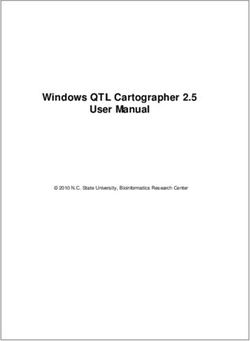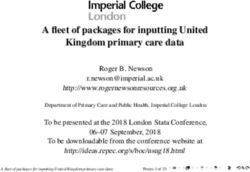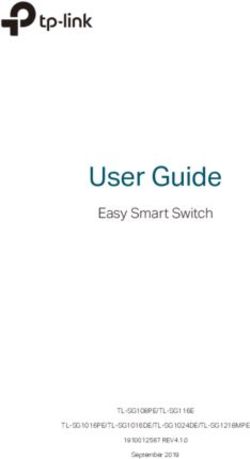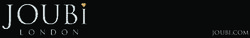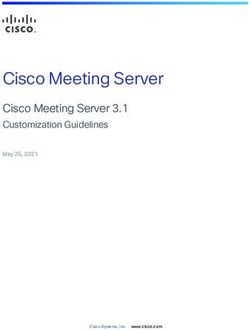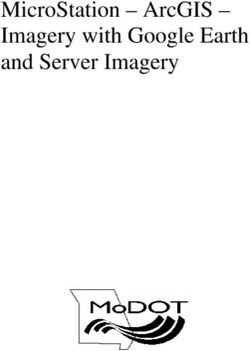GOLD Configuration File User Guide - A Component of the CSD-Discovery Suite 2019 CSD Release Update 3 - CCDC
←
→
Page content transcription
If your browser does not render page correctly, please read the page content below
GOLD Configuration File User Guide A Component of the CSD-Discovery Suite 2019 CSD Release Update 3 Copyright © 2019 Cambridge Crystallographic Data Centre Registered Charity No 800579
Conditions of Use
The GOLD program, Hermes visualiser, associated documentation and software, are
copyright works of CCDC Software Limited and its licensors and all rights are protected. Use
of the Program is permitted solely in accordance with a valid Software Licence Agreement or
a valid Licence and Support Agreement with CCDC Software Limited or a valid Licence of
Access to the CSD System with CCDC and the Program is proprietary. All persons accessing
the Program should make themselves aware of the conditions contained in the Software
Licence Agreement or Licence and Support Agreement or Licence of Access Agreement.
In particular:
The Program is to be treated as confidential and may NOT be disclosed or re-
distributed in any form, in whole or in part, to any third party.
No representations, warranties, or liabilities are expressed or implied in the supply
of the Program by CCDC Software Ltd., its servants or agents, except where such
exclusion or limitation is prohibited, void or unenforceable under governing law.
- GOLD © 2019 CCDC Software Ltd.
- Hermes © 2019 CCDC Software Ltd.
Implementation of ChemScore, Heme, Kinase and Astex Statistical Potential scoring
functions and the Diverse Solutions code within GOLD © 2001-2019 Astex Therapeutics Ltd.
All rights reserved
Licences may be obtained from:
CCDC Software Ltd.
12 Union Road
Cambridge CB2 1EZ
United Kingdom
Web: www.ccdc.cam.ac.uk
Telephone: +44-1223-336408
Email: admin@ccdc.cam.ac.uk
ii GOLD Configuration File User GuideContents
1 Overview: Using Configuration Files with GOLD ...............................................................1
2 Running GOLD Using a Configuration File .........................................................................2
3 Format of the GOLD Configuration File .............................................................................4
4 Automatic Settings ............................................................................................................5
4.1 autoscale ..............................................................................................................5
4.2 autoscale_nops_max ............................................................................................5
4.3 autoscale_nops_min.............................................................................................6
5 Population .........................................................................................................................7
5.1 popsiz....................................................................................................................7
5.2 select_pressure ....................................................................................................7
5.3 n_islands...............................................................................................................8
5.4 maxops .................................................................................................................9
5.5 niche_siz ...............................................................................................................9
6 Genetic Operators ...........................................................................................................11
6.1 pt_crosswt ..........................................................................................................11
6.2 allele_mutatewt .................................................................................................11
6.3 migratewt ...........................................................................................................12
7 Flood Fill ..........................................................................................................................14
7.1 radius ..................................................................................................................14
7.2 origin...................................................................................................................14
7.3 do_cavity ............................................................................................................14
7.4 floodfill_atom_no ...............................................................................................15
7.5 cavity_file ...........................................................................................................15
7.6 floodfill_center ...................................................................................................16
8 Data Files .........................................................................................................................18
8.1 ligand_data_file ..................................................................................................18
8.2 ligand_reference_file..........................................................................................18
8.3 param_file ..........................................................................................................19
8.4 set_protein_atom_types ....................................................................................19
8.5 set_ligand_atom_types ......................................................................................19
8.6 directory .............................................................................................................20
8.7 tordist_file ..........................................................................................................20
8.8 make_subdirs .....................................................................................................21
8.9 save_lone_pairs..................................................................................................21
8.10 bestranking_list_filename ..................................................................................21
8.11 fit_points_file .....................................................................................................21
8.12 read_fitpts ..........................................................................................................22
9 Flags.................................................................................................................................23
GOLD Configuration File User Guide iii9.1 internal_ligand_h_bonds....................................................................................23
9.2 flip_free_corners ................................................................................................23
9.3 match_ring_templates .......................................................................................23
9.4 flip_amide_bonds...............................................................................................23
9.5 flip_planar_n ......................................................................................................24
9.6 flip_pyramidal_n.................................................................................................24
9.7 rotate_carboxylic_oh..........................................................................................25
9.8 use_tordist..........................................................................................................25
9.9 fix_rotatable bond ..............................................................................................25
9.10 postprocess_bonds.............................................................................................26
9.11 rotatable_bond_override_file ............................................................................26
9.12 diverse_solutions................................................................................................27
9.13 divsol_cluster_size..............................................................................................27
9.14 divsol_rmsd ........................................................................................................27
9.15 solvate_all...........................................................................................................27
9.16 fix_all_protein_rotatable_bonds........................................................................28
10 Termination .....................................................................................................................29
10.1 early_termination...............................................................................................29
10.2 n_top_solutions..................................................................................................29
10.3 rms_tolerance ....................................................................................................29
11 Constraints ......................................................................................................................31
11.1 constraint distance .............................................................................................31
11.2 constraint h_bond ..............................................................................................32
11.3 constraint protein_h_bond ................................................................................32
11.4 constraint sphere................................................................................................33
11.5 constraint pharmacophore.................................................................................34
11.6 constraint substructure ......................................................................................35
11.7 constraint similarity............................................................................................36
11.8 constraint scaffold ..............................................................................................37
11.9 interaction_restraint_weight .............................................................................37
11.10 constraint interaction_restraint .........................................................................38
11.11 force_constraints................................................................................................38
12 Covalent Bonding ............................................................................................................40
12.1 covalent ..............................................................................................................40
12.2 covalent_protein_atom_no................................................................................40
12.3 covalent_ligand_atom_no..................................................................................41
12.4 covalent_substructure_filename........................................................................41
12.5 covalent_substructure_atom_no .......................................................................42
12.6 covalent_substructure........................................................................................42
12.7 covalent_topology ..............................................................................................43
iv GOLD Configuration File User Guide13 Parallel Options ...............................................................................................................44
13.1 hostfile................................................................................................................44
14 Save Options....................................................................................................................45
14.1 save_score_in_file ..............................................................................................45
14.2 save_protein_torsions........................................................................................45
14.3 concatenated_output.........................................................................................46
14.4 clean_up_option delete_all_solutions ...............................................................46
14.5 clean_up_option save_fitness_better_than.......................................................47
14.6 clean_up_option save_top_n_solutions ............................................................47
14.7 clean_up_option save_best_ligands ..................................................................47
14.8 clean_up_option delete_redundant_log_files ...................................................47
14.9 clean_up_option save_clustered_solutions .......................................................48
14.10 clean_up_option delete_empty_directories ......................................................48
14.11 clean_up_option delete_rank_file .....................................................................49
14.12 clean_up_option delete_symlinks......................................................................49
14.13 clean_up_option delete_all_log_files ................................................................49
14.14 clean_up_option delete_all_initialised_ligands .................................................49
14.15 output_file_format.............................................................................................50
14.16 per_atom_scores................................................................................................50
14.17 save_per_atom_scores_to_charge_field ...........................................................50
15 Write Options ..................................................................................................................51
15.1 write_options .....................................................................................................51
16 Fitness Function Settings .................................................................................................53
16.1 initial_virtual_pt_match_max ............................................................................53
16.2 relative_ligand_energy .......................................................................................53
16.3 gold_fitfunc_path ...............................................................................................53
16.4 docking_fitfunc_path..........................................................................................54
16.5 docking_param_file ............................................................................................55
16.6 rescore_fitfunc_path ..........................................................................................56
16.7 rescore_param_file ............................................................................................57
16.8 score_param_file................................................................................................58
16.9 start_vdw_linear_cutoff .....................................................................................59
16.10 run_flag 59
16.11 alt_residues ........................................................................................................60
17 Protein Data.....................................................................................................................62
17.1 protein_datafile..................................................................................................62
18 Receptor Depth Scaling ...................................................................................................63
18.1 receptor_depth_scaling......................................................................................63
18.2 rds_use_protein_coords.....................................................................................63
18.3 rds_use_donor_coords.......................................................................................64
GOLD Configuration File User Guide v18.4 rds_use_exact_count .........................................................................................64
18.5 rds_protein_distance..........................................................................................65
18.6 rds_hbond ..........................................................................................................65
18.7 rds_lipo...............................................................................................................66
18.8 rds_clash.............................................................................................................66
18.9 rds_metal............................................................................................................67
19 Water Data ......................................................................................................................68
19.1 water ..................................................................................................................68
20 Metal Data.......................................................................................................................69
20.1 metal_coordination_spec...................................................................................69
20.2 overrule_metal_coordination ............................................................................70
21 Protein Data.....................................................................................................................72
21.1 ensemble_structure ...........................................................................................72
22 Flexible Sidechains...........................................................................................................74
22.1 rotamer_lib.........................................................................................................74
22.2 energy.................................................................................................................75
22.3 penalise_protein_clashes ...................................................................................76
23 Internal ............................................................................................................................77
23.1 seed_file .............................................................................................................77
vi GOLD Configuration File User Guide1 Overview: Using Configuration Files with GOLD
The configuration file is a text file which specifies the GOLD calculation that is to be
run, including details of the ligand, the protein binding site, the fitness-function
parameter file to be used, the torsion distribution file to be used, and the genetic
algorithm parameters. Although the file can be generated with a standard text
editor, the easiest way to create it is to use the GOLD graphical user interface.
Any settings that have been defined in the GOLD interface can be saved as a
configuration file by selecting the Save button located next to the Conf file entry box
at the top of the GOLD Setup window. Alternatively, you will be prompted to save
the file if you start a GOLD job from the interface by selecting either Run GOLD, or
Run GOLD in the background.
By default, the configuration file will be saved in the directory from which GOLD was
opened and will be called gold.conf. Use the Conf file entry box at the top of the
GOLD Setup window to change the file name and/or directory (any file name can be
used).
Certain advanced functionality in GOLD is only available by directly editing the GOLD
configuration file, i.e. some functionality is not exposed in the GOLD graphical user
interface. To use these features you will therefore need to set up the GOLD job as
normal in the graphical interface, save the configuration file, then manually edit this
file.
Once a configuration file has been created, it can be re-used, either as a quick way of
reading program settings into the GOLD front end or to run GOLD from the
command line.
GOLD Configuration File User Guide 12 Running GOLD Using a Configuration File
To load a previously created configuration file into GOLD interface, enter the file
name into the Conf file entry box at the top of the GOLD Setup window.
Alternatively, click on the Load button and use the file selection window to choose
the file. The parameters read in from the configuration file will overwrite any
parameters that have already been set in the GOLD front end.
To run GOLD from the command line using a configuration file, issue the following
command:
- Unix Platforms:
GOLD can be run directly in the background by using a simple command
available in:
$GOLD_DIR/bin:
% gold_auto gold.conf &
where gold.conf is the name of a configuration file and $GOLD_DIR
=/Discovery_2019/. The is most likely to be: home/username/CCDC/
- Windows Platforms:
GOLD can be run on Windows by starting a command prompt, navigating to
the directory containing the gold.conf file and running the following
command:
"C:\Program Files (x86)\CCDC\
Discovery_2019\GOLD\gold\d_win32\bin\gold_win32.exe"
The above command assumes that GOLD is installed in the default
installation directory and that the configuration file is called gold.conf. If
another name has been used for the gold.conf, (e.g.
new_conf_filename.conf), this will have to be specified:
"C:\Program Files (x86)\CCDC\
Discovery_2019\GOLD\gold\d_win32\bin\gold_win32.exe"
new_conf_filename.conf
- macOS
Please set $GOLD_DIR to e.g. “//
Discovery_2019/GOLD” where is most
likely to be :/Applications/CCDC/
Please make sure $CSDHOME is set to e.g. “//”
You can then run the gold_auto script, located in $GOLD_DIR/bin:
2 GOLD Configuration File User Guide% gold_auto gold.conf & GOLD Configuration File User Guide 3
3 Format of the GOLD Configuration File
The GOLD configuration file is a plain text file containing instructions with one
instruction per line. Instructions are case sensitive.
Typically, the order in which instructions are provided is not important.
Any text that is not recognised will cause a warning to be issued:
Warning message:
can’t process configuration line:
details
Any text appearing after a # will be treated as a comment and ignored.
4 GOLD Configuration File User Guide4 Automatic Settings
4.1 autoscale
autoscale =
default: 0 (off)
Setting all population and genetic operators to auto will instruct GOLD to
automatically calculate the optimal number of operations for each ligand, thereby
making the most efficient use of search time. When using automatic settings the
search efficiency (autoscale) can be used to control the speed of docking and the
predictive accuracy (i.e. the reliability) of the results.
The value of autoscale can be set between 0.01 and 5.0. When set at 1.0 (search
efficiency = 100%) GOLD will attempt to apply optimal settings for each ligand. For a
ligand with five rotatable bonds this will be around 30,000 GA operations. Note: the
exact number of GA operations contributed, e.g. for each rotatable bond in the
ligand, are defined in the gold.params file. If the Search efficiency were set to 0.5,
then GOLD will perform around 15,000 operations thereby speeding up the docking
by a factor of two (however the search space will be less well explored). Similarly, by
setting a Search efficiency greater than 1.0, it is possible to make the search more
exhaustive (but slower).
When using autoscale it is further possible to ensure that every ligand is subjected
to a user-specified minimum and/or maximum number of operations (see
autoscale_nops_min) and (see autoscale_nops_max).
Related instructions:
autoscale_nops_min
autoscale_nops_max
popsiz
select_pressure
n_islands
match_ring_templates
niche_siz
pt_crosswt
allele_mutatewt
migratewt
4.2 autoscale_nops_max
autoscale_nops_max =
default: 0 (off)
When using automatic (ligand dependent) GA parameter settings the search
efficiency (see autoscale) can be used to control the speed of docking and the
predictive accuracy (i.e. the reliability) of the results. When using autoscale the
maximum number of GA operations performed during the docking run will be
GOLD Configuration File User Guide 5updated automatically according to the autoscale value that is set. The automatic
preset can be overridden to ensure that every ligand is subjected to no more than
autoscale_nops_max operations. Similarly, the minimum number of operations
can be specified (see autoscale_nops_min).
Related Instructions:
autoscale
autoscale_nops_min
popsiz
select_pressure
n_islands
match_ring_templates
niche_siz
pt_crosswt
allele_mutatewt
migratewt
4.3 autoscale_nops_min
autoscale_nops_min =
default: 0 (off)
When using automatic (ligand dependent) GA parameter settings the search
efficiency (see autoscale) can be used to control the speed of docking and the
predictive accuracy (i.e. the reliability) of the results. When using autoscale the
minimum number of GA operations performed during the docking run will be
updated automatically according to the autoscale value that is set. The automatic
preset can be overridden to ensure that every ligand is subjected to at least
autoscale_nops_min operations. Similarly, The Maximum number of operations
can be specified (see autoscale_nops_max).
Related Instructions:
autoscale
autoscale_nops_max
popsiz
select_pressure
n_islands
match_ring_templates
niche_siz
pt_crosswt
allele_mutatewt
migratewt
6 GOLD Configuration File User Guide5 Population
5.1 popsiz
popsiz = | auto
default: 100
The genetic algorithm maintains a set of possible solutions to the problem. Each
possible solution is known as a chromosome and the set of solutions is termed a
population. The value of popsiz (population size) is the number of chromosomes in
the population. If the number of islands (see popsiz) is greater than one (i.e. the
genetic algorithm is split over two or more islands), then popsiz is the population
on each island.
Optimum values of the genetic algorithm parameters are highly correlated, you are
therefore recommended to use automatic (ligand dependent) GA parameter
settings (see below) or one of the default parameter sets offered via the front end.
Setting all population and genetic operators to auto will instruct GOLD to
automatically calculate the optimal number of operations for each ligand, thereby
making the most efficient use of search time. When using automatic settings the
search efficiency (see autoscale) can be used to control the speed of docking and the
predictive accuracy (i.e. the reliability) of the results.
Related Instructions:
select_pressure
n_islands
match_ring_templates
niche_siz
pt_crosswt
allele_mutatewt
migratewt
autoscale
5.2 select_pressure
select_pressure = | auto
default: 1.1
Each of the genetic operations (crossover, migration, mutation) takes information
from parent chromosomes and assembles this information in child chromosomes.
The child chromosomes then replace the worst members of the population. The
selection of parent chromosomes is biased towards those of high fitness, i.e. a fit
chromosome is more likely to be a parent than an unfit one. The selection pressure
is defined as the ratio between the probability that the most fit member of the
population is selected as a parent to the probability that an average member is
selected as a parent.
GOLD Configuration File User Guide 7 Optimum values of the genetic algorithm parameters are highly correlated, you are
therefore recommended to use automatic (ligand dependent) GA parameter
settings (see below) or one of the default parameter sets offered via the front end.
Setting all population and genetic operators to auto will instruct GOLD to
automatically calculate the optimal number of operations for each ligand, thereby
making the most efficient use of search time. When using automatic settings the
search efficiency (see autoscale) can be used to control the speed of docking and the
predictive accuracy (i.e. the reliability) of the results.
Related Instructions:
popsiz
n_islands
match_ring_templates
niche_siz
pt_crosswt
allele_mutatewt
migratewt
autoscale
5.3 n_islands
n_islands = | auto
default: 5
Rather than maintaining a single population, the genetic algorithm can maintain a
number of populations that are arranged as a ring of islands. Specifically, the
algorithm maintains n_islands populations, each of size popsiz (see popsiz).
Individuals can migrate between adjacent islands using the migration operator (see
migratewt).
Optimum values of the genetic algorithm parameters are highly correlated, you are
therefore recommended to use automatic (ligand dependent) GA parameter
settings (see below) or one of the default parameter sets offered via the front end.
Setting all population and genetic operators to auto will instruct GOLD to
automatically calculate the optimal number of operations for each ligand, thereby
making the most efficient use of search time. When using automatic settings the
search efficiency (see autoscale) can be used to control the speed of docking and the
predictive accuracy (i.e. the reliability) of the results.
Related Instructions:
popsiz
select_pressure
match_ring_templates
niche_siz
pt_crosswt
allele_mutatewt
migratewt
autoscale
8 GOLD Configuration File User Guide5.4 maxops
maxops = | auto
default: 100000
The genetic algorithm starts off with a random population (each value in every
chromosome is set to a random number). Genetic operations (crossover, migration,
mutation) are then applied iteratively to the population. maxops is the number of
operators that are applied over the course of a GA run. It is the key parameter in
determining how long a GOLD run will take.
Optimum values of the genetic algorithm parameters are highly correlated, you are
therefore recommended to use automatic (ligand dependent) GA parameter
settings (see below) or one of the default parameter sets offered via the front end.
Setting all population and genetic operators to auto will instruct GOLD to
automatically calculate the optimal number of operations for each ligand, thereby
making the most efficient use of search time. When using automatic settings the
search efficiency (see autoscale) can be used to control the speed of docking and the
predictive accuracy (i.e. the reliability) of the results.
Related Instructions:
popsiz
select_pressure
n_islands
niche_siz
pt_crosswt
allele_mutatewt
migratewt
autoscale
5.5 niche_siz
niche_siz = | auto
default: 2
Niching is a common technique used in genetic algorithms to preserve diversity
within the population. In GOLD, two individuals share the same niche if the rmsd
between the coordinates of their donor and acceptor atoms is less than 1.0 Å. When
adding a new individual to the population, a count is made of the number of
individuals in the population that inhabit the same niche as the new chromosome. If
there are more than niche_siz individuals in the niche, then the new individual
replaces the worst member of the niche rather than the worst member of the total
population.
Optimum values of the genetic algorithm parameters are highly correlated, you are
therefore recommended to use automatic (ligand dependent) GA parameter
settings (see below) or one of the default parameter sets offered via the front end.
Setting all population and genetic operators to auto will instruct GOLD to
automatically calculate the optimal number of operations for each ligand, thereby
making the most efficient use of search time. When using automatic settings the
GOLD Configuration File User Guide 9search efficiency (see autoscale) can be used to control the speed of docking and the
predictive accuracy (i.e. the reliability) of the results.
Related Instructions:
popsiz
select_pressure
n_islands
match_ring_templates
pt_crosswt
allele_mutatewt
migratewt
autoscale
10 GOLD Configuration File User Guide6 Genetic Operators
6.1 pt_crosswt
pt_crosswt = | auto
default: 95
The operator weights for the parameters mutate, migrate and crossover govern the
relative frequencies of the three types of operations that can occur during a genetic
optimisation: point mutation of the chromosome, migration of a population
member from one island to another, and crossover (sexual mating) of two
chromosomes. Each time the genetic algorithm selects an operator, it does so at
random. Any bias in this choice is determined by the operator weights. For example,
if Mutate is 40 and Crossover is 10 then, on average, four mutations will be applied
for every crossover.
Optimum values of the genetic algorithm parameters are highly correlated, you are
therefore recommended to use automatic (ligand dependent) GA parameter
settings (see below) or one of the default parameter sets offered via the front end.
Setting all population and genetic operators to auto will instruct GOLD to
automatically calculate the optimal number of operations for each ligand, thereby
making the most efficient use of search time. When using automatic settings the
search efficiency (see autoscale) can be used to control the speed of docking and the
predictive accuracy (i.e. the reliability) of the results.
Related Instructions:
popsiz
select_pressure
n_islands
match_ring_templates
niche_siz
allele_mutatewt
migratewt
autoscale
6.2 allele_mutatewt
allele_mutatewt = | auto
default: 95
The operator weights for the parameters mutate, migrate and crossover govern the
relative frequencies of the three types of operations that can occur during a genetic
optimisation: point mutation of the chromosome, migration of a population
member from one island to another, and crossover (sexual mating) of two
chromosomes. Each time the genetic algorithm selects an operator, it does so at
random. Any bias in this choice is determined by the operator weights. For example,
if Mutate is 40 and Crossover is 10 then, on average, four mutations will be applied
for every crossover.
GOLD Configuration File User Guide 11 Optimum values of the genetic algorithm parameters are highly correlated, you are
therefore recommended to use automatic (ligand dependent) GA parameter
settings (see below) or one of the default parameter sets offered via the front end.
Setting all population and genetic operators to auto will instruct GOLD to
automatically calculate the optimal number of operations for each ligand, thereby
making the most efficient use of search time. When using automatic settings the
search efficiency (see autoscale) can be used to control the speed of docking and the
predictive accuracy (i.e. the reliability) of the results.
Related Instructions:
popsiz
select_pressure
n_islands
match_ring_templates
niche_siz
pt_crosswt
migratewt
autoscale
6.3 migratewt
migratewt = | auto
default: 10
The operator weights for the parameters mutate, migrate and crossover govern the
relative frequencies of the three types of operations that can occur during a genetic
optimisation: point mutation of the chromosome, migration of a population
member from one island to another, and crossover (sexual mating) of two
chromosomes. Each time the genetic algorithm selects an operator, it does so at
random. Any bias in this choice is determined by the operator weights. For example,
if Mutate is 40 and Crossover is 10 then, on average, four mutations will be applied
for every crossover. The migrate weight should be zero if there is only one island,
otherwise migration should occur about 5% of the time.
Optimum values of the genetic algorithm parameters are highly correlated, you are
therefore recommended to use automatic (ligand dependent) GA parameter
settings (see below) or one of the default parameter sets offered via the front end.
Setting all population and genetic operators to auto will instruct GOLD to
automatically calculate the optimal number of operations for each ligand, thereby
making the most efficient use of search time. When using automatic settings the
search efficiency (see autoscale) can be used to control the speed of docking and the
predictive accuracy (i.e. the reliability) of the results.
Related Instructions:
popsiz
select_pressure
n_islands
match_ring_templates
niche_siz
12 GOLD Configuration File User Guide allele_mutatewt
pt_crosswt
autoscale
GOLD Configuration File User Guide 137 Flood Fill
7.1 radius
radius =
default: 10
The binding site can be defined as all atoms within Å of a specified central
point (e.g. this could be a protein atom close to the centre of the active site, or a
point, defined by X,Y,Z coordinates). The radius should be large enough to contain
any possible binding mode of the ligand.
Related instructions:
floodfill_atom_no
origin
7.2 origin
origin =
default: 0.0 0.0 0.0
When used in combination with floodfill_center = point (see
floodfill_center)this option will define the binding site from a single point. The
orthogonal x,y,z coordinates of a single solvent-accessible point approximately at
the centre of the active site should be specified. The binding site will subsequently
be defined as all atoms that lie within a given (see radius) of the specified point.
Related instructions:
floodfill_center
radiusError! Reference source not found.
7.3 do_cavity
do_cavity =
default: 1 (on)
options: 0 (off) | 1 (on)
If this option is switched on a cavity detection algorithm will be used to restrict the
binding site definition to concave, solvent-accessible surfaces. The algorithm LIGSITE
is used for the automatic detection of potential small molecule binding sites in
proteins, see M. Hendlich, F. Rippmann and G. Barnickel. J. Mol. Graph. Model., 15,
359-63, 389 (1997).
Related instructions:
cavity_file
floodfill_atom_no
origin
14 GOLD Configuration File User Guide7.4 floodfill_atom_no
floodfill_atom_no =
default: 0 (off)
When used in combination with floodfill_center = atom (see
floodfill_center) this option will define the binding site from a single protein
atom. The atom id (as it appears in the protein input file) of a single solvent-
accessible atom close to the centre of the active site of the protein should be
specified. The binding site will subsequently be defined as all atoms that lie within a
given radius (see radius) of the specified protein atom.
When used in combination with floodfill_center = residue (see
floodfill_center) this option will define the binding site from a single residue. The
atom id (as it appears in the protein input file) of any atom within the residue from
which you want to define the active site should be specified. All protein atoms that
lie within a given radius (see radius) of each atom in the selected residue are found,
these atoms plus the atoms of their associated residues are then used for the active
site definition.
Related instructions:
do_cavity
floodfill_center
radius
7.5 cavity_file
cavity_file =
cavity_file is used to provide GOLD with a binding site definition and must be
followed by a filename, e.g. cavity_file =
Z:\GOLD\datafiles\ligand_reference.mol2
When used in combination with floodfill_center = cavity_from_ligand
(see floodfill_center) this option will define the binding site from a specified
reference ligand. This could be a ligand in a known binding mode, or the co-
crystallised ligand, or a cofactor. By default, all protein atoms that lie within 5.0 Å of
each ligand atom are found, these atoms plus the atoms of their associated residues
are then used for the active site definition.
To use only those protein atoms within a user-specified cavity distance threshold of
each ligand atom (i.e. do not also include all atoms of their associated residues), use
the following:
floodfill_center = cavity_from_ligand atom
where is the cavity distance threshold and the keyword atom instructs
GOLD not to include all atoms of each residue found.
When used in combination with floodfill_center = file (see floodfill_center)
this option will define the binding site from a list of protein atoms. The file specified
should contain the atom id (as it appears in the protein input file) of every solvent-
accessible atom which is required to explicitly define the protein active site (all
acceptor and donor hydrogen atoms available to the ligand are taken from the file).
Multiple atoms numbers are permitted on each line in the file.
GOLD Configuration File User Guide 15 When used in combination with floodfill_center = list_of_residues (see
floodfill_center) this option will define the binding site from a specified list of
residues. The residues can be extracted from any text file, including a standard GOLD
solution file (GOLD writes the active site residues list to the solution files if output of
rotatable hydrogens is turned on). The following formatting restrictions apply:
The list must begin with the following tag on its own line:
>
The list must end with a blank line (or the end of the text file).GOLD will read
multiple residue names from one line, but lines must not exceed 250 characters in
length. Residue names must be separated by a space, for example:
>
HIS69 ARG71 GLU72 ARG127 ASN144 ARG145 GLY155 ALA156 GLU163
THR164 HIS196 SER197 TYR198 SER199 LEU201 LEU203 ILE243 ILE244
ILE247 TYR248 GLN249 ALA250 GLY253 SER254 ILE255 THR268 GLU270
PHE279 ZN309
The list should contain all the residues which are required to explicitly define the
protein active site (all acceptor and donor hydrogen atoms available to the ligand
are taken from the list).
Related instructions:
do_cavity
floodfill_center
7.6 floodfill_center
floodfill_center = < atom | cavity_from_ligand | file |
list_of_residues | point | residue >
default: point
floodfill_center determines the method used to define the binding site. The
possible settings are:
- atom: used to define the binding site from a single protein atom (see
floodfill_atom_no)
- cavity_from_ligand: used to define the binding site from a reference
ligand (see cavity_file)
- file: used to define the binding site from a list of protein atoms (see
cavity_file)
- list_of_residues: used to define the binding site from a list of residues
(see cavity_file)
- point: used to define the binding site from a single point using orthogonal
x,y,z coordinates (see origin)
- residue: used to define the binding site from a specified residue (see
floodfill_atom_no)
Related instructions:
cavity_file
16 GOLD Configuration File User Guide floodfill_atom_no
origin
GOLD Configuration File User Guide 178 Data Files
8.1 ligand_data_file
ligand_data_file [start_at_ligand
finish_at_ligand ]
ligand_data_file is used to provide GOLD with the ligand file(s) to be docked
and must be followed by a filename. The value of is the number of
times each ligand is to be docked and must also be specified, e.g.
ligand_data_file Z:\GOLD\datafiles\ligand.mol2 10
Acceptable ligand file formats are MOL2 (i.e. Tripos format), or MOL (i.e. MDL SD
format). Before being used with GOLD the ligand input file(s) must have been
prepared in accordance with the guidelines provided, using a good modelling
package.
Any number of ligands can be docked, either by specifying a directory containing
several ligand files, by specifying a single file containing several ligands (i.e. a multi-
MOL2 or SD file), or by specifying several individual files. When specifying several
individual files multiple lines must be used e.g.
ligand_data_file Z:\GOLD\datafiles\ligand1.mol2 10
ligand_data_file Z:\GOLD\myfiles\ligand2.mol2 20
Note: By specifying multiple individual files (on separate lines) it is possible to have
different values of for individual ligands.
When using a single file containing several ligands (i.e. a multi-MOL2 or SD file) it is
possible to only dock specific ligands in that file. The ligand you wish to start and
finish docking at can be specified using the following option:
[start_at_ligand finish_at_ligand ]
Where is the number relating to the position of the ligand within the file.
Unless specified otherwise GOLD will, by default, start at the first ligand and finish at
the last ligand in the file. Therefore, it is possible to omit the finish_at_ligand
keyword, in which case GOLD will finish at the last ligand in the file.
8.2 ligand_reference_file
ligand_reference_file =
ligand_reference_file is used to provide GOLD with a file containing a
reference ligand (e.g. a crystallographically observed ligand pose).
ligand_reference_file must be followed by a filename, e.g.:
ligand_reference_file =
Z:\GOLD\datafiles\cryst_observed_pose.mol2
18 GOLD Configuration File User Guide The ligand reference file will be used to perform automated RMSd calculations
against GOLD solution(s). For each GOLD solution the resultant RMSd with respect to
the reference ligand will be written to the files containing the fitness function
rankings, i.e. the ligand rank file (.rnk) and bestranking.1st file.
8.3 param_file
param_file = | DEFAULT
default: DEFAULT
param_file is used to provide GOLD with the location of the parameter file. The
parameter file contains all of the parameters used by GOLD (e.g. hydrogen bond
energies, atom radii and polarisabilities, torsion potentials, hydrogen bond
directionalities, etc.), it also contains parameters that control the general behaviour
of GOLD, e.g. whether the final solution from a genetic algorithm run is to be
minimised via a Simplex procedure before being saved.
If param_file is set to DEFAULT then the standard parameter file gold.params
(supplied in the GOLD distribution) is used. The parameter file can be customised by
copying it, editing the copy, and instructing GOLD to use the edited file, e.g.
param_file = Z:\GOLD\datafiles\custom.params
Note: Editing the parameters file may cause GOLD to behave in unexpected ways.
No guarantee can be given that the program will behave reliably with anything other
than the default parameterisation. For more information see the comments in the
parameter file itself, gold.params.
8.4 set_protein_atom_types
set_protein_atom_types =
default: 0 (off)
options: 0 (off) | 1 (on)
Each protein atom must be assigned an atom type which is used, for example, to
determine whether the atom is capable of forming hydrogen bonds (GOLD atom
typing is based on SYBYL atom types). Setting set_protein_atom_types = 1
will instruct GOLD to set atom types automatically. The atom types will be assigned
from the information about element types and bond orders in the protein input file,
so it is important that these are correct. When using automatic atom type
assignment you still need to input the protein structure correctly, e.g. with correct
bond orders and appropriate protonation states. Structure input files should be
prepared in accordance with the guidelines provided using a good modelling
package.
8.5 set_ligand_atom_types
set_ligand_atom_types =
default: 1 (on)
options: 0 (off) | 1 (on)
GOLD Configuration File User Guide 19 Each ligand atom must be assigned an atom type which is used, for example, to
determine whether the atom is capable of forming hydrogen bonds (GOLD atom
typing is based on SYBYL atom types). Setting set_ligand_atom_types = 1 will
instruct GOLD to set atom types automatically. The atom types will be assigned from
the information about element types and bond orders in the ligand input file(s), so it
is important that these are correct. When using automatic atom type assignment
you still need to input the ligand structure(s) correctly, e.g. with correct bond orders
and appropriate protonation states. Structure input files should be prepared in
accordance with the guidelines provided using a good modelling package.
8.6 directory
directory = | .
directory is used to specify the directory to which output files will be written, e.g.
directory = Z:\GOLD\datafiles\output
Unless specified otherwise output will be written to the current working directory.
Related Instructions:
make_subdirs
8.7 tordist_file
tordist_file = | DEFAULT
default: DEFAULT
Torsion angle distributions extracted from the Cambridge Structural Database (CSD)
can be input to GOLD. These distributions can be used (see use_tordist) to restrict
the ligand conformational space sampled by the genetic algorithm to those torsion
angle ranges commonly observed in crystal structures.
tordist_file is used to provide GOLD with the location of the torsion angle
distribution file. Three torsion angle distribution files are provided:
- gold.tordist: this is the standard torsion file and is used automatically if
tordist_file is set to DEFAULT
- mimumba.tordist: this contains all the torsional distributions used in the
MIMUMBA program (Klebe and Mietzner, J.Comput.-Aided Mol.Des., 8, 583-
606, 1994).
The torsion angle distribution file can be customised by copying it, editing the copy,
and instructing GOLD to use the edited file, e.g.
tordist_file = Z:\GOLD\datafiles\custom.tordist
Note: The format of entries in the torsion angle distribution file is strict: incorrect
editing of the file may cause GOLD to behave in unexpected ways.
Related Instructions:
use_tordist
20 GOLD Configuration File User Guide8.8 make_subdirs
make_subdirs =
default: 0 (off)
options: 0 (off) | 1 (on)
When more than one ligand is being docked, set make_subdirs = 1 to have
results for each ligand written to a separate sub-directory.
8.9 save_lone_pairs
save_lone_pairs =
default: 1 (on)
options: 0 (off) | 1 (on)
Some third-party programs have difficulty reading files which contain lone pairs. You
can stop GOLD including lone pairs when it writes docked solution files by switching
off this option.
8.10 bestranking_list_filename
bestranking_list_filename =
A file called bestranking.lst is written for batch jobs on multiple ligands. This
gives a continuous summary of the best solution that has been obtained for each
completed ligand. The file contains the total fitness scores and a breakdown of the
fitness into its constituent energy terms.
An alternative filename can be specified using the following instruction:
bestranking_list_filename
8.11 fit_points_file
fit_points_file =
default: fit_pts.mol2
GOLD automatically calculates a list of hydrophobic fitting points in the binding site.
These are used during the generation of trial docking solutions to map hydrophobic
ligand atoms into favourable regions of the binding site. GOLD generates its
hydrophobic fitting points by placing a fine grid over the binding site. At each grid
position, the van der Waals interaction energy between a bare carbon atom and the
protein is evaluated. Positions at which the interaction energy is below -2.5 kcal/mol
are added to the list of fitting points. In this way, a map is constructed that contains
positions onto which the placement of a hydrophobic ligand atom should be
favourable. The ligand fitting points are used for the matching of hydrophobic
regions
It is possible to instruct GOLD to use customised hydrophobic fitting points (see
read_fitpts), fit_points_file is used to provide GOLD with the location of the
customised fitting points, e.g.
fit_points_file = Z:\GOLD\datafiles\custom_fit_pts.mol2
GOLD Configuration File User Guide 21 Customised fitting points must be supplied in a MOL2 format file that contains a list
of dummy atoms at the desired fitting-point locations. The supplied fitting points
should sample all regions of interest in the cavity, so that the docking algorithm has
sufficient alternatives for placement of hydrophobic ligand atoms within the cavity.
GOLD uses gridded points that are spaced by 0.25 Å; for a speed-up in calculation,
higher values could be used.
Related Instructions:
read_fitpts
8.12 read_fitpts
read_fitpts =
default: 0 (off)
options: 0 (off) | 1 (on)
By default, GOLD automatically calculates a list of hydrophobic fitting points in the
binding site. These are used during the generation of trial docking solutions to map
hydrophobic ligand atoms into favourable regions of the binding site. GOLD
generates its hydrophobic fitting points by placing a fine grid over the binding site.
At each grid position, the van der Waals interaction energy between a bare carbon
atom and the protein is evaluated. Positions at which the interaction energy is below
-2.5 kcal/mol are added to the list of fitting points. In this way, a map is constructed
that contains positions onto which the placement of a hydrophobic ligand atom
should be favourable. The ligand fitting points are used for the matching of
hydrophobic regions.
To instruct GOLD to use customised hydrophobic fitting points set read_fitpts =
1. fit_points_file is used to provide GOLD with the location of the customised
fitting points file (see fit_points_file).
Related Instructions:
fit_points_file
22 GOLD Configuration File User Guide9 Flags
9.1 internal_ligand_h_bonds
internal_ligand_h_bonds =
default: 0 (off)
options: 0 (off) | 1 (on)
Switching this option on will allow intramolecular hydrogen bonds in the ligand to be
formed during docking.
9.2 flip_free_corners
flip_free_corners =
default: 0 (off)
options: 0 (off) | 1 (on)
Switch this option on to allow free corners of ligand rings to flip. This will result in
GOLD performing a limited conformational search of cyclic systems by allowing free
corners of rings to flip above or below the plane of their neighbouring atoms. If
flip_free_corners = 0 then rings will be held rigid at the input conformation
during docking. The rules governing flipping of ring corners in GOLD are given in: A.
W. R. Payne and R. C. Glen, J. Mol. Graphics, 1993, 10, 74-91
Related Instructions
match_ring_templates
9.3 match_ring_templates
match_ring_templates =
default: 0 (off)
options: 0 (off) | 1 (on)
Switch this option on to allow ring conformational searching using the ring template
library. If the ligand contains a ring that is defined in the ring template library the
conformation of that ring will vary within the genetic algorithm run. Each time, the
current chosen ring conformation changes (it is mutated) and the ligand ring
conformation is driven to the newly matched conformation by changing the bond
lengths, internal ring angles and torsions.
Related Instructions
flip_free_corners
9.4 flip_amide_bonds
flip_amide_bond =
default: 0 (off)
options: 0 (off) | 1 (on)
GOLD Configuration File User Guide 23 During initialisation of the ligand amides (including thioamides, ureas, and thioureas)
will automatically be set to the preferred trans conformation. Setting
flip_amide_bond = 1 will allow amides, thioamides, ureas, and thioureas in the
ligand to subsequently flip between cis and trans during docking.
Note: In order to flip between cis and trans conformations the CO-NRR' torsion is
first made planar (at the initialised trans conformation). N,N disubstituted amides
are not made planar; CO-NH2 will be set so that the NH2 group is in plane with the
CO (care must be taken that the input RNH2 group itself is planar since GOLD will not
change this).
Related Instructions:
postprocess_bonds
rotatable_bond_override_file
9.5 flip_planar_n
flip_planar_n =
default: 1 flip_ring_NRR flip_ring_NHR
options: 0 (off) | 1 (on)
Set flip_planar_n = 1 to allow planar trigonal nitrogens in the ligand (bound to
sp2 carbons) to flip between cis and trans conformations during docking (otherwise,
they will be held fixed at the input geometry).
In addition, it is possible to specifically control the behaviour of ring-NHR and ring-
NRR' groups by using the following keywords:
- flip_ring_NRR: use to allow NRR’ groups to flip (i.e. rotate 180 degrees)
during docking.
- fix_ring NRR: use to fix NRR’ groups at their input conformation.
- rot_ring NRR: use to allow free rotation of NRR’ groups.
- flip_ring_NHR: use to allow NHR groups to flip (i.e. rotate 180 degrees)
during docking.
- fix_ring_NHR: use to fix NHR groups at their input conformation.
- rot_ring_NHR: use to allow free rotation of NHR groups.
For example, setting flip_planar_n = 1 fix_ring_NRR will allow all planar
R3N groups to flip, but will fix ring-NRR' groups at their input conformation.
Related Instructions:
postprocess_bonds
rotatable_bond_override_file
9.6 flip_pyramidal_n
flip_pyramidal_n =
default: 0 (off)
options: 0 (off) | 1 (on)
Switch this option on to allow pyramidal (i.e. non-planar sp3) nitrogens to invert
during docking (otherwise, they will be held fixed at the input geometry). Given a
24 GOLD Configuration File User GuideYou can also read