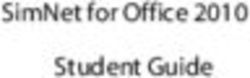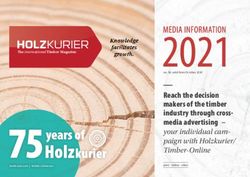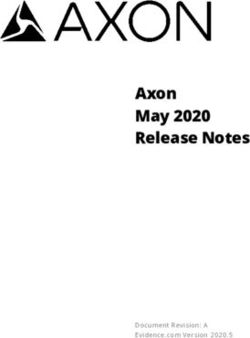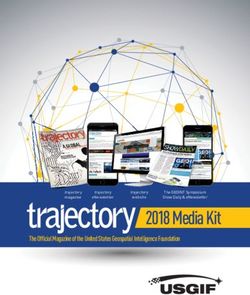FLARM Firmware Release Notes - Published 04 March 2019
←
→
Page content transcription
If your browser does not render page correctly, please read the page content below
FLARM Firmware Release Notes
Published 04 March 2019
Updates and Interoperability
Every FLARM device must be updated with the latest firmware version at least every 12
months to avoid firmware expiration. This will also ensure interoperability with all other
FLARM devices. Make sure to enter the update schedule into applicable maintenance
documentation.
If you haven’t updated your device within the last 12 months, do it before your next flight.
Also check the “Safety Equipment Requires Care and Maintenance” section on
https://flarm.com/support/manuals-documents/ or from the manufacturer of your device.
FTD-037 Ver. 5.2
Copyright © 2019 FLARM Technology Ltd Page 1 of 19Version 6.67
Published 04 March 2019
Platforms All PowerFLARM- and Classic FLARM-based devices
Build a072808ac
Expiration Not operational after 31 October 2020
Changes since 6.63
Enhancements
PowerFLARM: Suppress warnings from tow aircraft equipped with ADS-B Out, but
not FLARM
All: Info Alarms/traffic advisories in saturated situations are moderated such that
they can no longer be mistaken as full traffic alarms
For OEMs/Integrators
PowerFLARM OEM: Fixed external navigation injection ($PFLAG) not working in
January
Fixes
PowerFLARM: Filesystem issue that prevented firmware updates in rare occasions
PowerFLARM: Alert Zone Generators: AZNFROM and AZNUNTIL settings are no
longer persisted
FTD-037 Ver. 5.2
Copyright © 2019 FLARM Technology Ltd Page 2 of 19Version 6.63
Published 31 October 2018
Platforms All PowerFLARM- and Classic FLARM-based devices
Build 07d10ec6e
Expiration Not operational after 31 May 2020
Changes since 6.62
Fixes
PowerFLARM: Unreliable ENL sound reception.
FTD-037 Ver. 5.2
Copyright © 2019 FLARM Technology Ltd Page 3 of 19Version 6.62
Published 16 October 2018
Platforms All PowerFLARM- and Classic FLARM-based devices
Build abb00d962
Expiration Not operational after 31 May 2020
Changes since 6.60
Enhancements
All devices: Compliance with new IGC specification for flight recorders from 2016/04
PowerFLARM: Improved flight recording for UAVs, helicopters and balloons
Fixes
PowerFLARM: Could not retrieve IGC flight record when an empty task was declared
FTD-037 Ver. 5.2
Copyright © 2019 FLARM Technology Ltd Page 4 of 19Version 6.60
Published 11 July 2018
Platforms All PowerFLARM- and Classic FLARM-based devices
Build acc16f4eb
Expiration Not operational after 31 January 2020
Changes since 6.42
Enhancements
PowerFLARM: Improved data fusion of mixed FLARM/ADS-B targets
PowerFLARM: $PFLAA output of ADS-B targets sorted by distance
PowerFLARM: Invalid commands sent over the data port do not trigger diagnostic
output. Mitigates issues with data port stalling in some setups, e.g. SN10
PowerFLARM: Throttle output of excessive diagnostic messages on serial ports
PowerFLARM: THRE configuration is no longer overridden by ACFT, see FTD-014
PowerFLARM Portable: Blank display duration during startup shortened
All devices: Targets with no-track enabled are output on data port if very close,
even when own aircraft is stationary/hovering, see FTD-012
For OEMs/Integrators
PowerFLARM: Added “Force Flight State” command, see FTD-014
PowerFLARM: Added status message $PFLAJ, see FTD-012
Application Module: Support for 1090 Receiver Module
Application Module: Support for device model configuration for e.g. IGC file output
Fixes
PowerFLARM: Capabilities are properly output in the device log
LXV, LXV_FM and LXV_FM_IGC devices: Fixed unrealistic targets
FTD-037 Ver. 5.2
PowerFLARM: Fixed firmware update when using macOS. This fix will be active once
the device is running firmware version 6.60 or higher
All devices: Correct alarm type (“no alarm”) in $PFLAU when towing or being towed
Copyright © 2019 FLARM Technology Ltd Page 5 of 19Known issues
Because of the method previously used by PowerFLARM-based devices to validate
firmware files, only one firmware file (.fw) may be present on the USB stick or SD
card. If more than one firmware file is present, the update might not work, with no
error message given. The only symptom will be that the device will continuously
restart, as long as the USB stick or SD card is in the device. Therefore, make sure
that only the latest firmware file is present on the USB stick or SD card when
updating to version 6.60. For future updates, this issue has been solved (see under
“Fixes” above”).
When downloading/saving the firmware file on a Mac computer, because of the non-
standard way in which macOS saves file metadata, a second hidden .fw file will be
saved and consecutively copied to the USB stick or SD card. This may cause the
problem described above. There are two different ways to mitigate the problem:
1. If you are familiar with the Terminal, you can delete the improper file by using
the dot_clean command, as described on the following page: goo.gl/CG9BGh
2. If you are not familiar with the Terminal, use a PC to copy the firmware file to
the USB stick or SD card
FTD-037 Ver. 5.2
Copyright © 2019 FLARM Technology Ltd Page 6 of 19Version 6.42
Published 06 November 2017
Platforms All PowerFLARM- and Classic FLARM-based devices
Build 1f59603
Expiration Not operational after 31 October 2019
Changes since 6.41
Fixes
PowerFLARM: Fixed an issue with suppressing ADS-B targets with a lower altitude,
based on the ADSBVRANGE configuration setting
PowerFLARM Portable: Fixed an issue where the screen would rarely remain white
after start-up
Classic FLARM: Maintenance release
Known issues
Because of the method used by PowerFLARM-based devices to validate firmware
files, only one firmware file (.fw) may be present on the USB stick or SD card. If
more than one firmware file is present, the update might not work, with no error
message given. The only symptom will be that the device will continuously restart,
as long as the USB stick or SD card is in the device. Therefore, make sure that only
the latest firmware file is present on the USB stick or SD card.
When downloading/saving the firmware file on a Mac computer, because of the non-
standard way in which macOS saves file metadata, a second hidden .fw file will be
saved and consecutively copied to the USB stick or SD card. This may cause the
problem described above. There are two different ways to mitigate the problem:
1. If you are familiar with the Terminal, you can delete the improper file by using
the dot_clean command, as described on the following page: goo.gl/CG9BGh
2. If you are not familiar with the Terminal, use a PC to copy the firmware file to
the USB stick or SD card
FTD-037 Ver. 5.2
Copyright © 2019 FLARM Technology Ltd Page 7 of 19Version 6.41 (Classic FLARM)
Published 08 September 2017
Platforms Classic FLARM-based devices
Build 36bffda6
Expiration Not operational after 31 January 2019
Changes since 6.40
Fixes
Classic FLARM: Fixed an issue where a not configured device uses a wrong FLARM
ID
FTD-037 Ver. 5.2
Copyright © 2019 FLARM Technology Ltd Page 8 of 19Version 6.40
Published 23 August 2017
Platforms All PowerFLARM- and Classic FLARM-based devices
Build 00cecdb
Expiration Not operational after 31 January 2019
Changes since 6.09
Enhancements
PowerFLARM: New intuitive obstacle warning behavior
PowerFLARM: Fully symmetric antenna diversity, dynamic receive and transmit on
both antennas (except USA and Canada)
PowerFLARM: Firmware update possible via data port (relevant for developers only)
PowerFLARM: License and obstacle database update possible via data port (relevant
for developers only)
Introduced new setting to query firmware expiration date: $PFLAC,R,SWEXP
PowerFLARM: Obstacle ID (unique for specific database version) available in PFLAU
(requires data port version 8 or higher)
Introduced supplementary privacy option (all devices except F4)
Introduced no track setting information in PFLAA in data port version 8 and higher
PowerFLARM: Introduced ground station license (GND)
Fixes
Classic FLARM: Disallow unit to continue after GPS configuration failure
Classic FLARM: Software expiration warning behavior
Known Issues
FTD-037 Ver. 5.2
Classic FLARM: If ID was configured incorrectly in the past, ID changes to 0xFFFFFF.
Reconfiguring ID to any valid type and ID or restoring to defaults solves the issue.
Copyright © 2019 FLARM Technology Ltd Page 9 of 19Version 6.09 (PowerFLARM)
Published 20 April 2017
Platforms PowerFLARM devices (PowerFLARM Core, PowerFLARM Portable)
Build f07a879
Expiration Not operational after 30 Sep 2018
Note: PowerFLARM devices with the obstacle database Alps 2017 installed or/and with
error code 0x91 (Flight Recorder Error) must update to this version to be able to
record data (IGC logger functionality) after the memory is full.
Changes since 6.08
Fixes
PowerFLARM: Fixed a flight recording issue (error 0x91) when Alps 2017 obstacle
database is installed
FTD-037 Ver. 5.2
Copyright © 2019 FLARM Technology Ltd Page 10 of 19Version 6.09 (Classic FLARM)
Published 10 March 2017
Platforms Classic FLARM devices including OEM FLARM devices
Build d4ec337
Expiration Not operational after 30 Sep 2018
Changes since 6.08
Fixes
Classic FLARM: $GPGGA NMEA sentence now available on data port
FTD-037 Ver. 5.2
Copyright © 2019 FLARM Technology Ltd Page 11 of 19Version 6.08
Published 28 February 2017
Platforms All FLARM and PowerFLARM devices including OEM FLARM devices
Build 0a62df4
Expiration Not operational after 30 Sep 2018
Changes since 6.07
Enhancements
Changes in Alert Zone (AZN) alarm behavior:
o On entering the zone: Alarm is repeated 3 times every 12 seconds. Alarm
duration is 4 seconds
o After the first 3 alarms, while still in zone: Alarm is repeated every 60
seconds
PowerFLARM: New serial command to test audio out ($test,audio)
PowerFLARM Core: Maximum allowed supply voltage increased to 32V
Changes to the ‘No track’ configuration setting while flying are recorded to the IGC
file
Faster automatic detection of GPS leap second after startup
Fixes
PowerFLARM: RANGE configuration setting handles unlimited range correctly
PowerFLARM Portable: Airplane type ‘Unknown’ can no longer be selected on display
FTD-037 Ver. 5.2
Copyright © 2019 FLARM Technology Ltd Page 12 of 19Version 6.07
Published 09 September 2016
Platforms All FLARM and PowerFLARM devices including OEM FLARM devices
Build 5a5905f
Expiration Not operational after 31 Mar 2018
Changes since 6.06
Enhancements
Increased the maximum distance to other aircraft that is transmitted to FLARM
Compatible displays from 32 km to unlimited.
Fixes
Minor fixes.
FTD-037 Ver. 5.2
Copyright © 2019 FLARM Technology Ltd Page 13 of 19Version 6.06
Published 06 April 2016
Platforms All FLARM and PowerFLARM devices including OEM FLARM devices
Build 8244, 8249
Expiration Not operational after 30 Sep 2017
Changes since 6.05
Enhancements
IGC license activated for all PowerFLARM Core devices purchased on or after 1
February 2016
Minor enhancements
Fixes
Added error message for incorrect ID configuration (error code 43)
PowerFLARM Portable: Display brightness can no longer be set to a value lower than
10%
Minor fixes
FTD-037 Ver. 5.2
Copyright © 2019 FLARM Technology Ltd Page 14 of 19Version 6.05
Published 4 December 2015
Platforms All FLARM and PowerFLARM devices including OEM FLARM devices
Build 7862
Expiration Not operational after 31 Mar 2017
Changes since 6.02 / 6.01
Enhancements
User configurable ICAO aircraft address excludes some invalid values.
More robust handling of duplicate IDs caused by user configuration.
Added track in $PFLAA when stealth mode is active.
Improved glider tow detection for less nuisance alarms.
Record more diagnostics information in IGC files.
PowerFLARM: ADS-B warnings can now be disabled by configuration.
Classic FLARM including OEM FLARM devices: Changed default horizontal range to
maximum value of 25’000 m.
Fixes
GPS leap second updated.
Classic FLARM including OEM FLARM devices: Fixed radio ID if SD card was inserted
during flight while ID configuration set to automatic.
Classic FLARM including OEM FLARM devices: Fixed nuisance warnings when erasing
obstacle database from the memory.
PowerFLARM: Reintroduced audio out beep at startup.
Fixed incorrect date in IGC file in some rare cases.
PowerFLARM: Fixed IGC file naming regardless of license type: use ‘G’ for IGC-
approved devices and ‘X’ for other devices.
FTD-037 Ver. 5.2
Fixed CM2 header in IGC file.
Copyright © 2019 FLARM Technology Ltd Page 15 of 19Version 6.02
Published 1 April 2015
Platforms All FLARM and PowerFLARM devices including OEM FLARM devices
Build 7592
Expiration Not operational after 31 Mar 2017
Changes since 6.01
Fixes
The AZN licenses can be now installed.
Problem with setting correct aircraft type using PowerFLARM Portable display was
solved.
FTD-037 Ver. 5.2
Copyright © 2019 FLARM Technology Ltd Page 16 of 19Version 6.01
Published 18 March 2015
Platforms All FLARM and PowerFLARM devices including OEM FLARM devices
Build 7571
Expiration Not operational after 31 Mar 2017
Changes since 6.00
Fixes
Device ID for radio communication was computed incorrectly on some devices if
configured to automatic. Only LX06, LX06_FR and LX_IGC08 devices are affected.
FTD-037 Ver. 5.2
Copyright © 2019 FLARM Technology Ltd Page 17 of 19Version 6.00
Published 13 March 2015
Platforms All FLARM and PowerFLARM devices including OEM FLARM devices
Build 7560
Expiration Not operational after 31 March 2017
Applicability
All FLARM, PowerFLARM and FLARM-compatible devices must upgrade.
Changes since 3.41 / 5.14
Enhancements
Increased position accuracy in radio protocol for increased performance and less
nuisance alarms.
Increased maximum range in radio protocol to >300km. New PowerFLARM devices
have significantly higher transmit power and receiver sensitivity, requiring support
for increased maximum range.
Added opt-out option for ground tracking (“no track”). If set, receiving ground
stations do not process or store position data of aircraft. Due to increased popularity
of using FLARM for flight tracking and to respect privacy concerns.
Stealth mode improved to provide increased situational awareness and prevent
unfair advantages during competitions. Modifications based on IGC and other
recommendations
New behavior:
Target is more than Target is closer than Target is nearby /
2km / 300m vertical 2km / 300m vertical collision alarm
away detected
Target ID Not available Anonymous ID Anonymous ID
Relative position Not available Available Available
Relative altitude Not available Available with noise Available
Climb rate Not available Not available Available
Track Not available Not available Available
FTD-037 Ver. 5.2
Speed Not available Not available Available
Introducing alert zones marked by ground stations to notify pilots of active
parachute dropzones, RC / RPAS / UAS flying areas or similar.
RF frequency band adjusted for South America. All (North-) American units can
operate in South America.
Copyright © 2019 FLARM Technology Ltd Page 18 of 19 Improved Glider tow detection for less nuisance alarms.
Record more diagnostics information in IGC files
Configured Data Port protocol version is now stored permanently in the device
PowerFLARM: Mode-C/S warnings can now be silenced using $PFLAC,S,PCASBEEP,0
PowerFLARM: Audio OUT volume can now be adjusted using
$PFLAC,S,AUDIOVOLUME,
PowerFLARM: Config file will now be read from CF.TXT in addition
to FLARMCFG.TXT. This is useful to quickly deploy a large base of units
PowerFLARM: Startup log will now be written to file PF.TXT
PowerFLARM: GPS signal strength will now be recorded in IGC files
PowerFLARM: Updated grandfather feature licenses
PowerFLARM: Reduced nuisance warnings for gliders with ADS-B Out
PowerFLARM: Alarms will now be issued even when outside the configured FLARM
range
PowerFLARM: Improved alarm suppression when on ground
PowerFLARM Portable: Audio is disabled when operating on batteries
Fixes
PowerFLARM: Fixed reset loop while removing obstacle database from memory.
Classic FLARM: IGC F-record fixed
Fixed some Data Port sentences
Fixed TRX devices restarting in flight
Geography for Israel frequency use corrected
PowerFLARM: Fixed IGC validation issue in 3.41
FTD-037 Ver. 5.2
Copyright © 2019 FLARM Technology Ltd Page 19 of 19You can also read