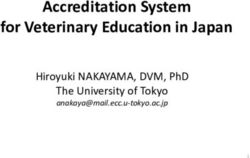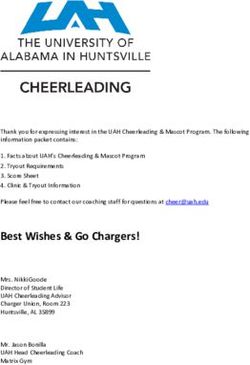Ex-student Guide to Applying to University 2021 - Godalming ...
←
→
Page content transcription
If your browser does not render page correctly, please read the page content below
Ex student Guide to Applying to University 2021
Introduction: This guide is designed to assist you in applying to University as a former student of
Godalming College. If Godalming College was your last place of full-time study, you need to
apply to UCAS through us and you can do this up to 3 years from the date you left college.
Important Note
We will only supply a reference if you follow our instructions below, and apply by
choosing the ‘through my school/college’ option and use the Godalming College
buzzword tuesley21
We will not give you a reference if you choose to apply by making an ‘independent
application’, and nominate a teacher or personal tutor, or select the ‘reference only’
option.
If you are re-sitting any exams having left College we will not be able to predict
grades as we are no longer teaching you.
Deadlines
The UCAS Apply 21 programme will be available from May 2020. Completed applications can only
be sent to UCAS from mid-September 2020. The College's internal deadlines will be
All applications for Oxford or Cambridge, Medics, Vets, Dentistry – 16th September 2020 -
to meet the UCAS deadline of 15th October 2020.
For all other applications from ex-students we strongly recommend you apply before
Monday 16th November 2020 if you want us to get your application to UCAS by 15th Jan
2021 deadline.
An early application will help you and whilst we will accept and process UCAS applications from ex-
students at any time, if you submit your application after the Christmas holidays you run the risk
that we will not have enough time to process your application and prepare your reference in the
10 working days available.
We aim to send all applications to UCAS within 20 working days of the date we register and begin
processing your application. It is your responsibility to ensure that your application is accurate.
Fraudulent or plagiarised applications will be identified and pursued by universities and UCAS.
Important Note
Remember, this is YOUR application and we can only discuss it in detail with YOU, not
your parents, guardians or other representatives, especially over the phone.
If you have any questions regarding your exam results you will need to contact the
Exams OfficeInstructions for applying Visit www.ucas.com, select the “sign in” tab in the top right hand corner. Choose the Student option, then Undergraduate and finally 2021 entry and click Apply. Follow the online instructions to register and make your application using these details: · How are you applying? Through my school/college · What is the buzzword? tuesley21 · Confirm you are registering through Godalming College. · Select your Tutor /application group from the drop down list as ‘Ex-student’ · Make a note of your Personal ID. You will need this if you have to contact UCAS or your universities about your application. · Make a careful note of your username and password. You will need these every time you log in. Already started an independent application? If you had already started an independent application before reading this guide, go to the ‘Options’ section on your application and click on ‘link to a centre’. You will be asked for the buzzword, as above. Once you have done this, we will accept your application as one of ours and you can then go ahead and complete your application and make the payment as below. Completing your application Fill in the requested details in the 5 sections (personal details, choices, education, employment and personal statement). You can save this information and return to it as many times as you need to. The UCAS website has a “Filling in your application” section and see our top tips below Personal Details Section Preferred first name: leave blank UNLESS it is not the same as your given name i.e. Joseph prefers to be known as Joe Previous surname: leave blank UNLESS you have had a name change Home telephone number: either a mobile or home phone number is essential Email address: use a personal email address (not college) Fee Code: 02 (even if not applying for Student Finance) Student Support Arrangements: e.g. Surrey , West Sussex, depending on your address Nominated Access: You can choose to nominate someone, eg parent/guardian/adviser, who can discuss your application with us and the universities if you are unavailable.
Choices Section
Use your UNIFROG account to help you draw up a shortlist of courses
There are also many websites that can help with researching universities and courses. A selection
are listed below.
www.ucas.com - UCAS course search
www.theuniguide.co.uk - Course search, University profiles & league rankings
www.discoveruni.gov.uk - Check student satisfaction ratings & compare UK course data
Entry requirements Look at the entry requirements carefully to ensure
that you meet the entry criteria. You already have your results so you may
receive unconditional offers. Use the UCAS Tariff Calculator to work out
how many UCAS points you have.
Education Section
PLEASE NOTE: ALL QUALIFICATIONS TAKEN MUST BE ADDED – REGARDLESS OF GRADE!
Secondary school: Enter the dates attended and list all GCSES and subjects taken and
qualifications received. Be careful to put iGCSEs and Short Course GCSEs in the right sections.
Godalming College: Enter the dates attended and list all subjects taken and qualifications
received. Don't forget to include any re sit GCSEs taken at College and any additional studies
where you received certification such as EPQ, AS levels, Core Maths, Sports Leaders, Music
Practitioners & Arts Award
The level of qualification you expect to achieve before starting your course is: Below Honours
Degree level.
Employment Section
List all part time and any full time employment. Use the name of the company you are working for
not your manager’s name.
Personal Statement
Due to the large numbers of UCAS application we process, we are unable to review personal
statements from former students. Please check your statement for spelling and grammar and ask
a friend or family member to read it through. The UCAS website has some great resources to help
you structure and write your personal statement, including a video and personal statement tool.
Use the Subject Guide in your UNIFROG account to view example statements for your subject area
and check out the Personal Statement Guide and videos.Pay/Send your application Complete your application, check it through carefully then pay the fee online with a debit/credit card. This will act as a trigger for us to then prepare and add your reference, before sending your application to UCAS. IMPORTANT NOTE: Make sure you regularly check your emails/voicemail for correspondence from UCAS and Careers. If you need to make corrections to your application, your form will be sent back to you by the Careers Department. When you have made your corrections you must resubmit your application by following the pay/send link. No further payment will be taken. If having read this guide you still have questions you can email the Careers Team by using careers@godalming.ac.uk and we will do our best to help you.
You can also read