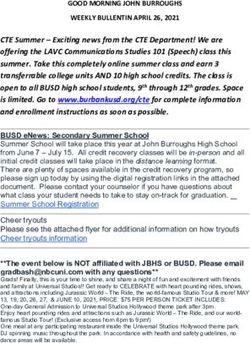Equip to multipl y TOGETHER - Exponential Europe
←
→
Page content transcription
If your browser does not render page correctly, please read the page content below
TOGETHER
equipto
multiply
EXPONENTIAL ROUNDTABLES
TECH BOOKLET
More than 2000 people in 100 European cities
Saturday 13 November 2021
(c) Exponential Europe
Hindenburgdamm 33
12033 Berlin
All rights reserved. No part of this publication may be reproduced, stored in a retrieval system,
or transmitted in any form or by any means – electronic, mechanical, photocopy, recording,
or any other – without the prior permission of Exponential Europe e.V.THANK
you for hosting an Exponential
Europe Event in your city.
We appreciate your partnership
and your investment
into this cause of
“TOGETHER
- Equip to Multiply.”
To see reproduction
VISION
and multiplication
become the norm in
the language and
behaviour of the
church of Europe.
MISSION
Together with churches, businesses, and denominational
leaders, we will mobilise and equip movement
makers with actionable principles, ideas, and
solutions for the accelerated multiplication of healthy,
reproducing, gospel-centered communities.ROLE OF THE TECHNICAL COORDINATOR
As the technical coordinator, you are partnering with your Roundtable Host
to accomplish a smooth and enjoyable event on the 13 November. Due to all
the different tasks for an event like that it is crucial to do it as a team. You will
be the team leader.
Please read through the Instructions below carefully.
We will have a run-through on 12 November, to ensure everything will run
perfectly on the day of your Roundtable. We strongly encourage you to
attend, and let us know in front if you have questions or experience issues.
members when to playback a
DREAM TEAM video, open a microphone or
Exponential is a It is always better and safer to have more
when to fade up or down the
lights.
community with people with you. The size of your team
• Video playback operator
depends on the size of the room where
a cause. you are hosting the event, and how many
• Responsible for running all videos
that are shown on the Screen,
participants. The ideal team consists of
and for switching between
at least 4 people:
videos (played from a Web
VALUES
1. Unapologetically Christ-Cen-
• Technical Coordinator (you)
• Video playback operator
• Sound engineer
browser).
• Has to be confident in operat-
ing a computer. Experience with
• Lighting Board operator
church presentation can be help-
tered (Colossians 3:17 NLT) If you feel confident, one of these po- ful.
Our events are centered around sitions (2-4) can also be filled by you, • Understands and speaks English,
Christ and consistent with a historical, so I could work with having 3 people in and has to read through the
orthodox view of biblical Christianity. the team. If there is no lighting board whole booklet.
at your venue, you also don’t need the • Sound engineer
2. Excellence (Colossians 3:23)
Lighting Board operator. • Operates the audio desk, makes
Create WOW! events that
sure that the audio of the main
wisely use available resourc- Description of positions: video playback computer is con-
es to honor God and inspire • Technical Coordinator nected properly and that micro-
people by: • Responsible for a smooth event, phones are unmuted at the right
• Preparing Diligently – makes sure that all technical po- time.
Eliminate uncertainty so sitions are instructed, organising • Lighting Board operator
team members have a high everything beforehand, and has • Operates the lighting board, and
level of confidence and read the complete booklet. adheres to the cues of the techni-
flexibility in their role and • During the event, calling out cal coordinator.
are free to fully express instructions to the other team
their gifts.
• Building Distraction-Free Environments – Eliminate anything that would There will be no live streaming or
hinder guests from fully engaging with the speaker content. calls this year. This means you
• Creating Space for Trancendent Moments – Be attentive to what is do not have to keep the time
happening in the room during the session, make room for attendees to minute for minute, but we still
respond to the Spirit of God and help them apply the content to their recommend you to stick to the
setting. schedule for the best experience.Programme
UTC (London) UTC+1 (Berlin) UTC +3 (Moskau) Minutes
01 09:00 10:00 12:00 5 LOCAL WELCOME
02 09:05 10:05 12:05 4 Worship Music
03 09:09 10:09 12:09 4 EXPO Welcome
04 09:13 10:13 12:13 2 Greetings from Europe
05 09:15 10:15 12:15 6 Explaining Vision and journey 2020-2021
06 09:21 10:21 12:21 1 Review from Roundtables 2020
07 09:22 10:22 12:22 3 EXPO Introduction Session 1
08 09:25 10:25 12:25 20 SESSION 1
09 09:45 10:45 12:45 35 Groups & Prayer
10 10:20 11:20 12:20 10 We are better Together - Part 1
11 10:30 11:30 13:30 15 Break
12 10:45 11:45 13:45UTC UTC+1
20 LOCAL Theme/Workshops UTC+2
13 11:05 12:05 14:05 25 Groups
14 11:30 12:30 14:3009:00 10:00
60 Break & Lunch 11:00
15 12:30 13:30 15:30 5 EXPO Welcome
16 12:35 13:35 15:35 to 10 SESSION 2to to
17 12:45 13:45 15:45 5 EXPO Challenge
18 12:50 13:50 15:5016:00 10 17:00 18:00
We are better Together - Part 2
19 13:00 14:00 16:00 45 Groups
20 13:45 14:50 16:50 15 Break
21 14:00 15:00 17:00 20 LOCAL Theme/Workshops
22 14:20 15:20 17:20 20 Groups
23 14:40 15:40 17:40 20 Break & Coffee
24 15:00 16:00 18:00 5 EXPO Welcome
25 15:05 16:05 18:05 5 Story 3
26 15:10 16:10 18:10 20 SESSION 3
27 15:30 16:30 18:30 10 EXPO Explaining the next step
28 15:40 16:40 18:40 20 LOCAL Discussing the next step
16:00 17:00 19:00 FinishPREPARATION - ROOM & EQUIPMENT
Screen: You will need a large TV screen or a projector (size depens on your
audience) that can show at least a resolution of 720p or higher. All the videos
are 1080p, but it's also possible to lower the resolution in the web player if your
output can’t show it. Make sure your cabling from the computer to the screen
/ TV works properly.
Sound: You need sound equipment sufficient for the room and number of peo-
ple (TV speakers are not adequate). You also need a cable that can connect to
your computer. Usually it will be a Mini Stereo Jack to two Mono Jack cable. If
your event is in a church or auditorium ask for a sound technician to be there.
Daylight: Be aware that daylight, direct sunlight or even room lights could make the screen / TV hard to see. If
possible, put up shades to darken the room, and also control the room lights so you don’t sit in the dark during
the group times. If your event is in a church or auditorium which has a separate lighting board, ask for a light
technician to be there for the whole day.
Computer & Internet: You need one main computer for playing the session videos to be projected on screen
/ TV. All content will be streamed through our website, so this part is crucial. Make sure you have a download
speed of at least 50 mbit. You can run a speedtest while you are there. To prevent overload, make sure that
UTC+3
no other devices are connected to the same network on the day, and also use a wired ethernet connection.
12:00
to
19:00 PREPARATION - MAIN COMPUTER
We recommend that you prepare your computer before the event to make
sure you don't experience difficulties throughout the day. We also recom-
mend you using a Mac if you have access to.
Computer:
• Software: Web browser (Firefox, Safari can be used if on Mac)
• OS: We recommend the latest update possible (Windows 10 if PC)
• Specifications: We recommend a mid to high end computer, preferably
not older than 3 years, with at least the following:
• Intel i5 Quad Core (or higher), dedicated graphics card, SSD drive,
16GB RAM
Background apps:
• All screensavers, background applications and power saving features must be disabled and
there can be no internet connectivity (WiFi, Bluetooth and Ethernet disabled). All virus scans
and system updates must be disabled.
Clean up your computer:
• If your computer is used regularly by a private person, it would be a good idea to clean up
your files and folders on your desktop. Also, don’t have any other browser windows / tabs
open. Disable any plugins and hide any link-bars. It could also be helpful to create a sepa-
rate user on your computer for this event so you wont have those problems (your choice).
Setup:
• It is easiest if you connect the main computer to the projector / screen and turn on “mirror-
ing”. While working in mirroring mode you can EITHER use your “freeze” or “blank” button
on your projector remote to temporarily hide the output of your computer so you can switch
between videos, OR ideally have a small video mixer (e.g. an ATEM Mini) which can switch
between different HDMI inputs or can fade to black / show a logo while you work on the
computer.TOGETHER
equipto
multiply
We are very thankful that you are partnering with us in this adventure of
Roundtables all over Europe. We are very much looking forward to the
time with you and your participants on Saturday 13 November 2021.
www.exponential.eu
www.exponential.courses
All rights reserved. No part of this publication may be reproduced, stored in a retrieval system,
or transmitted in any form or by any means – electronic, mechanical, photocopy, recording,
or any other – without the prior permission of Exponential Europe e.V.You can also read