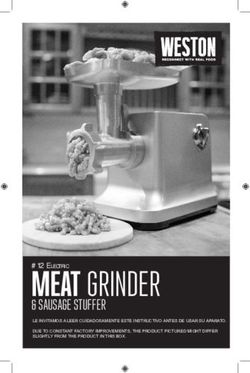Dishwasher SIMPLE USER MANUAL - DW80B70* Series, DW80B60* Series - cloudfront.net
←
→
Page content transcription
If your browser does not render page correctly, please read the page content below
Dishwasher
SIMPLE USER MANUAL
DW80B70* Series, DW80B60* Series Scan this with your smartphone.
• For the instructions of how to use the product, please refer
to the user manuals provided as QR code or the Samsung
Electronics’ website (https://www.samsung.com).
• The model number of the dishwasher is found in the inner
top of the door.
DW7000B_DW80B7070_AA_DD68-00241A-01_EN_SIMPLE.indd 1 2022-01-05 4:37:37Preparation
Connecting SmartThings
1. Launch a QR code reader app and scan the QR code image on
Preparation
the product.
2. Try connecting the SmartThings app to the product.
Registering the product / Reading the manual / Connecting to Services
1. Launch a QR code reader app and scan the QR code image on
the product.
2. Choose the desired menu from the Product Registration,
Manual, Customer Support. If you choose 'Manual' you can read
the manual of the product you purchased.
NOTE
• We provide online manuals that can be accessed via your smartphone or our
website to contribute in reducing the usage of manuals in paper format, as part of
efforts to save the Earth.
2 English
DW7000B_DW80B7070_AA_DD68-00241A-01_EN_SIMPLE.indd 2 2022-01-05 4:37:37Contents
Safety information 4
What you need to know about the safety instructions 4
Important safety symbols 4
Contents
Before using your dishwasher 7
Regulatory notice 8
Using your dishwasher 10
Basic use of racks 10
Detergent guidelines 16
Maintenance 20
Cleaning 20
Troubleshooting 23
Check these solutions if your dishwasher… 23
Information codes 28
Open Source Announcement 30
English 3
DW7000B_DW80B7070_AA_DD68-00241A-01_EN_SIMPLE.indd 3 2022-01-05 4:37:37Safety information
Congratulations on your new Samsung dishwasher. This manual contains important
information on the installation, use, and care of your appliance. Please take time to read
this manual to take full advantage of your dishwasher’s many benefits and features.
Safety information
What you need to know about the safety instructions
Warnings and Important Safety Instructions in this manual do not cover all possible
conditions and situations that may occur. It is your responsibility to use common sense,
caution, and care when installing, maintaining, and operating your dishwasher.
Important safety symbols
What the icons and signs in this user manual mean:
WARNING
Hazards or unsafe practices that may result in severe personal injury or death.
To reduce the risk of fire, explosion, electric shock, or personal injury when using your
dishwasher, follow these basic safety precautions:
CAUTION
Hazards or unsafe practices that may result in minor personal injury or property damage.
NOTE
These warning signs are here to prevent injury to you and others.
Please follow them explicitly.
After reading this section, keep it in a safe place for future reference.
SAVE THESE INSTRUCTIONS
4 English
DW7000B_DW80B7070_AA_DD68-00241A-01_EN_SIMPLE.indd 4 2022-01-05 4:37:37California Proposition 65 Warning
Safety information
WARNING: Cancer and Reproductive Harm -
www.P65Warnings.ca.gov.
WARNING
When using your dishwasher, follow basic precautions, including the following:
3. Read all instructions before using the dishwasher.
4. Use the dishwasher only for its intended function.
5. Use only detergents or wetting agents recommended for use in a dishwasher and keep
them out of the reach of children.
6. When loading items to be washed:
- locate sharp items so that they are not likely to damage the door seal, and
- load sharp knives with the handles up to reduce the risk of cut-type injuries.
7. Do not wash plastic items unless they are marked “dishwasher safe” or the equivalent.
For plastic items not so marked, check the manufacturer’s recommendations.
8. Do not touch the HEATING ELEMENT during or immediately after use.
9. Do not operate your dishwasher unless all ENCLOSURE panels are properly in place.
10. Do not tamper with the controls.
11. Do not abuse, sit on, or stand on the door or dish rack of the dishwasher.
12. To reduce the risk of injury, do not allow children to play in or on the dishwasher.
13. Under certain conditions, hydrogen gas may be produced in a hot-water system that
has not been used for two weeks or more. HYDROGEN GAS IS EXPLOSIVE. If the hot-
water system has not been used for such a period, before using the dishwasher turn
on all hot-water faucets and let the water flow from each for several minutes. This will
release any accumulated hydrogen gas. As the gas is flammable, do not smoke or use
an open flame during this time.
14. Remove the door to the washing compartment when removing an old dishwasher from
service or discarding it.
SAVE THESE INSTRUCTIONS
English 5
DW7000B_DW80B7070_AA_DD68-00241A-01_EN_SIMPLE.indd 5 2022-01-05 4:37:38Safety information
CAUTION
• After unpacking the dishwasher, keep the packaging out of the reach of children.
Safety information
• The dishwasher is extremely heavy. Do not attempt to move or carry the dishwasher
by yourself. Two or more people are needed to move a dishwasher and avoid potential
injuries.
• As with any equipment using electricity, water, and moving parts, potential hazards
exist.
• Do not install the dishwasher near electrical components. Keep the dishwasher away
from open flames.
• Install and level your dishwasher on an uncarpeted floor that can support its weight.
• Your dishwasher must be properly grounded. Never connect it to an ungrounded outlet.
See page 7 for more information on grounding your dishwasher.
• Connect the ground wire to the green ground connector in the terminal box.
• After the dishwasher is installed, check that the drain hose is properly connected and
that there is no leakage from the hose connectors. If the drain hose is loose, it may
cause property damage.
• The water supply line is susceptible to breakage. As time goes by, it becomes less
flexible. Check the line periodically. If it is swollen, torn, cut, or there is a water leak,
replace it immediately.
• To safely operate this appliance, familiarize yourself with its operations and exercise
care when using it.
• Do not put gasoline, solvents, or other flammable materials inside the dishwasher. Do
not wash dishes exposed to these materials.
• Keep your dishwasher detergent out of the reach of children. Detergent has an adverse
effect on human organs. It contains elements for polishing and is corrosive. Avoid
letting the detergent come into contact with your skin and eyes.
• Do not push or place pressure on the door when it is open, as this may damage the
dishwasher or cause harm.
• Do not allow children to play in or on the dishwasher. They may harm themselves or
damage the dishwasher.
• Disconnect the power cable (or set the circuit breaker to off) before servicing your
dishwasher.
• Do not repair, replace, or service any part of your dishwasher yourself. Disassembly,
repairs, and modifications are permitted by authorized service technicians only. Work
done by an unauthorized person may void your warranty.
SAVE THESE INSTRUCTIONS
6 English
DW7000B_DW80B7070_AA_DD68-00241A-01_EN_SIMPLE.indd 6 2022-01-05 4:37:38• Before disposing of your dishwasher, remove the door of the washing compartment or
the door latch so that children or small animals cannot get trapped inside.
Safety information
• If the dishwasher is left unused for an extended period of time, turn off the water
supply.
• This dishwasher is intended for residential use only.
Before using your dishwasher
WARNING
Tip-Over Hazard
• Do not use the dishwasher until it is correctly installed.
• Do not push down on the dishwasher door when it is open.
• Do not place excessive weight on the dishwasher door when it is
open.
Electric Shock Hazard
Failure to follow these instructions can result in death, fire, or electric
shock:
• Electrically ground the dishwasher
• Connect the ground wire to the green ground connector in the
junction box.
• Do not use an extension cord.
SAVE THESE INSTRUCTIONS
English 7
DW7000B_DW80B7070_AA_DD68-00241A-01_EN_SIMPLE.indd 7 2022-01-05 4:37:38Safety information
Regulatory notice
Safety information
FCC Notice
FCC CAUTION:
Any changes or modifications not expressly approved by the party responsible for
compliance could void the user’s authority to operate the equipment.
This device complies with Part 15 of FCC Rules. Operation is Subject to following two
conditions:
(1) This device may not cause harmful interference, and
(2) This device must accept any interference received including interference that cause
undesired operation.
For products sold in the US and Canadian markets, only channels 1–11 are available. You
cannot select any other channels.
FCC STATEMENT:
This equipment has been tested and found to comply within the limits for a Class B
digital device, pursuant to part 15 of the FCC Rules. These limits are designed to provide
reasonable protection against harmful interference in a residential installation.
This equipment generates, uses, and can radiate radio frequency energy and, if not
installed and used in accordance with the instructions, may cause harmful interference
to radio communications. However, there is no guarantee that interference will not occur
in a particular installation. If this equipment does cause harmful interference to radio
or television reception, which can be determined by turning the equipment off and on,
the user is encouraged to try to correct the interference by one or more of the following
measures:
• Reorienting or relocating the receiving antenna
• Increasing the separation between the equipment and receiver
• Connecting the equipment to an outlet that is on a different circuit than the radio or TV.
• Consulting the dealer or an experienced radio/TV technician for help.
SAVE THESE INSTRUCTIONS
8 English
DW7000B_DW80B7070_AA_DD68-00241A-01_EN_SIMPLE.indd 8 2022-01-05 4:37:38FCC RADIATION EXPOSURE STATEMENT:
This equipment complies with FCC radiation exposure limits set forth for an uncontrolled
Safety information
environment. This equipment should be installed and operated so there is at least 8 inches
(20 cm) between the radiator and your body. This device and its antenna(s) must not be co-
located or operated in conjunction with any other antenna or transmitter.
IC Notice
The term “IC” before the radio certification number only signifies that Industry Canada
technical specifications were met. Operation is subject to the following two conditions: (1)
this device may not cause interference, and (2) this device must accept any interference,
including interference that may cause undesired operation of the device.
This Class B digital apparatus complies with Canadian ICES-003.
Cet appareil numérique de la classe B est conforme á la norme NMB-003 du Canada.
For products sold in the US and Canadian markets, only channels 1–11 are available. You
cannot select any other channels.
IC RADIATION EXPOSURE STATEMENT:
This equipment complies with IC RSS-102 radiation exposure limits set forth for an
uncontrolled environment. This equipment should be installed and operated so there is at
least 8 inches (20 cm) between the radiator and your body. This device and its antenna(s)
must not be co-located or operated in conjunction with any other antenna or transmitter.
SAVE THESE INSTRUCTIONS
English 9
DW7000B_DW80B7070_AA_DD68-00241A-01_EN_SIMPLE.indd 9 2022-01-05 4:37:38Using your dishwasher
For complete information about using the dishwasher, see the full user manual at
https://www.samsung.com/support/
Using your dishwasher
Basic use of racks
Angle of the plate supports
In the Lower rack, you can easily fold down the fold-down tines to make room for
large items such as pots and pans in the Storm Wash+ area. Remove the rack from the
dishwasher, and then fold down the tines one at a time. See the illustration below.
Lower rack
In the Upper rack, you can adjust the angle of the tines to two different positions to match
the size and shape of your dishes. To adjust the tines, grasp the handle at the front of the
rack, and then push it left or right. See the illustration below.
Upper rack
10 English
DW7000B_DW80B7070_AA_DD68-00241A-01_EN_SIMPLE.indd 10 2022-01-05 4:37:38Height adjustment
Using your dishwasher
You can adjust the height of the upper rack in your Samsung dishwasher so that the lower
rack can accommodate larger sized dishes. Depending on where you set the upper rack
height, the lower rack can accommodate plates up to 12 in. (30 cm) in diameter and the
upper rack can accommodated plates up to 8 in. (20 cm) in diameter.
To raise the upper rack
Pull the upper rack upwards. The adjustable
handle will latch, and the upper rack will
rise.
To lower the upper rack
Hold both the adjustable handles located at
the left and right sides of the upper rack,
and then evenly press down.
CAUTION
• Adjust the height of the upper rack
before loading dishes into the rack.
Adjusting the rack after loading the
dishes may damage the dishes.
• Make sure to hold both handles when
adjusting, or the dishwasher door may
not close properly.
English 11
DW7000B_DW80B7070_AA_DD68-00241A-01_EN_SIMPLE.indd 11 2022-01-05 4:37:38Using your dishwasher
Loading dishes
Using your dishwasher
Loading the lower rack
The lower rack has been especially designed for dinner dishes, soup bowls, plates, pots,
lids, casserole dishes, and plates.
Load large items such as pans and pots into the dishwasher so their open sides face
downwards. We recommend loading cups, stemware, and small plates into the upper rack.
See the recommended loading patterns below.
10 place settings 12 place settings
12 English
DW7000B_DW80B7070_AA_DD68-00241A-01_EN_SIMPLE.indd 12 2022-01-05 4:37:39Loading the Storm Wash+ Area
Using your dishwasher
For more effective cleaning, load large
items into the Storm Wash+ area on the left
side of the lower rack (Red zone).
When you select Storm Wash+, the
dishwasher supplies additional power to
reinforce the water jet in the Storm Wash+
area.
Make sure pot handles and other items
do not interfere with the rotation of the
nozzles.
CAUTION
• Take caution not to clog the hot air
outlet of SmartDry in the right corner of
the lower basket. Clogged outlet will not
facilitate heat circulation.
• Keep plastic dishes away from the
hot air outlet of SmartDry as they are
vulnerable to heat.
English 13
DW7000B_DW80B7070_AA_DD68-00241A-01_EN_SIMPLE.indd 13 2022-01-05 4:37:39Using your dishwasher
Loading the upper rack
Using your dishwasher
The upper rack has been designed for small plates, mugs, glasses, and plastic items marked
“dishwasher safe”. Load your plates into the dishwasher in two half rows, so that the front
of each plate faces the back of the plate in front of it, and the open sides of the plates at
the center of the dishwasher face each other. See the illustrations below.
Make sure the loaded dishes do not interfere with the rotation of the nozzle which is
located at the bottom of the upper rack. (Check this by rotating the nozzle by hand.)
When loading dishes, pull the upper rack out sufficiently so you can load it without striking
the counter above.
10 place settings 12 place settings
Using the glass support
The glass support is especially suited for
wine glasses. Hang wine glasses onto the
pegs of the glass support. Fold the glass
support back when it is not being used.
CAUTION
Do not adjust the level of the upper rack
with the glass support propped up. This will
make it impossible to adjust the upper rack.
14 English
DW7000B_DW80B7070_AA_DD68-00241A-01_EN_SIMPLE.indd 14 2022-01-05 4:37:39Loading the 3rd RackTM
Using your dishwasher
The cutlery rack is best suited for flatware and cooking or serving utensils. Use it with the
spoon stands in the lower basket. You can load cutlery and utensils in the 3rd rack or the
spoon stands in the lower basket.
Removing the Cutlery Rack
The entire cutlery rack can be removed if more space is needed on the upper rack for
larger items. (See the “To remove the 3rd Rack” section in full user manual.)
English 15
DW7000B_DW80B7070_AA_DD68-00241A-01_EN_SIMPLE.indd 15 2022-01-05 4:37:39Using your dishwasher
Loading the Cutlery rack
Using your dishwasher
The cutlery rack consists of two
compartments.
You can place each knife, spoon, or fork
separately into the spoon stands in the
basket’s covers to prevent chipping and
discoloration. See the illustrations below.
You can use the cutlery rack with the
cover open. Refer to the illustration on
the left.
Detergent guidelines
All dishwasher cycles require detergent in the detergent compartment. Apply detergent as
appropriate for the selected cycle to ensure best performance.
WARNING
• Do not consume dishwasher detergent. Avoid breathing in detergent fumes. Dishwasher
detergent contains irritants and caustic chemicals that can induce respiratory conditions.
If you have consumed dishwasher detergent or inhaled detergent fumes, seek medical
attention immediately.
• Keep dishwasher detergent out of children’s reach.
CAUTION
Use dishwasher detergent only. Other types of detergent produce excessive foam, which
may decrease the dishwasher’s performance or cause it to malfunction.
16 English
DW7000B_DW80B7070_AA_DD68-00241A-01_EN_SIMPLE.indd 16 2022-01-05 4:37:39To fill the detergent dispenser
Using your dishwasher
1. Gently press the dispenser flap to
unlock, and then slide it open. Note that
the dispenser flap opens at the end of
each cycle.
English 17
DW7000B_DW80B7070_AA_DD68-00241A-01_EN_SIMPLE.indd 17 2022-01-05 4:37:39Using your dishwasher
2. Apply the recommended amount of
Using your dishwasher
detergent to the main compartment.
3. Close the flap, and then press down to
lock.
NOTE
This dishwasher has no separate
compartment for tablet detergent.
18 English
DW7000B_DW80B7070_AA_DD68-00241A-01_EN_SIMPLE.indd 18 2022-01-05 4:37:39Rinse aid
Using your dishwasher
Rinse aid improves the drying performance of the dishwasher. When the Rinse Refill
indicator lights up on the control panel, refill with rinse aid. Only use liquid rinse aid.
Powdered rinse aid will clog the compartment opening and cause the dishwasher to
malfunction.
CAUTION
• Do not apply any type of detergent to the rinse aid compartment.
• Do not over fill the compartment. Excessive rinse aid may overflow during a cycle.
1. Pull up the cap of the rinse
compartment to open.
2. Fill the compartment with rinse aid as
specified by the rinse aid manufacturer.
NOTE
For more information on setting the rinse
aid amount, refer full user manual at
samsung.com website.
3. Press down the circle area of the cap
to close.
English 19
DW7000B_DW80B7070_AA_DD68-00241A-01_EN_SIMPLE.indd 19 2022-01-05 4:37:40Maintenance
For complete information about using the dishwasher, see the full user manual at
https://www.samsung.com/support/
Cleaning
Maintenance
Keep the dishwasher clean to improve performance, reduce unnecessary repairs, and
lengthen its lifecycle.
Exterior
Clean spills on the surface of the dishwasher as they occur. Use a soft, damp cloth on the
control panel to gently wipe away spills and dust.
CAUTION
• Do not use benzene, wax, thinner, chlorine bleach, alcohol, or other chemical substances.
These materials may discolour the surface of the dishwasher and cause stains.
• The dishwasher has electric parts inside. Do not sprinkle water directly onto the
dishwasher. Protect electrical components from coming in contact with water.
• For a stainless-steel door panel, clean using a stainless steel cleaner for home
appliances and a clean, soft cloth.
Interior
Clean the interior of the dishwasher on a regular basis to remove any dirt or food particles.
Wipe inside the dishwasher and inside the door with a wet dishcloth. To maintain optimum
cleanliness, we recommend running the Self Clean cycle periodically with the dishwasher
empty.
To keep the cutlery pad clean, turn it over after each use. To remove white spots and odors
from the cutlery pad, run the Self Clean cycle with the dishwasher empty and no detergent
until the cutlery pad flushes. Then, stop the cycle and put an 8-ounce cup of white vinegar
into the lower basket. Close the door, and then resume the cycle.
Use a damp cloth to remove lime scale or grease deposits inside the dishwasher.
Alternatively, apply some detergent, and then run an empty cycle using the highest rinse
temperature.
CAUTION
• Do not remove the front seal (the long rubber seal enclosing the opening of the
dishwasher). The seal keeps the inner side of the dishwasher sealed.
20 English
DW7000B_DW80B7070_AA_DD68-00241A-01_EN_SIMPLE.indd 20 2022-01-05 4:37:40Filter
We recommend cleaning the filter every month.
Maintenance
1. Open the door, and then remove the
lower rack.
2. Turn the filter handle counterclockwise
to unlock the filter cover.
3. Remove the filter cover, and then the
cylindrical micro filter underneath.
4. Remove any dirt and impurities from
the micro filter and the filter cover.
5. Rinse them with running water, and
then dry well.
English 21
DW7000B_DW80B7070_AA_DD68-00241A-01_EN_SIMPLE.indd 21 2022-01-05 4:37:40Maintenance
6. Reinsert the filter, and then the filter
cover.
7. Turn the filter handle clockwise to lock.
Maintenance
CAUTION
Make sure the filter cover is closed properly. A loose cover can reduce the filtering
performance.
22 English
DW7000B_DW80B7070_AA_DD68-00241A-01_EN_SIMPLE.indd 22 2022-01-05 4:37:40Troubleshooting
Check these solutions if your dishwasher…
Troubleshooting
Problem Possible cause Solution
• Check if the door is latched and
closed completely. Check whether the
Upper Rack is properly joined to the
Duct Nozzle.
• Also, check if the Upper Rack is
crooked or unbalanced.
The door is not closed
completely.
Will not start.
The START button was • See the information code that appears
not pressed. on the display.
• Make sure the power cable is
Doesn't operate at all.
connected properly.
• Check if the water supply valve is
open.
The water supply does
• Check if the supplied water pressure
not work.
is between 20 and 120 psi (between
140 and 830 kPa).
• Unlock the Control Lock.
The Control Panel is
* Refer full user manual at
locked.
Samsung.com website.
A circuit breaker is open. • Reset the circuit breaker.
• Check if the water supply line is
connected to a cold water supply. To
An operation or The dishwasher is work properly, the dishwasher must
cycle is taking too connected to a cold water be connected to a hot water supply.
long. supply. (If connected to a cold water supply,
additional time is required to heat the
cold water.)
English 23
DW7000B_DW80B7070_AA_DD68-00241A-01_EN_SIMPLE.indd 23 2022-01-05 4:37:40Troubleshooting
Problem Possible cause Solution
• Select a cycle according to the
The cycle selected was
Troubleshooting
number and soil level of the dishes, as
unsuitable.
directed in this manual.
• Connect the water supply line to a hot
The water temperature water supply. For best performance,
is low. the temperature of the supplied water
should be 120 ˚F (49 ˚C).
• The water pressure should be
Low water pressure. between 20 and 120 psi (140-
830 kPa).
There are
• Use a commercial dishwasher cleaner.
food particles
The water is too hard. • Use high-quality, fresh detergent with
remaining on
rinse aid.
dishes.
• Use automatic dishwasher detergent.
(Not cleaning
properly.) Dishwasher detergent • We recommend a powder type or
was not used. multi-function tablet dishwasher
detergent.
• Make sure large items such as cookie
sheets, cutting boards, or contaners,
etc. are not blocking the detergent
Detergent remains in the dispenser and preventing it from
dispenser. opening properly.
• Rearrange the dishes so they do not
interfere with detergent dispenser
operation.
24 English
DW7000B_DW80B7070_AA_DD68-00241A-01_EN_SIMPLE.indd 24 2022-01-05 4:37:40Problem Possible cause Solution
• Check the dispenser and add rinse
Troubleshooting
There is no rinse aid. aid.
• Use liquid type rinse aid.
• Clean the nozzle.
A nozzle is clogged. * Refer full user manual at
Samsung.com website.
• Rearrange the dishes so they do not
interfere with nozzle rotation and
detergent dispenser operation.
• Load only an appropriate number of
The dishes are dishes.
There are improperly loaded. • Load your dishes as recommended.
food particles Too many dishes have * Refer full user manual at
remaining on been loaded. Samsung.com website.
dishes. • Load the heavily soiled items into the
(Not cleaning Storm Wash+ area.
properly.) * Refer full user manual at
Samsung.com website.
• Scrape food from dishes prior to
loading. (Do not pre-rinse.)
The filters are clogged or
• Clean the filter.
not correctly fastened.
* Refer full user manual at
(Food soils remain on the
Samsung.com website.
filter.)
• Make sure the filters are correctly
fastened.
• Check if the supplied water pressure
Less water than required
is between 20 and 120 psi (between
is supplied.
140 and 830 kPa).
The water supplied is soft
• Underload the dishwasher and use a
and too much detergent
rinse aid to minimize this.
Leaves glasses was used.
with a light film. Aluminum dishes were
• Remove the marks on the dishes
included in the wash
using a low sensitivity cleaner.
load.
Leaves a yellow
• Remove the soils using a spot cleaner.
or brown film on This is caused by coffee
• Use a cycle with a higher
the inside of the and tea soils.
temperature.
dishwasher.
English 25
DW7000B_DW80B7070_AA_DD68-00241A-01_EN_SIMPLE.indd 25 2022-01-05 4:37:40Troubleshooting
Problem Possible cause Solution
There is no rinse aid • Check the dispenser and add rinse
Troubleshooting
in the dispenser or not aid.
enough rinse aid was • Use a liquid type rinse aid.
used. • Check the rinse aid settings.
• Connect the water supply line to a hot
The temperature of the
water supply.
water is low when the
• Use rinse aid with the Sanitize or
dishwasher is running.
SmartDry option.
• Proper loading of items can affect
drying.
Too many dishes have
• Load your dishes as recommended.
been loaded.
* Refer full user manual at
Does not dry Samsung.com website.
dishes well. Glasses and cups with • After finishing the cycle, empty the
concave bottoms hold lower rack first and then the upper
water. This water may rack. This will prevent water dripping
spill onto other items from the upper rack onto the dishes
when you unload. in the lower rack.
• Turn Auto Release™ Dry on. Press the
Lower Rack + Hi-Temp Wash button
Auto Release™ Dry is
for 3 seconds to access the Auto
turned off.
Release™ Dry menu. Select "A1" to
activate Auto Release™ Dry.
Multiple detergent
tablets were used • Select the Sanitize option or use rinse
without selecting the aid.
Sanitize option.
26 English
DW7000B_DW80B7070_AA_DD68-00241A-01_EN_SIMPLE.indd 26 2022-01-05 4:37:40Problem Possible cause Solution
• Clean the dishwasher by running the
Water was left over from
Troubleshooting
Heavy cycle with the dishwasher
an incomplete cycle.
empty and no detergent.
• Contact a qualified service technician
The Drain Hose is
to remove any obstruction from the
Has a bad odor. obstructed.
drain hose.
The dishwasher is not • With the dishwasher empty and no
used daily or soiled detergent, place a glass with 8 ounces
dishes are left in unit too of vinegar upright into the lower rack,
long. and then run a Heavy cycle.
Sound is generated when
the dispenser cover is
open and the drain pump • This is normal operation.
is operating in an early
stage.
The dishwasher is not
• Ensure the dishwasher is level.
level.
Foreign material (a screw, • Contact a qualified service technician
Is too noisy. a plastic piece) is in the to remove foreign material from the
pump chamber. pump chamber.
There is a ‘chopping’
sound because a nozzle
• Rearrange the dishes.
is bumping against the
dishes.
• Check if the supplied water pressure
Less water than required
is between 20 and 120 psi (between
is supplied.
140 and 830 kPa).
• Clean the nozzle holes.
Nozzle holes are clogged
* Refer full user manual at
with food particles.
Does not have a Samsung.com website.
smoothly rotating • After placing the dishes into the
The nozzle is blocked by
nozzle. racks, rotate the nozzles by hand
a dish or pot and cannot
to check whether any of the dishes
rotate.
interfere with them.
• Clean the drain pump by removing
Water won’t
the drain-pump cover.
pump out of the The drain is clogged.
* Refer full user manual at
dishwasher.
Samsung.com website.
English 27
DW7000B_DW80B7070_AA_DD68-00241A-01_EN_SIMPLE.indd 27 2022-01-05 4:37:40Troubleshooting
Problem Possible cause Solution
Has a bent upper • Load your dishes as recommended.
The dishes are not loaded
Troubleshooting
rack after dishes * Refer full user manual at
properly.
are loaded. Samsung.com website.
• Once the door opens in the Auto
Release™ Dry mode, the door cannot
Cannot close the Auto Release™ Dry mode
be closed manually for the next
door. is in operation.
2 minutes. You may close the door
after 2 minutes.
Information codes
The Control Panel displays information codes to help you understand what is occurring
with your dishwasher.
Code Action
Leakage check.
• If a water supply valve connection leak occurs, close the water supply
LC valve and go to your house circuit breaker panel, set the dishwasher’s
circuit breaker switch to off, and then contact the installer to fix.
If the problem continues, contact an authorized Samsung service center.
Water supply check.
• Check if the water supply valve is closed or clogged, or is frozen. Also
4C check if the supplied water pressure is less than required.
If the problem continues, close the water supply valve, and then contact
an authorized Samsung service center.
Drain check.
• After closing the water supply valve, check whether the drain hose is
5C clogged or folded. Also, check whether the drain hole inside the sump is
clogged.
If the problem continues, contact an authorized Samsung service center.
High temperature heating check.
• Functional check. With the dishwasher empty, add detergent, and then
HC run a cycle. If the problem continues, go to your house circuit breaker
panel, set the dishwasher’s circuit breaker switch to off, and then contact
an authorized Samsung service center.
28 English
DW7000B_DW80B7070_AA_DD68-00241A-01_EN_SIMPLE.indd 28 2022-01-05 4:37:40Code Action
Pump operation check.
Troubleshooting
3C • Functional check. Turn off the dishwasher and try to start it again.
If the problem continues, contact an authorized Samsung service center.
Zone wash function check.
PC • Functional check. Turn off the dishwasher and try to start it again.
If the problem continues, contact an authorized Samsung service center.
Dry heater failure check.
HC2 • Turn the dishwasher off and turn it back on. Then, try again. If the
problem continues, contact an authorized Samsung service center.
Dry heater overheat check.
HC4 • Unplug the power cord of the dishwasher before contacting an authorized
Samsung service center.
For any codes not listed above, call 1-800-SAMSUNG (726-7864).
English 29
DW7000B_DW80B7070_AA_DD68-00241A-01_EN_SIMPLE.indd 29 2022-01-05 4:37:40Open Source Announcement
The software included in this product contains open source software.
The following URL http://opensource.samsung.com/opensource/SMART_TP1_0/seq/0 leads
Open Source Announcement
to open source license information as related to this product.
30 English
DW7000B_DW80B7070_AA_DD68-00241A-01_EN_SIMPLE.indd 30 2022-01-05 4:37:40Memo DW7000B_DW80B7070_AA_DD68-00241A-01_EN_SIMPLE.indd 31 2022-01-05 4:37:40
bit.ly/samsungdishwashers
QUESTIONS OR COMMENTS?
COUNTRY CALL OR VISIT US ONLINE AT
U.S.A
- Consumer 1-800-SAMSUNG (726-7864)
www.samsung.com/us/support
Electronics 1-844-SAM-PAYS (726-7297)
- Mobile Phones
MEXICO 800-SAMSUNG www.samsung.com/mx/support
1-800-SAMSUNG(726-7864) www.samsung.com/ca/support (English)
CANADA
1-844-SAM-PAYS (726-7297) www.samsung.com/ca_fr/support (French)
www.samsung.com/latin/support (Spanish)
COSTA RICA 00-800-1-SAMSUNG (726-7864)
www.samsung.com/latin_en/support (English)
DOMINICAN www.samsung.com/latin/support (Spanish)
1-800-751-2676
REPUBLIC www.samsung.com/latin_en/support (English)
www.samsung.com/latin/support (Spanish)
EL SALVADOR 8000-SAMSUNG (726-7864)
www.samsung.com/latin_en/support (English)
www.samsung.com/latin/support (Spanish)
GUATEMALA 1-800-299-0033
www.samsung.com/latin_en/support (English)
www.samsung.com/latin/support (Spanish)
HONDURAS 800-2791-9111
www.samsung.com/latin_en/support (English)
www.samsung.com/latin/support (Spanish)
NICARAGUA 001-800-5077267
www.samsung.com/latin_en/support (English)
www.samsung.com/latin/support (Spanish)
PANAMA 800-0101
www.samsung.com/latin_en/support (English)
www.samsung.com/latin/support (Spanish)
PUERTO RICO 1-800-682-3180
www.samsung.com/latin_en/support (English)
TRINIDAD & www.samsung.com/latin/support (Spanish)
1-800-SAMSUNG(726-7864)
TOBAGO www.samsung.com/latin_en/support (English)
www.samsung.com/latin/support (Spanish)
VENEZUELA 0-800-100-5303
www.samsung.com/latin_en/support (English)
DD68-00241A-01
DW7000B_DW80B7070_AA_DD68-00241A-01_EN_SIMPLE.indd 32 2022-01-05 4:37:40Lavavajillas
MANUAL DEL USUARIO
SIMPLIFICADO
Serie DW80B70*, Serie DW80B60* Escanee esto con su teléfono inteligente.
• Para obtener instrucciones sobre cómo utilizar el producto, consulte los
manuales del usuario proporcionados como código QR o el sitio web de
Samsung Electronics (https://www.samsung.com).
• El número de modelo de la lavavajillas se encuentra en la parte superior
interna de la puerta.
DW7000B_DW80B7070_AA_DD68-00241A-01_MES_SIMPLE.indd 1 2022-01-05 4:37:17Preparación
Conexión a SmartThings
1. Inicie una aplicación de lector de códigos QR y escanee la imagen del código
Preparación
QR en el producto.
2. Intente conectar la aplicación SmartThings al producto.
Registro del producto / Lectura del manual / Conexión a servicios
1. Inicie una aplicación de lector de códigos QR y escanee la imagen del código
QR en el producto.
2. Elija el menú deseado en Registro del producto, Manual, Atención al cliente.
Si elige ‘Manual’, puede leer el manual del producto que compró.
NOTA
• Ofrecemos manuales en línea a los que se puede acceder a través de un teléfono inteligente o nuestro
sitio web a fin de contribuir a reducir el uso de manuales en papel, como parte de los esfuerzos por
salvar el planeta.
2 Español
DW7000B_DW80B7070_AA_DD68-00241A-01_MES_SIMPLE.indd 2 2022-01-05 4:37:17Contenidos
Información sobre seguridad 4
Lo que necesita saber sobre las instrucciones de seguridad 4
Símbolos de seguridad importantes 4
Contenidos
Antes de usar la lavavajillas 7
Aviso normativo 8
Uso de la lavavajillas 10
Uso básico de los estantes 10
Guías sobre detergentes 16
Mantenimiento 20
Limpieza 20
Solución de problemas 23
Intente implementar las siguientes soluciones si su lavavajillas… 23
Códigos de información 28
Anuncio de código abierto 30
Español 3
DW7000B_DW80B7070_AA_DD68-00241A-01_MES_SIMPLE.indd 3 2022-01-05 4:37:17Información sobre seguridad
Felicitaciones por la compra de su nueva lavavajillas Samsung. Este manual contiene información importante
acerca de la instalación, el uso y el cuidado del electrodoméstico. Lea detenidamente estas instrucciones a fin
de aprovechar al máximo los múltiples beneficios y funciones de la lavavajillas.
Información sobre seguridad
Lo que necesita saber sobre las instrucciones de seguridad
Las advertencias y las instrucciones de seguridad importantes de este manual no cubren todas las posibles
condiciones y situaciones que pueden ocurrir. Es su responsabilidad actuar con sentido común, precaución y
cuidado cuando instale, realice el mantenimiento y ponga en funcionamiento la lavavajillas.
Símbolos de seguridad importantes
Significado de los íconos y señales de este manual del usuario:
ADVERTENCIA
Peligros o prácticas inseguras que pueden causar lesiones físicas graves o la muerte.
Para reducir el riesgo de incendio, explosión, descargas eléctricas o lesiones físicas cuando usa la máquina
lavavajillas, siga estas instrucciones básicas de seguridad:
PRECAUCIÓN
Peligros o prácticas inseguras que pueden causar lesiones físicas leves o daños a la propiedad.
NOTA
Estas señales de advertencia sirven para evitar que usted y otras personas sufran lesiones.
Sígalas explícitamente.
Después de leer esta sección, guárdela en un lugar seguro para consultas futuras.
CONSERVE ESTAS INSTRUCCIONES
4 Español
DW7000B_DW80B7070_AA_DD68-00241A-01_MES_SIMPLE.indd 4 2022-01-05 4:37:17Advertencia sobre la California Proposition 65
Información sobre seguridad
ADVERTENCIA: Cáncer y Daño Reproductivo -
www.P65Warnings.ca.gov.
ADVERTENCIA
Cuando utilice la lavavajillas, tome todas las precauciones básicas, incluyendo las siguientes:
3. Lea todas las instrucciones antes de usar la lavavajillas.
4. Utilice la lavavajillas únicamente para la función para la cual está diseñada.
5. Utilice únicamente detergentes o productos humectantes recomendados para utilizarse en lavavajillas y
manténgalos fuera del alcance de los niños.
6. Cuando cargue los artículos que se lavarán:
- coloque los artículos cortantes de manera que no dañen las juntas de la puerta y
- Cargue los cuchillos afilados con el mango hacia arriba para reducir el riesgo de sufrir lesiones por
cortes.
7. No lave objetos de plástico a menos que tengan el rótulo "apto para lavavajillas" o su equivalente. En el
caso de los artículos de plástico que no tengan tal rótulo, consulte las recomendaciones del fabricante.
8. No toque el ELEMENTO CALENTADOR durante el uso o inmediatamente luego de él.
9. No ponga en funcionamiento la lavavajillas a menos que todos los paneles de CIERRE estén correctamente
colocados.
10. No modifique los controles.
11. Trate con cuidado la puerta y el estante de la lavavajillas, y no se siente ni se pare encima.
12. Para reducir el riesgo de lesiones, evite que los niños jueguen dentro o fuera de la lavavajillas.
13. En ciertas circunstancias, se puede producir gas hidrógeno en un sistema de agua caliente que no se ha
usado durante dos semanas o más. EL GAS HIDRÓGENO ES EXPLOSIVO. Si el sistema de agua caliente no
se ha usado durante dicho período, abra todas las llaves de agua caliente y deje que el agua fluya durante
varios minutos antes de usar la lavavajillas. Esto disipará el gas hidrógeno acumulado. Dado que el gas es
inflamable, no fume ni utilice una llama abierta en ese momento.
14. Cuando deje de utilizar o descarte una lavavajillas antigua, retire la puerta del compartimiento de lavado.
CONSERVE ESTAS INSTRUCCIONES
Español 5
DW7000B_DW80B7070_AA_DD68-00241A-01_MES_SIMPLE.indd 5 2022-01-05 4:37:17Información sobre seguridad
PRECAUCIÓN
Información sobre seguridad
• Después de desempacar la lavavajillas, mantenga el empaque fuera del alcance de los niños.
• La máquina lavavajillas es muy pesada. No intente mover o trasladarla usted mismo. Se necesitan dos o
más personas para mover una lavavajillas y evitar lesiones potenciales.
• Al igual que con cualquier equipo que use electricidad, agua y piezas movibles, existen riesgos potenciales.
• No instale la lavavajillas cerca de componentes eléctricos. Mantenga la lavavajillas alejada de llamas
abiertas.
• Instale y nivele la lavavajillas sobre una superficie no alfombrada que pueda soportar su peso.
• La lavavajillas debe conectarse a tierra correctamente. Nunca la conecte a un tomacorriente sin conexión a
tierra. Consulte la página 7 para obtener más información sobre cómo conectar la lavavajillas a tierra.
• Conecte el cable a tierra a la conexión a tierra de color verde de la caja de terminales.
• Después de instalar la lavavajillas, asegúrese que la manguera de desagüe esté correctamente conectada
y que las conexiones de la manguera no tengan pérdidas. Si la manguera de desagüe está floja, puede
ocasionar pérdidas materiales.
• El conducto puede romperse. A medida que transcurre el tiempo, pierde su flexibilidad. Revise el conducto
periódicamente. Si está hinchado, rasgado, cortado o si hay pérdida de agua, reemplácelo inmediatamente.
• Para usar este electrodoméstico en forma segura, familiarícese con su funcionamiento y manéjelo con
cuidado cuando lo use.
• No vierta gasolina, solventes ni otros materiales inflamables dentro de la lavavajillas. No lave vajilla que
haya sido expuesta a estos materiales.
• Mantenga el detergente de la lavavajillas fuera del alcance de los niños. El detergente causa un efecto
adverso en los órganos del cuerpo humano. Contiene sustancias para otorgar brillo y es corrosivo. Evite
que el detergente entre en contacto con la piel o los ojos.
• No empuje ni presione la puerta cuando esté abierta, ya que al hacerlo podría dañar la lavavajillas o
hacerse daño.
• No permita que los niños jueguen dentro o encima de la máquina lavavajillas. Pueden hacerse daño o
dañar la lavavajillas.
• Desconecte el cable de alimentación (o corte el disyuntor) antes de realizar el mantenimiento de la
lavavajillas.
• No repare, reemplace ni realice el mantenimiento de ninguna de las piezas de su lavavajillas por su
cuenta. Solo se permite que técnicos calificados autorizados realicen el desensamble, las reparaciones y las
modificaciones. El trabajo efectuado por una persona no autorizada puede invalidar su garantía.
CONSERVE ESTAS INSTRUCCIONES
6 Español
DW7000B_DW80B7070_AA_DD68-00241A-01_MES_SIMPLE.indd 6 2022-01-05 4:37:17• Antes de deshacerse de su lavavajillas, retire la puerta del compartimiento de lavado o la traba de la
puerta para evitar que niños o animales pequeños puedan quedar atrapados adentro.
Información sobre seguridad
• Si no va a utilizarse la lavavajillas durante un período prolongado, corte el suministro de agua.
• Esta lavavajillas ha sido diseñada para uso residencial únicamente.
Antes de usar la lavavajillas
ADVERTENCIA
Riesgo de vuelco
• No utilice la lavavajillas hasta que no esté correctamente instalada.
• No ejerza presión sobre la puerta de la lavavajillas cuando está abierta.
• No coloque excesivo peso sobre la puerta de la lavavajillas cuando está abierta.
Riesgo de descarga eléctrica
El incumplimiento con estas instrucciones puede tener como resultado la muerte,
incendios o descargas eléctricas:
• Conecte a tierra la lavavajillas.
• Conecte el cable a tierra a la conexión a tierra de color verde de la caja de
conexiones.
• No utilice un cable prolongador.
CONSERVE ESTAS INSTRUCCIONES
Español 7
DW7000B_DW80B7070_AA_DD68-00241A-01_MES_SIMPLE.indd 7 2022-01-05 4:37:17Información sobre seguridad
Aviso normativo
Información sobre seguridad
Aviso de la FCC
PRECAUCIÓN DE LA FCC:
Todos los cambios o modificaciones que no cuenten con la aprobación expresa de la parte responsable del
cumplimiento invalidará la autoridad del usuario para operar el equipo.
Este dispositivo cumple con el apartado 15 de las normas de la FCC. El funcionamiento se encuentra sujeto a
las siguientes dos condiciones:
(1) Este dispositivo no puede causar interferencias perjudiciales, y
(2) Este dispositivo debe aceptar la recepción de cualquier interferencia, incluidas aquellas que puedan
causar un funcionamiento indeseado.
Para productos vendidos en los mercados de EE.UU. y Canadá únicamente los canales 1-11 se encuentran
disponibles. No es posible seleccionar otros canales.
DECLARACIÓN DE LA FCC:
Este equipo ha sido sometido a pruebas y se ha determinado que se encuentra dentro de los límites para
los dispositivos digitales clase B, de acuerdo con el apartado 15 de las normas de la FCC. Dichos límites han
sido diseñados para proporcionar una protección razonable contra las interferencias perjudiciales en una
instalación residencial.
Este equipo genera, utiliza y puede irradiar energía de radiofrecuencia y, si no se lo instala y utiliza de
acuerdo con las instrucciones, puede provocar interferencias perjudiciales para las comunicaciones de radio.
Sin embargo, no existe garantía alguna de que no se producirán interferencias en una instalación determinada.
Si el equipo provoca interferencias perjudiciales para la recepción de radio o televisión, lo cual puede
determinarse al encender y apagar el equipo, se sugiere que el usuario trate de corregir la interferencia
mediante una o más de las siguientes medidas:
• Reorientar o reubicar la antena receptora
• Aumentar la distancia entre el equipo y el receptor
• Conectar el equipo a una toma que esté en un circuito diferente al de la radio o el televisor.
• Consultar a su distribuidor o a un técnico experimentado en radio/TV para obtener ayuda.
CONSERVE ESTAS INSTRUCCIONES
8 Español
DW7000B_DW80B7070_AA_DD68-00241A-01_MES_SIMPLE.indd 8 2022-01-05 4:37:17DECLARACIÓN DE LA FCC SOBRE LA EXPOSICIÓN A LA RADIACIÓN:
Información sobre seguridad
Este equipo cumple con los límites de exposición a la radiación establecidos por la FCC para un entorno no
controlado. Este equipo debe instalarse y utilizarse de manera que queden por lo menos 8 pulgadas (20 cm)
entre el radiador y su cuerpo. Este dispositivo y su/s antena/s no deben ubicarse ni utilizarse junto con
ninguna otra antena o transmisor.
Aviso de IC
El término “IC” antes del número de certificación de radio solo significa que se han cumplido las
especificaciones técnicas de la industria canadiense. El funcionamiento se encuentra sujeto a las siguientes
dos condiciones: (1) este dispositivo no puede causar interferencias perjudiciales, y (2) este dispositivo debe
aceptar la recepción de cualquier interferencia, incluidas aquellas que puedan causar un funcionamiento
indeseado.
Este aparato digital Clase B cumple con la norma canadiense ICES-003.
Cet appareil numérique de la classe B est conforme á la norme NMB-003 du Canada.
Para productos vendidos en los mercados de EE.UU. y Canadá únicamente los canales 1-11 se encuentran
disponibles. No es posible seleccionar otros canales.
DECLARACIÓN DE IC SOBRE LA EXPOSICIÓN A LA RADIACIÓN:
Este equipo cumple con los límites de exposición a la radiación establecidos por IC RSS-102 para un entorno
no controlado. Este equipo debe instalarse y utilizarse de manera que queden por lo menos 8 pulgadas
(20 cm) entre el radiador y su cuerpo. Este dispositivo y su/s antena/s no deben ubicarse ni utilizarse junto
con ninguna otra antena o transmisor.
CONSERVE ESTAS INSTRUCCIONES
Español 9
DW7000B_DW80B7070_AA_DD68-00241A-01_MES_SIMPLE.indd 9 2022-01-05 4:37:17Uso de la lavavajillas
Para obtener toda la información sobre el uso de la lavavajillas, consulte el manual del usuario completo en
https://www.samsung.com/support/
Uso de la lavavajillas
Uso básico de los estantes
Ángulo de los soportes para platos
En el estante inferior, puede plegar fácilmente los dientes plegables para hacer lugar para artículos grandes,
como ollas y sartenes, en la zona de Storm Wash+ (Lavado potente+). Retire el estante de la lavavajillas, luego
pliegue los dientes uno a uno. Consulte la ilustración a continuación.
Estante inferior
En el estante superior, puede ajustar el ángulo de los dientes en dos posiciones para adaptarse al tamaño y la
forma de su vajilla. Para ajustar los dientes, sujete la manija de la parte frontal del estante y empuje hacia la
izquierda o la derecha. Consulte la ilustración a continuación.
Estante superior
10 Español
DW7000B_DW80B7070_AA_DD68-00241A-01_MES_SIMPLE.indd 10 2022-01-05 4:37:17Ajuste de la altura
Puede ajustar la altura del estante superior de su lavavajillas Samsung para dar cabida a platos de mayor
Uso de la lavavajillas
tamaño en el estante inferior. Según la altura del estante superior que establezca, en el estante inferior puede
ubicar platos de hasta 12 pulgadas (30 cm) de diámetro y en el estante superior platos de hasta 8 pulgadas
(20 cm) de diámetro.
Para elevar el estante superior
Jale el estante superior hacia arriba. La manija
ajustable se trabará y el estante superior se elevará.
Para bajar el estante superior
Sujete ambas manijas ajustables, ubicadas a la
izquierda y la derecha del estante superior, y, luego,
presione uniformemente hacia abajo.
PRECAUCIÓN
• Ajuste la altura del estante superior antes de
cargar la vajilla. Si ajusta el estante luego de
cargar la vajilla, esta puede resultar dañada.
• Asegúrese de sujetar ambas manijas al realizar
el ajuste; de lo contrario, es posible que la puerta
no cierre adecuadamente.
Español 11
DW7000B_DW80B7070_AA_DD68-00241A-01_MES_SIMPLE.indd 11 2022-01-05 4:37:18Uso de la lavavajillas
Cómo cargar la vajilla
Carga del estante inferior
Uso de la lavavajillas
Se ha diseñado el estante inferior específicamente para la vajilla para comida, recipientes para sopa, platos,
ollas, tapas y fuentes de horno.
Cargue los objetos grandes como recipientes y ollas en la lavavajillas de manera que sus lados abiertos miren
hacia abajo. Recomendamos cargar las tazas, la cristalería y los platos pequeños en el estante superior.
Observe los patrones recomendados de carga que se encuentran a continuación.
10 puestos 12 puestos
12 Español
DW7000B_DW80B7070_AA_DD68-00241A-01_MES_SIMPLE.indd 12 2022-01-05 4:37:18Cargar la zona de Lavado potente+
Para una limpieza más eficaz, coloque los artículos
Uso de la lavavajillas
grandes en la zona de Storm Wash+ (Lavado
potente+) a la izquierda del estante inferior(Zona
roja).
Cuando selecciona Storm Wash+ (Lavado potente+),
la lavavajillas suministra energía adicional para
reforzar el chorro de agua en la zona de Storm
Wash+ (Lavado potente+).
Asegúrese de que las manijas de las ollas y otros
objetos no interfieran con la rotación de las
boquillas.
PRECAUCIÓN
• Tenga caudado de no obstruir la salida de aire
caliente de SmartDry (Secado inteligente) ubicada
en el ángulo derecho de la canasta inferior. Una
salida obstruida no facilitará la circulación de
aire.
• Mantenga los platos plásticos alejados de la
salida de aire caliente de SmartDry (Secado
inteligente) dado que son sensibles al calor.
Español 13
DW7000B_DW80B7070_AA_DD68-00241A-01_MES_SIMPLE.indd 13 2022-01-05 4:37:18Uso de la lavavajillas
Carga del estante superior
Se ha diseñado el estante superior para platos pequeños, jarras, vasos y objetos de plástico que tengan el
rótulo “apto para lavavajillas”. Cargue los platos en la lavavajillas en dos medias hileras, de manera que la cara
Uso de la lavavajillas
de cada plato mire la parte trasera del otro que tiene enfrente, y que las caras de los platos en el centro de la
lavavajillas se enfrenten unas a otras. Consulte las ilustraciones inferiores.
Asegúrese de que la vajilla cargada no interfiera con la rotación de la boquilla que se encuentra en la parte
inferior del estante superior. (Para verificarlo, haga rotar la boquilla a mano.)
Para cargar la vajilla, tire del estante superior dejando el espacio suficiente para que pueda cargarlo sin
golpear la encimera superior.
10 puestos 12 puestos
Uso del soporte para vasos
El soporte para vasos es ideal para las copas de vino.
Cuelgue las copas de vino de las espigas del soporte
para copas. Vuelva a plegar el soporte para copas
cuando no lo utilice.
PRECAUCIÓN
No ajuste el nivel del estante superior con el soporte
para copas elevado. Esto hará que sea imposible
ajustar el estante superior.
14 Español
DW7000B_DW80B7070_AA_DD68-00241A-01_MES_SIMPLE.indd 14 2022-01-05 4:37:18Cargar el 3º RackTM
Uso de la lavavajillas
El estante para cubiertos es adecuado para cubiertos y utensilios para cocinar y servir. Utilícelo con los
soportes para cucharas de la canasta inferior. Puede cargar los cubiertos y utensilios en el 3er estante de los
soportes de cucharas de la canasta inferior.
Cómo retirar el estante para cubiertos
Se puede retirar el estante para cubiertos completo si se necesita disponer de más espacio en el estante
superior para artículos voluminosos. (Consulte la sección “Para retirar el 3° estante” en el manual del usuario
completo.)
Español 15
DW7000B_DW80B7070_AA_DD68-00241A-01_MES_SIMPLE.indd 15 2022-01-05 4:37:18Uso de la lavavajillas
Carga del estante para cubiertos
El estante para cubiertos consiste en dos
Uso de la lavavajillas
compartimientos.
Puede colocar independientemente cada cuchillo,
cuchara o tenedor en el soporte para cucharas
en la cubierta de la canasta para evitar roturas o
decoloración. Consulte las ilustraciones inferiores.
El estante para cubiertos puede utilizarse con
la cubierta abierta. Consulte la ilustración de la
izquierda.
Guías sobre detergentes
Todos los ciclos de la lavavajillas requieren detergente en el compartimiento correspondiente. Agregue
detergente según corresponda para el ciclo seleccionado a fin de asegurar el mejor rendimiento.
ADVERTENCIA
• No ingiera detergente para lavavajillas. Evite inhalar las emanaciones del detergente. Los detergentes
para lavavajillas contienen productos químicos irritantes y cáusticos que pueden provocar trastornos
respiratorios. Si ingirió detergente para lavavajillas o inhaló sus emanaciones, busque atención médica
inmediatamente.
• Mantenga el detergente fuera del alcance de los niños.
PRECAUCIÓN
Use solamente detergente para lavavajillas. Otros tipos de detergentes producen demasiada espuma, lo que
puede afectar el rendimiento de la lavavajillas o causar su mal funcionamiento.
16 Español
DW7000B_DW80B7070_AA_DD68-00241A-01_MES_SIMPLE.indd 16 2022-01-05 4:37:18You can also read