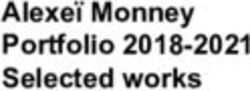As a Law Practice Tool - State Bar of Michigan Webinar, April 12, 2018
←
→
Page content transcription
If your browser does not render page correctly, please read the page content below
Heidi
Alexander • Deputy Director, Lawyers Concerned for
Lawyers
• Former practicing attorney
• Expert in law office management and
technology
• Member, ABA TECHSHOW Planning Board
• Member, SJC Standing Committee on
Professionalism
• Author, Evernote as a Law Practice ToolWhen your
environment is
cluttered, the chaos
restricts your ability to
focus.
Princeton University Neuroscience Institute 2011“Your brain offloaded to a
server. It’s Google for the Web
of your life. It’s a spotlight on
dark matter of your universe.
It’s a tool for converting your
smartphone from a time killer
to a time saver.”
~ Phil Libin, Co-Founder of
EvernoteGoogle Keep v. Apple Notes
• Free • Free
• Web, iOS, Android • Mac and iOS only
• Save content from • Save content from the
the web web
• Save photos and • Save photos, audio,
audio handwriting
• Labels • Lock down notesEvernote v. OneNote
• Free + premium • Free (mostly)
options
• Better analogy to
• Search heavy paper notebook
• Save photos and • Save photos, audio,
audio handwriting
• Labels • Lock down notesDevices Pricing
• Android • Basic = Free
• Apple • Plus = $24.99/yr
• Blackberry • Premium = $49.99/yr
• Windows • Premium for Business
= $12/user/mo
• Web
https://help.evernote.com/hc/en-us/articles/209005157 https://evernote.com/pricing/Agenda • What is Inside? • What Can It Do? • How Can Attorneys Use It? • Is It Secure?
What is Inside?
Workspace
Notes
Tags
Search • Images and PDFs • Globally • Within specific Notes and Notebooks • Tags • Descriptive search
What Can It Do?
Save/Store Content
Text and Audio
Documents and Images
From the Web
From E-mail • Evernote E-mail Address (Plus and Premium) • Web Clipper (Gmail) • Evernote Add-On for Outlook
Evernote E-mail Address
Web Clipper for Gmail
Outlook Add-On
Share Content
Sharing via Public
Note LinkSharing via E-mail
Sharing via Work Chat
Annotate Content
Annotation
How Can Attorneys Use It?
Firm Administration
Legal Research
Marketing
Tip: Set Reminders
Case Management
Pending Matters
Open Matters
Productivity + Time
Management
• Read Later
• Checklists
• Getting Things DoneChecklists
Is It Secure?
Vetting Evernote
• Evernote does not own your data
• Evernote stores data in “multiple redundant servers, storage
devices and off-site backups” in the U.S. monitored 24/7 and
accessible only to Evernote employees
• Evernote does not freely share information in response to 3rd
party requests (i.e. search warrant required and user
notification)
• Data is encrypted in transit and rest
www.evernote.com/securitySecuring Evernote • Strong passwords • Two-step verification • Passcode lock • Local notebooks • Text encryption
Text Encryption
Backups
• Evernote
data
directory
• Export notesResources
• Blog:
• blog.evernote.com
• Help & Learning:
• https://help.evernote.com/hc/en-us• ABA Book Store:
http://bit.ly/evernotelaw
• Get 15% on all ABA
book purchases using
code MICHBARQuestions? Heidi Alexander @HeidiAlexander heidi@masslomap.org
You can also read