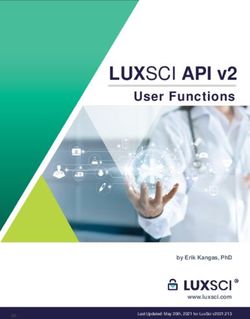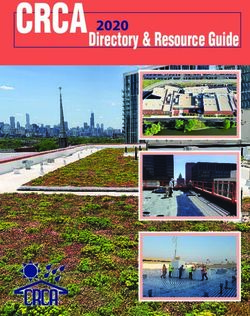What Does Effective Email Look Like in 2021? - Interactive ...
←
→
Page content transcription
If your browser does not render page correctly, please read the page content below
Who Am I? • Group Marketing & Comms Manager @Etax • Ashley.debenham@etax.com.au • https://www.linkedin.com/in/ashleydebenham/
Today’s agenda 1. Personalisation 101 2. Taking it further 3. Testing 4. Deliverability & Reputation 5. iOS15 Update
Why Email?
• It’s relatively cheap
• 1 to 1 from brand to customer
• Good ROI:
• For every $1 spent, ROI is $44, up from
$38 in 2015 (Campaign Monitor, 2021)
• It’s never successful just on it’s own
(Source: Sellberry.com)Personalisation 101
• Make it personal. Doh!
• Make it mobile friendly
• 82% of emails are read on mobile devices
(Adobe, 2018)
• 1 in 5 emails are not optimised for email
campaigns (SuperOffice, 2020)
• Make it make sensePersonalisation – Taking it further
• What do you already know about your contacts and how can you it in your emails?
Push as much as you can into your email software
Demographics
Locations
Purchase history
Browsing history
• What can you collect on lead gen forms to help you personalise your messages?Don’t be irrelevant
74% of consumers are
74%
frustrated when they
receive content that’s
irrelevant to their
interests.Irrelevant Offers
Oh good, an
email just for
me!The Bad – Irrelevant Offers
Personalise
58% of users are more
likely to make a
58% purchase when they
receive content based
on their previous
behaviour.
(Hubspot, 2020)The Good – Personalised
The Bad – Not personalised
Personalisation – Common Mistakes • Not including enough information • Click baiting • Not using first party data
The Good - Personalisation & First Party Data
The Bad – click bait
The Bad – click bait
The Bad – missing info?
Testing • What is the aim of your email? • Engagement with your email? = Opens • Reading content on a landing page? = Clicks • Making a sale? = Conversions • Don’t always trust the software • Splittestcalculator.com
Testing – The Wrong Way Version A: • Banner Image Text: Black Friday Sale On Now • CTA: Green CTA Buttons Version B: • Banner Image Text: Want 20% off at our store? • CTA: Orange CTA Buttons
Testing – The Right Way
Test Campaign 1: Test Campaign 2:
Version A: Version A:
Banner Image Text: Black Friday Sale On Now Banner Image Text: Want 20% off at our store?
Content: Green CTA Buttons Content: Green CTA Buttons
Version B: Version B:
Banner Image Text: Want 20% off at our store? Banner Image Text: Want 20% off at our store?
Content: Green CTA Buttons Content: Orange CTA ButtonsDeliverability
Global deliverability rates
85%
are about 85% meaning.
This means 15% of all
emails sent aren’t
delivered.
(Email Tool Tester, 2020)Tactics to Increase Deliverability 1. Monitor your stats 2. Authenticate your domains/IP addresses 3. List hygiene 4. Reputation 5. Insulate your important messages
iOS15
What is the update? • Called: “Mail Privacy Protection” • Apple will pre-download all content on delivery • IP Address also hidden • Essentially 100% open rate for anyone using Apple Mail or Apple devices to open their mail • IMPORTANT: Includes Gmail, Hotmail etc. users who use the default iOS email app to access those inboxes • Roughly 40% of all emails in Australia are opened on the iOS mail app (Validity, 2021)
Wait? Won’t people opt-out of this?
What does it impact? • Open rate no longer reliable • Click to open rate no longer reliable • Geographic targeting – IP addresses hidden when browsing • Offer Countdown Timers • Segmenting/automation journeys based on whether someone opened your email are no longer reliable
iOS15 – Key Takeaways
1. Move away from open rate to 3. Collect more 1st party data
other engagement metrics • Sign up forms
• Click through rate • Surveys
• Web visits • Personal info
• Purchase/Conversion
4. Use more 1st party data
2. Testing subject lines • Geographic Targeting
• Still possible for large lists • List Management
• SegmentationIs this the death of email?
1. Good email software providers will figure
out work arounds:
- E.g How to filter out Apple devices from
the stats
2. Big list = good news
- Tag your Apple contacts and send to
them separately
- If you’re testing you could send the
“non-Apple” segment first, get your
winner, then send to the remainder of
the non-Apple segment, plus the Apple
segmentAny Questions?
Ashley Debenham
e: ashley.debenham@etax.com.au,
LinkedIn: https://www.linkedin.com/in/ashleydebenham/You can also read