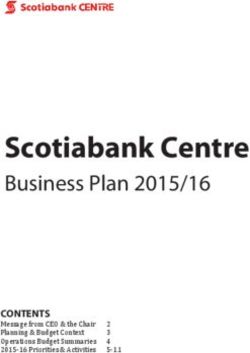A NONPROFIT'S GUIDE Instagram - to
←
→
Page content transcription
If your browser does not render page correctly, please read the page content below
It probably doesn’t surprise you to hear that Instagram has grown to
be one of the largest social networks out there. (It has more users than
LinkedIn, Pinterest, Snapchat and even Twitter.) After all, you already know that
Instagram is really popular with supporters. You’ve seen the pictures and short
videos from your event’s finish line or polar plunge!
But have you thought about how your nonprofit organization can use Instagram
strategically? Instagram is a great way to highlight your organization during a
special campaign, awareness month, or holiday appeal. Many good causes like
your own have worked Instagram into their social media plans to help engage
current supporters and reach brand new ones. It’s easy to get started and
definitely worth the effort.
Here are our five tips to help you integrate Instagram into your next
fundraising campaign:
#1 DO YOUR RESEARCH.
If you’re just getting started with using Instagram, you’ll need to begin slowly – and that
means doing a bit of research into how the platform will best fit your nonprofit. Start off with
looking at how other similar organizations – even your competitors – are using Instagram.
What does their feed look like? How do they space out their posts, and when are they most
likely to upload new photos?
Next, try looking up local events. This can give you a sense of
how many event attendees are using Instagram – for example,
charity fun runs are super Instagram-friendly due to the colorful
costumes of the participants. You also might get some great TIP
ideas for how to make an upcoming event more attractive to
people using Instagram.
Keep a spreadsheet
with a list of
One more step in your research involves searching for popular hashtags that you’ve
hashtags based on the event or activity you’re managing. If researched, and
you’re planning on hosting a 5K marathon, look up #running mark off the ones
on Instagram. Considering a New Year’s plunge to benefit polar that your nonprofit
bears? #polarbears is what you’d be searching for. It’s all about can target when you
giving you a wider sense of how Instagram can be utilized for hold your own event.
your charity, and how other nonprofits are taking advantage of
the platform to raise more awareness – and more donations.
2
FrontStream Style Guide | Revised April 2015 2#2 SHARE YOUR CAUSE STORY. TIP
Social media only works if you devote the proper time and attention
to it – you won’t see any results if you pop in and out once or twice a If you don’t have
month, toss up a piece of content, and then log off for another few a dedicated social
weeks. This is especially true when it comes to Instagram, where media specialist,
photos can fly by in a matter of minutes. You’ll undoubtedly be you might want to
fighting for attention amidst photos of delicious food and cute cats! designate someone
who’s good with
content creation and
That’s why it’s so important that you outline your cause story and
can set up reminders
share it in as coherent and colorful a way as possible. It’s smart to
to post daily (or
keep your strategy on track by including your planned Instagram every other day).
posts into a content calendar, just so you can target certain dates
with specific content (and know not to spam your followers with too
many posts!).
Also, it can be tempting to fall into the same pattern of photos and content every day.
The really effective nonprofit organization Instagram accounts know how to mix it up and
offer their followers a good selection of content – everything from personal accounts from
CEOs to inspirational quotes to photos of good charity work being done. We really love the
FebFast Australia Instagram account as an example of how to balance the personal with the
professional (while still keeping things on-brand):
FebFast Australia
@febfastaus / febfast.org.au
Pause for a cause to support disadvantaged youth across
Australia. Hit pause on alcohol, sugar or something of your
choice for the month of Feb!
FrontStream Style Guide | Revised April 2015 3#3 USE STRATEGIC ADS.
If you’re looking to raise more awareness about your next fundraising campaign,
Instagram could be the answer. It’s easy to see why: Gen X, Millennials, and Generation
Z are charity-minded demographics, and they’re very active on Instagram. These are the
same folks that would love to take part in your next event … If only they knew about it!
To get a bigger reach on Instagram, consider strategic ad placement. Instagram allows
you to pay for sponsored postings and add a strong call-to-
action like “Learn More” or “Donate Now”.
If you want to attract more supporters, try targeting the givingday
demographic profile or your ideal donor. You might be
surprised at how easy it is – and how it can open up a whole
new audience for your nonprofit. The research shows that
Instagram has more advertisers than Twitter!
Switch up your strategy – do occasional
A/B testing with your sponsored ads
to see if some are performing better DONATE NOW
TIP than others, and why. Ad placement on
Instagram and Facebook is surprisingly
inexpensive and you can set a maximum
daily or weekly budget!
#4 ENCOURAGE YOUR SUPPORTERS.
Now it’s time to use Instagram to keep all your donors and new supporters engaged!
Since hashtags can be used on Instagram just as they are on Twitter, it’s important
that if you’re running an event, you determine what hashtag you want to use. Make
sure you include it in all your event related communications to your supporters, and
encourage everyone to use it in their Instagram posts and Tweets.
4
FrontStream Style Guide | Revised April 2015 4Setting up a contest within or surrounding your event is
another area where Instagram can help you out. Since your TIP
supporters are going to be Instagramming pics anyway, it’s a
smart move to make it easy for them. Try setting up a photo booth
or backdrop at your event, and let everyone know that you’ll be Run a professional-
holding a contest for the best event photo. This will provide even looking contest
more hashtag usage and a wider spread of your cause. and boost your
engagement rates
using low-cost social
1 2 media contest apps
like Wishpond or
Shortstack.
1. Shortstack for PetValu
2. Wishpond for Mighty Leaf
#5 BE SOCIAL.
If you are having an event, it’s wise to use Instagram to keep the social ball rolling. Check out
your most recent event’s chosen hashtag and see who the top participants are, then follow them
for some extra goodwill. Take a look through the posts that were uploaded with the hashtag, and
hit the “Like” button on them. You can even leave encouraging comments on Instagram posts
during the event, and comments expressing gratitude after your event has finished.
As we mentioned in the second section, it’s a bad move to
completely abandon Instagram. Instead, keep up with the
steady flow of content, mixing it up with things like video
and live-streaming as well as inside looks at your nonprofit.
You’re going to want to ensure you maintain a presence on
Instagram social media outreach and for any future events
that may happen – and #GivingTuesday, of course.
De-stress social media management by
using a dashboard tool like Iconosquare or
TIP Agorapulse to help you manage multiple
accounts, publish content, and track your
Coldest Night of the Year metrics easily.
@cnoyorg / cnoy.org 5
FrontStream Style Guide | Revised April 2015 5GET INSPIRED!
Still need a few ideas on how to use Instagram for your fundraising? Check out
these organizations that have done a great job utilizing the power of Instagram
to promote their activities and attract new followers while they’re at it:
Ride for Refuge World’s Greatest Shave
@rideforrefuge / rideforrefuge.org @worldsgreatestshave / worldsgreatestshave.com
Boston Marathon
@bostonmarathon / www.baa.org
6
FrontStream Style Guide | Revised April 2015 6Everything you need to run your fundraising in one platform.
galas registration
seating charts teams
mobile bidding branded customization
Online Peer-to-peer
Auctions and Giving
Days
easy export suggested donation amounts
consolidated dashboard Custom Monthly corporate matching
campaign reporting Reporting Giving recurring donations
Donor Volunteer
Management Management
common donor profile registration
reporting event search
smart lists reporting
What Panorama plan is right for you?
PRO PREMIUM ENTERPRISE
• Custom reporting dashboard Everything
Evrything ininPro
Prop,lplus Everything in Pro and Premium plus
• Peer-to-peer and project •us: Donor management and • Fully white labeled peer-to-peer
fundraising, giving days, and a • volunteer
Nonprofit portal
CRM campaign and event pages
donate button • 360Donordegree
and volunteer
view of your giving • Fully customized event
• Online auctions, event seating, activity
management registration, including multi-site
mobile bidding, and ticketing • Unlimited
360 degreerecords
view ofand
your
emails
giving events
activity • Dedicated account manager
Want some extra help? Ask us about our 1:1 training options.
Schedule a demo @ www.frontstream.com/panorama
Talk to us: sales@frontstream.com or 800-687-8505 x1You can also read