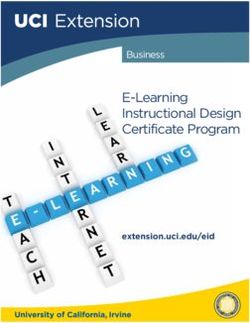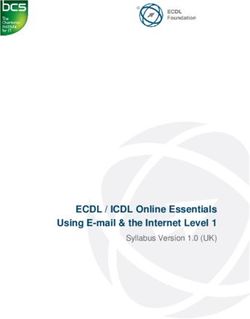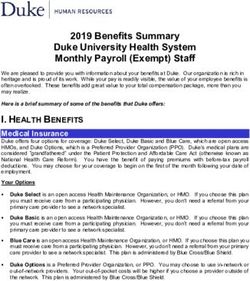PAULA GAIR www.deriskme.com/dio @deriskme.com - Dio Parents Online Safety Talk 5th March 2019
←
→
Page content transcription
If your browser does not render page correctly, please read the page content below
Dio Parents Online Safety Talk 5th March 2019 PAULA GAIR www.deriskme.com/dio help@deriskme.com @deriskme.com
What is Online Safety?
Enjoying the benefits of technology without compromising your own, or
another persons safety, online or offline:
• Cyberbullying / Social Exclusion
• Offensive / Inappropriate Content
• Technology Balance / Screen Time
• Privacy / Digital Footprint
• Cyber Security
•
• Behaviours - Respect, Resilience, Responsibility and ReasoningDigital Curriculum 2020
The goal of this change is to ensure that all
learners have the opportunity to become
digitally capable individuals.
This change signals the need for greater
focus on our students building their skills so
they can be innovative creators of digital
solutions, moving beyond solely being users
and consumers of digital technologies.
- Ministry of EducationScreentime Passive consumption: watching TV, reading, and listening to music Interactive consumption: playing games and browsing the Internet Communication: video-chatting and using social media Content creation: using devices to make digital art or music
Screentime
• Apple screen time settings (via family sharing)
• No screens an hour before bed / or after dinner if
trouble going to sleep
• Blue light keeps us awake
• No screens at meal times
• Behaviour - sleep / meals / sports / friendships / schoolCyber Bullying • On and offline closely related • Cyber bullying is more detrimental than real world bullying • Social exclusion is a form of bullying • Many children don’t tell anyone • Teach the girls to stand up / speak up for others as well • Sending a message of support makes a huge difference • Watch for behaviour change (including device use) • Devices out of bedrooms at night
Cyber Bullying • Positive communication - stand up for each other • Online and Offline are the same • Digital footprint / privacy • Websites / apps / games / social media • Report content or issues - ask for help
Inappropriate Content • Safe search mode • Child only search engines • iPad settings to restrict adult content • Mobile device management (eg Family Zone) • Talk about what to do if you see something inappropriate • YouTube / YouTube Kids
Digital Footprint Don’t share: • Name • Address • Phone Number • Email Address • School / Sports teams • Photos • Passwords
Social Media / Gaming
• Age limits
• Commonsense Media Reviews
• ‘Friends’ and ‘likes’
• Digital Footprint
• Multiplayer games
• Compare and despairGaming Positives Playing with others / team environment Talking / communications Accomplishment Creativity / imagination Autonomy / independence Being good at something / improving Strategy / problem solving Relaxation / stress relief
Gaming Negatives Screen time / problematic internet use Interactions with strangers In game bullying / harassment Gambling / Gamblification eg‘ loot boxes’ Security vulnerabilities Anxiety
Fortnite Made over $1.2 billion since launch (Free game, in app purchases) $2m/day (record day July 13th 2018 $3m) 125 million people have played iOS 15m in 3 weeks / 100m in 90 days / downloaded 82.6M on iOS 68% have made in app purchases (36.7% had never before) Ave spend pp $84 (USD) $100million prize money 2018/19 10 M players attended a virtual concert with DJ Marshmello
https://youtu.be/ ZyBb6Ha1Un4
S.M.A.R.T Safe: Keep safe by being careful not to give out personal information when you're chatting or posting online. Personal information includes your email address, phone number, password and school. Meet: Meeting someone you have only been in touch with online can be dangerous. Only do so with your parents' or carers' permission and even then only when they can be present. Remember online friends are still strangers even if you have been talking to them for a long time. Accepting: Accepting emails, messages or opening files, images or texts can lead to problems - they may contain viruses or nasty messages. Reliable: Someone online might lie about who they are and information on the internet may not be true. Always check information. Tell: Tell a parent, carer or a trusted adult if someone, or something, makes you feel uncomfortable or worried, or if you or someone you know is being bullied online.
4 R’s of Online Safety Respect - I treat myself and others the way I like to be treated Responsibility - I am accountable for my actions and I take a stand when I feel something is wrong Reasoning - I question what is real Resilience - I get back up from tough situations
Digital Parenting Set clear expectations / Family Contract Try what they’re doing / get involved Keep talking - have lots of conversations / ask questions Supervise but don’t spy Another trusted adult ? Don’t threaten to take away ‘the internet’ / device Digital Footprint / Privacy Focus on behaviour Reward good behaviours Report problems / get help fast
Digital Parenting Sharenting? Your privacy settings Set a good example (digitally distracted parents)… Model positive behaviours Conversation starters Tools and Technologies Harmful Digital Communications Act (NZ)
Family Online Safety Contract
GOOD DIGITAL PARENTING Parent’s Contract
I know that the Internet If my child does something I will set reasonable rules
is an important resource that I do not approve of and guidelines for computer
for my children and that online we will have a use by my children,
being familiar with it is a calm conversation about including how much time
necessary skill. It can also my expectations and the they may spend online;
be a wonderful place to reasons for our Internet I will encourage them
visit, but I know that I must rules. I understand that just to participate in offline
do my part to help keep my taking away the Internet activities as well. We
kids safe online. will not solve the problem. will discuss these rules
and post them near the
computer as a reminder.
I will not overreact if I will get to know the I will try to get to know my
my child tells me about services and websites child’s online friends and
something “bad” he or my child uses. contacts just as I try to get
she finds or does on the to know his or her offline
Internet. friends.
I will try to put the home I will report suspicious and I will learn about parental
computer in a family area illegal activity and sites to controls for filtering and
rather than in my child’s the proper authorities and blocking inappropriate
bedroom. learn how to report abuse Internet material from my
when necessary. children.
I will talk to my children I will frequently check to If my child continues to
about their social see where my kids have break our Internet rules
networking profiles; what visited on the Internet and after we have discussed
they can and cannot post, I will talk to them if I see them I will impose penalties
who they should allow as something I’m concerned for their actions including
friends and how to behave about or that I think is taking away his or her
appropriately in their online inappropriate. computer, cell phone or
interactions. other devices until the
behavior changes.Privacy and Security
Settings
• Check by app (settings / privacy / type of access) and
device
• https://myaccount.google.com
• Facebook / Instagram / Snapchat settingsParental Controls • Active supervision • Family Contract • iPad / iPhone iOS12 • Don’t spy but do check up • Friend your children on social media • Safe Search options • Family Zone app / box and app
iPhone/iPad Settings
• Family Sharing - approve apps remotely
• Auto-Updates
• Air-drop / bluetooth / wifi / hot spots
• Settings / Screentime / Content and Privacy Restrictions
• App Store purchases - installing / deleting apps / in app purchases
• Allowed Apps - can switch off mail / camera / siri etc
• Content Restrictions - block explicit content (including web and Siri), limit adult sites, whitelist
favoured sites
• Share my location
• Game centre (multiplayer games / adding friends)
• Privacy - review which apps use location / camera etcCyber Security • Email - the key to everything • Passwords - Password Manager / Secure Passwords • 2FA - SMS / Authenticator / Yubikey • Home network - default password / guest network • Travelling /public wifi - VPN / Data Blocker • Back Ups - Encrypted / Unencrypted • Private searching - DuckDuckGo (with safe search) • Antivirus / Internet security
Actions • Set up family sharing • Privacy / Security settings - apps / devices • Family Contract - choose one and talk to your family • Find another trusted adult • Check your social media privacy settings • Take an interest in what your children are doing online • Cybersecurity
PAULA GAIR www.deriskme.com/dio help@deriskme.com @deriskme.com
You can also read