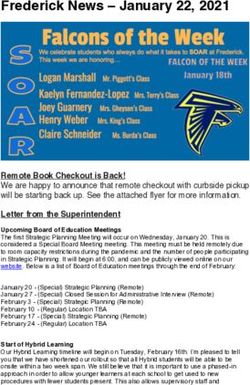Why the Visitor Sign-In Sheet Has Gone the Way of the Dinosaur - Five Critical Ways Visitor Management Software Improves School Safety
←
→
Page content transcription
If your browser does not render page correctly, please read the page content below
Why the Visitor Sign-In
Sheet Has Gone the Way
of the Dinosaur
Five Critical Ways Visitor Management Software Improves School Safety
A White Paper Fromwww.raptortech.com
Pencil and Paper Sign-In Sheets Are No Longer Enough
It is both amazing and disturbing that more than 80% of K-12 schools in the United States still rely on
handwritten logs to manage campus visitors. There are many inherent security flaws in this approach,
not the least of which is that visitors can write down a name other than their own (and many do). Even
if they write their own name legibly, campus personnel still know nothing about their background or
whether they should be allowed to enter the school.
Some facts:
• There are more than 750,000 registered sex offenders in the United States. Raptor software
alone has flagged more than 15,000 entering schools in the last 12 years. How many have
slipped through the cracks at schools using manual sign-in sheets?
• Custody issues present schools with ongoing security concerns and information management
burdens that show no sign of decreasing. The FBI reports that the number of custody motivated
“When I walk abductions increased by more than five times between October 2010 and June 2013.
into a school to • Custody issues can have huge financial implications for schools, such as the $2.8 million
perform a security judgment holding a school district in California responsible for releasing a student to a
assessment, I non-custodial adult who kidnapped the student.
usually sign in Even if you have taken steps to limit access through a single point of entry, traditional visitor sign-in
as Mickey Mouse sheets aren’t enough to monitor and manage visitors on school grounds. Along with all of their other
responsibilities, how can front desk staff:
or Elvis. Nobody
has ever said • Quickly determine if a visitor is a student’s authorized guardian?
anything to me.” • Be alerted if there are court ordered custody restrictions?
Paul Timm
President of RETA Security and • Know if an individual is a registered sex offender—or even if they are who they say they are?
author of School Security: How to
Build and Strengthen a School’s • Request assistance at the front desk instantly and discreetly?
Safety Program.
In case of events like fires or other emergencies that require buildings to be evacuated or result in
the destruction of physical property, traditional paper sign-sheets become virtually useless. In the
commotion, they will most likely be left behind, lost or damaged, leaving no record of who was on
school premises or any way to determine if all guests have been safely accounted for. In addition,
sign-in sheets can’t be accessed remotely by first responders before they arrive at the scene.
There Is A Better Way
An alternative to paper sign-in sheets is visitor management software. These automated systems
allow front desk staff to confirm that visitors are who they say they are by using government-issued
identification. They also instantly check names against registered sex offender lists. They can provide
alerts related to issues like child custody or court orders, and, when appropriate, send instant alerts
via text and email to a customized list of recipients, such as School Resource Officers and Principals.
2www.raptortech.com
Five Ways Automated Systems Improve Visitor Management
Today only about 20,000 schools in the U.S. currently use automated systems, leaving more than
100,000 that still rely on pencil and paper visitor records. If you are among the majority without
visitor management software, you may find this paper helpful. It outlines five critical factors you should
consider when assessing visitor management systems. It may also help you determine if your existing
system (manual or electronic) is providing your staff and students with adequate protection.
1. Automated ID Data Capture
Recording handwritten names or even allowing visitors to manually enter their own identification
information leads to unintended mistakes and opens the door to intentional falsification. Instead,
schools should rely on data read from government-issued identification cards (like a driver’s license)
through an ID scanner. For privacy purposes,
“To create a safer schools should use systems whose scanners Four out of five schools still rely
school entrance
compile only the data necessary for screening on outmoded sign in sheets
and do not keep a photocopy of the ID.
we need to control
This automated process is not only more
and monitor visiting
efficient and reliable, but the system also
parents, volunteers, allows you to create an electronic record that
caregivers, is accessible (even off-site) by web-based
even substitute systems in case of emergency or evacuation.
teachers, fieldtrip
2. Instant and Automatic Screening
chaperones,
The importance of being able to instantly check
vendors and college
names against national sex offender registries
sports recruiters.” and custody orders is obvious. However, it is
Michael Ghilani
nearly impossible to do this manually. It takes at
Principal,
Upper St. Claire High School least a full minute to check just your own state’s
database—not to mention the time required for
each of the 49 others. And there’s a high
likelihood of errors when manually entering a
visitor’s name and date of birth. The Department of Justice’s nationwide database introduces more
complications since it does not screen by date of birth. That can cause common names to generate
hundreds of potential matches.
3www.raptortech.com
Moreover, any screening that requires more than a few mouse clicks means that busy front desk
personnel who are already juggling multiple responsibilities—including a line of visitors waiting for
help—are likely to avoid taking those extra steps. And even a high quality solution is useless if it isn’t
used consistently.
Appropriate visitor management software addresses these complications by automating every step:
4 Screening/scanning of IDs is a simple, intuitive, single-click process, which reduces staff
learning curves and encourages consistent use for each and every visitor.
4 Processing occurs quickly “in the background” so visitors are not inconvenienced or made to
feel that they are being scrutinized.
What’s Wrong with
Sign-In Sheets? 4 The system provider should maintain registry databases that are accessed instantly and
automatically with each screening and are updated frequently.
7 Signatures are often
illegible. 4 The system provider should also allow local schools/districts to create their own customized
alerts for issues such as custodial orders or banned visitors.
7 Staff cannot easily verify a
visitor’s name or identity.
3. Appropriate Data is Visible on Visitor Badges
7 In an emergency
evacuation, the sign-in Once visitors have been screened, it is essential that the system creates on-site identification
sheets will most likely clearly indicating that they have been officially authorized to visit. Each temporary “visitor badge”
be left behind. must include:
7 District staff has no 4 Visitor Photo
access to visitor data
Prevents badges from being shared with
from the administration
office. anyone else.
7 Reports cannot be run 4 Visitor Name
without retyping all of Indicates that the individual has been
the data. screened and cleared.
7 Sign-in sheets offer no 4 Issue Date & Time
added benefits, such as
Allows access only for the approved
tracking custody issues.
date and time.
4 Authorized Destination
Indicates access only to a pre-approved location.
4www.raptortech.com
4. “Smart” Alert Notification
In the event of a match with a name on either the national sex offender registry or a local custom alert,
your visitor management system needs to do more than flash a warning on a screen at the front desk.
Your solution should provide two key features so that effective measures can be taken:
• Customizable alert lists
The system should allow you to tailor different notification lists to suit established district
policies since recipients may be different depending on the type of alert sent out. For example,
along with on-site security and the principal, school counselors might be included for custody
incidents but not for sex offender alerts.
• Instant alerts
Contacts on alert lists should receive instant notification via both text and email. Discreet
notification facilitates a rapid response without advance warning to someone who may be
actively trying to evade security measures.
Consistency Is Key
Even in close-knit communities, “schools today are too big for the staff to know everybody’s background,” according to Paul
Timm, president of RETA Security and author of School Security: How to Build and Strengthen a School’s Safety Program.
That’s why it’s important to take steps to build support in the community and to enforce screening for every visitor, every time.
Timm recommends sending letters to families so they know what to expect when they visit, as well as posting signs to remind
parents of ongoing screening and to deter anyone considering unauthorized access to the campus.
5www.raptortech.com
5. Web-based Access
Systems that reside on a “local” computer are less effective in case of emergencies and evacuations.
By contrast, software accessed online provides distinct operational advantages:
• In the event of emergencies that require evacuation or result in physical damage to the front
office, electronic visitor logs can still be accessed from any Internet connection.
• “Cloud-based” services are maintained by the service provider, who assumes responsibility for
system updates and ongoing maintenance. Schools can maintain their focus on education and
administration without having to also manage the technology.
• To monitor compliance, archived visitor logs can automatically generate reports for an entire
district rather than requiring collection of data from each individual school.
Why Choose Raptor Technologies As Your
Visitor Management Provider
The five critical factors noted above should be “table stakes” for any visitor management system that
you consider. And they only touch the surface of the capabilities offered by Raptor Technologies.
Since 2002, the Raptor Visitor Management System has provided effective, automated visitor
management software that does more than instantly compare visitors’ government-issued identification
against a comprehensive national list of registered sex offenders. It also accommodates customized
private alerts related to child custody, court orders, known gang members or other individuals who are
not allowed on school grounds.
The Raptor system protects more than 12,000 K-12 campuses across the United States and serves
more K-12 districts of all sizes than any other visitor management system.
For more information on how Raptor’s expertise can help improve visitor management at your school
call 713-880-8902 or toll free 1-877-7-RAPTOR or email Raptor at info@raptortech.com.
www.raptortech.com
713-880-8902 • info@raptortech.com
6You can also read